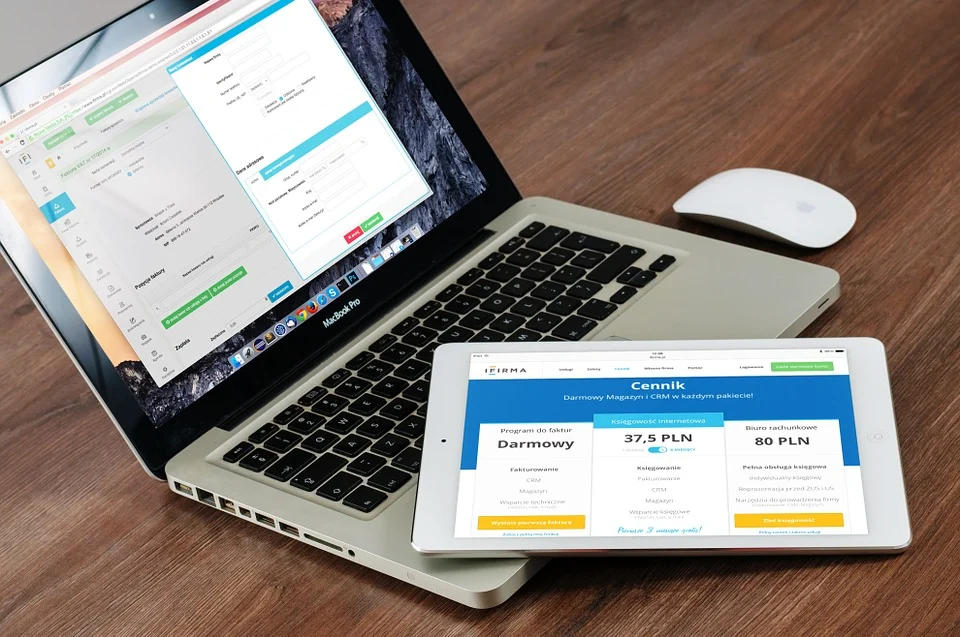
Apps Up For Grabs
College education is near impossible without keeping up with the developments in the computer and software industries. Apple has been in the forefront of supplying the market with industry-leading machines that most enjoy.
The M1 Macs released in 2020 are just one example. It is not surprising that 71% of students would own or prefer a Mac according to college student surveys. Mac App Store offers quite a few apps, which students can use for their studies. We are reviewing the 5 most useful ones below.
● Obsidian
Obsidian is one of the best note-taking apps. It has a broad range of tools to organize and structure information. It stores data in Markdown files and allows you to access information with a text editor or a Markdown app. If you are struggling with your essay, go to GrabMyEssay to have first-rate professionals complete it for you.
With Obsidian, users can link notes to one another. The app will automatically set up a mind map based on the linkages you make. By creating vaults, you can store information by subject and insert links to create useful connections between related pieces of data. Subscription fees start from $4 a month.
● Prizmo
Prizmo is one of the most useful scanning tools on the market. It comes with great editing capabilities, accurate OCRs, automation, intuitive interface, and text-to-speech features. It is designed to help you convert any printed or scanned documents into digital text.
Visual effects are outstanding. Prizmo’s real-time OCR beats any expectations. OCR is performed in 23 languages while editing and translation is possible in 59 languages.
Easily search and edit your documents, enjoy the batch OCR functionality for multipage documents, and share your text in the camera view.
● Scrivener 3
Scrivener 3 is a perfect solution for students who need to write extended pieces. Students find it extremely helpful in writing essays and dissertations. For assistance, many students google ‘write my dissertation cheap’ to find a reliable website to complete dissertations at a reasonable cost.
The app allows you to pick a font, justify text, and set line spacing preferences. It also allows you to brainstorm as you keep writing. When done, you can compile your piece in a printable format of your choice.
● Filmora
Filmora supports the M1 chip, and it has lots of useful features. It is a great alternative to Adobe Premiere and Final Cut Pro. Filmora’s video portrait is AI-based and most users have enjoyed its awesome features. It allows you to clean up messy backgrounds automatically.
In addition, the application comes with motion tracking, audio enhancement tools, awesome video effects, and loads of other options. Filmora is available on Windows and Mac. You can get a life-time subscription for just $79.99.
● XMind
XMind is a cool brainstorming and mind mapping application that comes with lots of features. It is particularly useful for students who need to work as a team. XMind is one of the most useful apps created for the best Mac for students available on the market.
XMind’s mind maps serve as user-friendly dashboards for students to identify and complete time-sensitive tasks. XMind is an ideal solution for complex projects with many assignments and deadlines.
Concluding Remarks
Apple’s products consistently receive rave reviews owing to their brilliant multithreaded performance, extended battery life, and the fastest integrated graphics. Students can use great applications to streamline their learning process. Make the most of our review and start using the recommended applications for greater academic results.
Eric Wyatt has a solid background in modern technologies and ICT. He publishes his regular reviews of brand-new technologies, applications, and updates in the software and computer industries. Eric takes particular interest in the applications for college students and learning programs.
