Ads
Preview of Changed icons on Win10:
With IconPack Maker you can create iconpack installer very fast and easy! just add your res files and create setup and share it!!!
you can add any res files you want in folders: Windows, Program Files, System32, Branding and ect…
just make sure to add res files with folders like this: Program Files\Windows Media Player\wmplayer.exe.res
and just one installer support all os: win7/8/8.1/10, also no need to reboot to change icons!
Note: for adding res files you can use ResBuilder
Password: skinpacks.com
Malware/virus warning? Read the FAQ.
Support OS:
Windows 7\8.1\10 21H1 [X86_X64]
Note: Please do not add people arts without author permission and give credits and webpage to author in license part.
This program is free and open source so you can change anythigs you want.


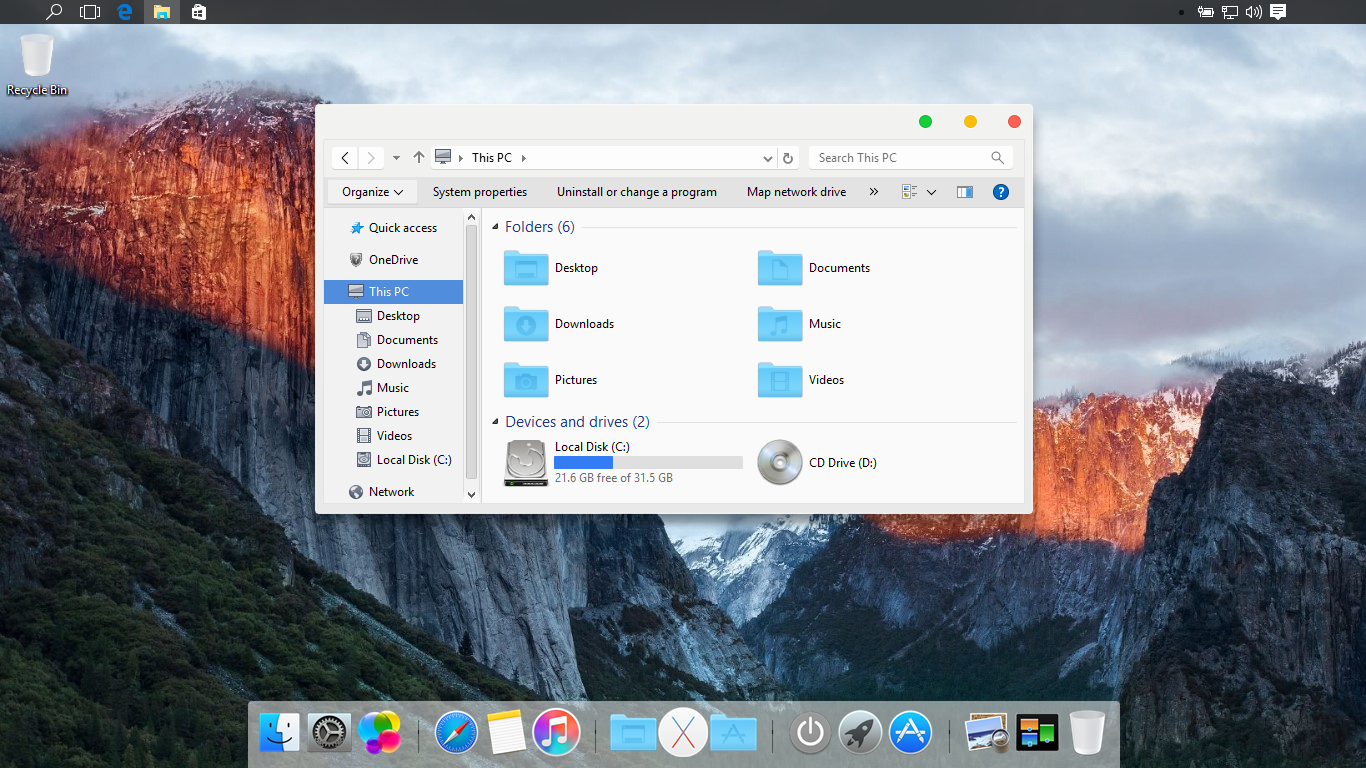
 Download
Download
very good
[…] Cursor, dll. Jadi tidak mengganti Total OS. Skin Pack Creator | For Win7/8/8.1/10 Icon Pack Maker | For Win7/8/8.1/10 ResBuilder | For Win7/8/8.1/10 UXTheme […]
[…] images, icons, etc. To RES Files Easly! You Can Use This Software For Making SkinPacks and IconsPacks and etc. just replace your icons and images then create res files and add it to your […]