Ads
Transform Windows 8/8.1/10 to Windows 7

Best work on 100% scale and layout size, you need to set it from display setting, Also for enable start menu and taskbar skin you need to install startisback from startisback.com
Password: skinpacks.com
Malware/virus warning? Read the FAQ.
Windows 8.1\10 21H1 [X86_X64]
Note: Please unistall old or other version of skin packs before install new one. if your theme not changed or its like classic windows you need to install uxtheme patcher from here and after restart select new theme from personalization.
Use it at your own risk! Because skin packs will change file system (imageres.dll) to change icons so anti virus give warning, please disable temporary if you’re using anti virus. If you do not want this, you can not use SkinPack, sorry! all theme have been fully tested, once purchase has been completed no refund will be available, however we will try to provide all possible technical assistants as required.
You’re advised to Create a System Restore Point before installing skinpack.If you have problem with install or uninstall skinpack, please check our help page.





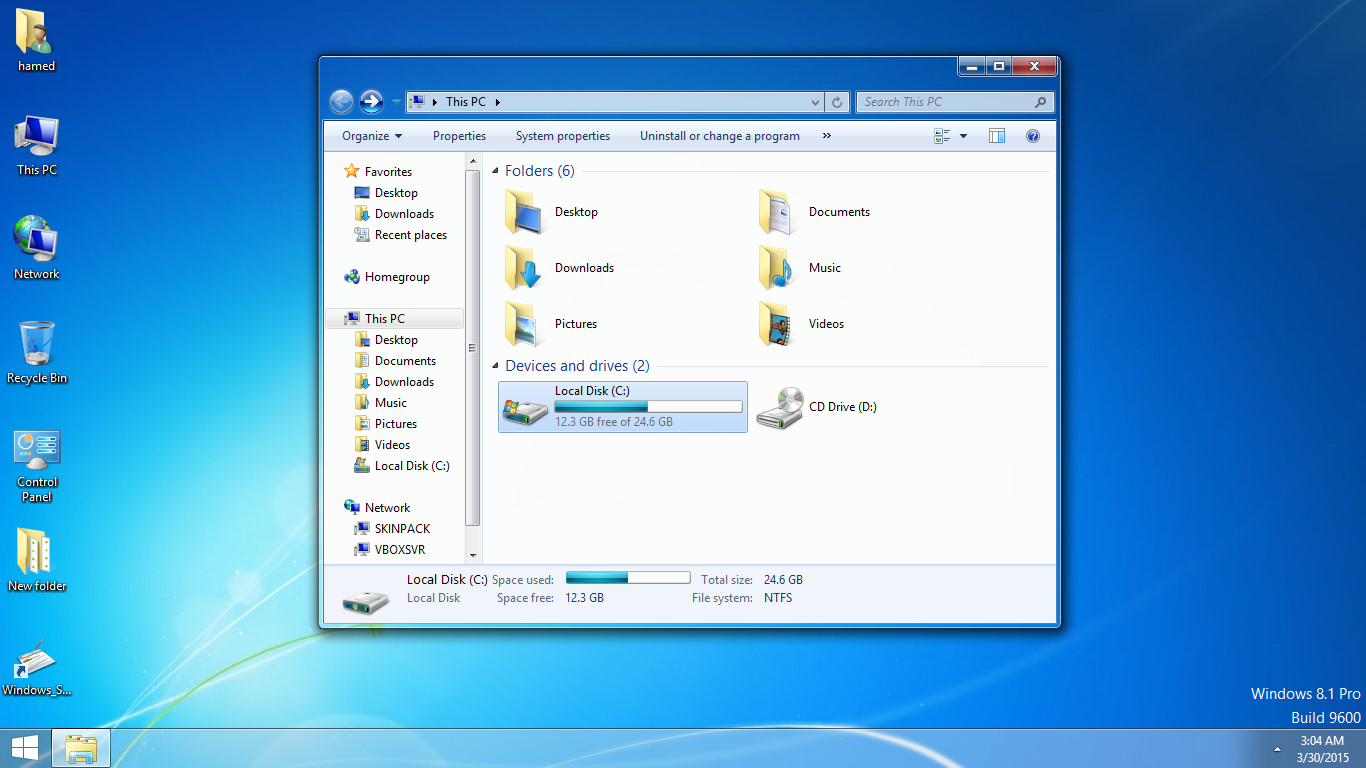
i cant change the theme infinity loading no downloading
try to use vpn or proxy
(Windows 10) Error :( Please Update!
we will update it soon
Please fix the skinpack for Windows 8.1, After selecting stuff for the skin, it cannot continue! It is just stuck on a Blank White screen when I have only Back, Next ( it was available ) and Cancel, I waited for hours it just wont continue!
press restart, then press enter
Please add the RS4 version
Extracting files to C:\Users\Alexander\Downloads folder
Extracting from SkinPack 7.sfx.exe
Checksum error in SkinPack 7.exe
Corrupt header is found
Checksum error in the encrypted file C:\Users\Alexander\Downloads\SkinPack 7.sfx.exe. Corrupt file or wrong password.
fixed, thanks for report.
does it make ads popup on ur computer?
no its installing some other app
Hello Can you update this for the 1803 Win10 update?
Hi skinpack i have buying skinpack windows 7 But I could not install windows 10 Because Uxstyle no’t complated for Windows version 10
you need to install uxtheme patcher from here: https://uxthemepatcher.com/
Hey, this is great, does it work on the later versions of Win 10 (e.g. v.1703, Creators Update 2017)?
[…] For Win7/8/8.1 Vertex Skin Pack | For Win7/8/8.1/10 Wave Skin Pack | For Win7 Windows 7 Skin Pack | For Win8/8.1/10 Windows 8.1 Skin Pack | For Win7/10 Windows 10 Skin […]