Ads
Transform Windows 10/8/8.1/7 to Glass

Best work on 100% scale and layout size, you need to set it from display setting, Also for enable start menu and taskbar skin you need to install startisback from startisback.com
Password: skinpacks.com
Malware/virus warning? Read the FAQ.
Windows 7\8.1\10 21H1 [X86_X64]
Note: Please unistall old or other version of skin packs before install new one. if your theme not changed or its like classic windows you need to install uxtheme patcher from here and after restart select new theme from personalization.
Use it at your own risk! Because skin packs will change file system (imageres.dll) to change icons so anti virus give warning, please disable temporary if you’re using anti virus. If you do not want this, you can not use SkinPack, sorry! all theme have been fully tested, once purchase has been completed no refund will be available, however we will try to provide all possible technical assistants as required.
You’re advised to Create a System Restore Point before installing skinpack.If you have problem with install or uninstall skinpack, please check our help page.

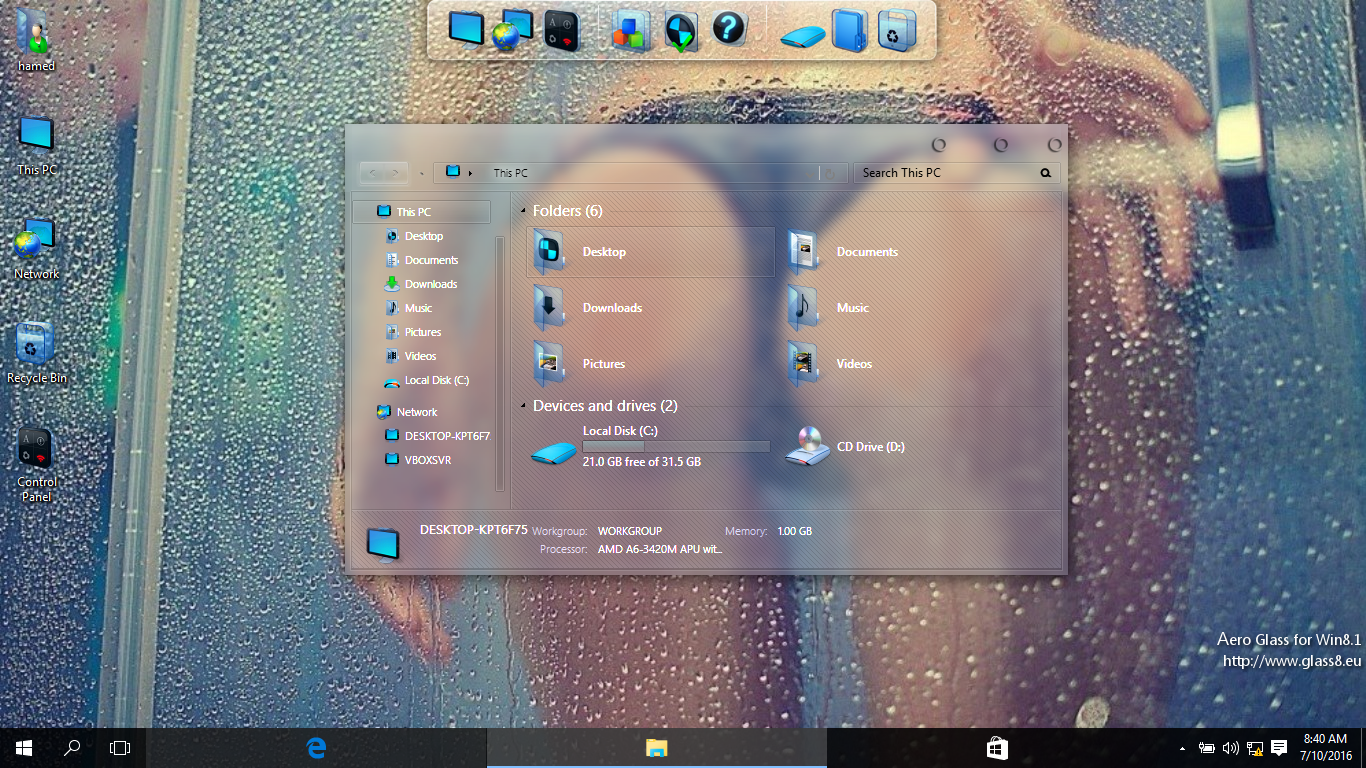
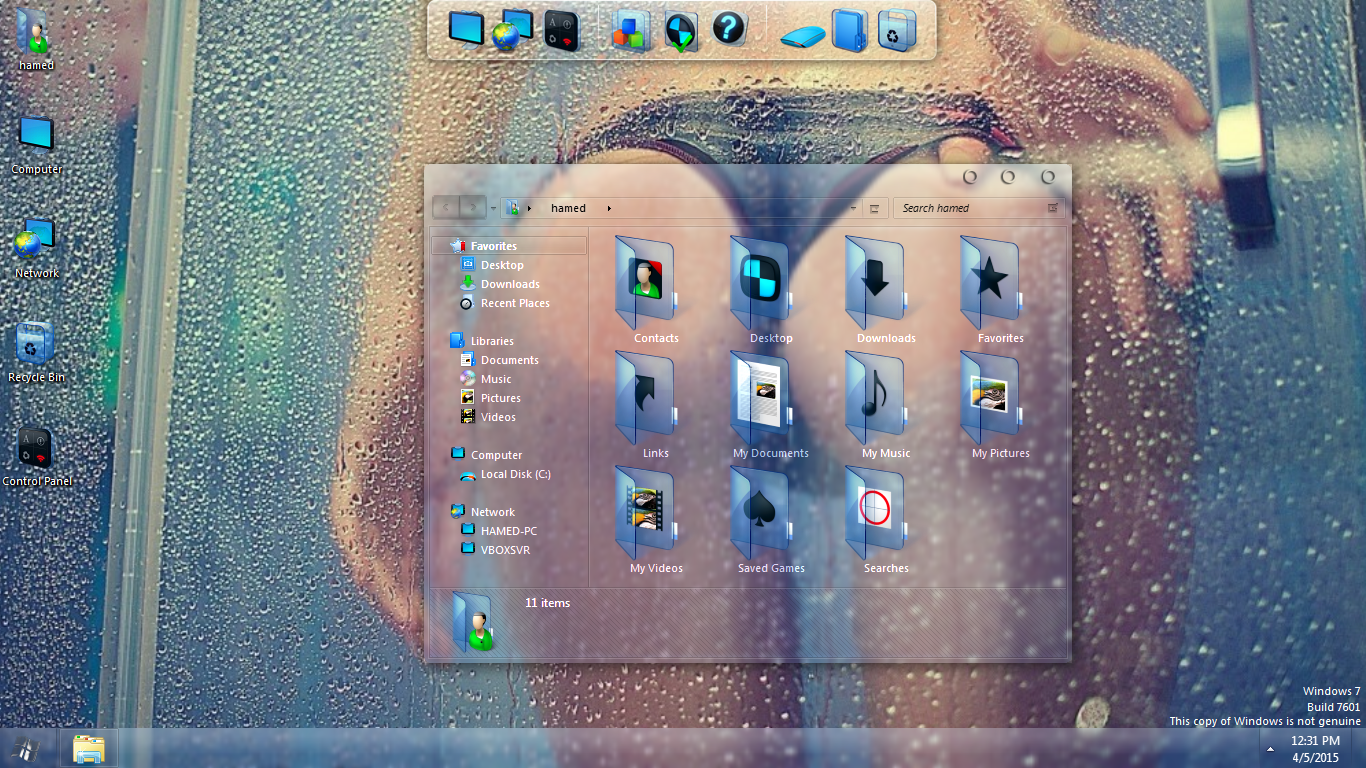
Awesome
why is my notepad turns black and even the address bar? is there anything I can do to it or is there an update? help me plzzz
use fullglass
i click the fullglass but nothing happened how to run the fullglass please help
its need to aero support
[…] 7 tranparan yang dicari banyak orang. Oiya, dan jika kalian menemukan masalah, silahkan baca lagi disini […]
same problem here
run fullglass
who is the best skin…..
mac
A black background instead of glass… browser’s address bar is black.. help me
first run full glass from all programs
Hooo good
Quero mais desses azulado,vermelho que seja
how do i download it
http://sta.sh/01ontd2tuo50
http://sta.sh/0217omh1at18
I’m having problems with downloading the theme for glass what can i do to manage it?
whats your problem?!
very nice