Ads
Transform Windows 7/8/8.1/10 to Metro
Best work on 100% scale and layout size, you need to set it from display setting, also for remove Windows Ribbons install Old New Explorer from here.
Password: skinpacks.com
| Malware/virus warning? Read the FAQ.
Windows 7/8 and 10 21H1 [X86_X64]
Note: Please unistall old or other version of skin packs before install new one. if your theme not changed or its like classic windows you need to install uxtheme patcher from here and after restart select new theme from personalization.
Use it at your own risk! Because skin packs will change file system (imageres.dll) to change icons so anti virus give warning, please disable temporary if you’re using anti virus. If you do not want this, you can not use SkinPack, sorry! all theme have been fully tested, once purchase has been completed no refund will be available, however we will try to provide all possible technical assistants as required.
You’re advised to Create a System Restore Point before installing skinpack.If you have problem with install or uninstall skinpack, please check our help page.

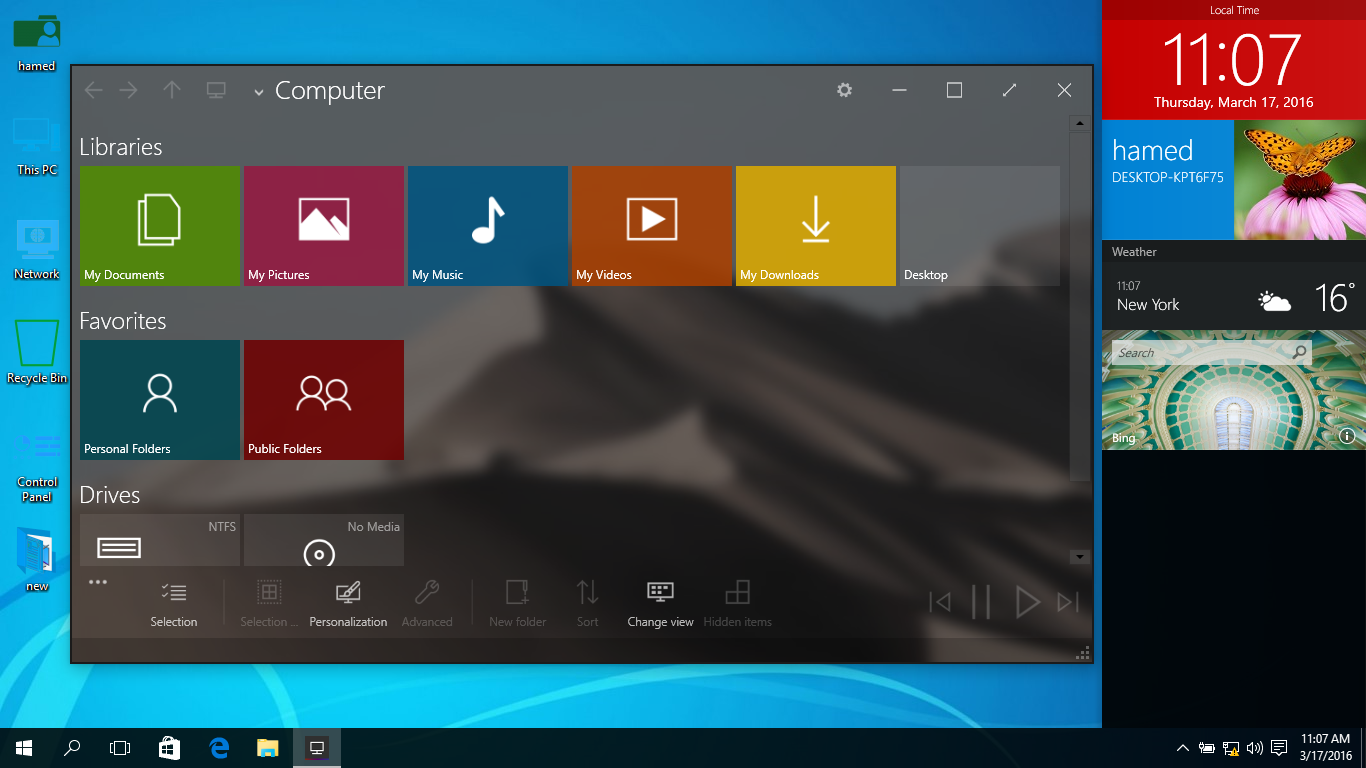
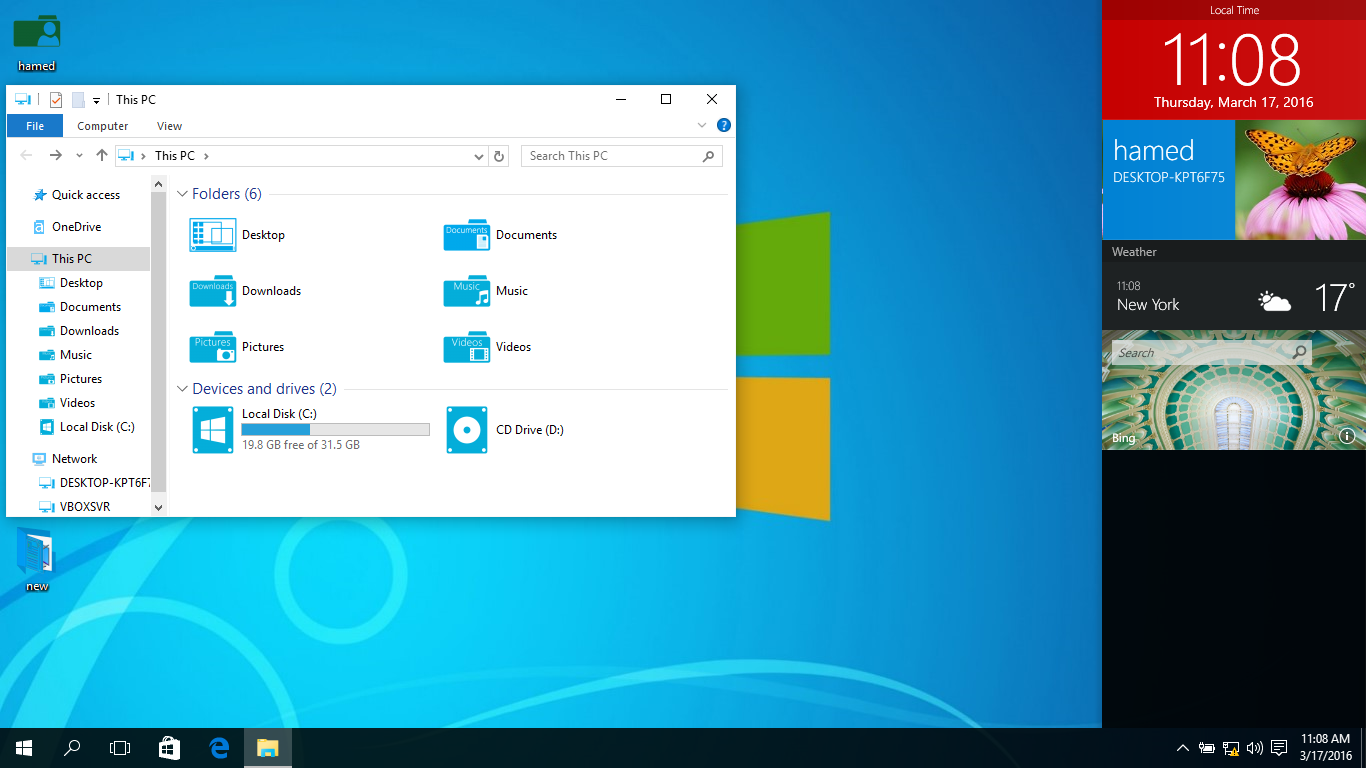
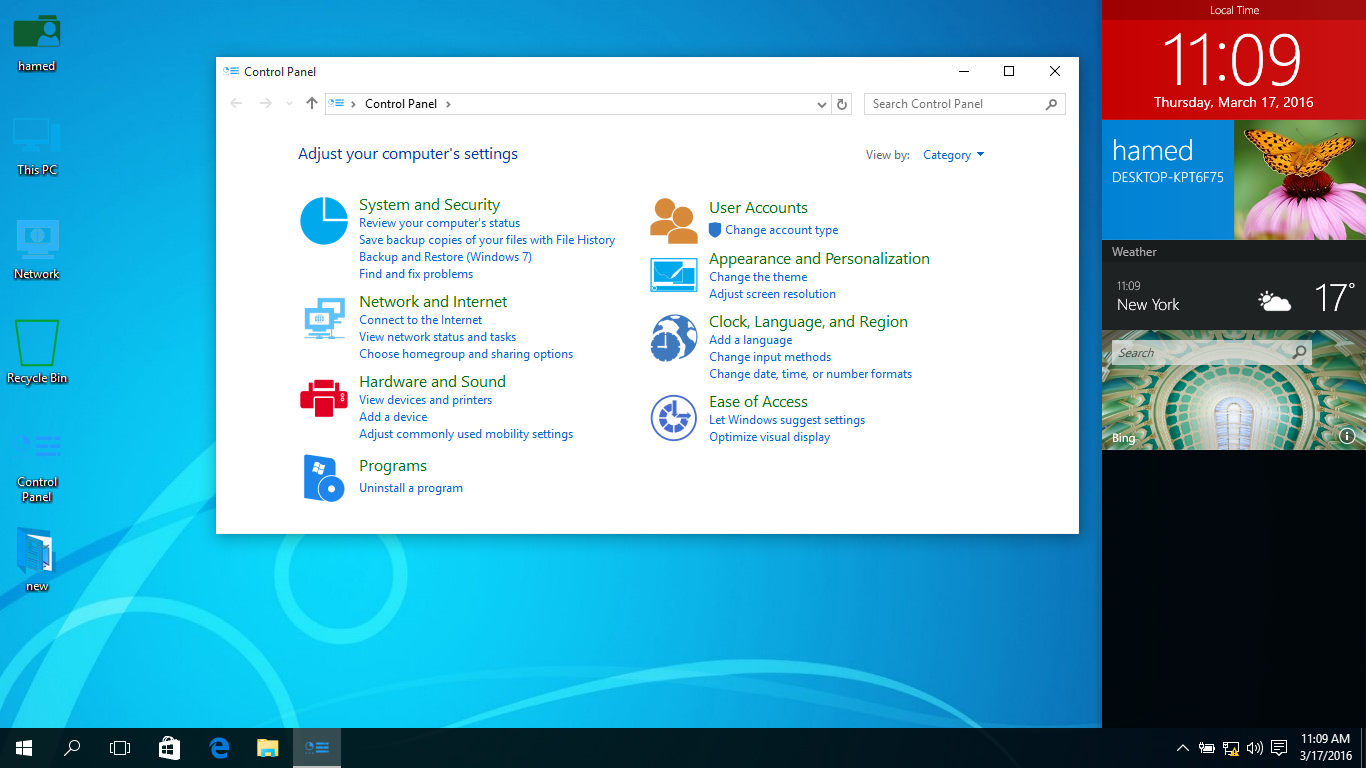

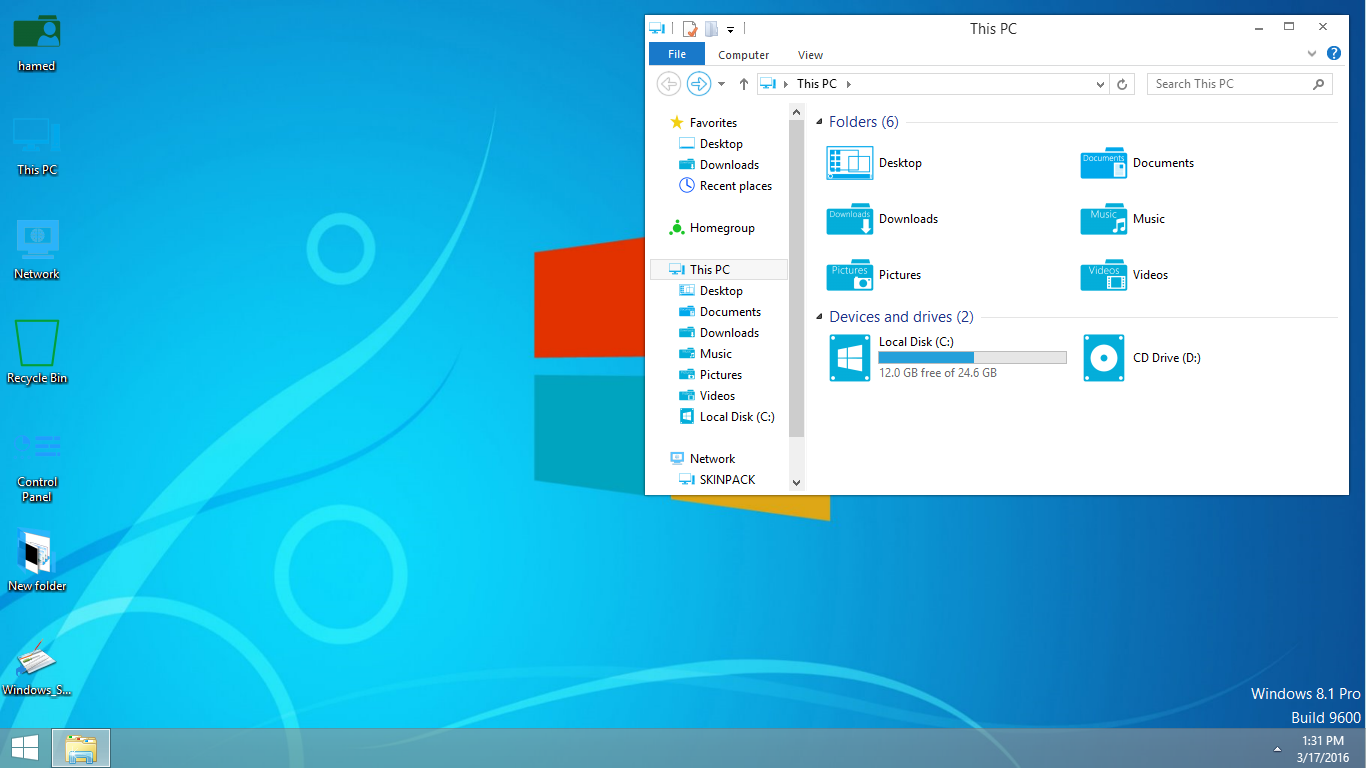
 Download for $4.99
Download for $4.99
Dear admin, when trying to uninstall, i’ve received a msg “an error occurred while trying to uninstall Metro Skin Pack 4.0-X64. It may have already been uninstalled”. but allows to just remove from installed programs. how ever i can’t uninstalled the program completely, there is a small window (skin pack menu) appears on desktop continuously. what can i do to uninstall completely? plz help me.
we will fix it soon
try to install it again and it will say you already installed a skinpack and it will open the uninstaller
I cant uninstall this!
https://skinpacks.com/help-faq/
[…] Download : WIndows 8 X64: Download Windows 8 X86: Download Tersedia juga untuk Windows 7: Download […]
its mosaic and impreesive window does not workind .giving error plz help
I’VE also installed .net framework
whats the problem message?
its mosaic and impreesive window does not workind .giving error plz help
I’VE also installed .net framework
you need to install last version
sir i install this pack when i restart my system, i cant open my windows anymore, its always black screen on my pc, pls help im begging on you pls…..
https://skinpacks.com/help-faq/how-to-recovery-windows/
Excuse me! I just had a problem, saying that the Metro Win8 Skin Pack is not compatible with my Win64! For some reason, when I have downloaded this SkinPack, it was only made for Win34 Users! Please fix this problem and I will Subscribe!
we will fix it soon
[…] Download : 8X64: Download 8X86: Download Win7: Download […]
I uninstalled the pack but still have this packs old boot screen and not my windows 7 boot screen! Please help Windows 7 X64
Problem solved.. sorry didn’t read the FAQ’s!
https://skinpacks.com/help-faq/
sir how to turn off the screensaver? when im watching.. its just pop up.. i tried to find it on the settings but i cant find anything.. i tried to uncheck the lock automatically. but still shows..
just unistall screen saver from unistaller option
its mosaic and impreesive window does not workind .giving error plz help
install .net frame work