Ads
Windows 11:
Transform Windows 7/8/10/11 to Numix


Best work on 100% scale and layout size, you need to set it from display setting,
Password: skinpacks.com
Malware/virus warning? Read the FAQ.
Windows 7/8/10/11 [X86_X64]
Note: Please unistall old or other version of skin packs before install new one. if your theme not changed or its like classic windows you need to install uxtheme patcher from here and after restart select new theme from personalization.
Use it at your own risk! Because skin packs will change file system (imageres.dll) to change icons so anti virus give warning, please disable temporary if you’re using anti virus. If you do not want this, you can not use SkinPack, sorry! all theme have been fully tested, once purchase has been completed no refund will be available, however we will try to provide all possible technical assistants as required.
You’re advised to Create a System Restore Point before installing skinpack.If you have problem with install or uninstall skinpack, please check our help page.





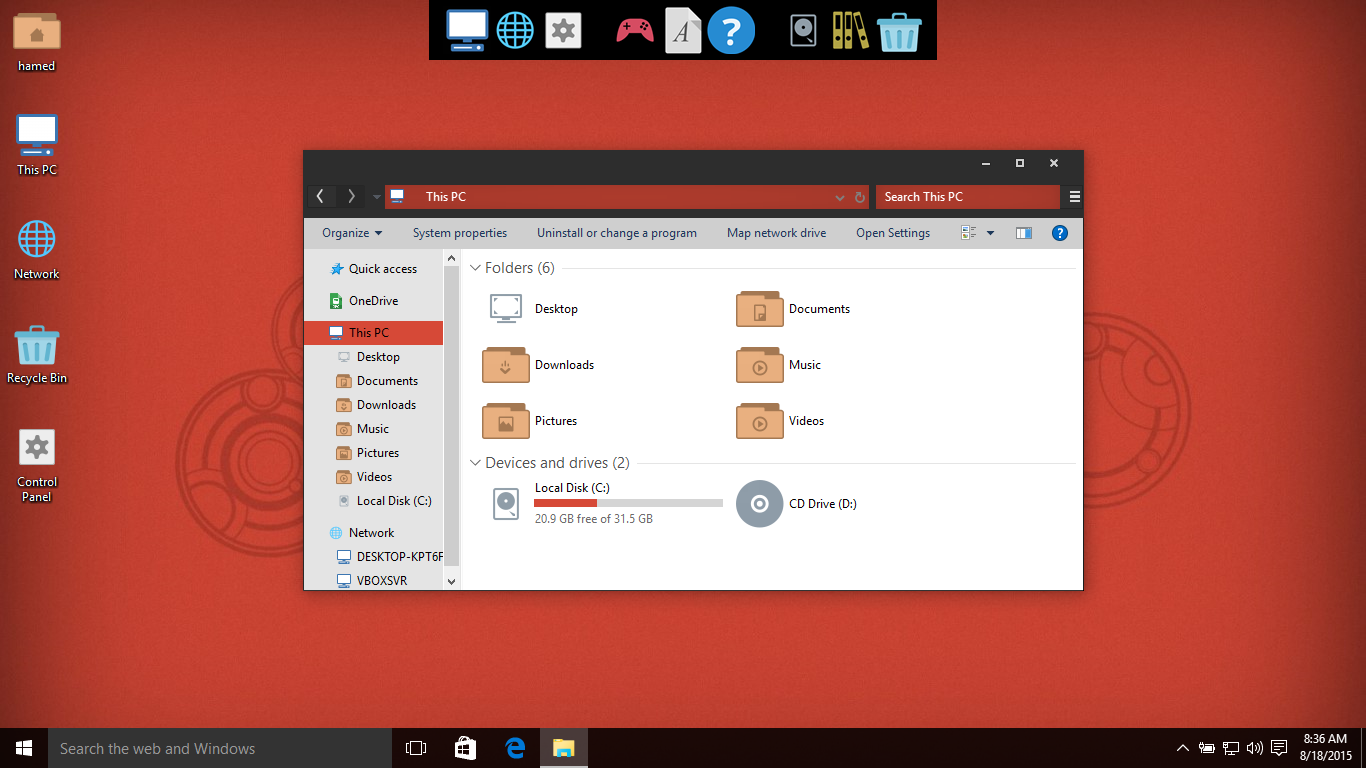
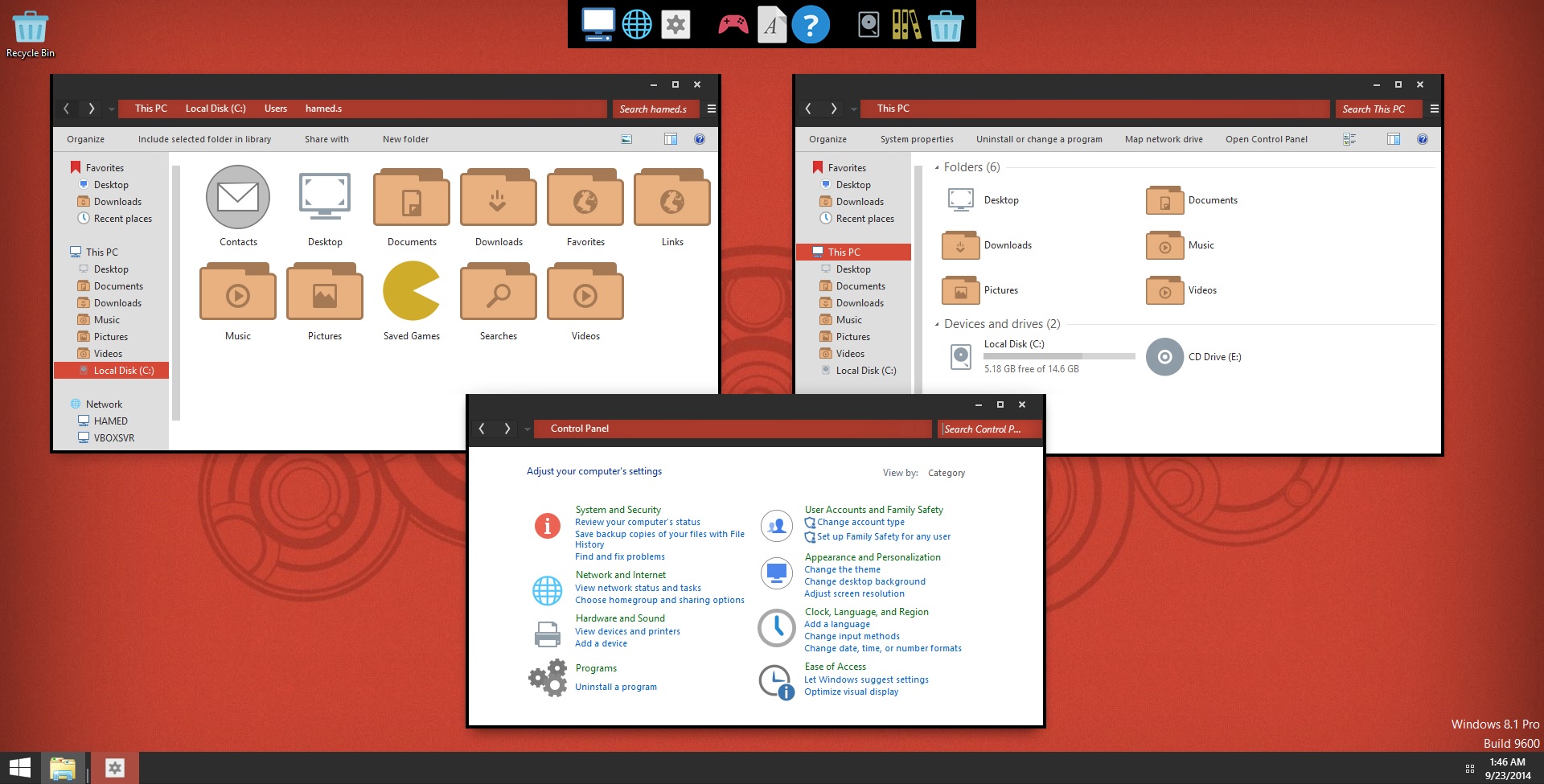
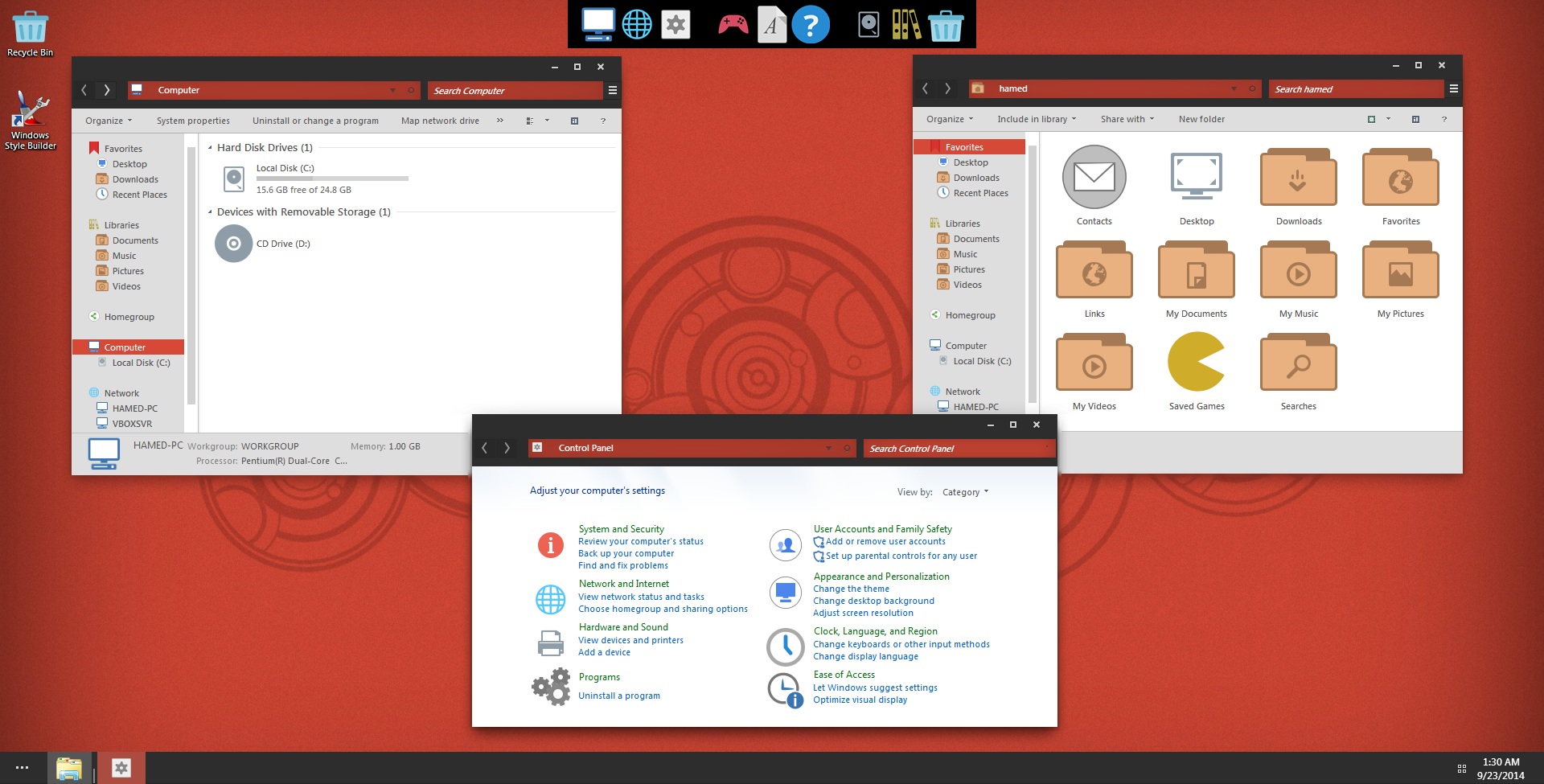
hey brother .. I have a problem when I install the theme closes the session and does not get the visual style icons if .. and all others but the issue no .. help me .. I use windows 8
i cant enter settings aparience
i m not able to install whenever i gonna install they say that they cant be veryfy so what shoul i do
installed this on windows 8.1 everything is ok except the border, how can I make it borderless
Dear Admin,
Can you please upload a black theme for windows 7, I saw it on you web, but I cannot see it’s download button, there is one button but when I am clicking on it, it’s redirect me to the other web page,, please guide me..
HAy i lost my desktop icons
Nice theme but How t fix The black things
how to uninstall
iam not getting icons fixed!!!! new icons are not installed!!!!!!!!! :o
Hi! I’ve installed this theme but for some reason I had it uninstalled later on. My problem is the icons are still the same with the icons used in this theme. How to fix this? Please help. I want to have the default icons back. :(
you need to use refresh icon cache
To resolve this simply restart your computer