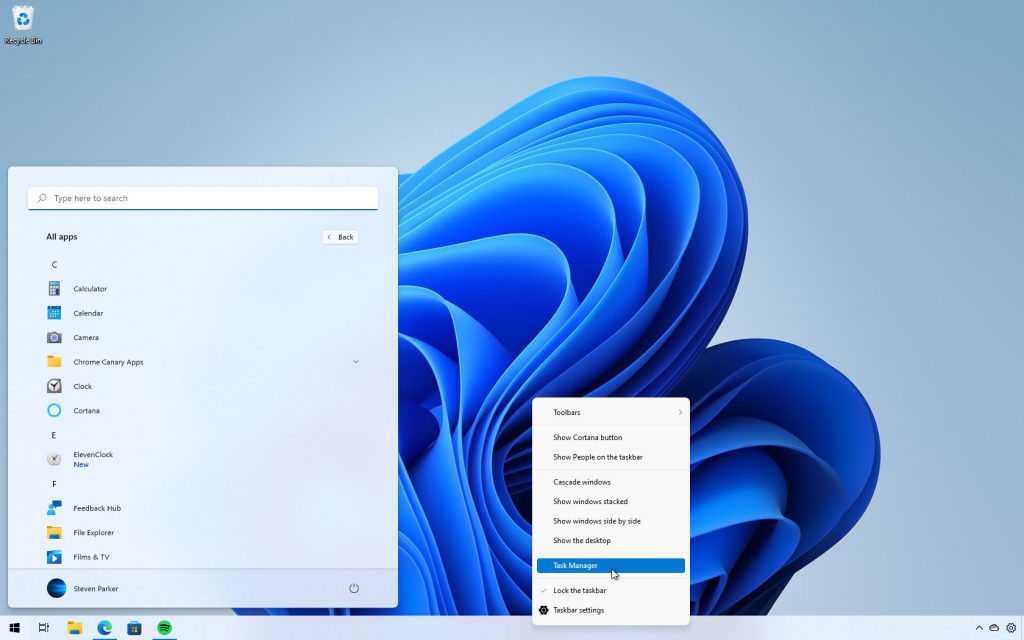ExplorerPatcher
This project aims to enhance the working environment on Windows.
How to?
- Download the latest version of the setup program.
- Run the installer. It will automatically prompt for elevation, after which it will install the necessary files.
- When done, you will be greeted with the familiar Windows 10 taskbar. To customize the options offered by the program, right click the taskbar and choose “Properties”.
That’s it. It’s that simple.
Uninstalling
- Use “Programs and Features” in Control Panel, or “Apps and features” in the Settings app or
- Run ep_setup.exe /uninstall or
- Rename ep_setup.exe to ep_uninstall.exe and run that.
Updating
- The program features built-in updates: go to “Properties” – “Updates” to configure, check for and install the latest updates. Learn more here.
- Download the latest version’s setup file and simply run it.