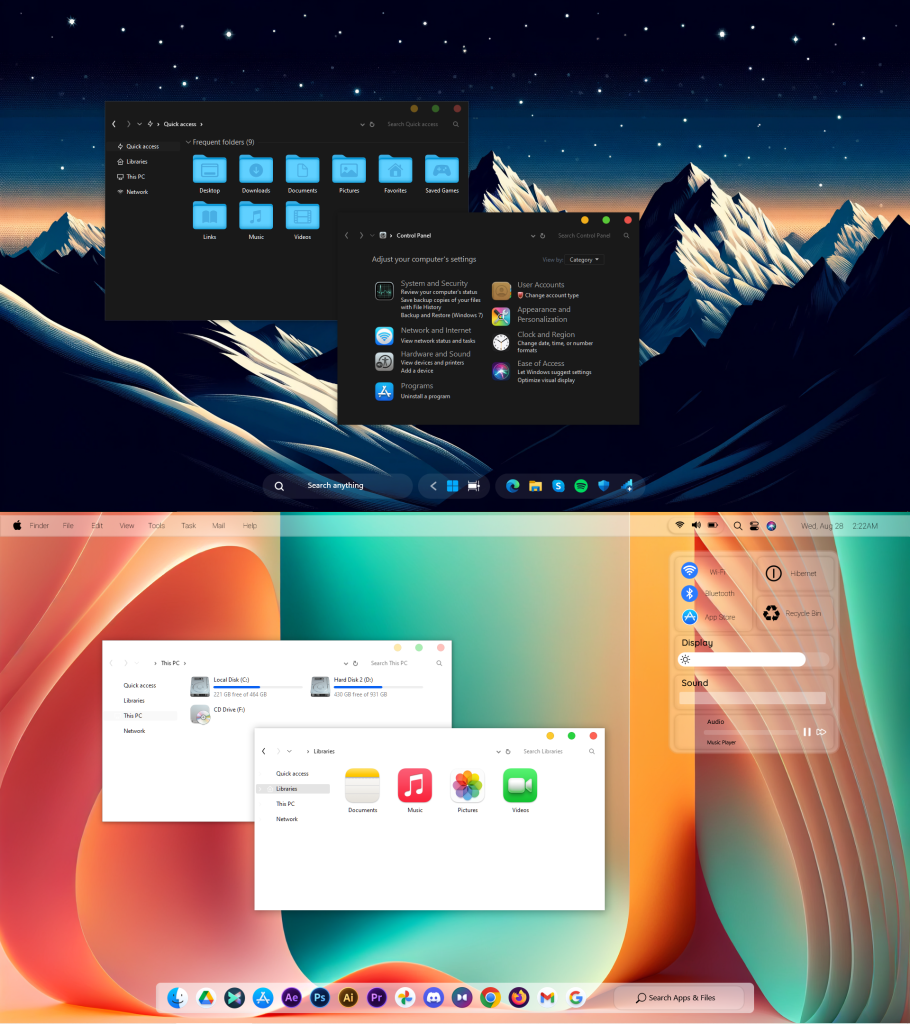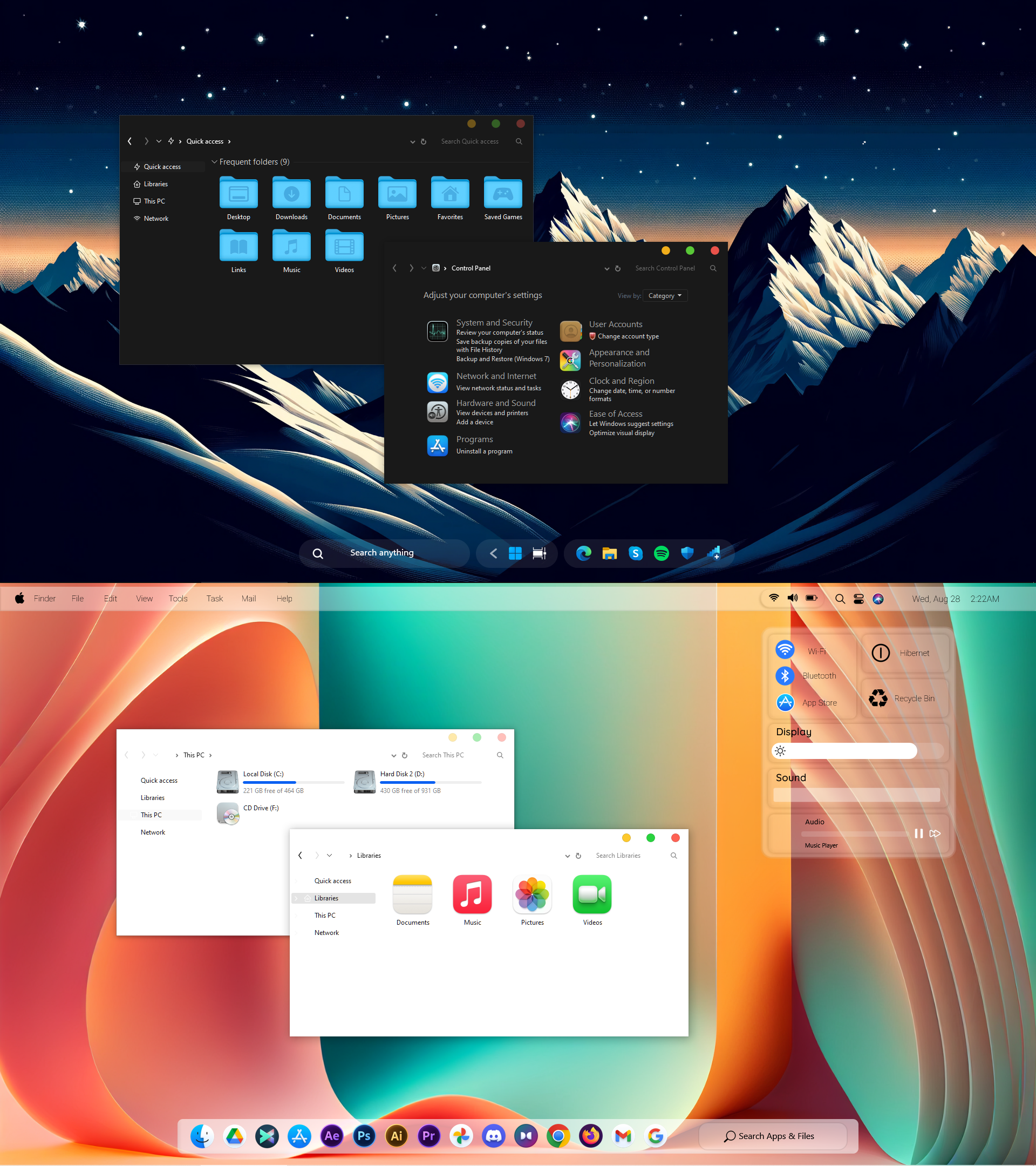Do you want new style in your desktop? Here is the new theme for Windows 11 users. This is realy awsome theme, enjoy it and have fun!
Operating System Support:
Windows 11 : 22H2 – 23H2 , (Not tested on older and new builds)
Note : First it is recommended you make a System Restore point before continuing.
How To Use:
1- to use this theme first you need to install UltraUXThemePatcher
2- Copy theme files to C:\Windows\Resources\Themes
3- Open Settings > Personalization > Themes > Select the theme.
4- Install OldNewExplorer to remove the ribbon.