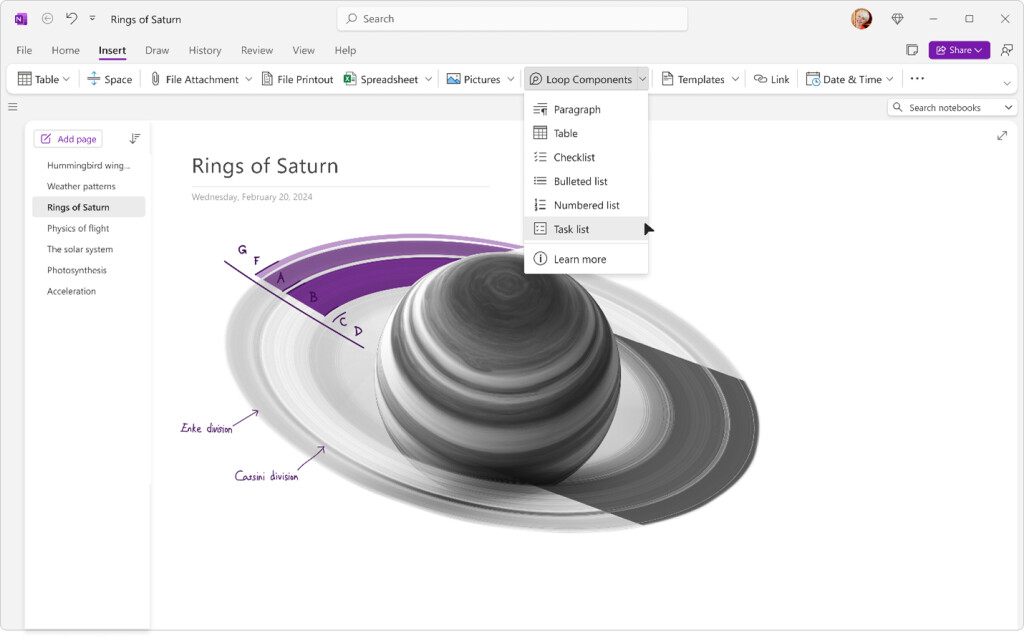The Microsoft Loop collaboration app became generally available in July 2023, allowing users to create workspaces with all of their ideas for a project. Microsoft Loop components like lists, tables, and more, can be shared with other apps. Today, members of the Microsoft 365 Insider program can try out adding new Loop components into the Microsoft OneNote app for Windows and the web.
In a blog post, Microsoft described why putting in Loop components in the OneNote note-taking app would be useful:
By using them in your notebooks, you can remain focused on your content while collaborating with others in real time without having to switch between different apps.
Insiders can open up the OneNote app on Windows and the web and then they can find the place where they want to put in Loop components. Then all they have to do is select Insert and then Loop components. They should see several options available like Checklist, Numbered List, Bulleted List, Task List, Table, and Paragraph. They select the one they want to put in the OneNote notebook page.
Microsoft says putting in Loop components in a OneNote app could help with collaboration with others. It states a few different examples of using Loop components in OneNote. They include:
- Tag your teammates using @ mentions directly within the Loop component while still working in your OneNote notebooks.
- In meetings where you have both the shared Team’s meeting notes and your personal notes, enhance your workflow by integrating the Team’s notes into your personal notebook. When you paste the Loop component in OneNote, you’ll get both shared and personal notes in a single view.
Microsoft does admit to one known issue with this feature. At the moment, you may experience some lag on OneNote for Windows while scrolling and zooming when Loop components are inserted. The company says it is trying to fix this issue.
This new feature is available for OneNote for the web along with Microsoft 365 Insider Beta Channel users of OneNote on Windows that are running Version 2401 (Build 17228.10000) or later.