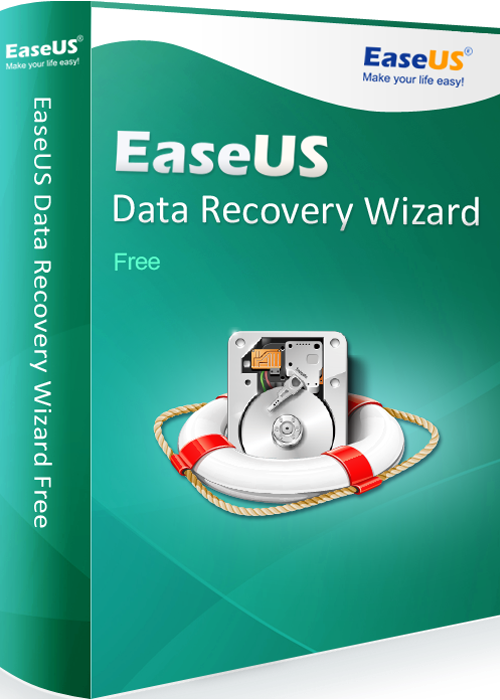Ads
SD card is the most common memory storage device that we are using in the present age. There are many people who are using the product in their phones and camera to store as much data as they want. However, the common complaint that most people have is that SD cards often get corrupted or a virus attacks the card due to which all the files are deleted. Most people are looking for SD card recovery software that will allow them to recover all the files that they have lost. EaseUS SD card recovery software is the best product available in the market. Here is how you can quickly recover all the lost files from the platform.
Launch SD card recovery software
Fist you have to assure that you launch the EaseUS in your device which can be your computer or laptop. Make sure that your SD card is connected with the device because that is the only way you can recover all the files that you want. While you are launching the software make sure that it is not in the drive from which you want to recover the files because it will rewrite the files and you will not be able to recover the files that you have lost. Make sure that your drive is intact because it is better that you do not copy or paste.
Scan all your files
Once you have launched the recovery software in your device select the drive from which you have to recover the lost files. After that, you have to start the scanning process. You can select between the superficial and deep scan. All the files will be scanned in the limited time. The best thing about the EaseUS is that you do not have to wait for the entire scanning process to end. Once all the files you need appear you can easily stop the scanning process and start recovering files.
Select and preview
Make sure that you select all the files that you need back into your system. Once you think that you have selected all the files you can select the option of the preview. It will allow you to preview all the files that you need. In this way, if you have missed any files you can select then again without scanning the entire drive again.
Recover and save
After the preview, you can select on the option of recover. It will allow you to recover all the files that you have lost in limited time. You can easily select the drive in which you want to save your files and access them once again the way that you want.
Bottom line
EaseUS SD card recovery software is very simple and easy to use. There are no confusions or restrictions that you will have to deal with. There are different packages of SD card recovery software available, you can select the one you are most comfortable with. Make sure that you quickly recover all types of files that you have lost using the recovery software.