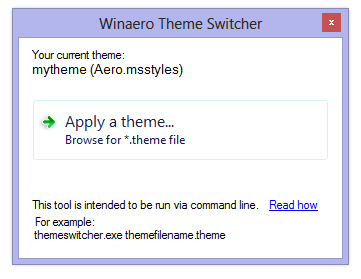Theme Switcher is an application which allows you to change a Windows theme from the command line. It has GUI:
But it is primarily intended to be used with the command prompt or in a batch file where you want to automate the applying of a custom theme.
The syntax is as follows:
ThemeSwitcher.exe path_to_file.theme
e.g., to apply the Windows 8's "Earth" theme, you can run the following command:
themeswitcher.exe c:\Windows\Resources\Themes\theme1.theme
If theme is located in one of the following folders:
C:\Windows\Resources\Themes
C:\Windows\Resources\Easy of Access Themes
C:\Users\%username%\AppData\Local\Microsoft\Windows\Themes
then you need not specify the full path to the theme file or even its extension, just specify the file name. So, the example above can be shorten to
themeswitcher.exe theme1