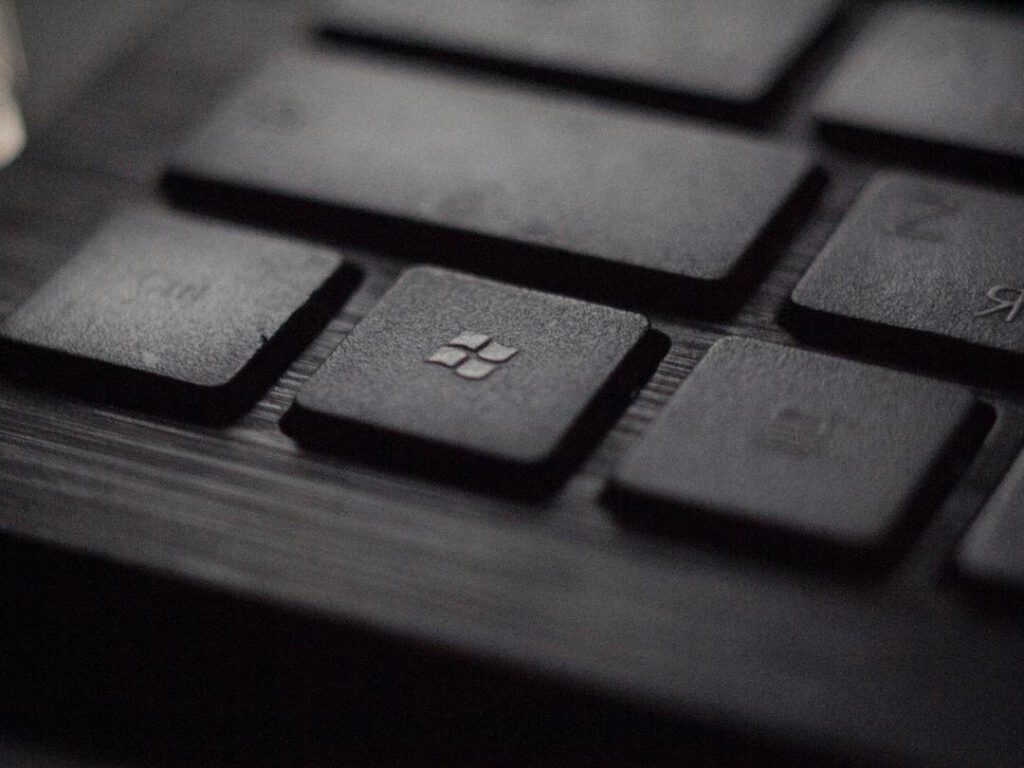Microsoft has been encouraging users to set up a PIN on their devices instead of using a password to log in for a few years now. With the upcoming 20H1 release of Windows 10, it looks like the giant software company aims to take another step forward in their plan to make devices passwordless.
The Difference Between a Password and a PIN
Many people still don’t quite understand the difference between a password and a PIN. Some even think that a PIN is not secure as having a password, since you’re only allowed to use numbers. The current minimal required length of a PIN is four numbers, but users are allowed to create longer passcodes. You can also set up your PIN to include lowercase and uppercase letters, as well as special characters.
For the sake of the following argument, let’s say the average user has a PIN that consists of just four digits. There are 10,000 possible combinations to choose from when setting up a four-digit PIN code. With this relatively small number of combinations it may look like the average hacker would have no problem finding the right combination and gaining access to your device.
Nevertheless, it’s unlikely that this will happen to you, since PINs require manual data entry. In other words, hackers would have a difficult time performing a brute force attack. On top of that, Windows allows only four incorrect attempts before it restarts your device. After multiple restarts, your device will lock.
How to Set Up a PIN on Windows 10
You can start using this form of authentication by going to Settings > Accounts > Sign-in options and locating the PIN settings. Simply click the Add button under PIN and you’ll be able to set everything up. If you want to do more than just improve security on your device, you should also consider getting a fresh Windows 10 Skin Pack.
Microsoft will make it incredibly easy for Windows 10 users to switch from password to a PIN in the new version of the software. All you’ll have to do is go to Settings > Accounts > Sign-in options, where you will see a section titled “Make your device passwordless.” There, you’ll find a button that you have to click, and it will automatically eliminate passwords from your Windows and switch to modern multi-factor authentication.
Of course, there is a lot more that will come with this update. Microsoft released an in-depth insider preview of the upcoming 20H1 release of Windows 10, including more control over optional updates, a new chat-based UI, improved network status information, and more.
Reasons Why You Should Use a PIN Instead of a Password
We’ve already talked about the main difference between passwords and PINs. Hopefully, you now know the difference between the two. But you still might be wondering what makes a PIN so special that we should forget about passwords altogether. Here are some of the main reasons why you should use a PIN.
PINs Are Local
What this means is that when you set up a PIN, it will apply to only one device. In other words, they are local. This is very different from passwords, which are transferred and stored on servers. Hackers can find ways to steal a password from a server or even intercept it in transmission, which allows them to gain easy access to your devices. If you set up a PIN, a hacker would need physical access to your device to even attempt breaking in. Even if someone had your PIN, they wouldn’t be able to do anything with it without your physical device.
It’s worth noting that users who type passwords every time they log in to their devices are often tempted to come up with something simple. This allows quicker logging in, but ultimately compromises security on your computer, tablet, or smartphone. Using passwords can even lead to a downfall of successful companies. All it takes is for one account to get compromised and enormous amounts of valuable data can get stolen. With that being said, every firm should make sure to start using PINs if they haven’t already. If you want to bring your company up to speed about the dangers of passwords, but can’t find the right words, you should get in touch with professional essay writers to create a well-written paper on this topic.
PINs are never stored on servers. Instead, they establish a secure way of authenticating users by creating an asymmetric key pair. When a user enters a PIN, it unlocks the authentication key that is used to send a request to the server.
PINs Are Backed by Hardware
The reason why PINs are so effective is because they are backed by specific hardware known as the Trusted Platform Module (TPM) chip. This small piece of hardware is a powerful crypto-processor that can execute cryptographic operations. It’s impossible for malicious software to change the security functions of a Trusted Platform Module chip. It’s worth mentioning that many modern laptops and all Windows 10 smartphones have this crypto-processor inside them. In case you’re an IT graduate, writing about the TPM chip can be a great way to earn a doctoral degree. If you need help with this assignment, you can always consult experts who hold PhDs and contribute to an online dissertation service.
The Trusted Platform Module does an excellent job of protecting your device from a wide-range of attacks. It automatically locks your device after too many incorrect guesses, thus preventing hackers from using PIN brute force attacks.
Conclusion
There is no doubt that a PIN offers more security than passwords. Although the latter still remains the most popular security option, it has now become a thing of the past. It’s now time to start embracing modern authentication methods. Microsoft is working hard to ensure everyone using their software remains safe, which is why users should listen to their advice.
Author Bio:
Michael Gorman is a highly skilled freelance writer and proofreader from the UK who currently works for a professional assignment writing service. Being interested in everyday development, he writes various blog posts and discovers new aspects of human existence every day. He feels that his knowledge and writing skills can help others, especially students, which is why he spends a lot of his time writing essays and academic papers. His ultimate goal is to find the best paper writing service online and help hundreds of students across the globe.