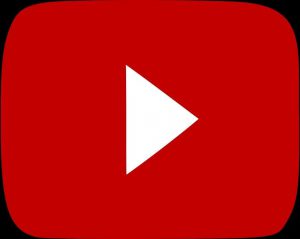
YouTube is arguably the leading video streaming website. Its popularity is far beyond those of Netflix, Vimeo, Yahoo! Screen, and Dailymotion with over 2 billion active monthly users.
Even aside from its popularity as a powerful home of entertainment, several content creators utilize the platform to produce educational content. This gives YouTube an edge over other video streaming websites. However, a downside to YouTube features is the lack of an option that allows viewers to download a YouTube video directly to their device storage. Though this is not a downside because the main aim of the site is for video streaming. However, it won’t hurt if this feature is available.
Besides, you should know that downloading YouTube videos without the video creator is wrong and could attract legal action. So be sure that you’ve permission from the creators before downloading their videos.
Online YouTube Downloader
Once you’re allowed to download the YouTube video of your choice, the rest of your journey is less stressful and straightforward. There are several third-party software that can download any YouTube video directly to your device. Many of these YouTube downloaders are completely free while some offer both free and paid versions.
This review will provide you details of different free online YouTube downloaders. With this review, you’ll be able to make your choice by comparing their features with your desired expectations. This is because some of this free YouTube downloader offers additional features that go beyond downloading such as batch download, choice of video format, cloud storage accessibility, and many more. Without pushing any further, let’s get started on this review journey.
HitPaw YouTube Video Downloader
This is one of the features of HitPaw Video Converter, a powerful and user-friendly tool that allows users to effortlessly download their favorite videos from a wide range of platforms, not only a free youtube downloader for windows 11 online, but also can download video from Facebook, Instagram, Netflix and more.
With its intuitive interface and simple operation, users can easily copy and paste the video URL, select the desired format and quality, and initiate the download process with just a few clicks.
Pros
· Download YouTube online video with simple steps.
· 120X faster conversion speed to convert YouTube Video formats.
· Keep high quality and subtitle for YouTube video.
· More than a YouTube video downloader, also a music converter for Spotify, Apple, Deezer, Tidal and Amazon.
Cons
· Free version has limited function.
Review of 6 Free Online YouTube Downloader
- net YouTube downloader
With its basic features, it’s one of those free online YouTube downloaders that cater to the most required downloading features. It supports video download from YouTube, Instagram, Dailymotion, Facebook, Vimeo, Twitter, as well as many other streaming sites. It’s compatible with Mac OS, Linux, Windows, iPhone, and Android devices.
Pros
- Compatible with all Chromium-based browsers such as Chrome, Opera, Firefox, and Safari.
- Supports MP4 format.
- Supports unlimited downloads of HD and SD videos.
- All features are free to use
Cons
- Does not support batch download
- Supports limited video format
- Displays pop-up ads
- Bit Downloader
Bit downloader is a simple to use free online YouTube downloader. It’s an excellent online downloader that allows you to download videos in both standard and HD formats. It supports many streaming sites such as YouTube, Facebook, Vimeo, Instagram, Dailymotion, and many more.
Bit downloader can also help you extract audio from a YouTube video. You can do this by choosing the audio format (MP3). It works well with Windows, Linux, Mac OS, iPhone, and Android devices.
Pros
- Easy to use.
- Supports saving the video in several formats such as AVI, AAC, MKV, Mp3, and MP4/H.264.
- Supports over 800 video sites.
- All features are free to use
Cons
- Does not support batch download
- Has download limit for certain videos
- SConverter YouTube downloader
When considering the speed, SConverter is one of the free online YouTube that will do well. It’s compatible with Mac OS, Windows, Linux, Android, and iPhone devices and supports video download from dozens of streaming sites including YouTube, Facebook, 9gag, Instagram, Twitter, etc.
Pros
- All features are free to use
- It supports MP4, MP3, 3GP, and other formats.
- It has a fast download speed.
- Also supports downloading videos in HD quality format.
Cons
- Does not support batch download
- Addoncrop YouTube Video Downloader
This software is different from conventional YouTube downloaders. As its name implies, it is used as a browser add-on. It allows you to download YouTube videos with just a few clicks.
Addoncrop allows you to download YouTube videos in a high-quality format as well as convert YouTube videos to mp3. It’s compatible with any device that supports Chrome, UC, or Opera browser.
In addition to downloading videos, the extension allows you to configure advanced options such as removing video ads, hiding comments, disabling comments, and smart pause.
Pros
- All features are free to use
- Captures YouTube video screenshots.
- Supports Mp3, MP4, FLV, WebM, and 3GP formats.
- It can download SD and HD videos directly from YouTube player.
- It activates YouTube Cinema and Dark Themes.
Cons
- Supports limited browser (Edge, Safari, and Firefox browsers are not supported)
- Does not support batch download.
- com YouTube downloader
This is another interesting free online YouTube downloader. The site is well built for easy accessibility. You can download YouTube videos either by placing the video name Y2Mate search bar and letting the software search YouTube itself or by simply inserting the video link into its search bar.
Y2Mate supports both video download and audio extraction from different streaming sites such as YouTube, Facebook, Dailymotion, Vimeo, Youko, and many more. This software works well on any device as long as it has an internet connection
Pros
- All features are free to use
- Easy to use
- Supports MP3, MP4, AAC, 3GP, FLV, MO, WMV, and other formats
- Supports saving the downloaded file to cloud storage such as Google Drive and Drop Box
- Unlimited downloads of HD and SD videos.
Cons
- Does not support batch download
- Website YouTube downloader
This software is similar to Y2Mate in the sense it can conduct searches for videos on YouTube itself. The interface is user-friendly and makes it simple if you want to extract audio from the video. It will provide you with two links – one for video download and the other for audio extraction.
The software however only supports limited video formats. So, you might need additional video conversion tools if you need a specific video format?
Pros
- Compatible with Mac OS, Windows, Linux, Android, and iPhone devices.
- Supports over 100 streaming sites.
- Saves video in HD or SD format.
Cons
- Does not support batch download.
- Supports limited audio formats.
Conclusion
All the above YouTube downloaders are free and you can make use of them according to their features. For more advanced features such as batch download, you might want to consider a paid version. But if you just need a quick tool, you can choose according to your needs.
