Ads
The new version of Mac OS X Dark Skin Pack is here now! the best experiences of Mac OS X Dark in Windows 8 and 7. in this new version we update many parts of pack, now the installer not need to restart your Windows and it will transform your Windows 8 and 7 to Mac OS X Dark just in a few minutes, we fix all bugs and problems in pack and update many things, also now one installer works on Windows 8/8.1 and Windows 7. Hope you like this new pack and enjoy it!
Transform Windows 7/8/8.1 to Mac OS X Dark
Ads
Share

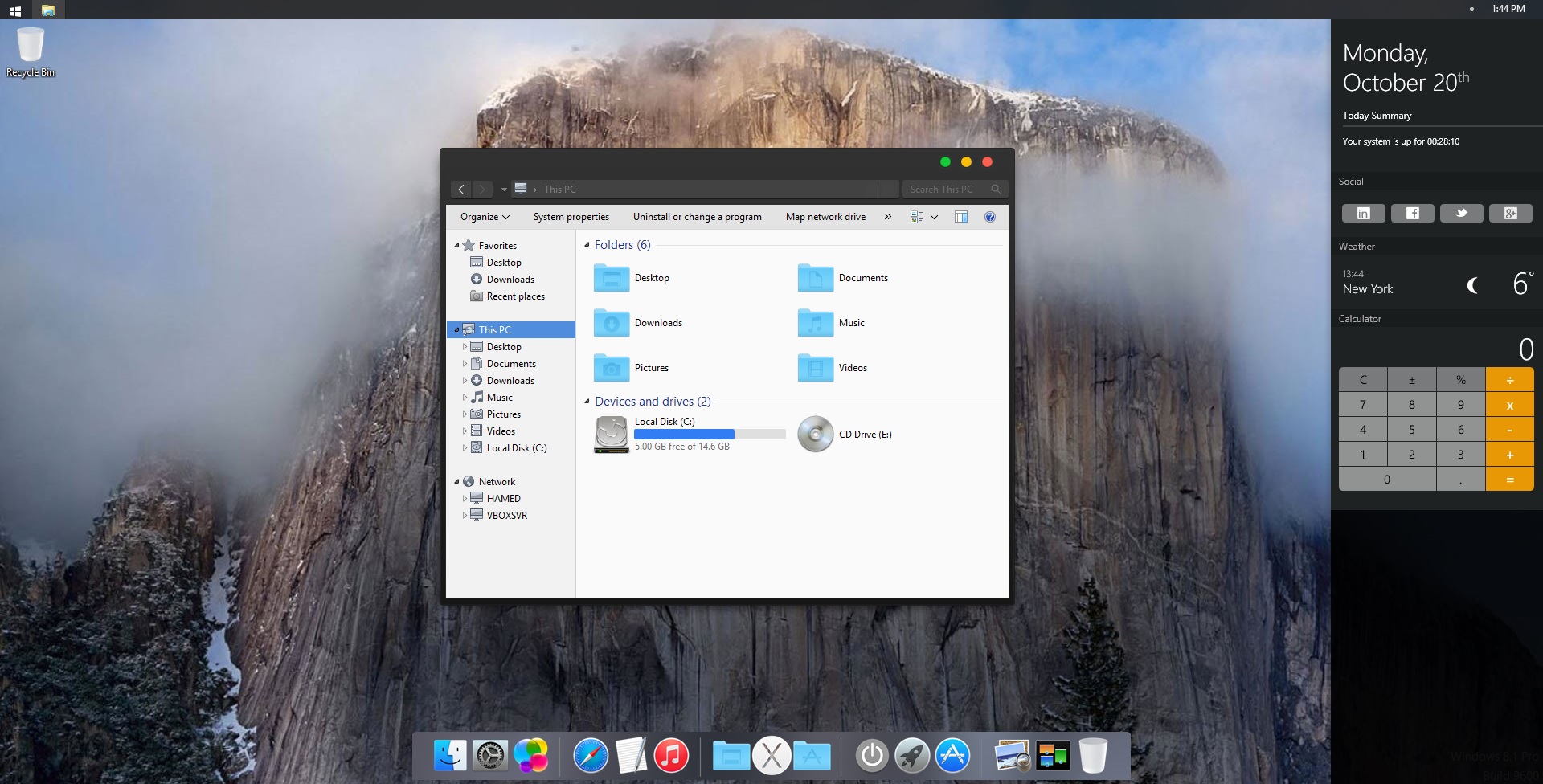













how to uninstall it ?.
and can we use other user accounts in the form of windows or they will also be in mac form
hei! when i’m trying to download this skinpack, the idm says “CAN’T DOWNLOAD THIS FILE”
ERROR
Details: blalanalnan(I don’t know what is this)
Fixed thanks for report
Is it working with 3200×1800 screens ?
yes
I got black screen after uninstalling. Heres the fix.
1. Copy the three theme files(themeui.dll, UXInit.dll and uxtheme.dll) from another Windows 8 machine’s windows\system32 folder.
1a. I did this by using pstools(psexec \\machine cmd.exe) on another machine to remote shell into the machine then cd to windows\system32 then rename those three files to .old like move themeui.dll themeui.dll.old. I used command because windows was giving me permission warnings and such.
1b. Copy the new theme files to the machine using \\machinename\c$\windows\system32.
2. Connect to the network registry of the machine to change the default theme back to Aero.msstyles.
2a. Start -> Run -> type regedit. File -> Connect to network registry. Input remote machine and connect to load the hive.
3. Search for key ThemeManager and make sure your values for DllName are set back to default(%SystemRoot%\resources\themes\Aero\Aero.msstyles). I had one key set to the a theme at location HKEY_USERS\S-1-5-18\Software\Microsoft\Windows\CurrentVersion\ThemeManager. I looked under HK_LocalMachine and All Users at the location \Software\Microsoft\Windows\CurrentVersion\ThemeManager to verify they were all default as different themes change it at different places.
The skin was good, but after installing I cant open an excel file prompting me that I don’t have enough disk space or memory. But I checked and I got 4Gig memory left on my pc.
unistall extra tools like sidebar
This is awesome