Ads
The new version of Alienware Light SkinPack is here now! the best experiences of Alienware Light in Windows7. in this new version we update many parts of pack, now the installer not need to restart your Windows and it will transform your Windows7 to Alienware Light just in a few minutes, we fix all bugs and problems in pack and update many things. Hope you like this new pack and enjoy it!
Transform Windows 7 to Alienware Light
Support:
Windows 7/SP1 [X86_X64]
Changelog:
Version 1.0
first version
Ads
Share

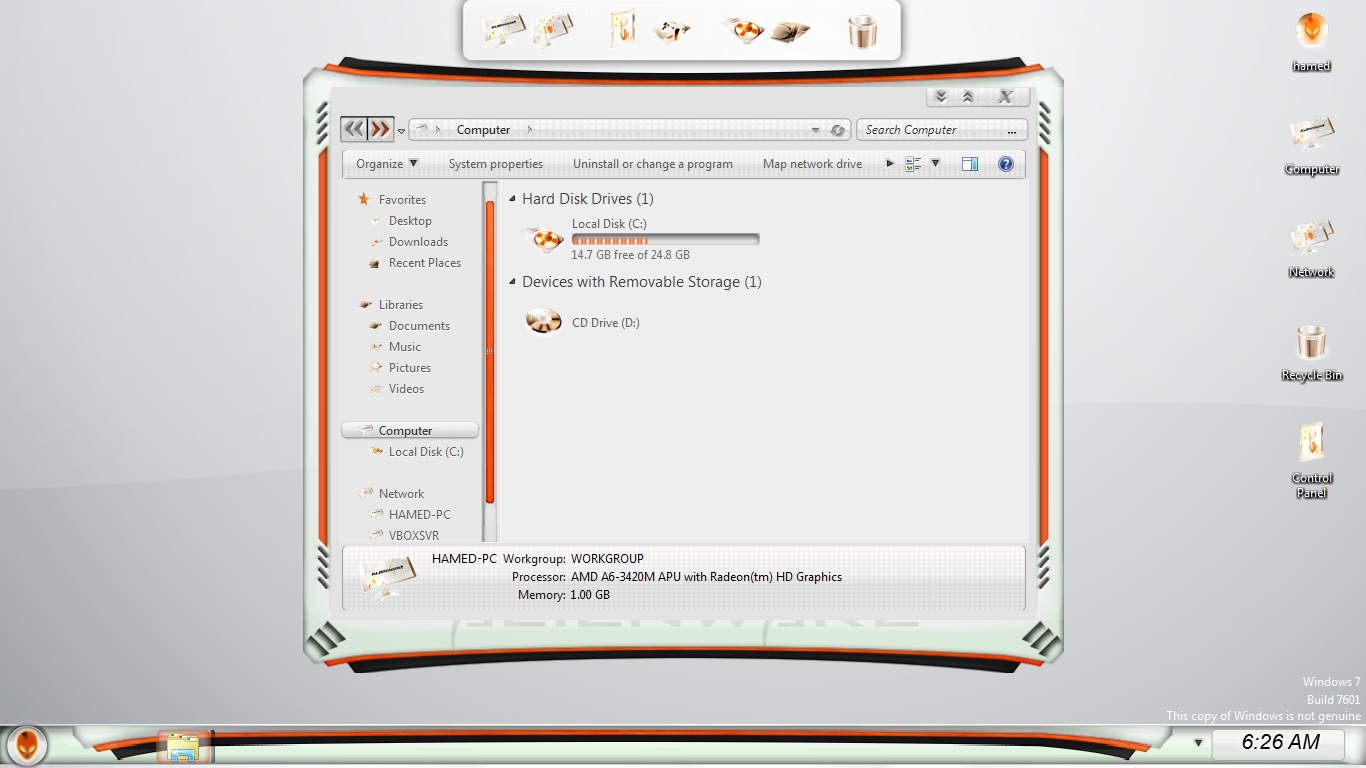
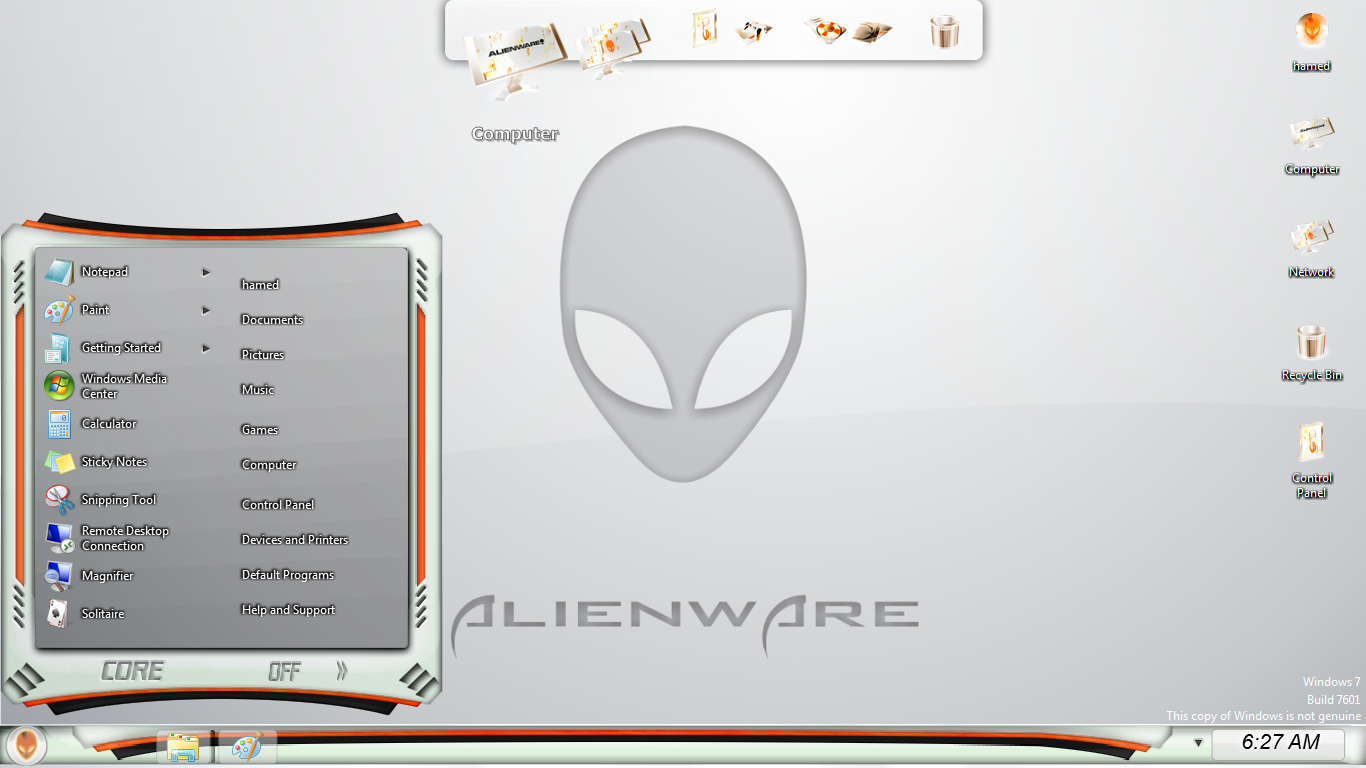













Wow!!!! There are A LOT of adds in your install. When I get to one there is usually a decline or accept button. The installer has neither. There is a button that’s blank with no wording (I wonder what it used to say?), Next, and Cancel.
Are there any tips for NOT installing any of the “other stuff?” Besides deleting from control panel later?
Great theme!!! Only one problem. When you go into Start (Core) > All Programs, and go to open a program folder the fonts get bold and blurry. You have to slide from right to the left to be able to read anything. Any ideas? Thanks
can you show a shoot
I don’t see a way to upload.
I can send you an email.
sorry for this bug, just disable your internet connetcion and install pack without any ads
make this one for windows 8.1 pls!