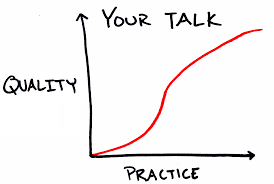Ads
Any business, be it big or small, has to face the necessity of showcasing the data with the help of the slides. To explain the benefits of investing, to present a product/ service, to share the market features, and so on. There is no way a company can do without presentations. The statement is applicable to education and other areas as well.
Be it as might be, when showcasing the data, interaction with the audience is inevitable. Great thing if you are a splendid orator, but what have to do those who are not? Naturally, whether presenting among friends, clients or co-workers, one may become nervous. The only method to get rid of it is to make everything perfect.
To boost your confidence and prepare an attention-getting performance, below are listed some valuable tips. Those include thirteen pieces of advice to prepare oneself from A to Z.
Find Premium Presentation Slides on Envato Elements
Envato Elements is one of the many possible resources to purchase appealing slides. It is considered to be a low-cost graphics provider.
Get More PowerPoint Presentation Templates on GraphicRiver
Another option is GraphicRiver. The site most certainly won’t supply a wide range of templates, but if you need only 1 or 3, it will suit you well enough.
How to Prepare a Good Presentation Step by Step in 2021 (+ Expert Quotes)
Now, follow consecutive instructions of preparing a high-quality presentation.
1. Choose the Right Topic
There exist several requirements when selecting a topic, which are the following:
- It should suit the occasion.
- It doesn’t have to be too complex.
- It has to bring the mood depending on the function the presentation will execute (educating, entertaining, persuading, etc.).
2. Know Your Audience
Do you know in front of who you will present? It is principal to find an answer before proceeding to packing slides. Are they professionals, amateurs, or know nothing on the matter at all? The content will depend on it.
3. Brainstorm
Discuss the topic with someone or do it on your own. Either it is diving into the depths of a mind or conversation with colleagues, brainstorming generates new ideas.
4. Do Your Research
According to Tara Furiani (‘Not the HR Lady’), to make references, whether cultural or academic in nature, is obligatory.
The checked facts make a speech/text more wholesome. They can be in the form of scientifically proven statistics or a well-known movie. The first brings the most professional tone, the second – more cheerful.
5. Plan Your Presentation
Now it is time to combine the previously mentioned four tips. Ta-dah, you have an approximate presentation plan.
6. Draft/Write Your Presentation
Based on the plan, make up an introductory and conclusion spoken parts. Make sure to capture listeners’ attention. Once interested, they will become eager for more, which will play to the hands of a performer.
The intro may include an anecdote, motivational life story, or even a fairytale, until it represents the chosen topic.
7. Design Your Presentation Slides
The most obvious part of creating slides is to fill in the information. Of course, you can design those yourself, but it will be overly time-consuming. The most rational approach is to use already made ones. Apply for the help of one of the creative powerpoint templates on any of many existing online graphic design platforms. There are lots of options differing in topic and color. Plus, presentation templates usually come with a set of fonts, device mockups, and icons.
8. Expect Questions
If the provided information reaches the audience, the questions will be asked. It is a good sign, don’t worry about it. Anyway, be prepared to clarify several moments.
9. Practice the Presentation
They say practice makes it perfect. The expert held the same opinion. For example, Jared Karol advises to rehearse your presentations.
The principal trick here is to not overdo. You don’t want to sound like a robot, right? Simply try out a few phrases you would like to use and reread the slides before showcasing them.
10. Prepare the Room
Check the space before beginning, if the presentation is in-person. Where will people sit, where the computer is placed, can you allow yourself to walk around without overshadowing the screen, etc. Plus, make sure the equipment functions properly.
11. Adjust Slide Design For Virtual Displays
In case it is an online event, take into account that the participants’ devices differ in sizes and capacity. Adjust the visual elements on slides in a way when the text or tables aren’t situated near the edges.
12. Look After Background and Lighting
Adjust lightning and the background behind yourself, especially in online gatherings. Nevertheless, the preference is frequently given to monochromatic ones, it isn’t the best choice. It is better to select those with additional visual elements, but, at the same time neutral (e.g. starry sky, bookshelf).
13. Use Interactive Features
Polls and small tests will positively affect viewers’ perception. Such involvement increases appreciation of information.
Presentation Preparation: Online vs In-Person
Recently with lockdowns and development of distant labor, the meetings and conferences are usually held online. It is considered to be much easier since the only thing you have to do is show data coded in textual and charts formats. Yet the expert disagrees. Stephanie Schwab insists that not being face to face in person does not decrease the responsibility and individual’s part in performance.
Learn More About How to Prepare Your Presentation
This article covers only general principles. In case your needs concern more specific moments about showcasing a presentation, take a look at the other articles that may come in handy. There are plenty of those, so it won’t be hard to find what suits you exclusively.
Find More Presentation Templates
There are two applications used to create presentations, among which: PowerPoint and Google Slides. The choice of the template must be based not only on the visual aspect but also be decided according to the platform, where you are going to build slides with takeaways, the key data, and charts. Go through the possible options on the market!
Start Your Presentation Preparation
Finally, when you have learned all the crucial preparatory moments about presentation, it is time to make use of them. Put into practice aforementioned guidelines in the next project. For sure, you will achieve magnificent results.