Ads
Do you work with adobe photoshop?! If yes you will like the adobe photoshop style.
Now you can use adobe photoshop style in your windows 7 desktop.
Aaron-A-Arts created adobe photoshop theme for Win7.
This is a really awsome theme.
You need to copy theme in C:\Windows\Resources\Themes
For using this theme first you need to Patch Uxtheme.
Ads
Share

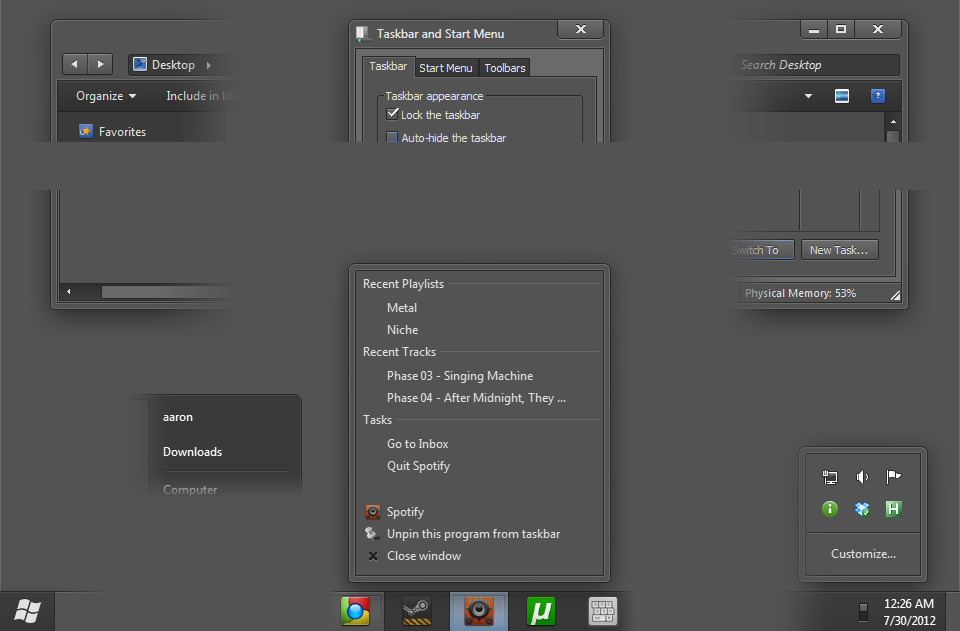












windows 8 version plzzzzzzzzzzzz
Awesome But it needs a bit work with the white areas.
Because the Tutorial in the Read.me doesnt work, so i just gonna use the Wallpaper.
Never expected this but thnx guys
Except for a couple of minor issues this theme is great, thanks for sharing it here.
win 8 version please!!!
Not working only the wallpaper changes help
you need to install uxstyle or uxtheme patcher first
Very Good theme. But in control panel (where we uninstall programs) left side wide border is same as always. please make it black also.
It’s look beautiful! I hope this theme for WIn 8 version come soon!
… mmm … let me see