Ads
Do you want new style in your desktop? Here is the new theme for Win7/8/8.1 users.
This is realy awsome theme, enjoy it and have fun!
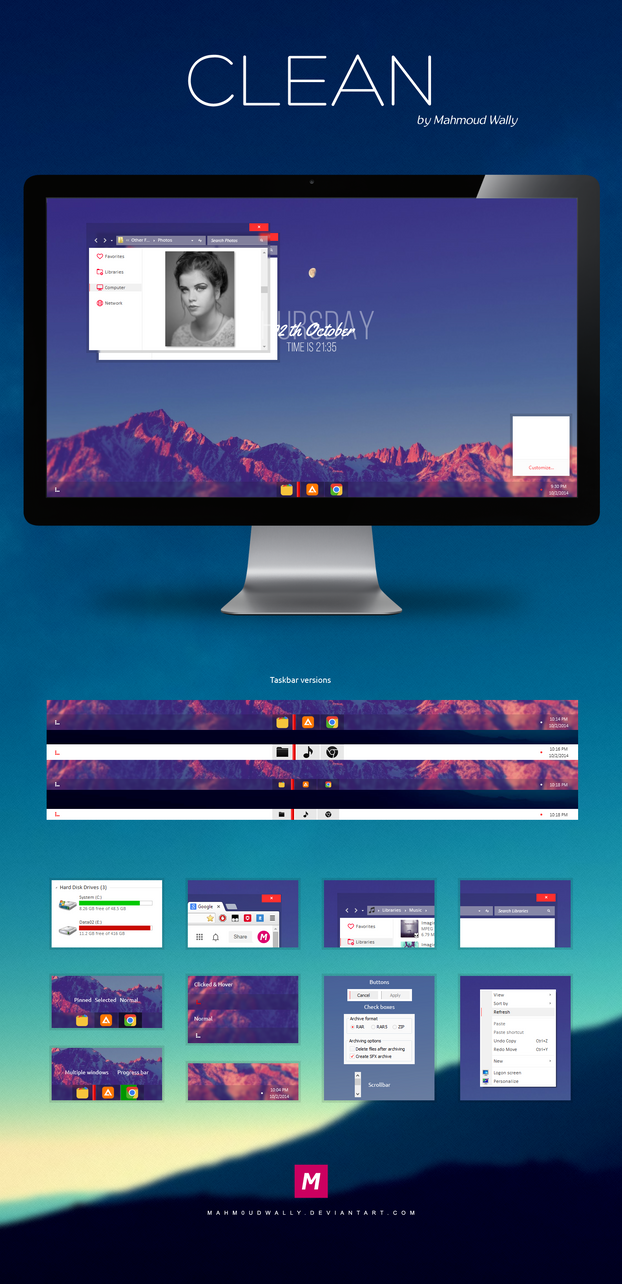
You need to copy theme in C:\Windows\Resources\Themes
For using this theme first you need to Patch UXTheme.
Ads
Share













Hi, umm.. What i need to do make my computer look like in the picture?
I really need please someone tellme step by step..
Hey,
I installed UXTheme. and clean theme, its working but
not chance back and next button
Where we are adding photos back and next button?
Thank you.
in win7 you need to change buttons with nav button changer from http://www.door2windows.com
I am pretty new to this, how do I go about changing it with that site / program ?
screen becomes black then it goes to my lock screen. I have win8 pro. I also followed all the instructions. but it doesn’t work. how to fix it? plssss
you need to install uxstyle or uxtheme patcher
I installed uxtheme patcher, put the theme in C:\windows\resources\themes.
Only seems to change the color of the my taskbar to white.
How do I apply this theme properly?
after install uxtheme patcher you need to reboot your os
error opening file for writing:
C:\skinpack\RP.exe
its becuz you turnoff system restore
[…] download .c5btn.c5btn-UvFjG .text, .c5btn.c5btn-UvFjG .icon{ padding: 10px 13px; font-size:12px; font-weight:300; } .c5btn.c5btn-UvFjG .text, .c5btn.c5btn-UvFjG:hover .icon{ background:#f6f6f6; border: 1px solid #dddddd; color: #1f1f1f; } .c5btn.c5btn-UvFjG:hover .text, .c5btn.c5btn-UvFjG .icon{ background:#e14d43; border: 1px solid #ca453c; color: #f6f6f6 } […]
I have a problem here…
I’ve installed uxtheme patcer, then i copied the theme to C:/windows/resources/themes.
But its not working, its just change the theme to windows 7 basic, any help ?
after install uxthemepatcher you need to restart your os
wasn’t this supposed to use aero??this pictures shows like that…
you need to use winaero glass or glass8
Hello there !
I copied it in C:/windows/resources/themes, but loading it only changes the wallpaper .. Any help ? :)
you need to install uxtheme patcher first
this is work on windows 10 technical preview??????
no