Ads
Transform Windows 7/8/8.1/10 to Frost
The Windows 11 theme’s themselves are experimental, much of the overall look and results will vary depending on each users dpi settings, Best work on 100% scale and layout size, you need to set it from display setting, also for remove Windows Ribbons install Old New Explorer from here.
Password: skinpacks.com
| Malware/virus warning? Read the FAQ.
Windows 7/8/8.1/10RS1 [X86_X64]
Changelog:
Version 2.0
add support for Win10RS1
Note: Please unistall old or other version of skin packs before install new one. if your theme not changed or its like classic windows you need to install uxtheme patcher from here and after restart select new theme from personalization.
Because skin packs will change file system (imageres.dll) to change icons so anti virus give warning, please disable temporary if you’re using anti virus. all theme have been fully tested, once purchase has been completed no refund will be available, however we will try to provide all possible technical assistants as required.
You’re advised to Create a System Restore Point before installing skinpack.If you have problem with install or uninstall skinpack, please check our help page.



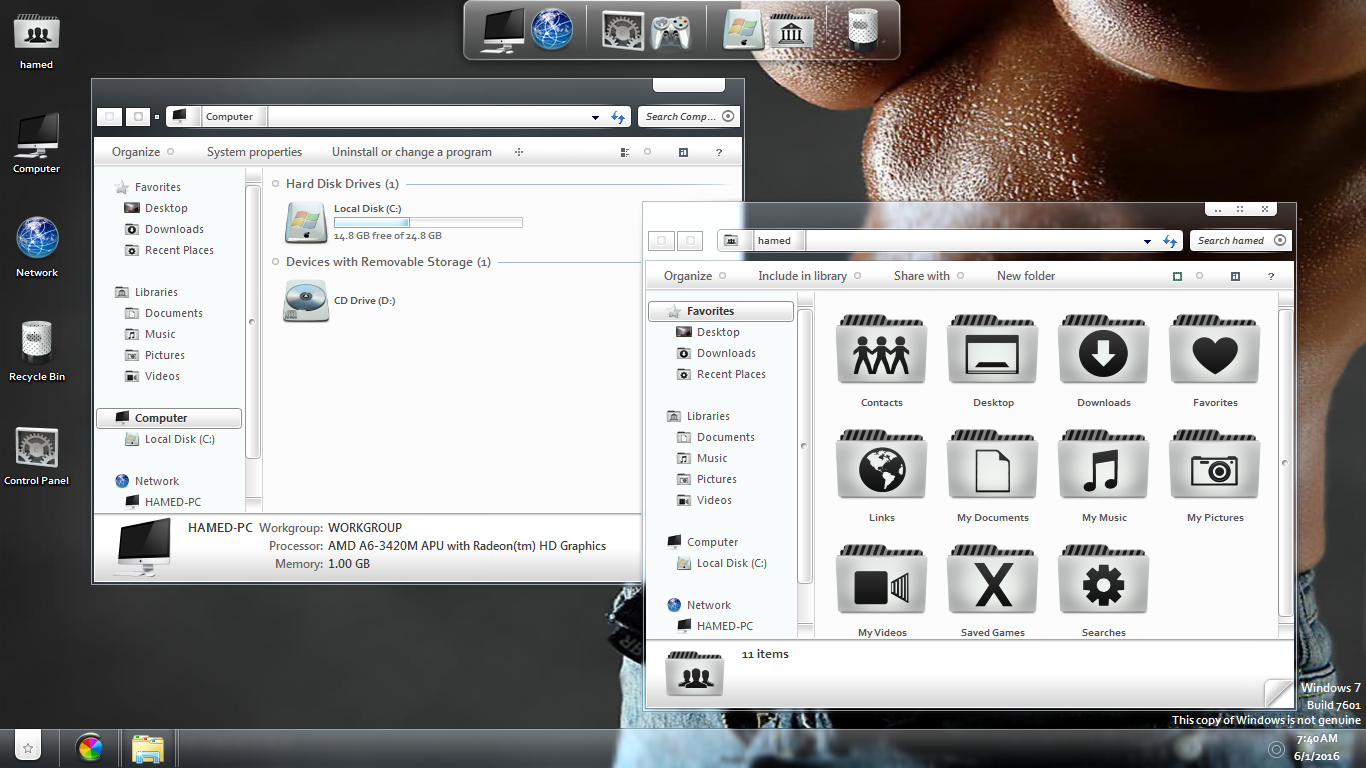
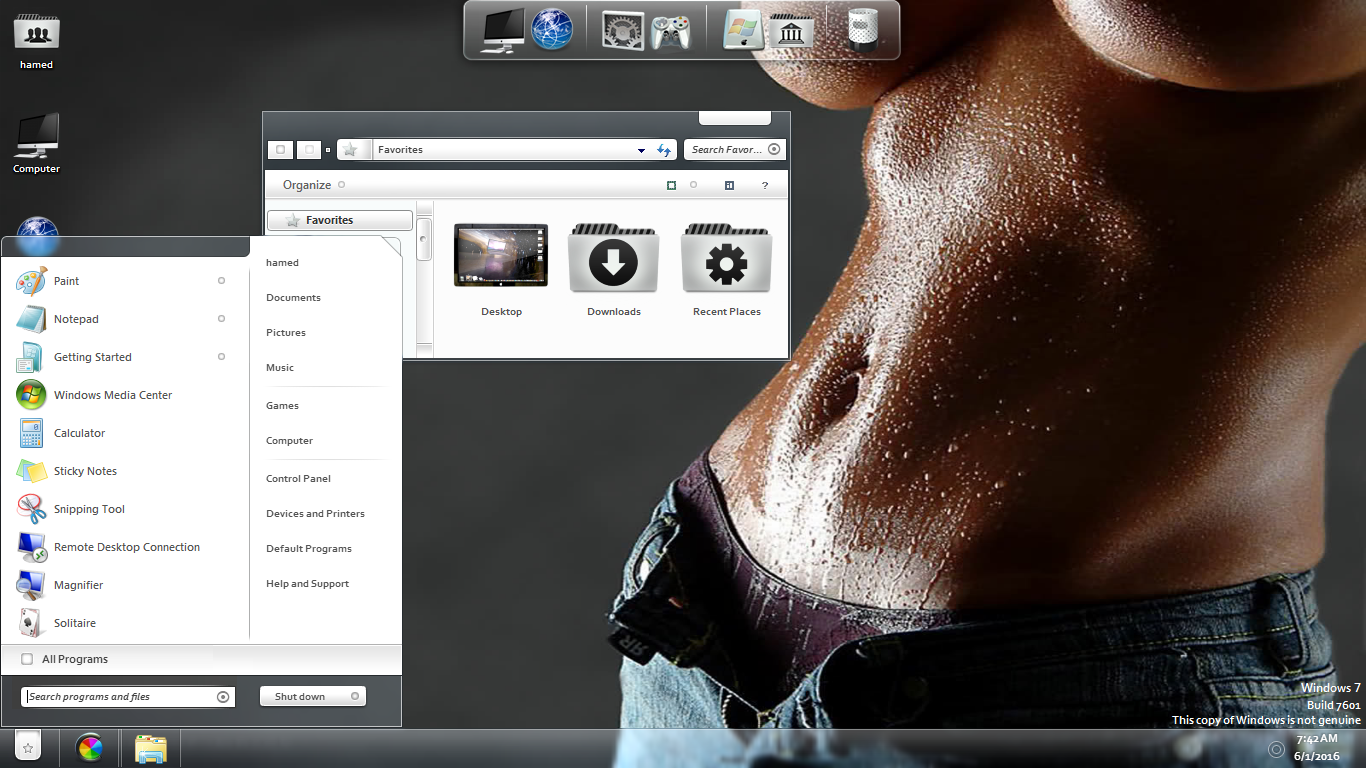
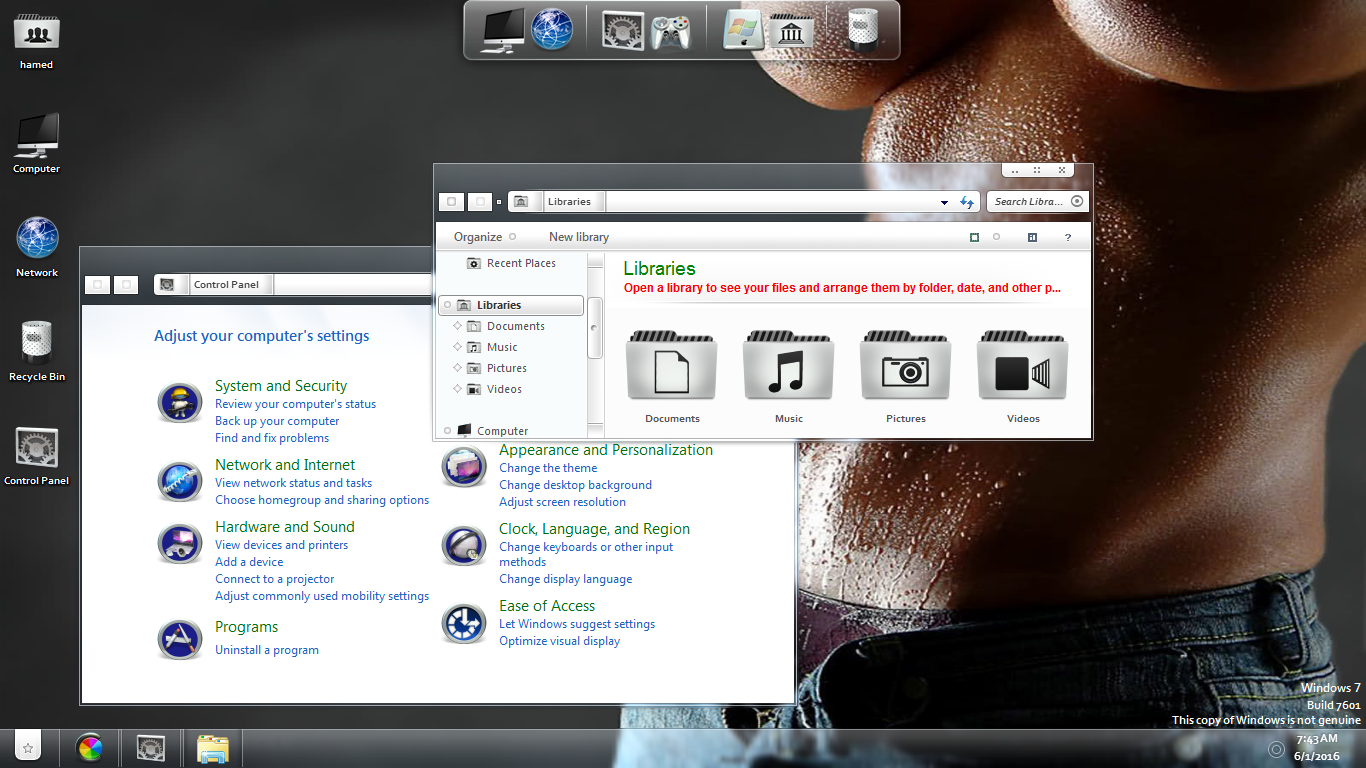
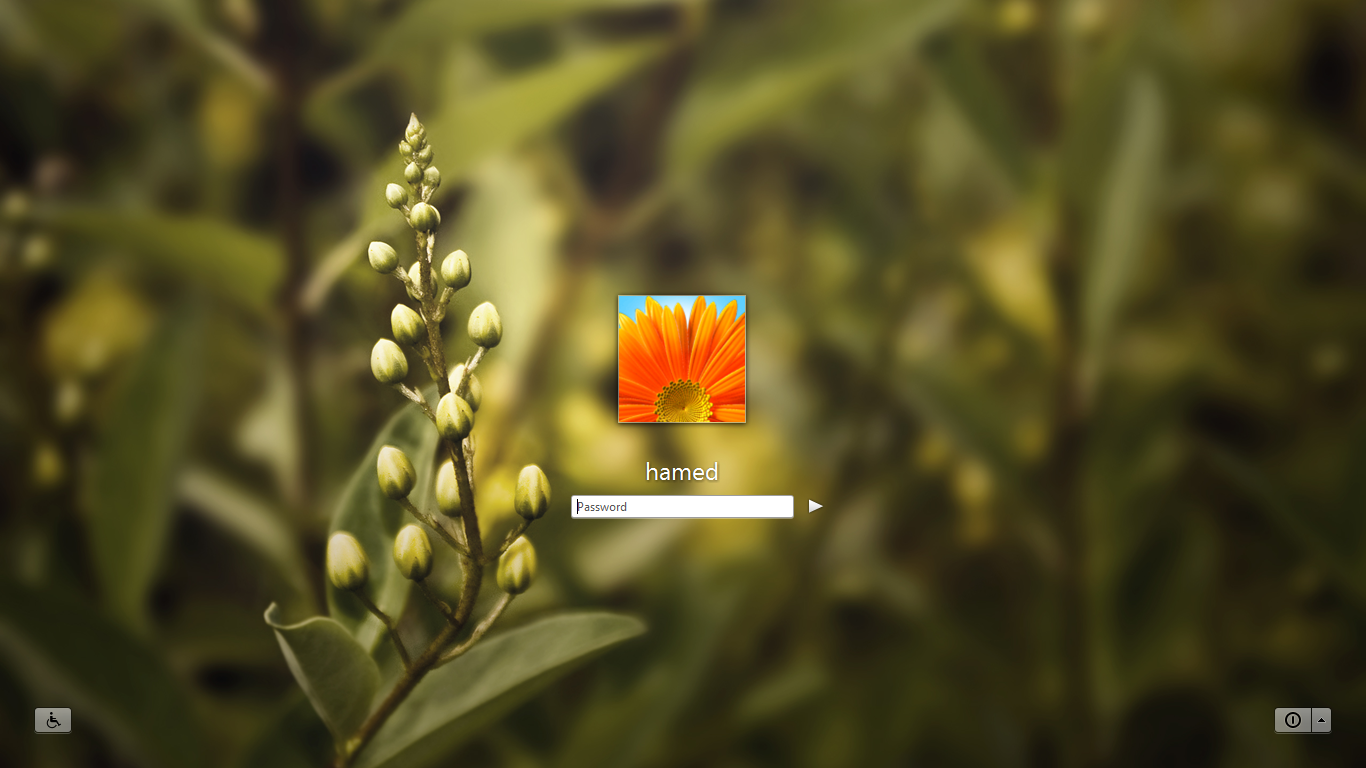
 Download for $4.99
Download for $4.99
vardenafil online
I found your entry interesting do I’ve added a Trackback to it on my weblog :)
laura levitra online
I found your entry interesting do I’ve added a Trackback to it on my weblog :)
[…] Pack | For Win7/8/8.1/10 Elune Skin Pack | For Win7 Fire Skin Pack | For Win7 Frost Skin Pack | For Win7 Gaia Skin Pack | For Win7 Glass Onion Skin Pack | For Win7 Glass Skin […]
[…] Pack | For Win7/8/8.1/10 Elune Skin Pack | For Win7 Fire Skin Pack | For Win7 Frost Skin Pack | For Win7 Gaia Skin Pack | For Win7 Glass Onion Skin Pack | For Win7 Glass Skin […]
[…] Visit Download Page […]
hi, i ve downloaded many themes from this site includind this one, they all installed icons, cursor and dock but none of them changed start button and folder look, it just changes everything to white windows classic, i ve tried disabling antivirus in case anything got blocked but it doesnt work, i m on win7, can anyone help me.
you need to install uxtheme patcher first
[…] Visit Download Page […]
Thank’s guys i’m mongolian
[…] Sumber / Source […]
It is is nice pack for my windows 7 and I love the interface a lot. But one small problem: on the top, the dock – My Document (for example) – Icon Setting – C:\Users\Administrator\Documents.
If I changed this to D;\ My favorite, when I reboot my computer, it’s gone. Nothing saved…
May I know what’s wrong? Thanks a lot!
read about it here