Ads
Transform Windows 10/8/8.1/7 to Glass

The Windows 11 theme’s themselves are experimental, much of the overall look and results will vary depending on each users dpi settings, Best work on 100% scale and layout size, you need to set it from display setting, Also for enable start menu and taskbar skin you need to install startisback from startisback.com
Password: skinpacks.com
Malware/virus warning? Read the FAQ.
Windows 7\8.1\10 21H1 [X86_X64]
Note: Please unistall old or other version of skin packs before install new one. if your theme not changed or its like classic windows you need to install uxtheme patcher from here and after restart select new theme from personalization.
Because skin packs will change file system (imageres.dll) to change icons so anti virus give warning, please disable temporary if you’re using anti virus. all theme have been fully tested, once purchase has been completed no refund will be available, however we will try to provide all possible technical assistants as required.
You’re advised to Create a System Restore Point before installing skinpack.If you have problem with install or uninstall skinpack, please check our help page.

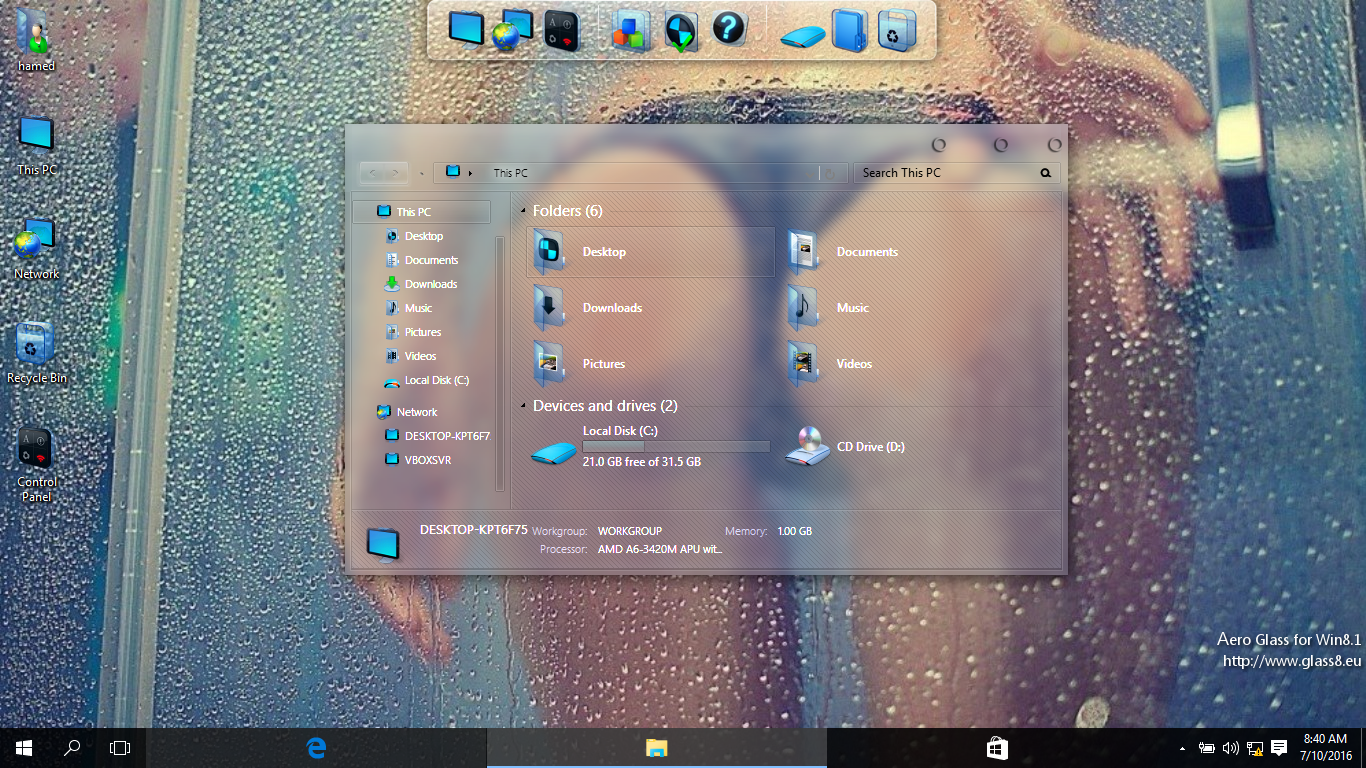
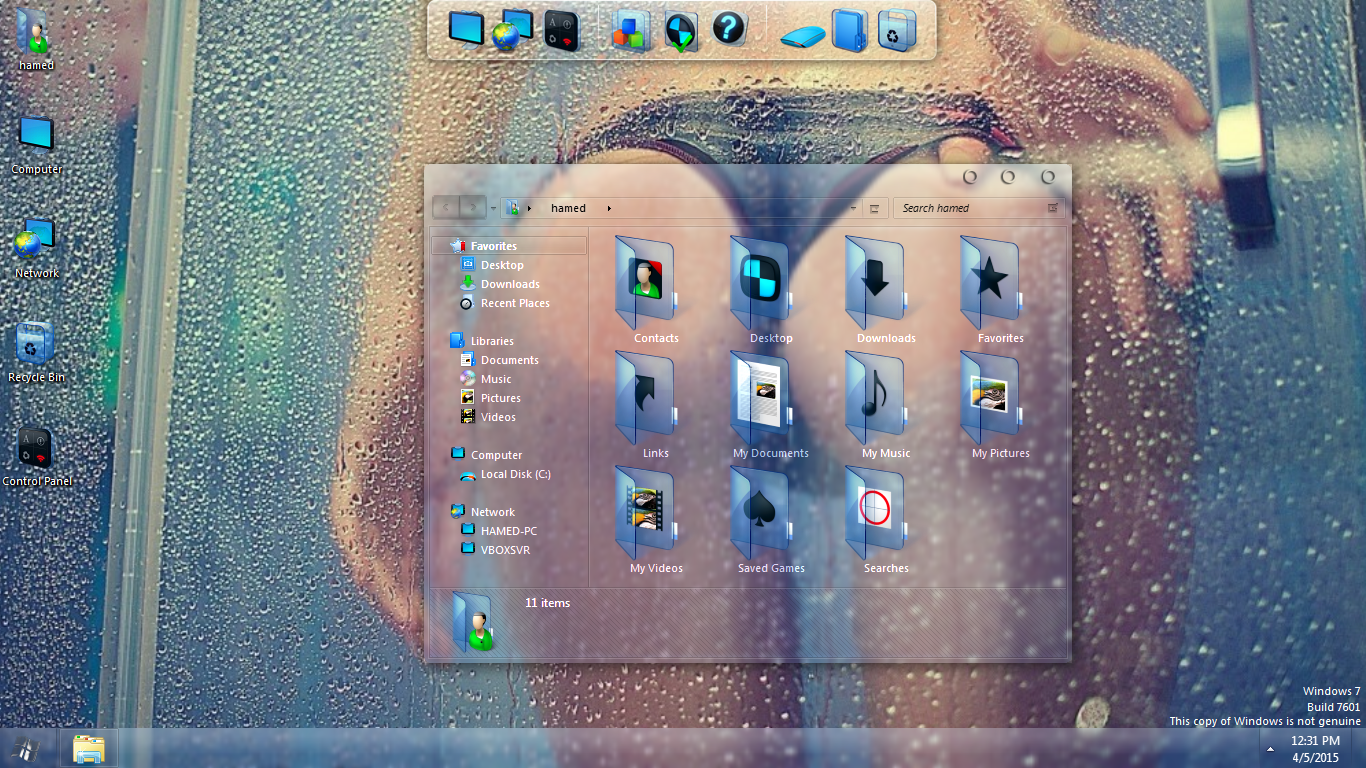

foreseeing issues, i went ahead and installed style, theme, and this theme. issues that i am having is that the windows themselves are not clear as in your screenshots. any black font is transparent however. my address bar is black(which i dont really have an issue with) but i’m using a setup for rainmeter, and would REALLY like to have my windows clear like they are in your screenshots, please help.
can’t open on winrar..break operation error
file is corrupted
[…] Visit Download Page […]
if i open ms word, the paper is black. can help me?
I installed the skin pack and now my screen is black and i can’t even have access to control panel so that i will be able to uninstall it. The whole screen is black. I need help
Reboot to Windows Repair and click on Restore point.
why it system cannot find the file specifieday
thank you so much!!!
i’ve run glass for a few times over the years and this has be been the quickest and easiest set up.
when i install glass skin pack
i will reboot my laptop
laptop i start desktop is blank
PLEASE HELP ME
WHAT I PROBLEM?
PLEASE TELL ME
i install it on win 8
Windows explorer might not start.
press Ctrl+Shift+Escape
Then in the top of task manager, click File > Run new task
type “explorer.exe”
if this doesn’t work, do it again and check “run as an administrator”
open task manager and run “Explorer.exe” without the quotations
I was installed glass skin pack application but the windows explorer screen was black does not open an icons and i also was run full glass.exe from all programme but it is not working.