Ads



 Transform Windows 10 to JARVIS 2 Premium
Transform Windows 10 to JARVIS 2 Premium

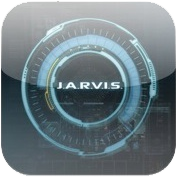
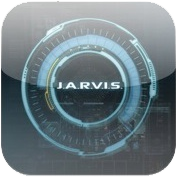
The Windows 11 theme’s themselves are experimental, much of the overall look and results will vary depending on each users dpi settings, Best work on 100% scale and layout size, you need to set it from display setting, Also for enable start menu and taskbar skin you need to install startallback from startisback.com
Password: skinpacks.com
Malware/virus warning? Read the FAQ.
Support:
Windows 10
INCLUDES :
Theme for Windows 10
Original animated cursors
Original system icons
Original wallpapers
Exclusive sound scheme
Rocketdock skin
Rainmeter theme
Original fonts
The THEME is PROFESSIONAL. 100% of the details have been worked out.
Note: first you need to install uxtheme patcher from here.
Because skin packs will change file system (imageres.dll) to change icons so anti virus give warning, please disable temporary if you’re using anti virus. all theme have been fully tested, once purchase has been completed no refund will be available, however we will try to provide all possible technical assistants as required.
You’re advised to Create a System Restore Point before installing skinpack.If you have problem with install or uninstall skinpack, please check our help page.

HI! this is a great theme, thank you so much! everything is cool, I just need one thing if is possible. The Start Menu with Jarvis is too transparent, where can I change it please. Thank you
from where we download uxtheme patcher
Is there a way to change the font color from black when viewing, for example, “computer” folder? On the far left side of the view I can see the icons but the words are almost invisible and I have to hover over them to highlight what the files/folders are. However, in the main viewing area (apologies I am not sure what these areas in the panels are technically called) under the headers “Folders” or “Devices and drives” for example, the font is blue and everything is visible. Excellent work by the way! I absolutely love your design!!
Thanks
application working stopped while installing
i heard that cortana is comming to windows this will be a great thee if we can use an icon to open corttana
How do you uninstall?
from Programs and Features
how to transparent all window in jarvis
go to control pannel the ton uninstall programmes
search for it
please support for Windows 10 TP.
I can’t download this skin by IDM ???
its fixed now, we are change our servers and hosts
Sorry, but something is wrong with the download: offline.
its fixed now, we are change our servers and hosts
why my start and the task bar don’t change as the theme above?it looks like windows xp or something :/
you need to install uxtheme patcher first
it is true failing download.