Ads



 Transform Windows 10 to JARVIS 2 Premium
Transform Windows 10 to JARVIS 2 Premium

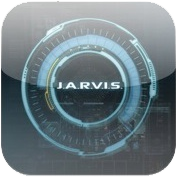
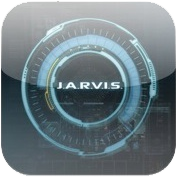
The Windows 11 theme’s themselves are experimental, much of the overall look and results will vary depending on each users dpi settings, Best work on 100% scale and layout size, you need to set it from display setting, Also for enable start menu and taskbar skin you need to install startallback from startisback.com
Password: skinpacks.com
Malware/virus warning? Read the FAQ.
Support:
Windows 10
INCLUDES :
Theme for Windows 10
Original animated cursors
Original system icons
Original wallpapers
Exclusive sound scheme
Rocketdock skin
Rainmeter theme
Original fonts
The THEME is PROFESSIONAL. 100% of the details have been worked out.
Note: first you need to install uxtheme patcher from here.
Because skin packs will change file system (imageres.dll) to change icons so anti virus give warning, please disable temporary if you’re using anti virus. all theme have been fully tested, once purchase has been completed no refund will be available, however we will try to provide all possible technical assistants as required.
You’re advised to Create a System Restore Point before installing skinpack.If you have problem with install or uninstall skinpack, please check our help page.

this effects not working on my windows 10 only cursor and background, please help
[…] Visit Download Page (adsbygoogle = window.adsbygoogle || []).push({}); Share 0 Tweet Share Share 0 Share Share […]
I tried installing the Jarvis Blue skin on my computer today, as I saw that it was updated for Windows 10 RS4 (thank you so much by the way !), but after installing it seems that the taskbar, the start menu and the Shell32 icons are stil unchanged. I tried uninstalling and reinstalling, reloading the icon cache, reinstalling only the icons… these three elements are still missing (although, the icons in the RocketDock are as they should with the skin on, but I think those come from the imageres .dll and not the Shell32 one, which still contains regular Windows icon when I open it). Did I do something wrong ? How can I fix that ?
After readig your answer, I thought that I should have done something wrong. So I uninstalled everything, then redownloaded everything, made a clean install of uxtheme (3.4.1) and reinstalled the Jarvis Skin, then selected Jarvis theme from the settings. I still have the same issues ; start menu and taskbar lack the skin (although the tasks name are blue and the date/hour also), and the Shell32 icons are still Windows-like. Everything else works, I guess ; the windows have the right design, some icons works, the cursor too… I don’t understand.
[…] Visit Download Page […]
Hello, it is compatible with win 10 april 2018 update? :)
not yet
It would be wonderful if it would be :)
we will update it soon
Does this one work with Windows 10 Redstone 4?
not yet
[…] Jarvis Skin Pack. […]
[…] Visit Download Page […]
bro jab main ise install karne lagta hu to ye bich me hi phas jata hai help me bro
hey man, I tried installing the jarvis blue theme on my pc since I had it on my W8.1 before but now I got W10 and for some reason windows kept white the background and also the taskbar didn’t changed, Is there anyway I can fix that?
Uninstall uxstyle and install this: https://uxthemepatcher.com/