Ads
Windows 11 screen shot:
Transform Windows 7/8/8.1/10/11 to Ubuntu OS




Ubuntu SkinPack for WindowBlinds
Ubuntu & Linux SkinPack Collection
The Windows 11 theme’s themselves are experimental, much of the overall look and results will vary depending on each users dpi settings, Best work on 100% scale and layout size, you need to set it from display setting, Also for enable start menu and taskbar skin you need to install startisback from startisback.com
Password: skinpacks.com
Malware/virus warning? Read the FAQ.
Windows 7\8.1\10\11
Note: Please unistall old or other version of skin packs before install new one. if your theme not changed or its like classic windows you need to install uxtheme patcher from here and after restart select new theme from personalization.
Because skin packs will change file system (imageres.dll) to change icons so anti virus give warning, please disable temporary if you’re using anti virus. all theme have been fully tested, once purchase has been completed no refund will be available, however we will try to provide all possible technical assistants as required.
You’re advised to Create a System Restore Point before installing skinpack.If you have problem with install or uninstall skinpack, please check our help page.





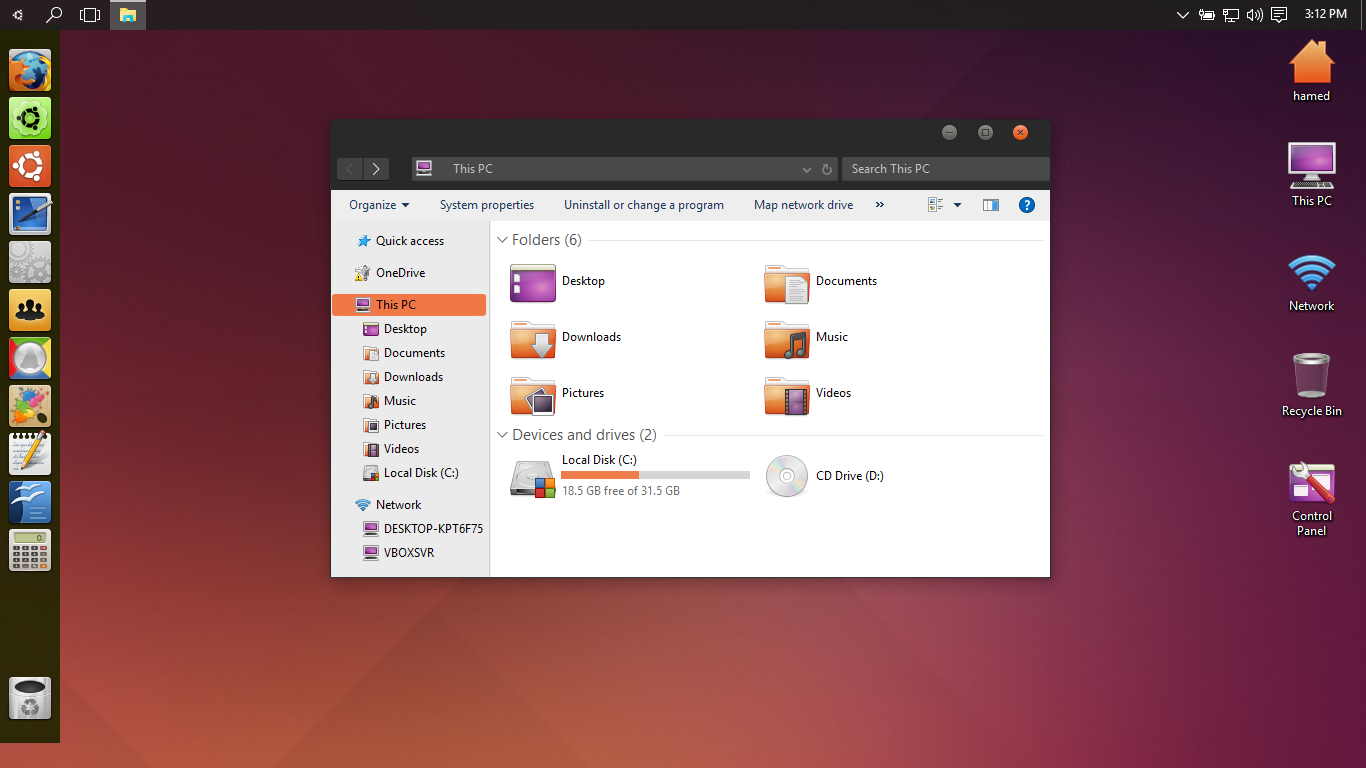
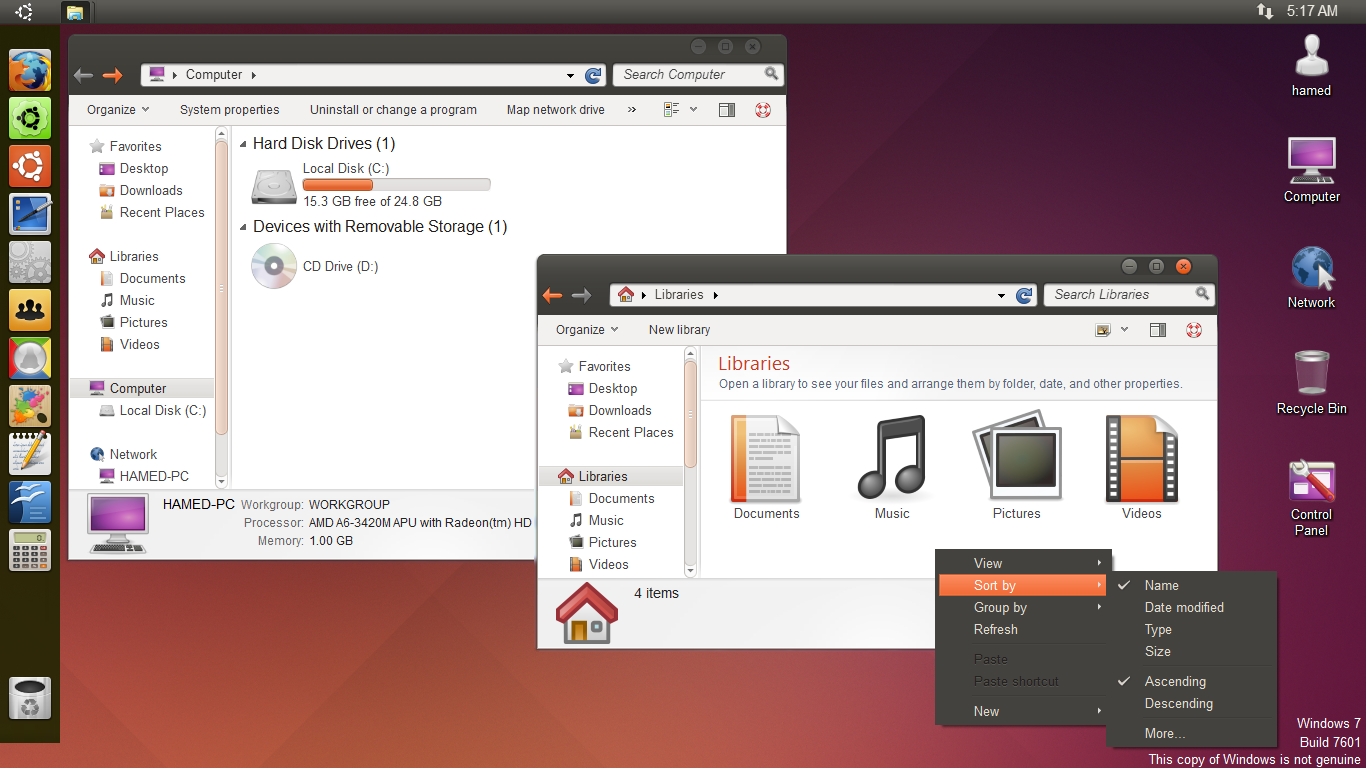
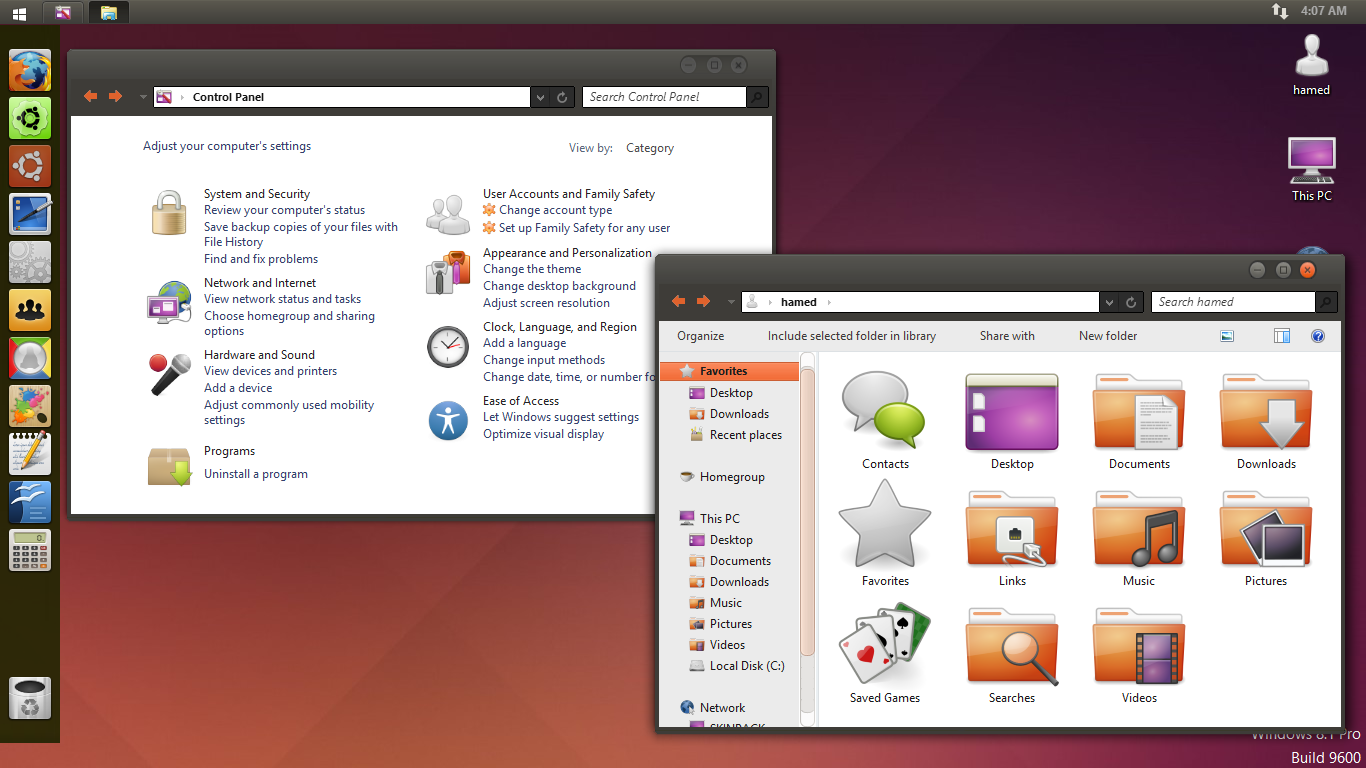
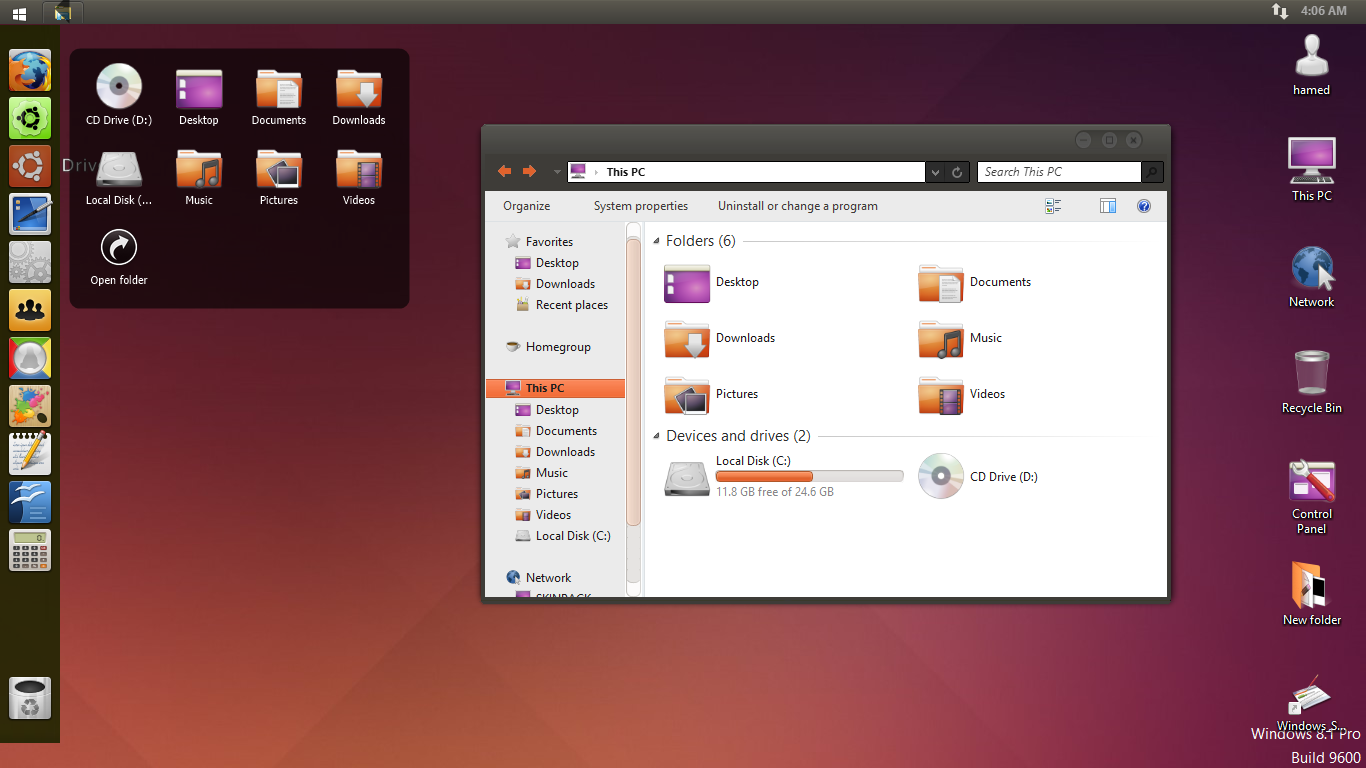
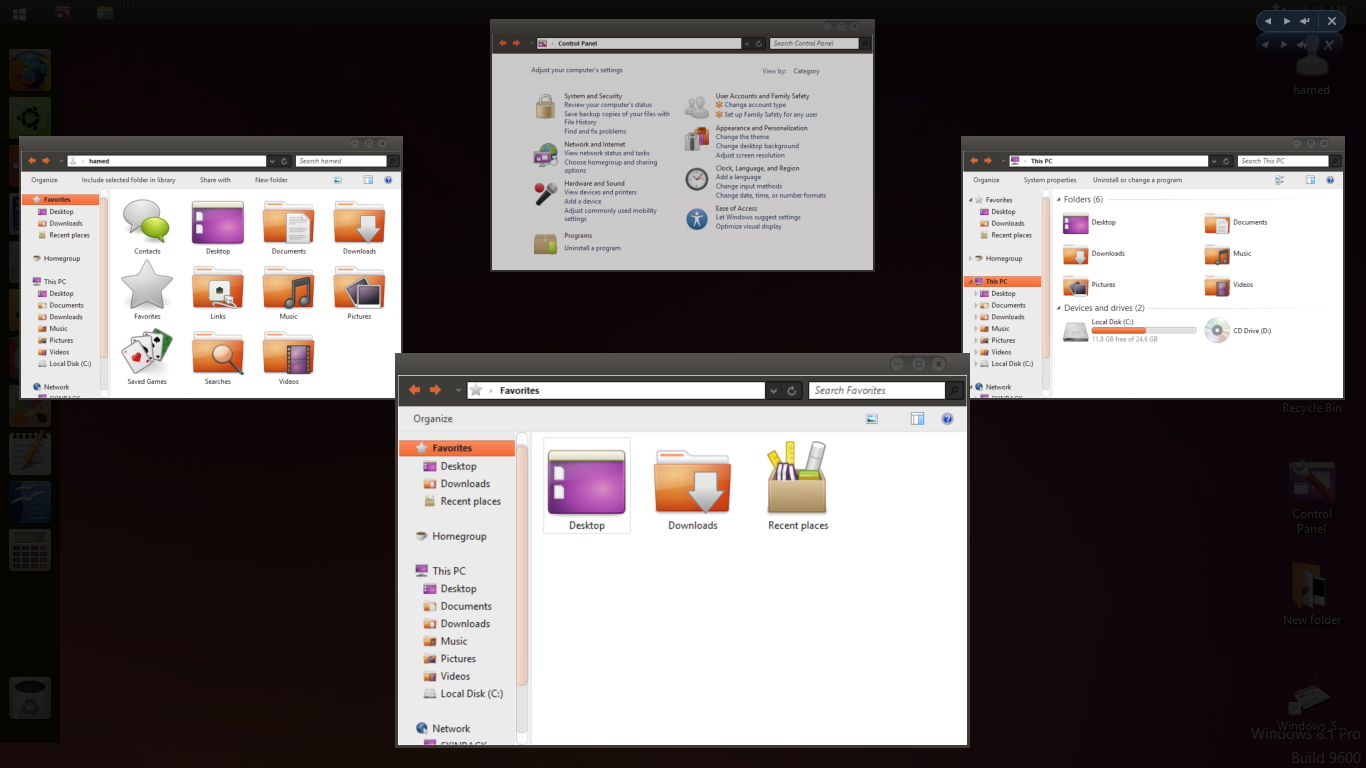
Superb Bro…. good work
…Seems to be just the theme as it’s applied to windows, Everything else is fine.
you need to use ultra uxtheme patcher
https://skinpacks.com/help-faq/
installed ultra uxtheme 2.2 – didn’t work. A note for other users: DO NOT uninstall this with programs like revo uninstaller pro…
so use uxstyle
Hi, love the skin – just having a problem with my task bar at the top of the screen. It keeps reverting to windows classic. Any idea what going on?
you need to use ultra uxtheme patcher
https://skinpacks.com/help-faq/
i want to change the colour of taskbar???
I’m having so much trouble with this skin pack, when the taskbar is on the top of my screen, whenever im going to click anything in the desktop, the start button suddenly opens and its like my cursor is going to my upper left when i do the clicking on my desktop, also theres a grey line on that same place, so I chose to place the taskbar on the bottom, and the most annoying thing is my windows explorer is not always responding, im very frustrated everytime it restarts, please help, what should I do?
what is version of your os?
can i use it for windows 8.1???
yes
ity didnt work ,.. showing error ,./.,.
what is error message?
who to move close button to right side
with leftsider
[…] Download […]
do you know anything for this bug?
http://i61.tinypic.com/id9l36.png
btw, greath theme, LOVE IT!
we will fix it soon thanks for report
[…] Download […]
hi,
is it possible to create proper buttons for the warning/error messages? screenshot: http://oi57.tinypic.com/2d27ps6.jpg