Ads
Transform Windows 8/8.1/7 to Windows 10

The Windows 11 theme’s themselves are experimental, much of the overall look and results will vary depending on each users dpi settings, Best work on 100% scale and layout size, you need to set it from display setting, Also for enable start menu and taskbar skin you need to install startisback from startisback.com
Password: skinpacks.com
Malware/virus warning? Read the FAQ.
Windows 8/8.1/7 [X86_X64]
Note: Please unistall old or other version of skin packs before install new one. if your theme not changed or its like classic windows you need to install uxtheme patcher from here and after restart select new theme from personalization.
Use it at your own risk! Because skin packs will change file system (imageres.dll) to change icons so anti virus give warning, please disable temporary if you’re using anti virus. If you do not want this, you can not use SkinPack, sorry! all theme have been fully tested, once purchase has been completed no refund will be available, however we will try to provide all possible technical assistants as required.
You’re advised to Create a System Restore Point before installing skinpack.If you have problem with install or uninstall skinpack, please check our help page.

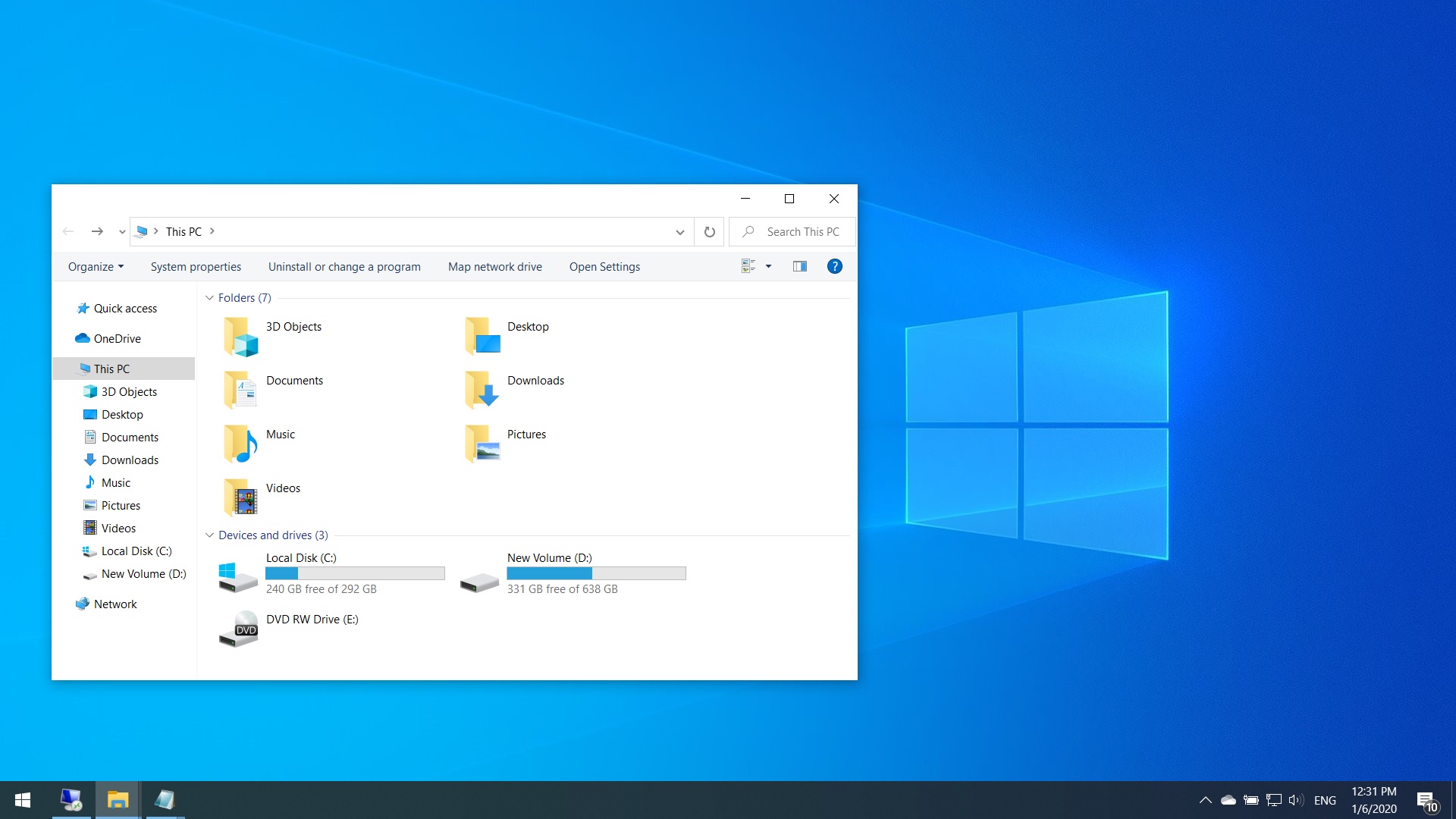
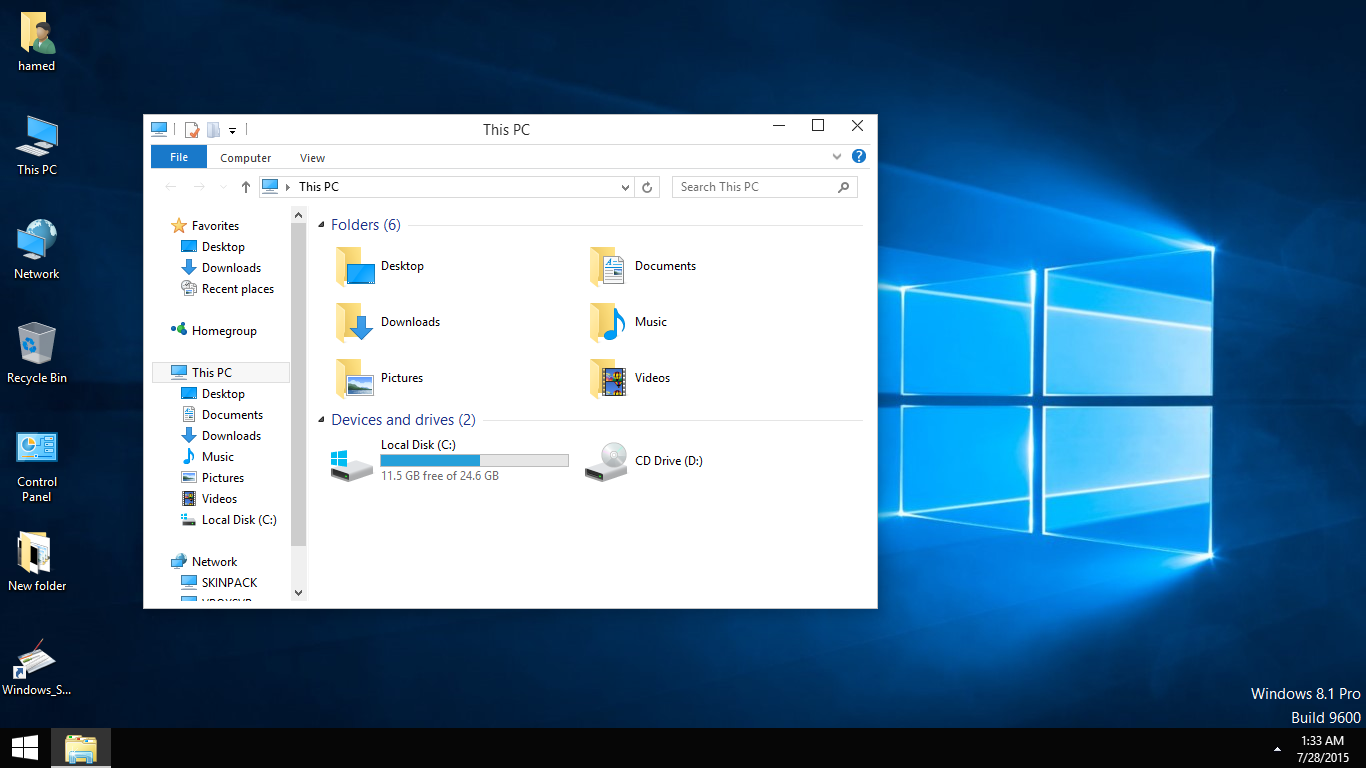
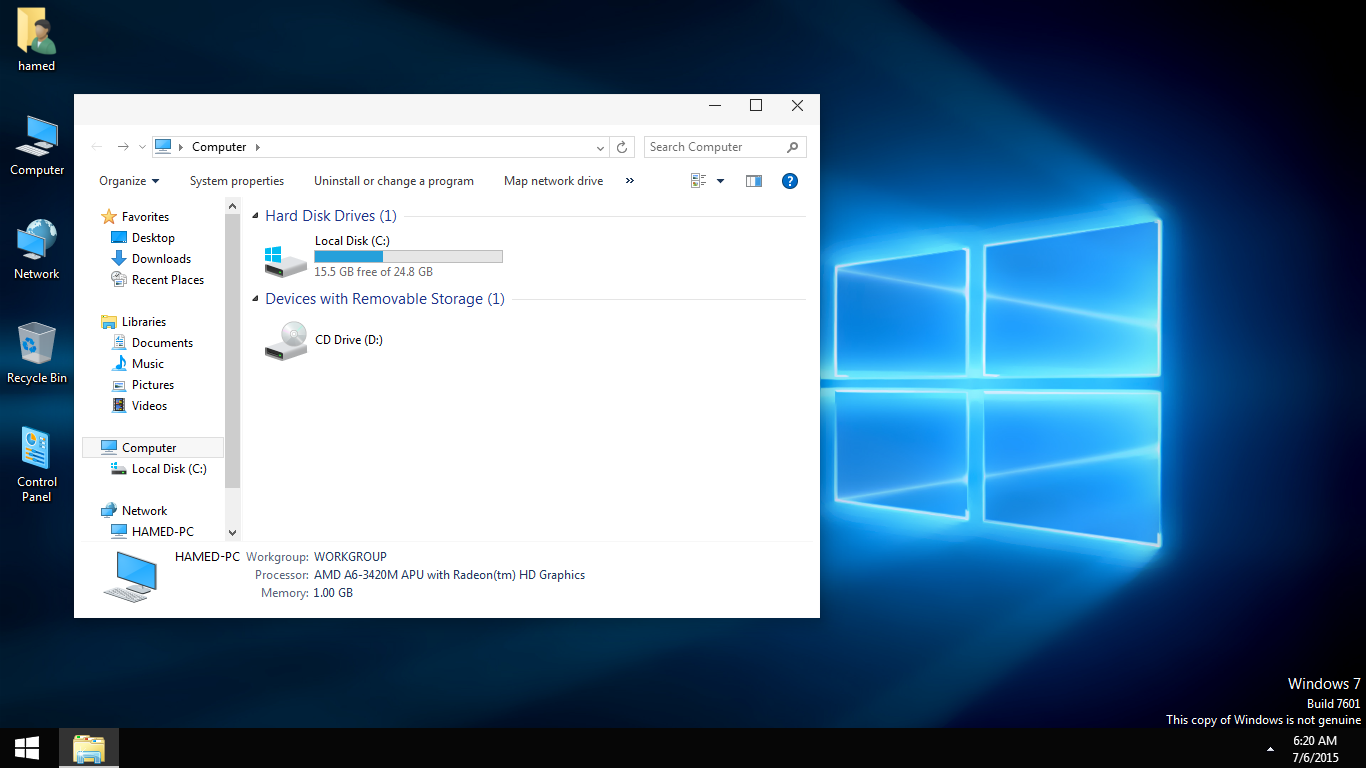
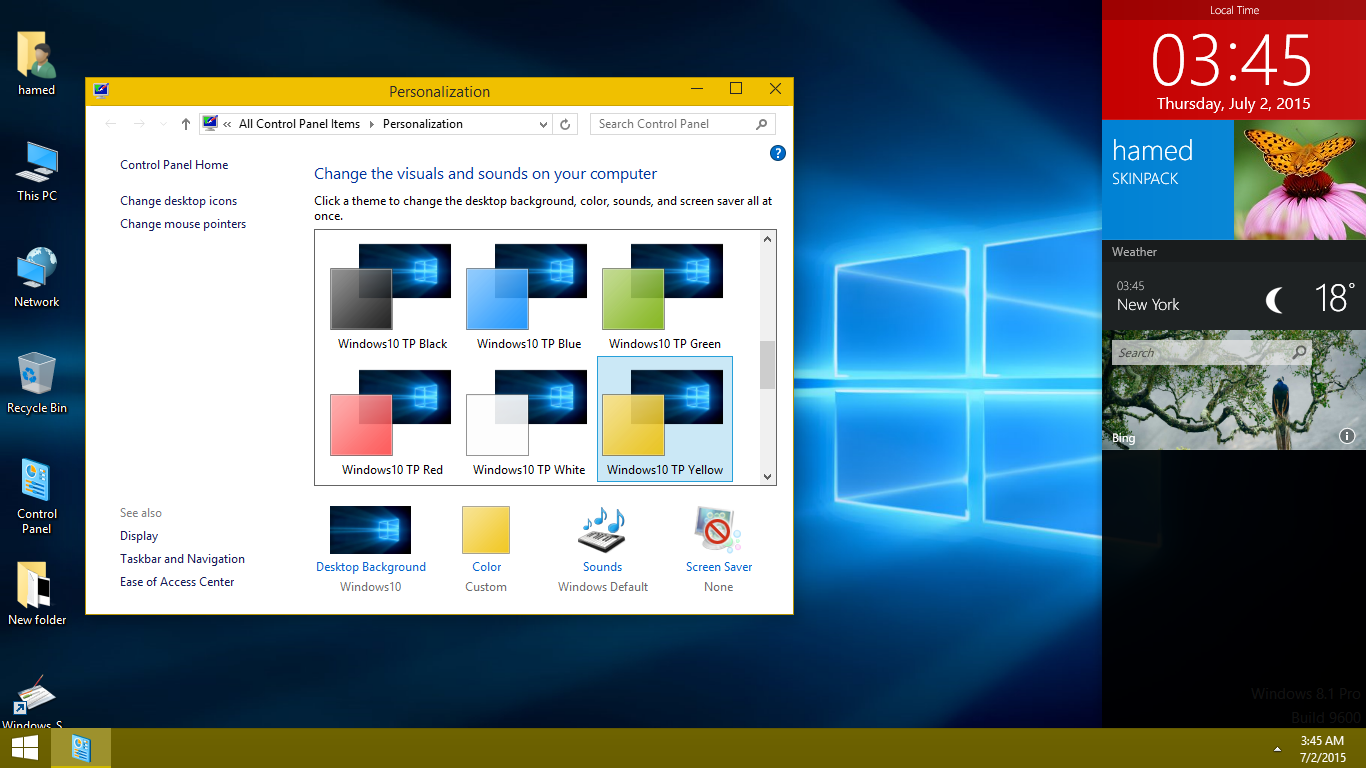
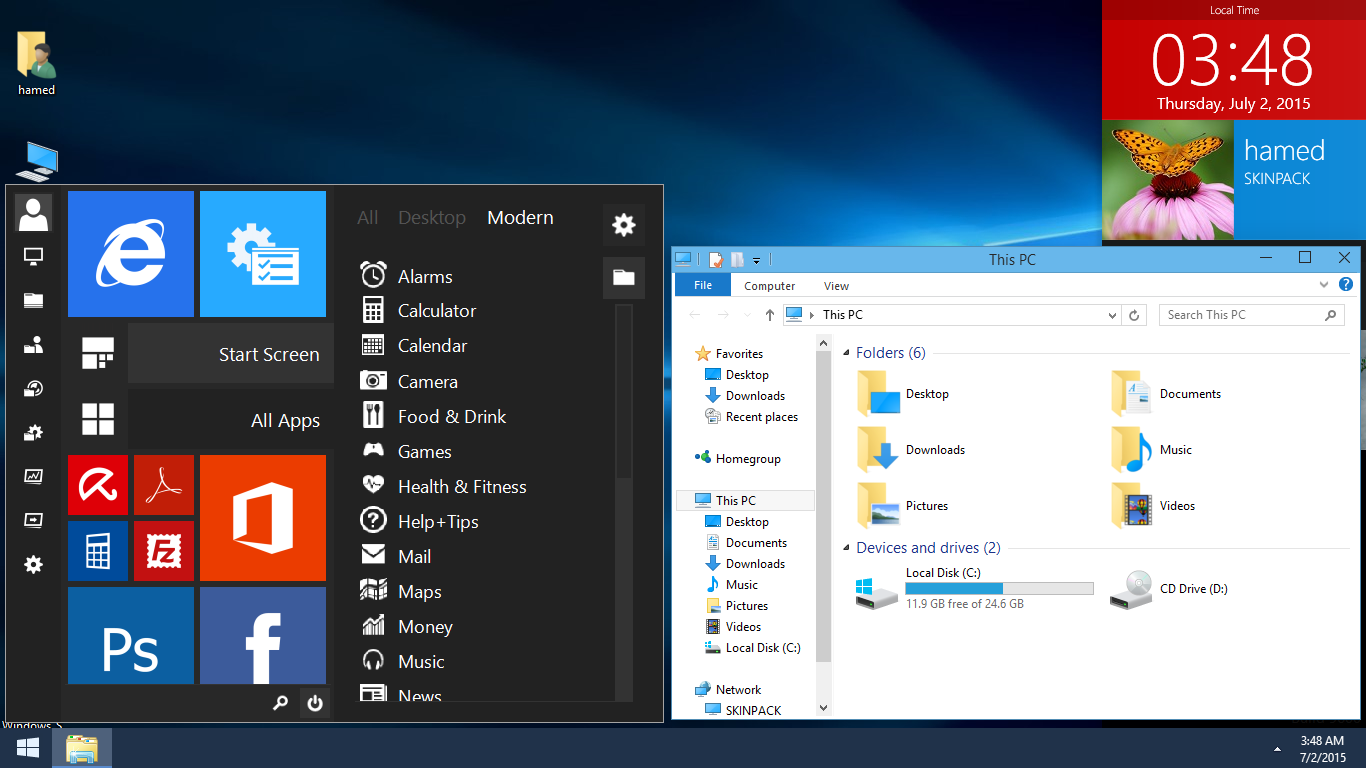
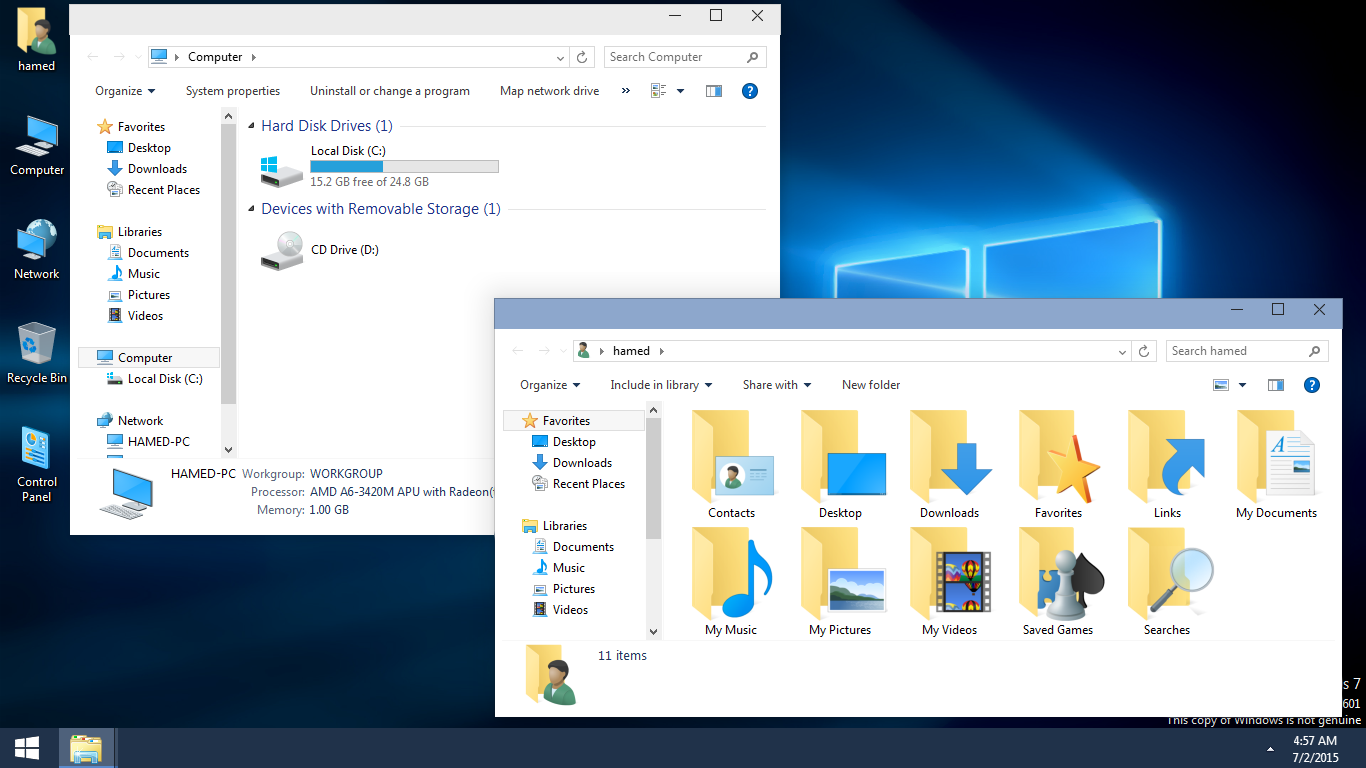
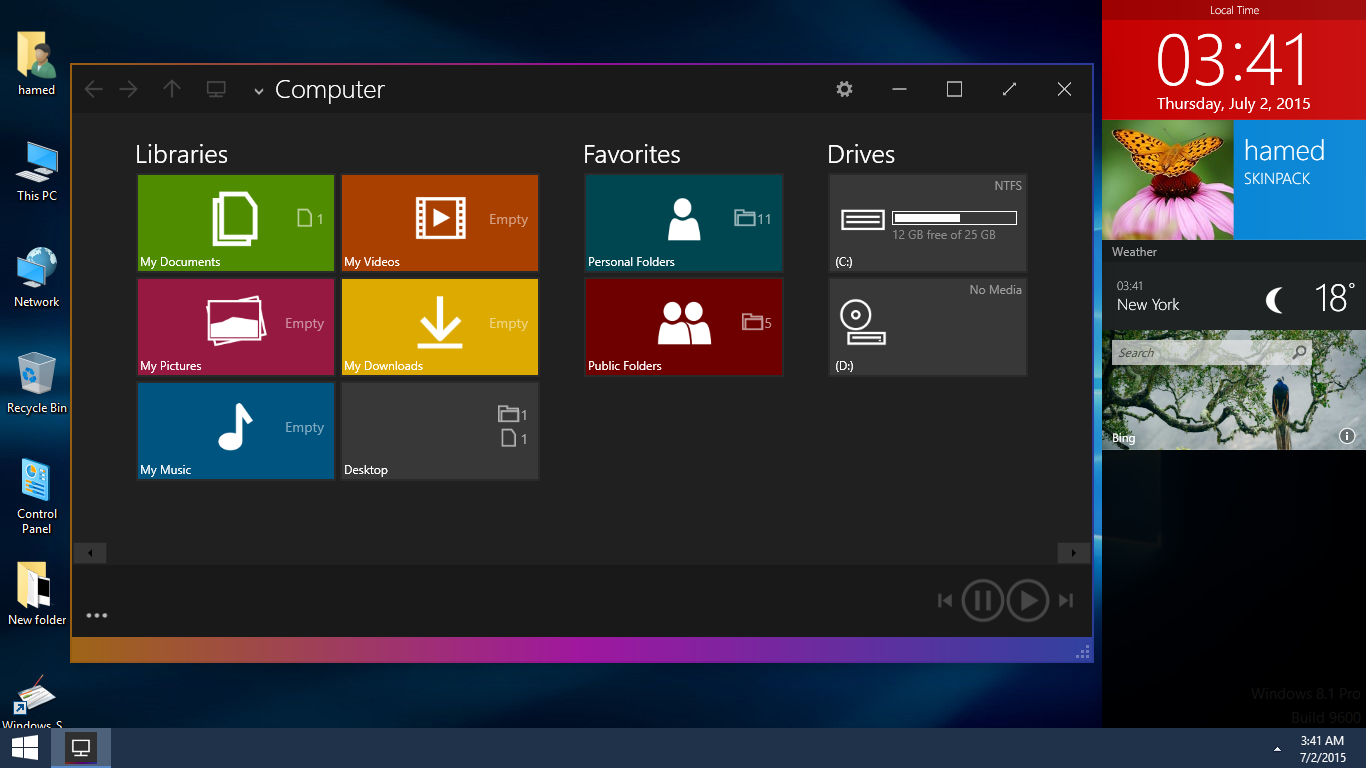
Can’t extract. Using Winrar, just an empty foler is created named Skinpacks…. but there is nothing like .exe file or else inside. The extracting stops in between and just a folder is left. Please can you provide us unzipped file ?
Thanks
you need to disable AV becuz skinpack modify system files like imageres.dll to change icons and AV dont permission to do that
Please Update Originl Official Skin.
Why is it still stuck at checking system for an hour?
dc from internet
can win10 skin pack work for my win7…
yes
Hey Hamed! Could you create an awesome drop shadow software for win 8.1 x64? Just a plain and simple drop shadow effect, that we could change the values and stuff.
you can use yzshadow
why doesnt my taskbar change?
you need to install uxtheme patcher
i will try my best to continue pressed
hi, may i confirmed that it takes a lot of ram more than 500mb? my laptop with skin pack windows 8 with no application on has 850mb, after i installed windows 10 skin pack now it has 1.40 gb.
its from sidebar, you can remove sidebar, we will fix it soon
Why aren’t the window egdes narrowed/removed like it is in Windows 10?
we will update it soon
Friend, I have a problem, I use win7 sp1 and I have a corei3 with 3GB. Even so every time that I try to install the 10 skinpack, you do not let me go by of the screen of the license. Normally the old skinspack, like for example SkinPack iOS8 V1.0, if they move in perfect, but the skinspack that compatibility has enough money for win8/8.1/7 and support for x64, x86, they do not let me go by of the screen of the license. For example: SkinPack AndroidL 1,0, SkinPack Numix 1,0, etc.
Can you help me?
dc your internet or use proxy and vpn