Ads
Transform Windows 8/8.1/7 to Windows 10

The Windows 11 theme’s themselves are experimental, much of the overall look and results will vary depending on each users dpi settings, Best work on 100% scale and layout size, you need to set it from display setting, Also for enable start menu and taskbar skin you need to install startisback from startisback.com
Password: skinpacks.com
Malware/virus warning? Read the FAQ.
Windows 8/8.1/7 [X86_X64]
Note: Please unistall old or other version of skin packs before install new one. if your theme not changed or its like classic windows you need to install uxtheme patcher from here and after restart select new theme from personalization.
Use it at your own risk! Because skin packs will change file system (imageres.dll) to change icons so anti virus give warning, please disable temporary if you’re using anti virus. If you do not want this, you can not use SkinPack, sorry! all theme have been fully tested, once purchase has been completed no refund will be available, however we will try to provide all possible technical assistants as required.
You’re advised to Create a System Restore Point before installing skinpack.If you have problem with install or uninstall skinpack, please check our help page.

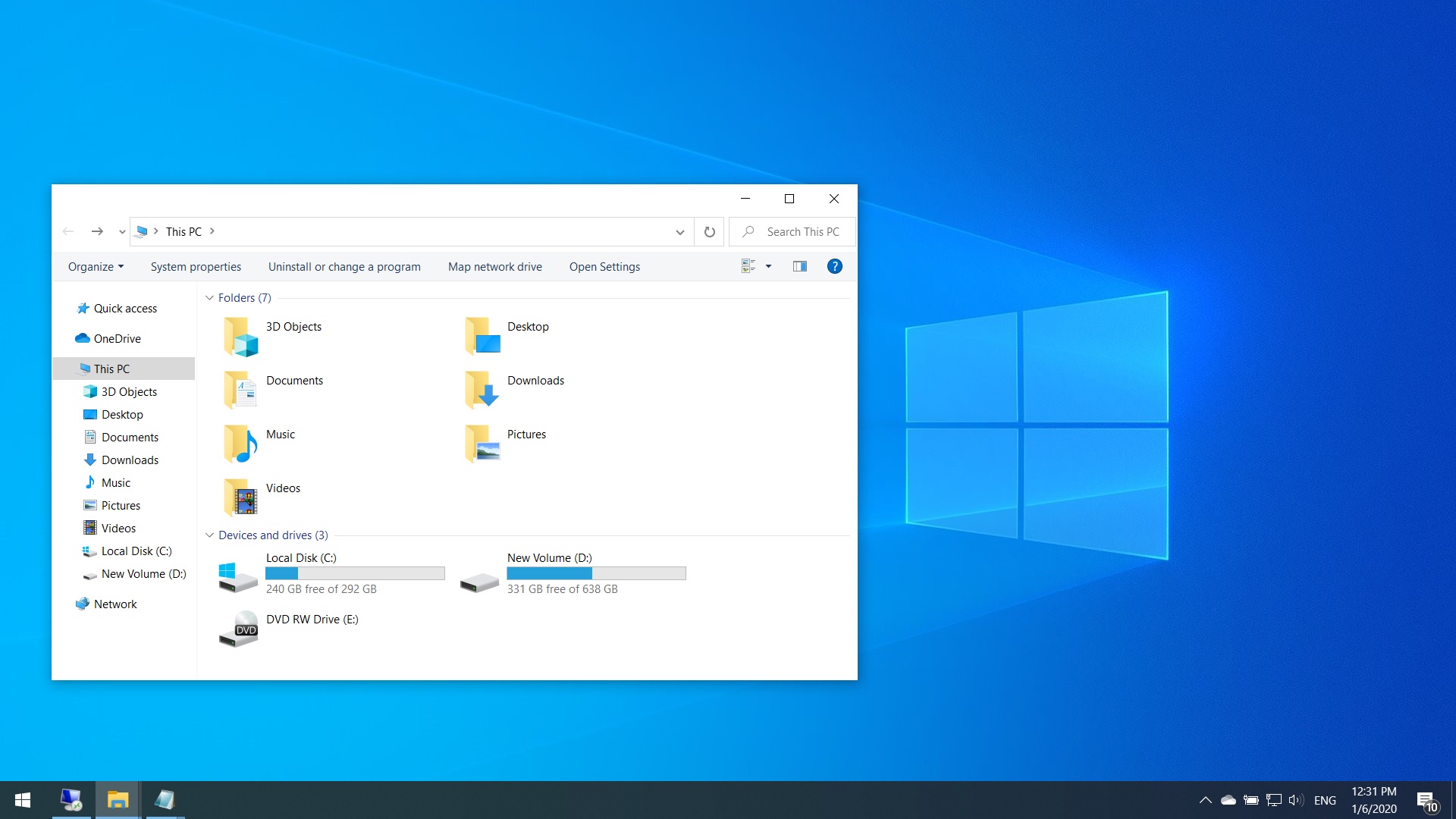
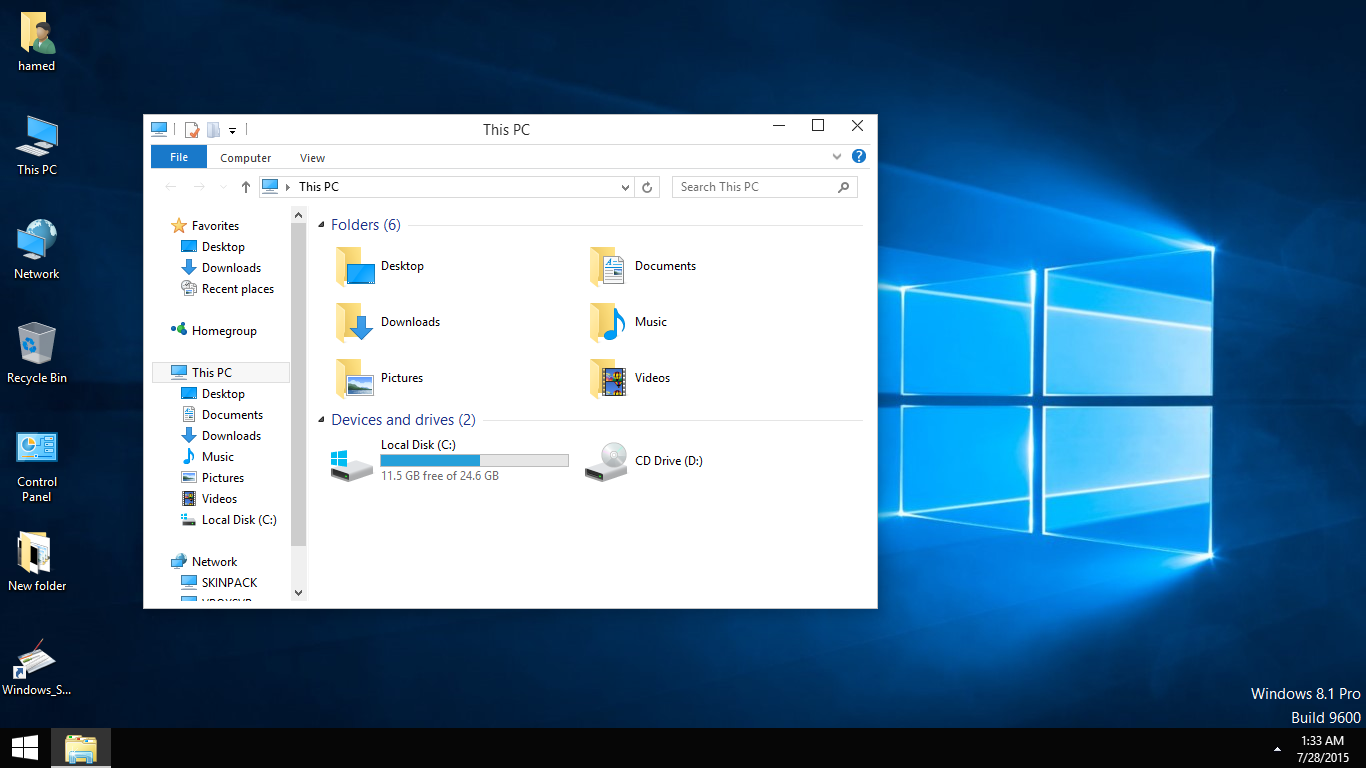
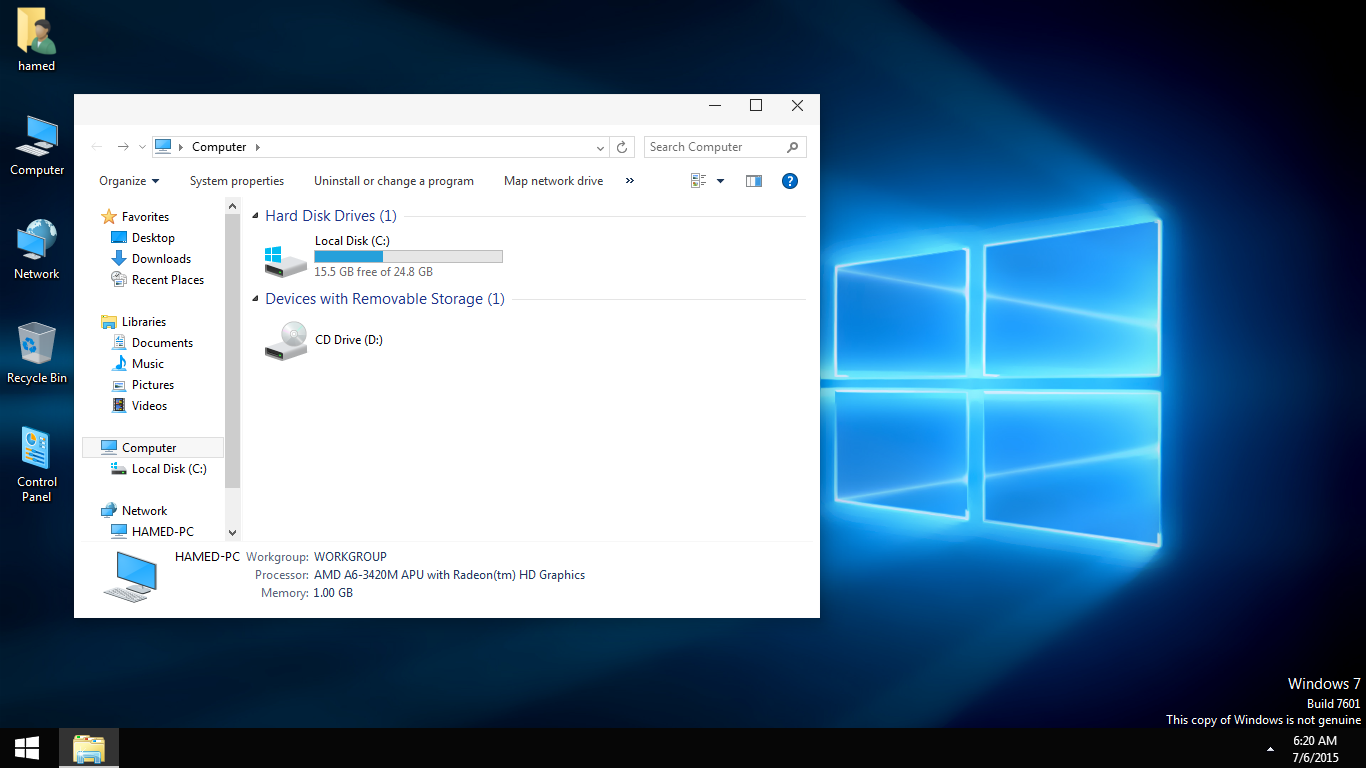
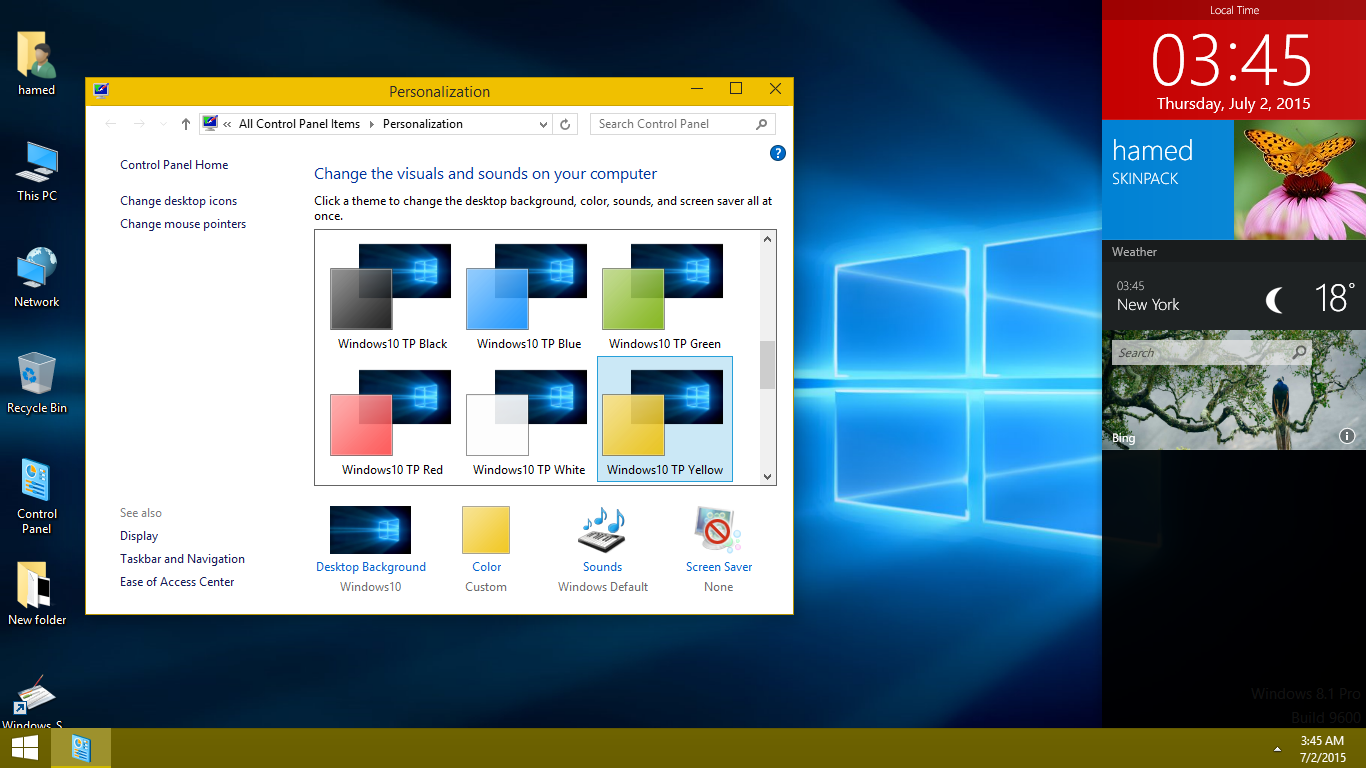
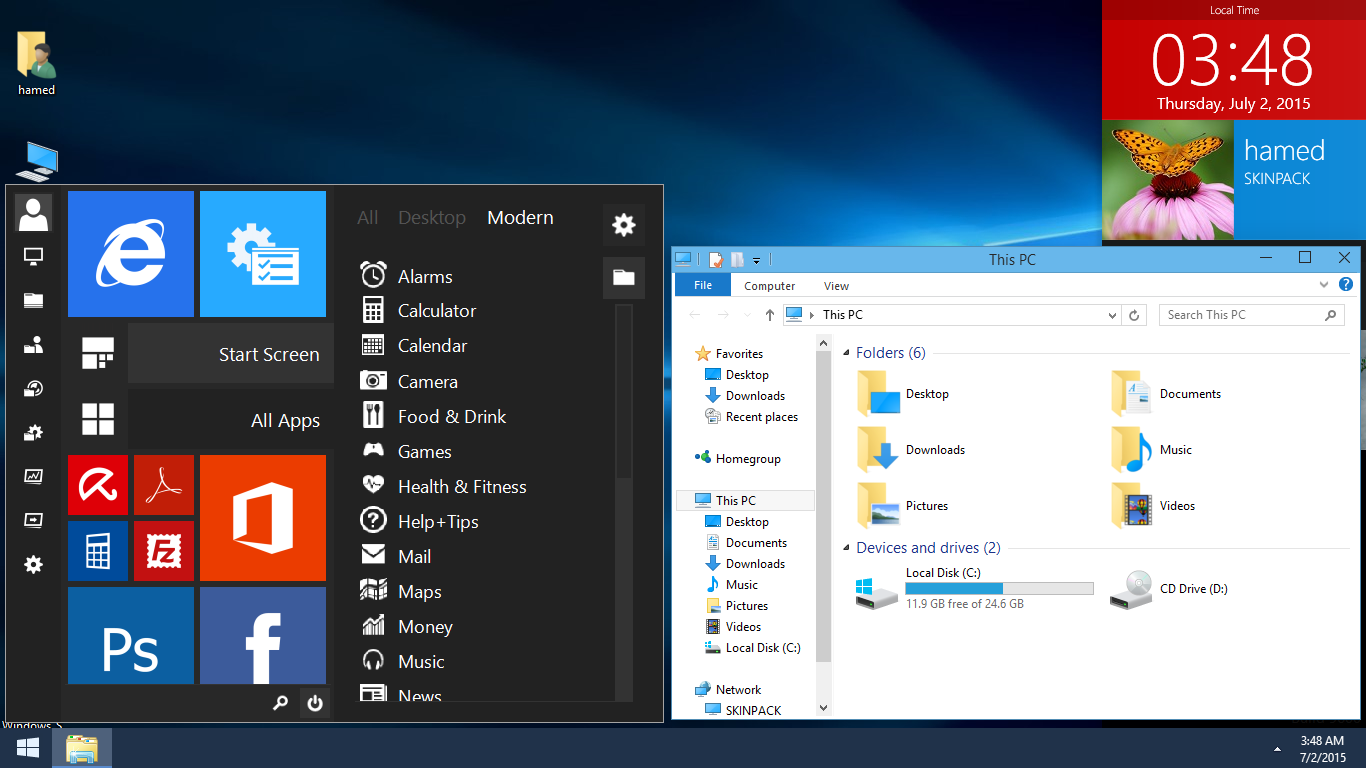
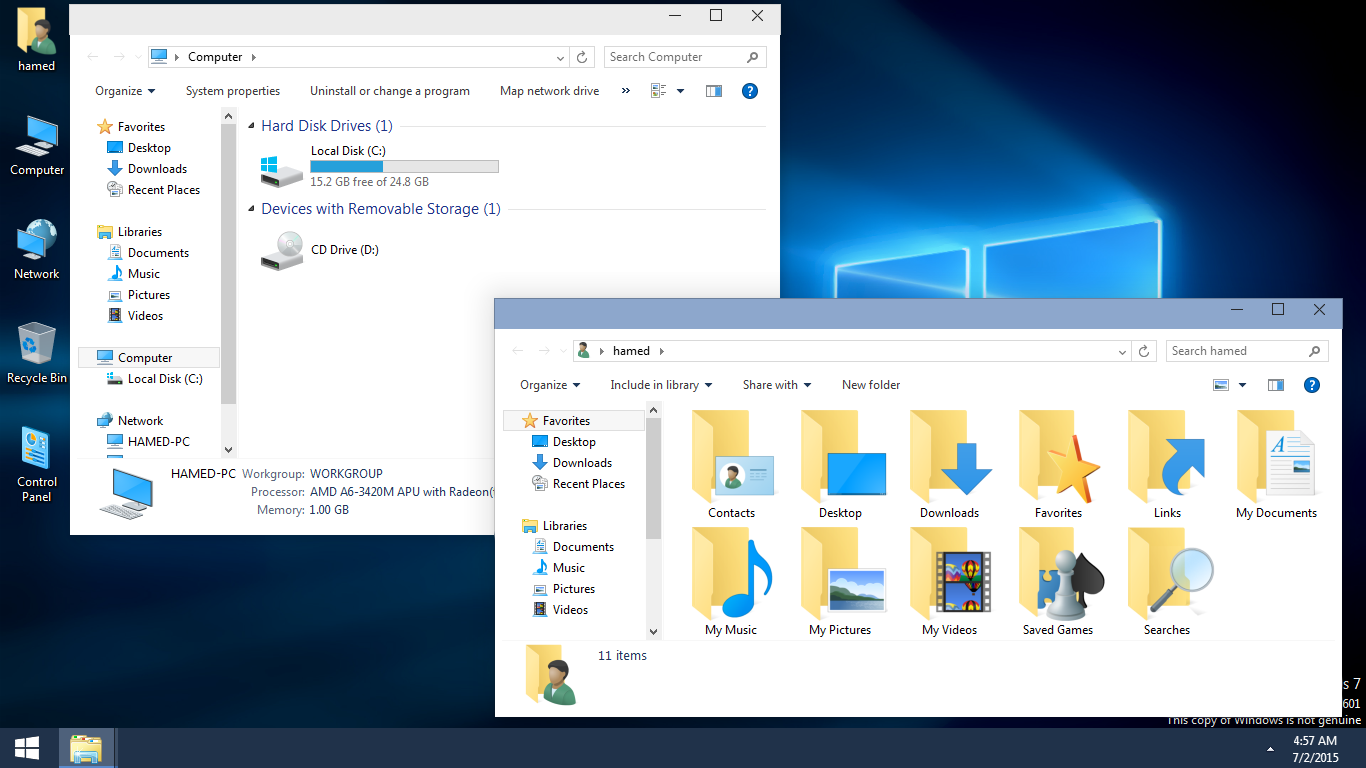
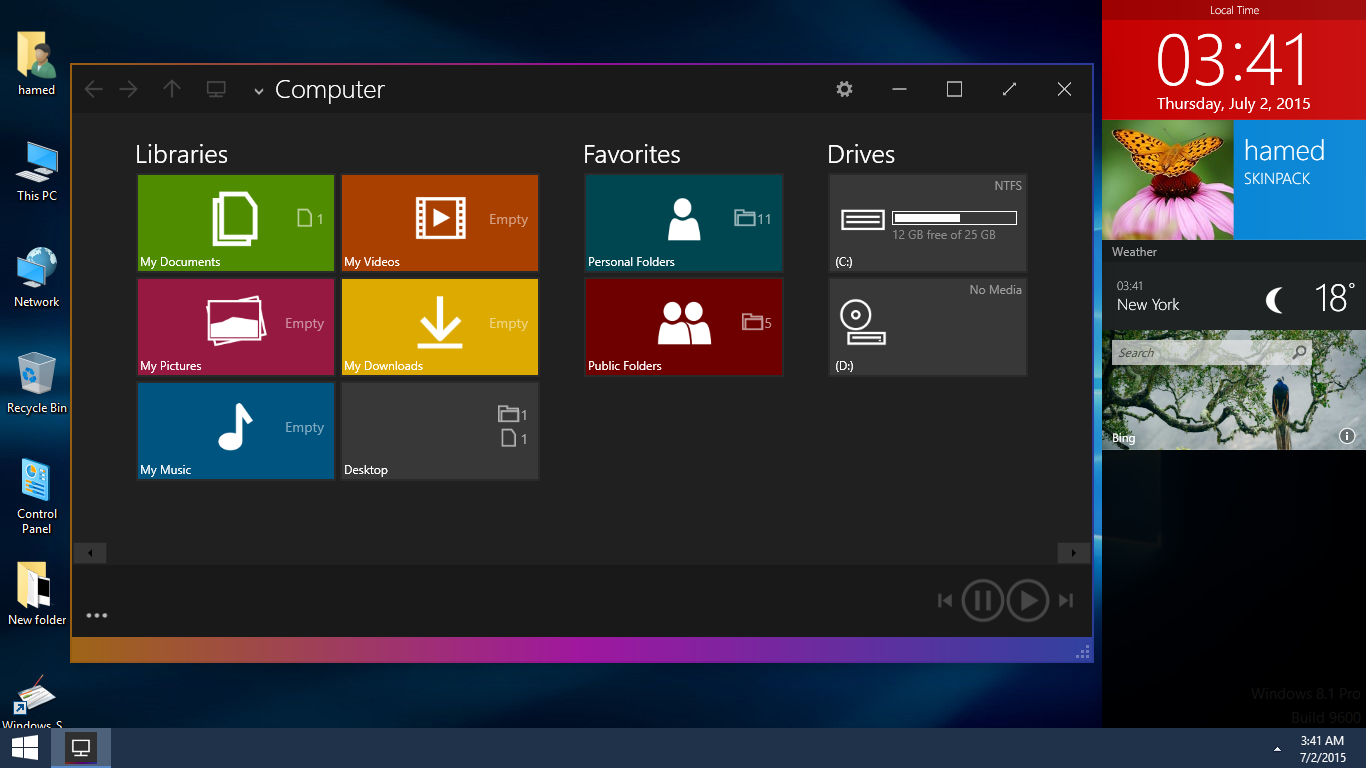
hi sir it only appear in left side not on full window as window 8.i m using original win 7 home basic.help me to any such softaware like as win 8 metro applications start applications
https://skinpacks.com/download/windows-7/win8-1-skinpack/
hey ehy the side bar is not working in my windows 7 pc ?????
report it to metrosidebar.com
Hey great work. I just installed it but my bottom start bar is all black. Is there a way to make it blue?
not yet
Please give me the link of boot screen. My boot screen is still the same as Windows 7 boot screen. So, please give me link of boot screen. Thanks.
which bootscreen??!!
good pack but win 9 is not yet released!!!!!!!!!!!!!!!!
IS IT A SPOILER!!!!!!!!!!!!!!!!!!!!!
it will come soon…!
plss help me admin thers an error accured when i install the skin pack,, the theme is not look like on the screen shot,,
hres the error report,
https://www.blogger.com/blogger.g?blogID=1883156851226513430#editor/target=post;postID=6507655133502869282;onPublishedMenu=allposts;onClosedMenu=allposts;postNum=0;src=postname
i really like this skin pack plsss help me,,
this theme is updated
This is only A Concept. looks cool though!!!!!
Hello, i install but the skin is not same as that of the pictures, the taskbar is totally dark and i don’t change the color. (sorry for my bad english)
fixed, download and install again
I have installed windows 9 in Windows 7 64 Bit. success. but my antivirus (avast) should be disabled.
before:
1. after install skinpack win-9 and restart, windows logon normally. it looks good.
the desktop screen should show up, right? but the desktop screen and others have disappeared. all white. only pointers are active.
if avast is active, will disable skinpack-win-9. probably because the virus is considered.
2. icon does not change at all even though I’ve successfully installed a theme and avast disabled.
what should I do to install the theme without disabling avast?
help me .. :)
thank you
fixed all problems, just download and install it again
[…] hazır windows 8 windows 9 paket ve windows 7 windows 9 paket sisteminize uyarlayabileçeğiniz windows 9 sistem görünümü nihai görünümünü […]
how to activated the aeropatch ?
not have aero
Support:
Windows 7 , Windows 7 SP1 – [X86_X64]
It work win 7 64bit utimate
yes