Ads
Transform Windows 8/8.1/7 to Windows 10

The Windows 11 theme’s themselves are experimental, much of the overall look and results will vary depending on each users dpi settings, Best work on 100% scale and layout size, you need to set it from display setting, Also for enable start menu and taskbar skin you need to install startisback from startisback.com
Password: skinpacks.com
Malware/virus warning? Read the FAQ.
Windows 8/8.1/7 [X86_X64]
Note: Please unistall old or other version of skin packs before install new one. if your theme not changed or its like classic windows you need to install uxtheme patcher from here and after restart select new theme from personalization.
Use it at your own risk! Because skin packs will change file system (imageres.dll) to change icons so anti virus give warning, please disable temporary if you’re using anti virus. If you do not want this, you can not use SkinPack, sorry! all theme have been fully tested, once purchase has been completed no refund will be available, however we will try to provide all possible technical assistants as required.
You’re advised to Create a System Restore Point before installing skinpack.If you have problem with install or uninstall skinpack, please check our help page.

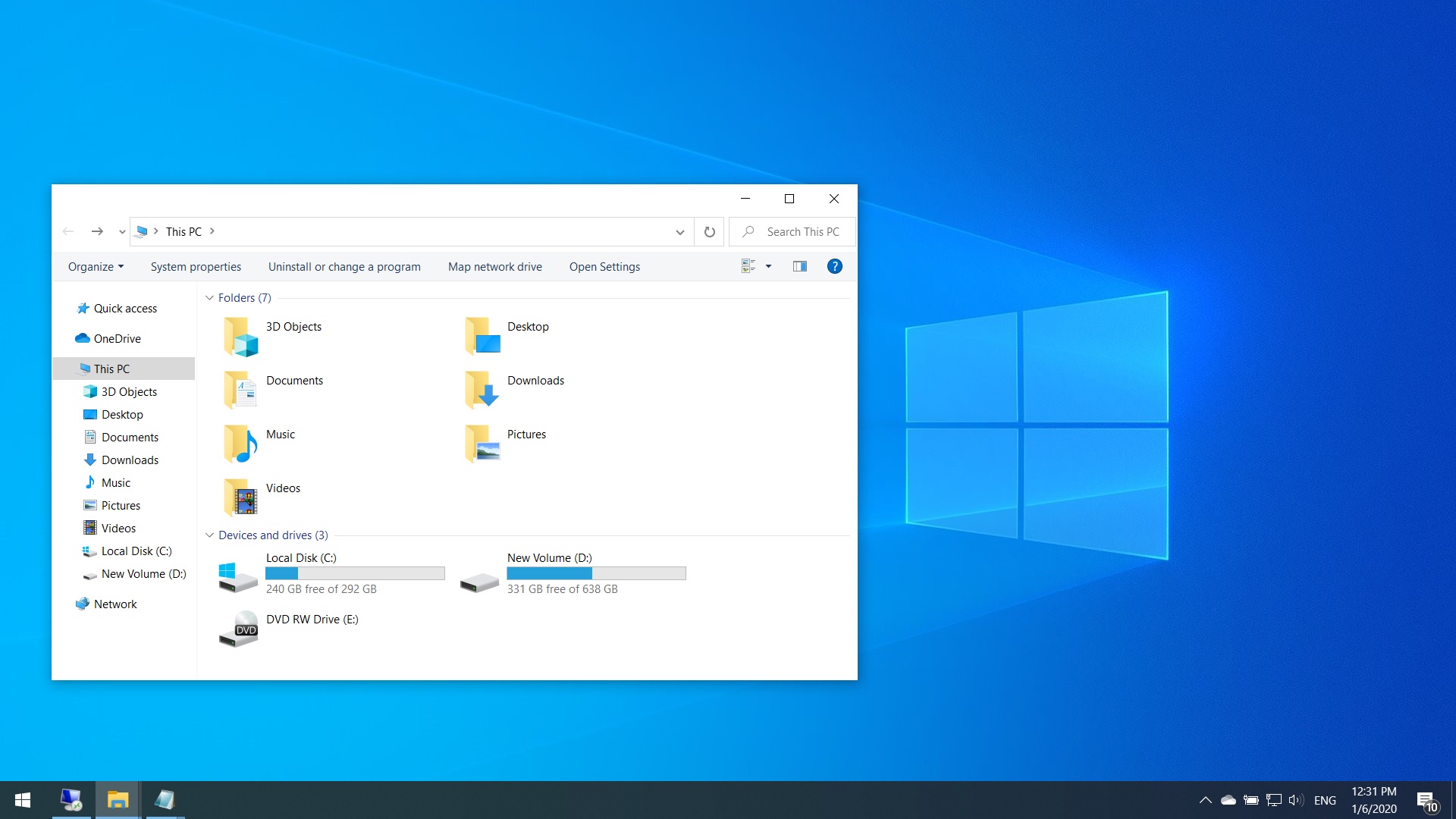
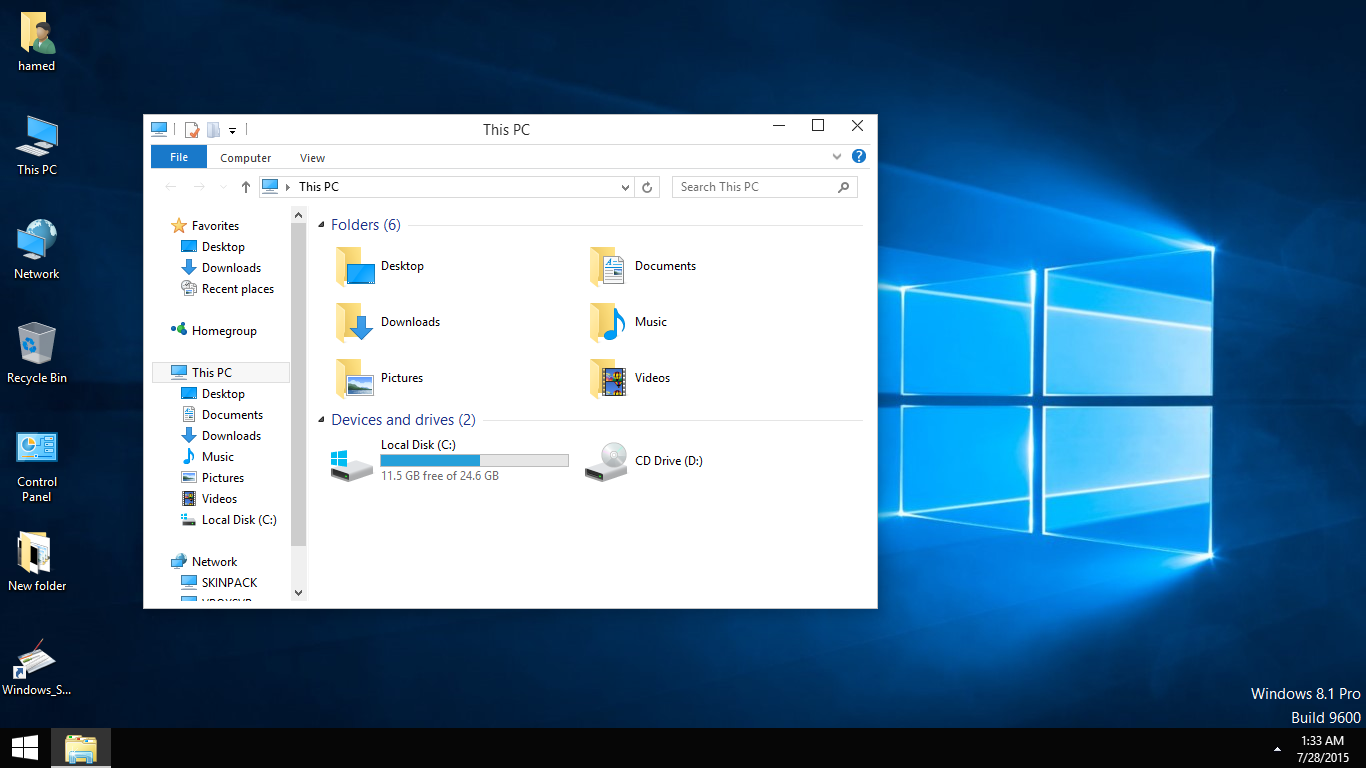
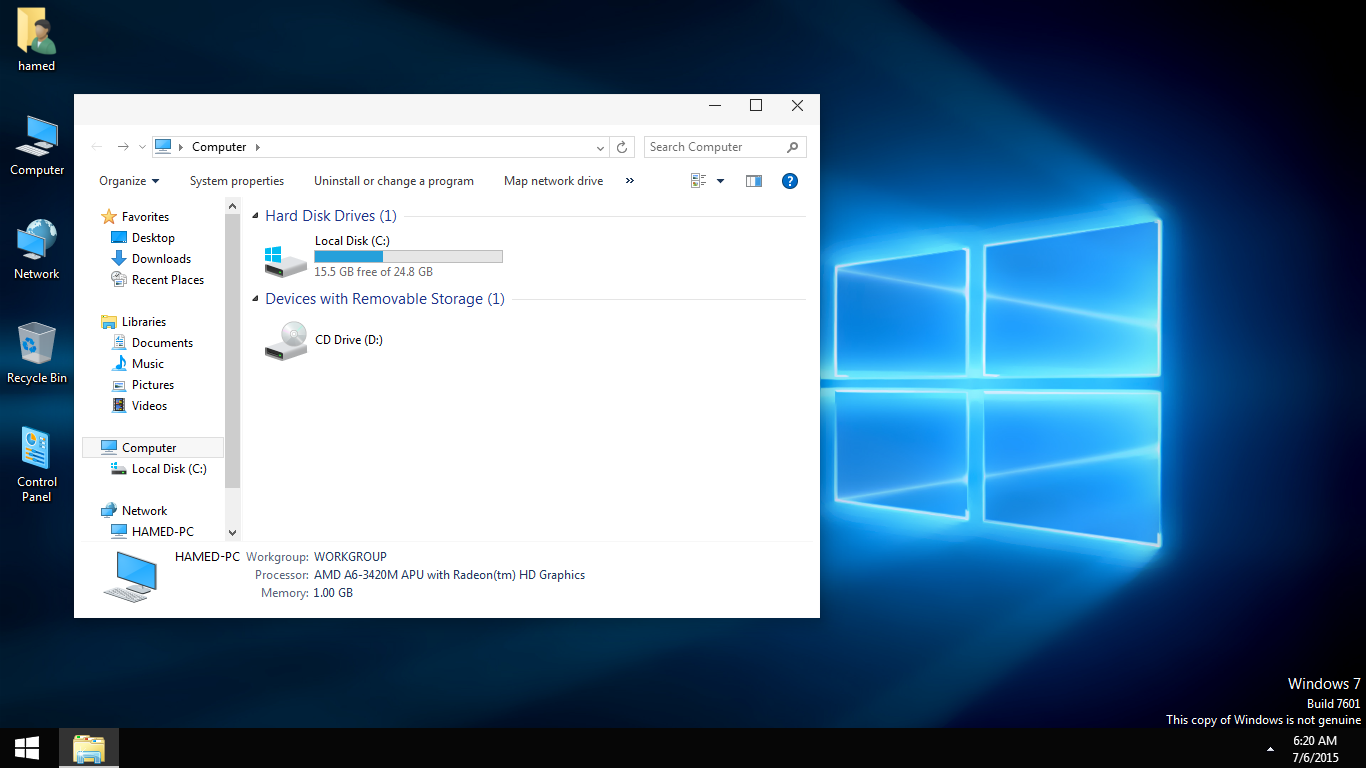
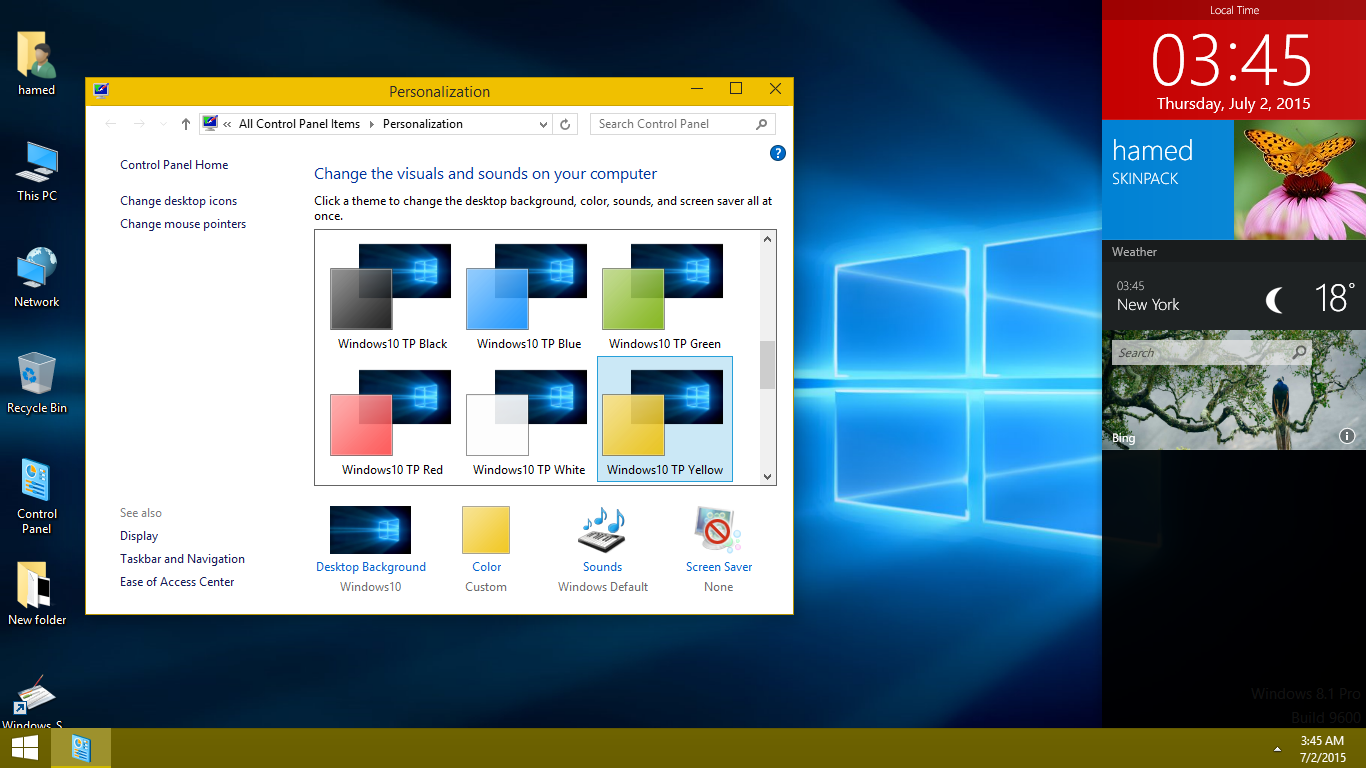
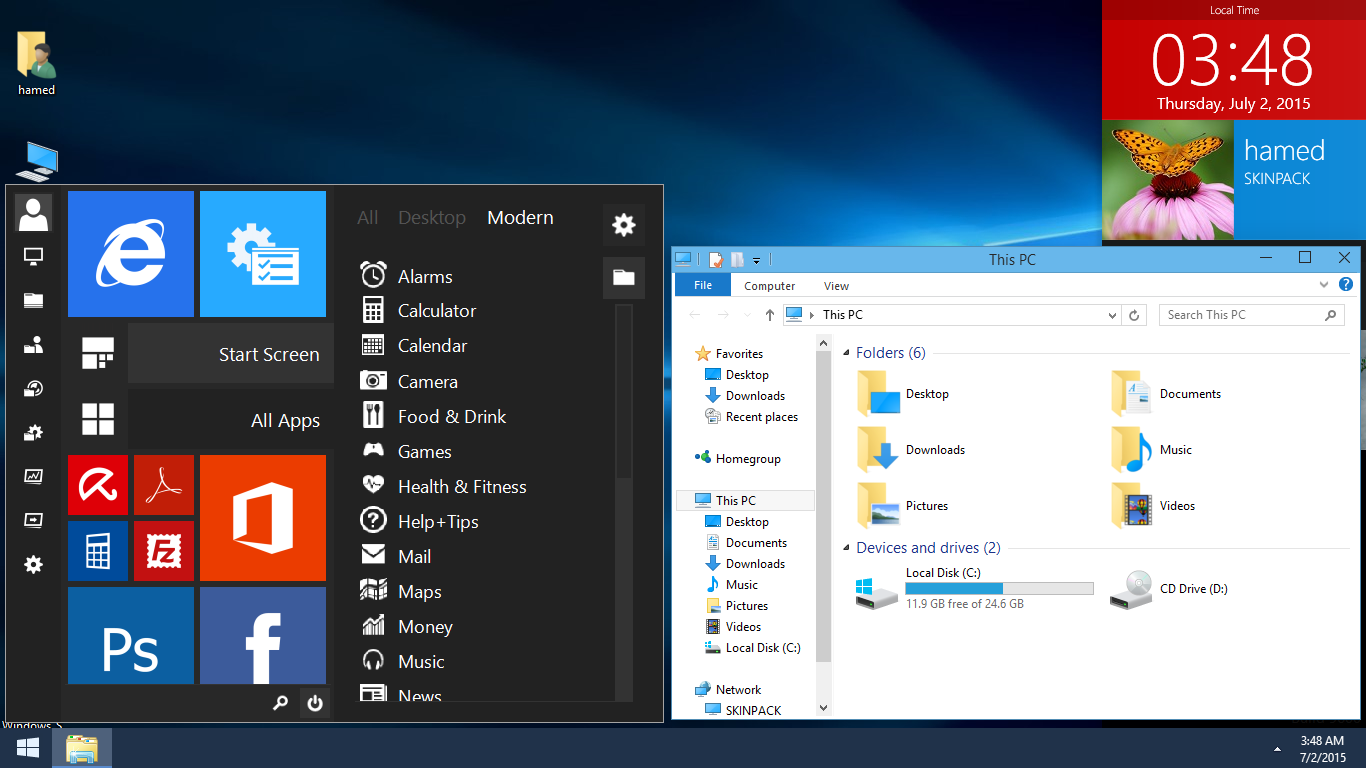
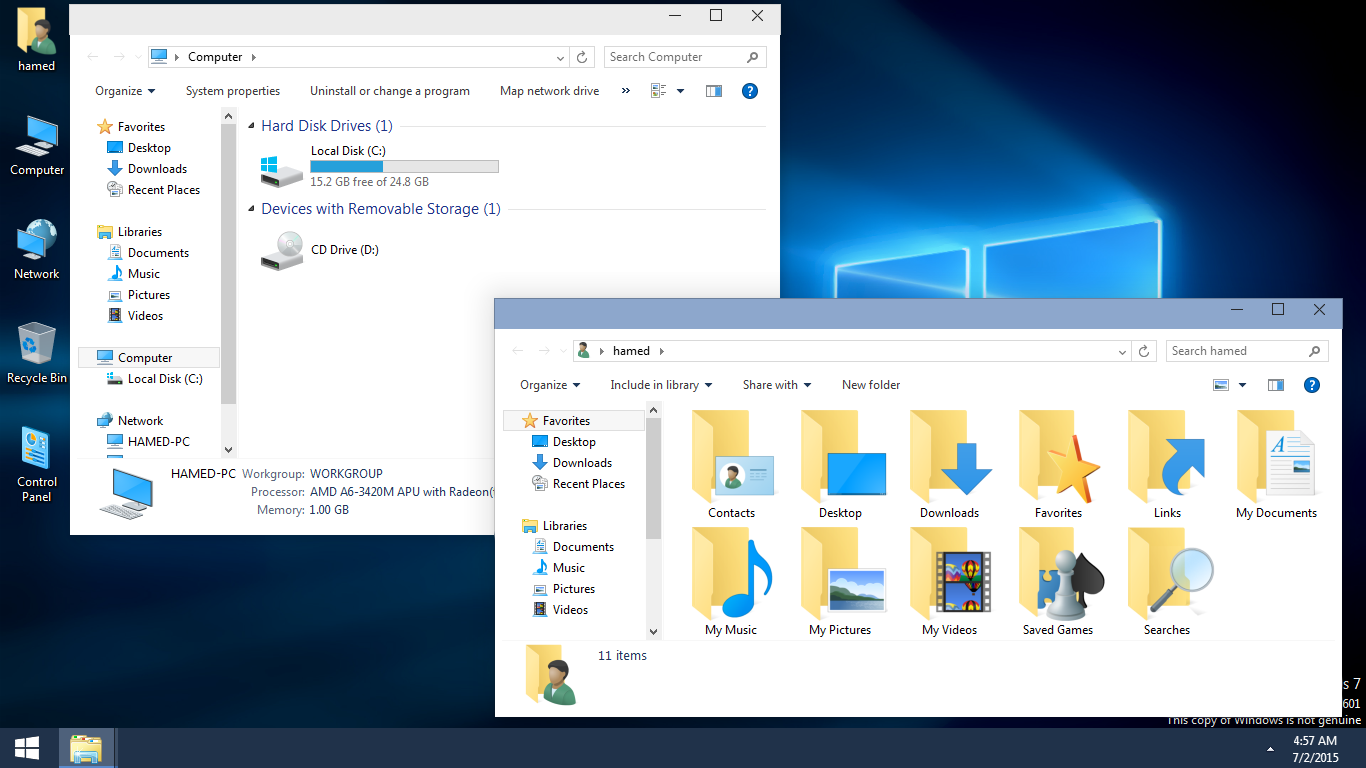
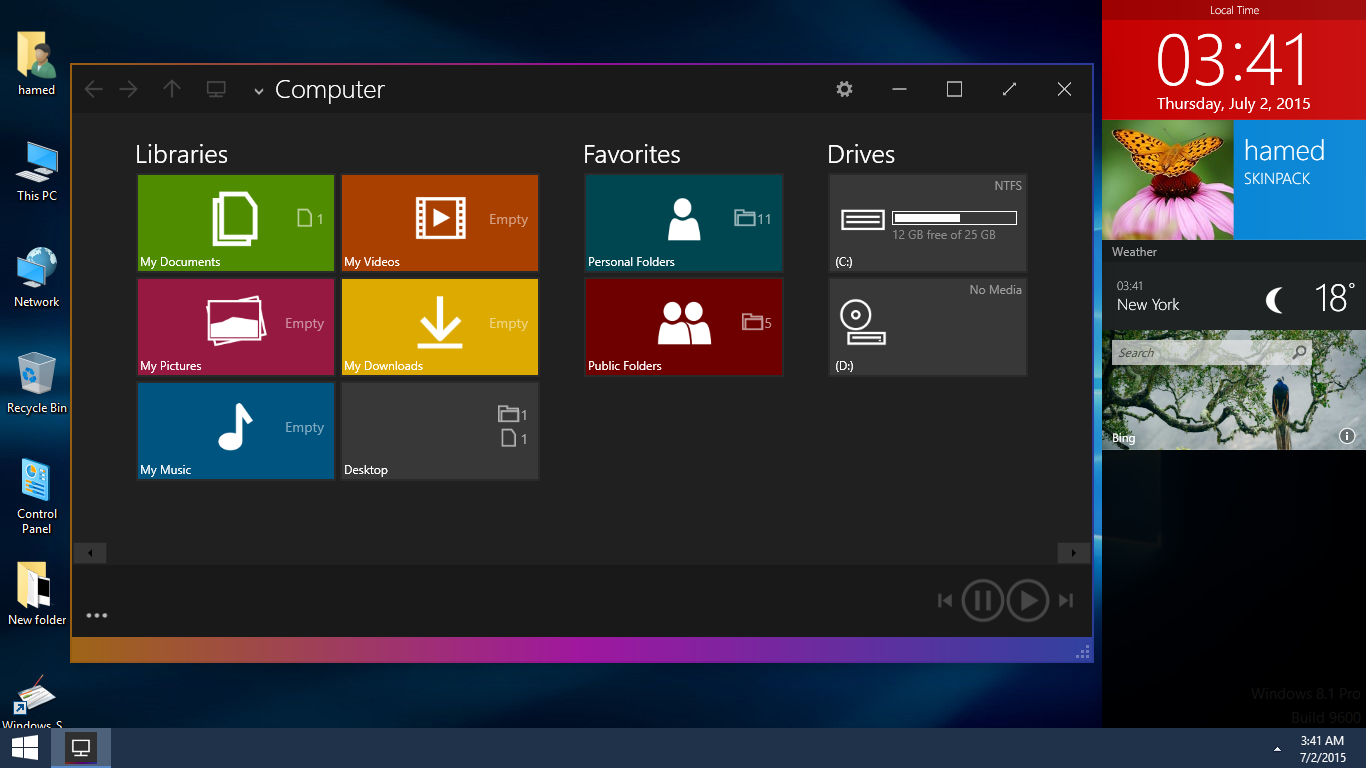
when is the release of the glass effect for win9? or the aerotuner?
will the pc become slow if i download themes ?????
no
One suggestion, please make this theme take up less system resources.
i didnt see any change in my taskbar after installing this pack
you need to patch your uxtheme
After installing this, my Windows Explorer Ribbon seems to have disappeared. Do you know how I could go about getting it back? I have a screen capture of the problem here: http://goo.gl/EuqVsf
I’d really like to get it back, so if you have any ideas I’d like to hear them!
Thanks
if x64 run this: C:\SkinPack\RD64.exe
if x86 run this: C:\SkinPack\RD.exe
Hi not everything works just the theme please help me out.
you need to patch your uxtheme
And how do I patch this?
with ultra uxtheme patcher
Can you please give me the link to this patch.
https://uxthemepatcher.com/
i downloaded it,but side bar is not responding,it is stopping as soon as i’m opening it
report it here: metrosidebar.com
Hi, I Had That Problem Too. First, Try Restarting Next, Reinstall. Hope I Helped!
:D
I have a slight problem with this program. When I downloaded this pack (for windows 7) and installed it, nearly everything worked (such as replacing the icons) but there was this one issue. My default theme would changed to the classic theme and when I changed it back to my default theme, the metroish/clean flat theme (such as taskbar and the windows looks) did not change Please tell me how to fix this.
can you show a screenshoot of your problem
How do I show a screen shot to you in the reply section?
Do I like e-mail you, if thats the case tell me your e-mail address so that I can e-mail you the screen shot.
just upload it anywhere you can and put the link here
Don’t change the theme. If you want, you can just change the desktop photo.
how to fix problem missing file : Immersive Explore.exe ??
you need to install .netframework4
[…] Visit Download Page […]