Ads
iOS 14 Dark Skin Pack are about to change the look of your Windows 10 theme! The new version of iOS 14 Dark Skin Pack is here now! the best experiences of iOS 14 Dark in Windows 10 and 7/8. in this new version we update many parts of theme pack, now the installer not need to restart your Windows and it will transform your Windows 10 and 7/8 to iOS 14 Dark just in a few minutes, we fix all bugs and problems in theme pack and update many things,Hope you like this new skin pack and enjoy it!
Transform Windows 10 and 7/8 theme to iOS 14 Dark
Support:
Windows 7/8 and 10 21H1 [X86_X64]
Ads
Share

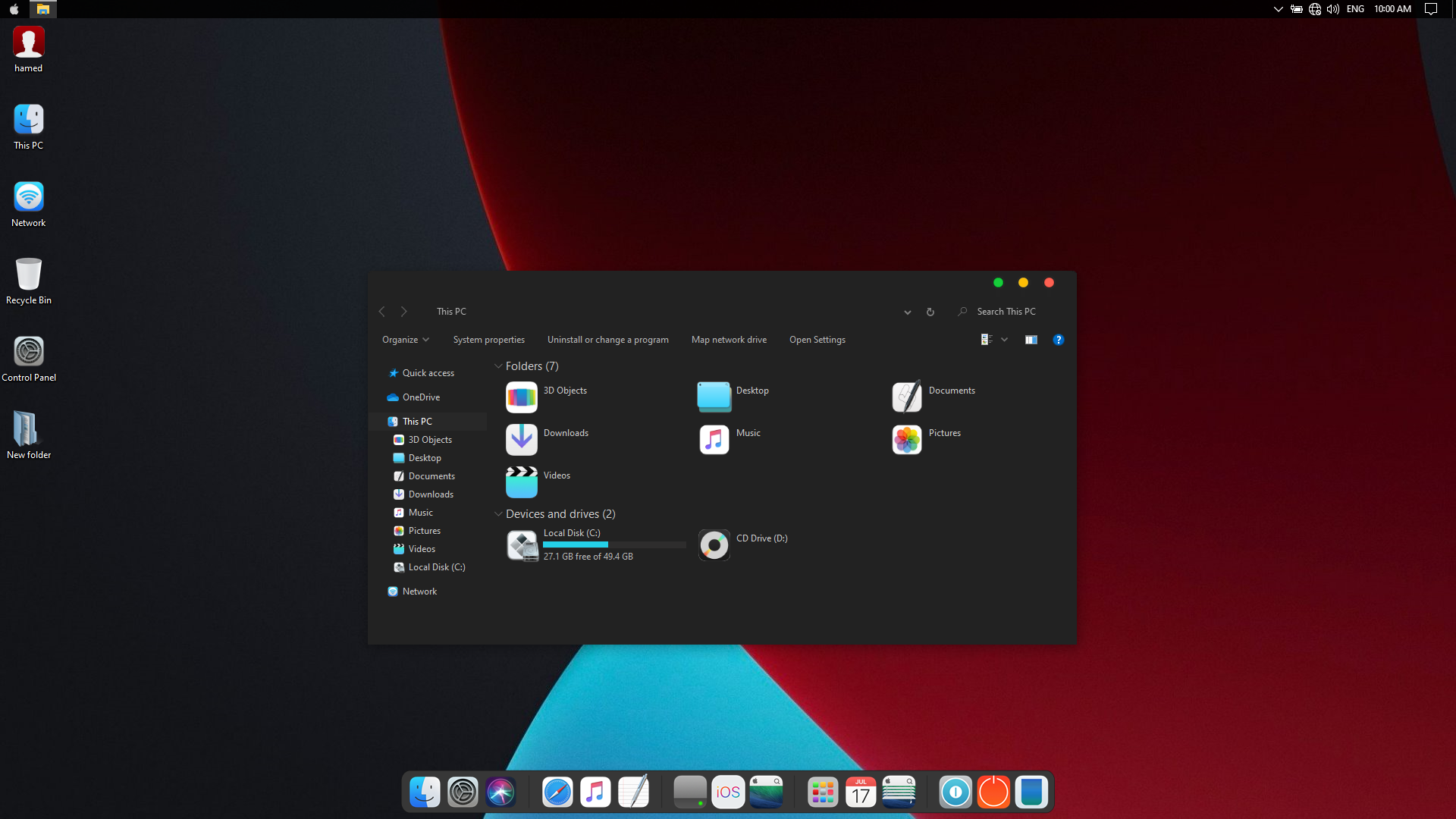

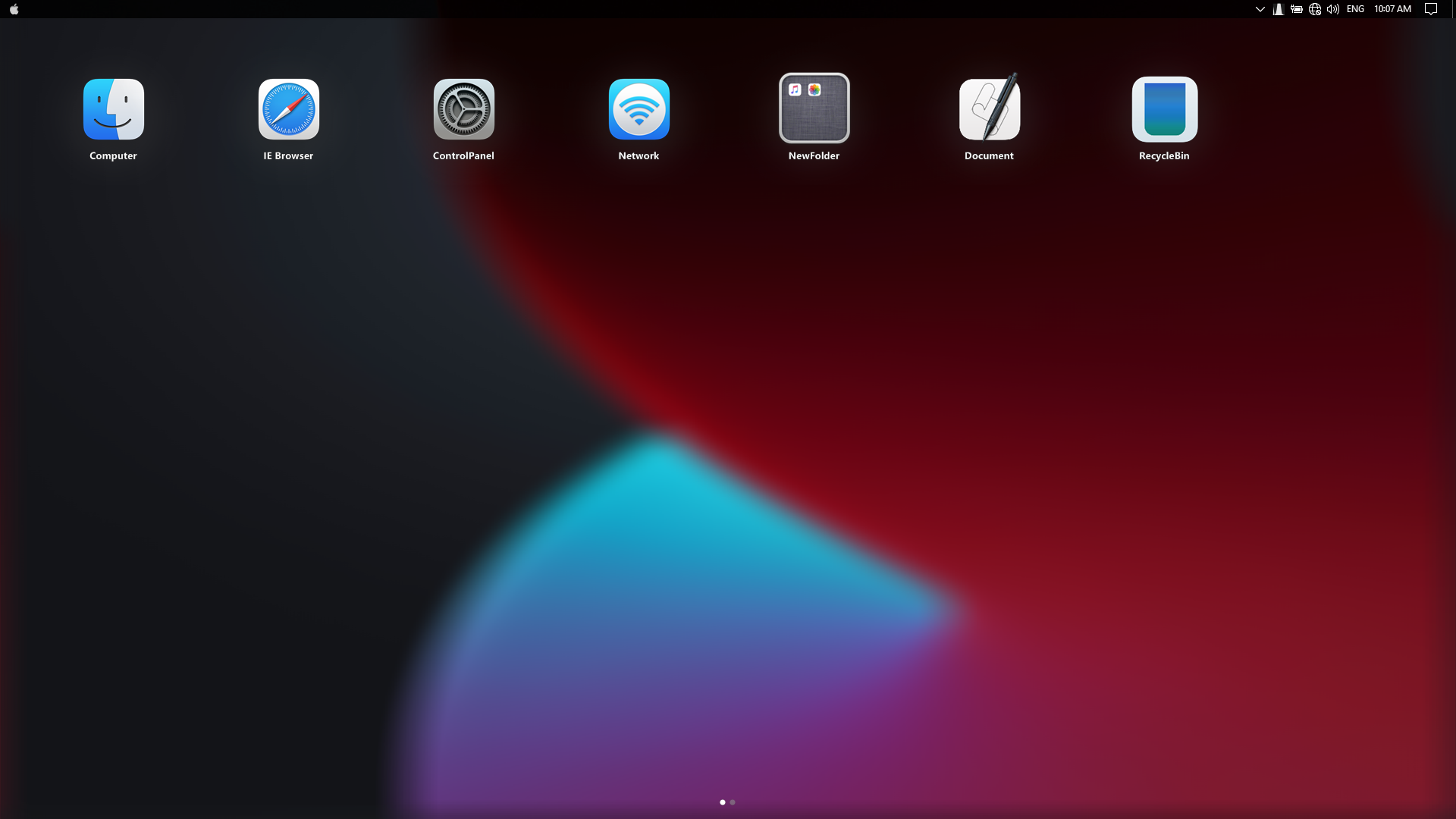
 Visit Download Page
Visit Download Page











adress bar and searchbar are black, not gray, in file explorer, icons in the top corner are unchanged – paid for full version – installed all that was instructed, seems like a theme thing, it also applied dark mode to all other apps, and it doesn’t look good, can I change that?
yes from personalize
ISO USB
Excel2010 is apply black cells too.. why?
Method 1: Control Panel > View by large icons > Programs and Features > Find the files and uninstall them
Method 2: Go to C:\Program Files > sort the files by date modified > find your file(s) and uninstall them
or Go to C:\Program Files (x86) > sort the files by date modified > find your file(s) and uninstall them
By the way… Did the skin pack triggered any problem to your pc? Please reply.
please tell how to delete this