Ads
The new version of Mac OSX El Capitan SkinPack is here now! the best experiences of Mac OSX El Capitan in Windows 7/8/8.1/10. in this new version we update many parts of pack, now the installer not need to restart your Windows and it will transform your Windows 7/8/8.1/10 to Mac OSX El Capitan just in a few minutes, we fix all bugs and problems in pack and update many things, also now one installer works on Windows 7/8/8.1/10. Hope you like this new pack and enjoy it!
Transform Windows 7/8/8.1/10 to Mac OSX El Capitan
Windows 7/8/8.1/10 [X86_X64]

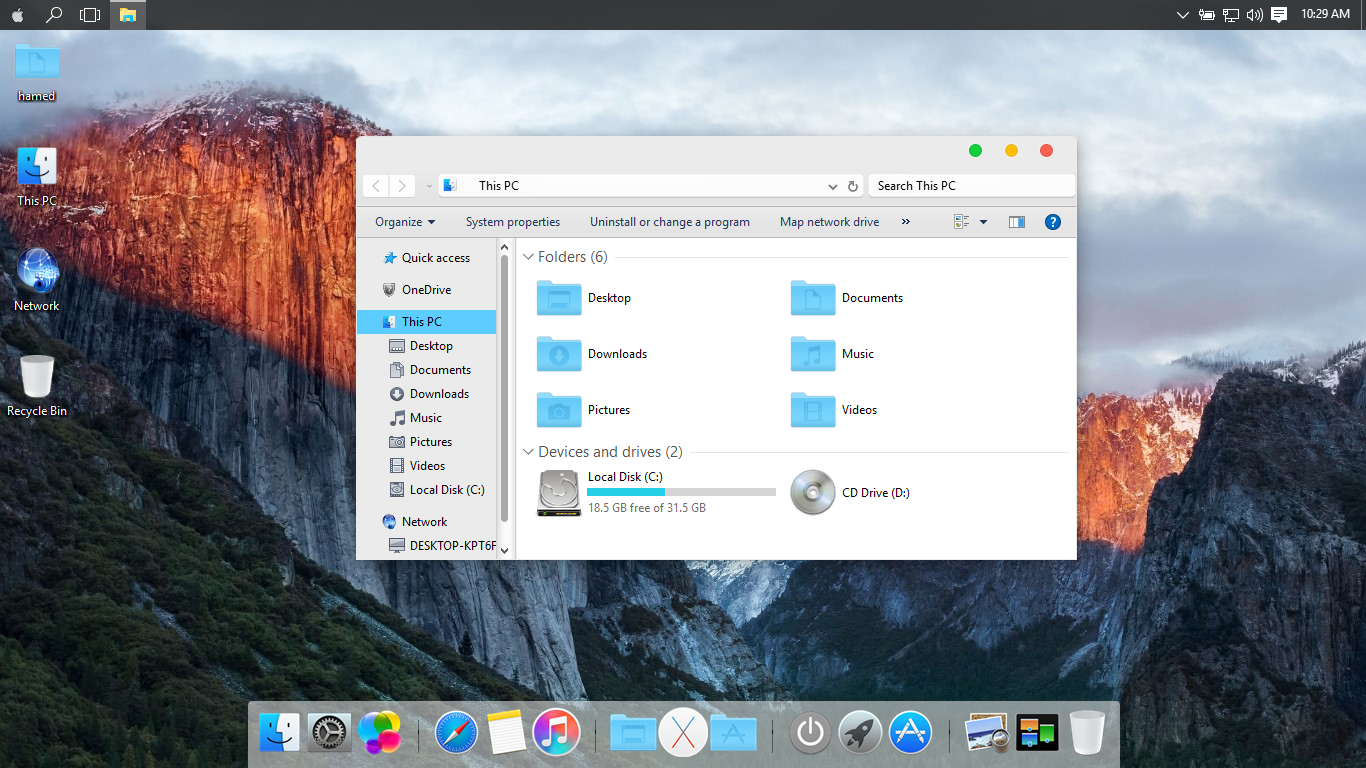












Ummm , Can you answer my question? , why is it so when i click visit download page , it comes up with macos sierra not el capitan
how to download
just click on download link and then install it
Dear Hamed, i would like to know if this theme works on windows 10 novemeber update Version 1511, and also for your other themes do they all work with the latest version of windows 10 ? thanks !
Mine doesnt work, the rocketdock always stops responding and the minimise, maximise and close app buttons dont change and the start orb doesnt change plz help im on Windows 10 PRO
is there a way to install just the cursor?? or can you extract it, or something?? can you tell me how can i do it, can you answer please??
Is it possible to have the Mac OS X El capitan mouse cursor only?
THIS IS THE BEST I HAVE USED. HOW CAN I SEND YOU A MILLION DOLLARS.
i really like the skinpack, but i don’t want xLaunchpad, xWidget and Metro sidebar so how can i uninstall them? i dont see them in my control panel
from unistaller option
Hamed, The UXstyle I just reinstalled specically for Windows 10 does not work. Which theme patcher are you using on Windows 10 RTM? Please send me a link since this website doesn’t not support themes for Windows 10: http://uxstyle.com/
My Windows do not look like OS X: http://s5.postimg.org/4rk6br807/dfsdfsd.jpg
fixed, download it again
Hello anyway to update the finder bar so it is centered for Windows 10 Taskbar. The taskbar When it is smaller is still bigger Compared to the older taskbars in Windows 7 and 8. Here is a screenshot:
http://s5.postimg.org/7d7nyv9zb/39_pixels_length.jpg
we cant change win10 taskbar anymore!