Ads
The new version of Mac OSX Leopard SkinPack is here now! the best experiences of Mac OSX Leopard in Windows 7/8.1/10. in this new version we update many parts of pack, now the installer not need to restart your Windows and it will transform your Windows 7/8.1/10 to Mac OSX Leopard just in a few minutes, we fix all bugs and problems in pack and update many things, Hope you like this new pack and enjoy it!
Transform Windows 7/8.1/10 to Mac OSX Leopard
Support:
Windows 7/8.1/10RS1 [X86_X64]
Changelog:
Version 1.0
first version

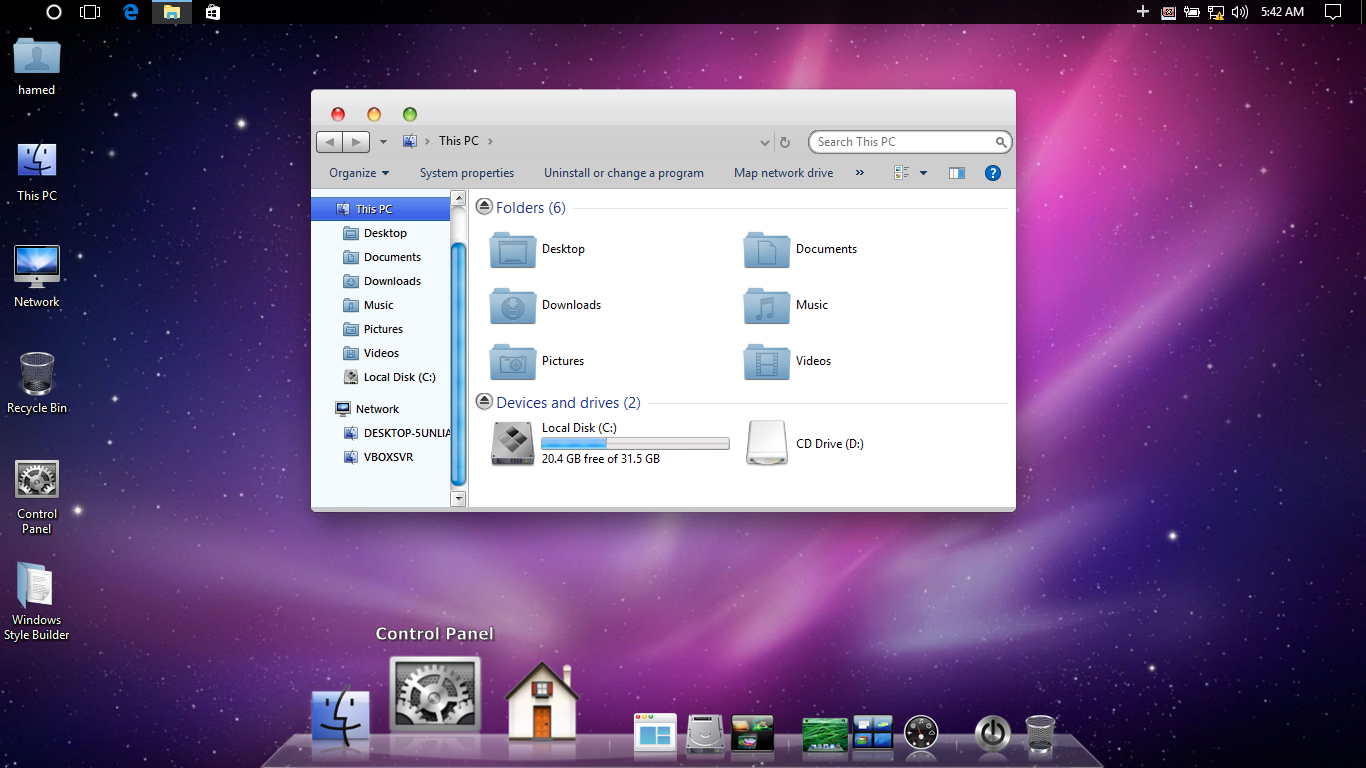

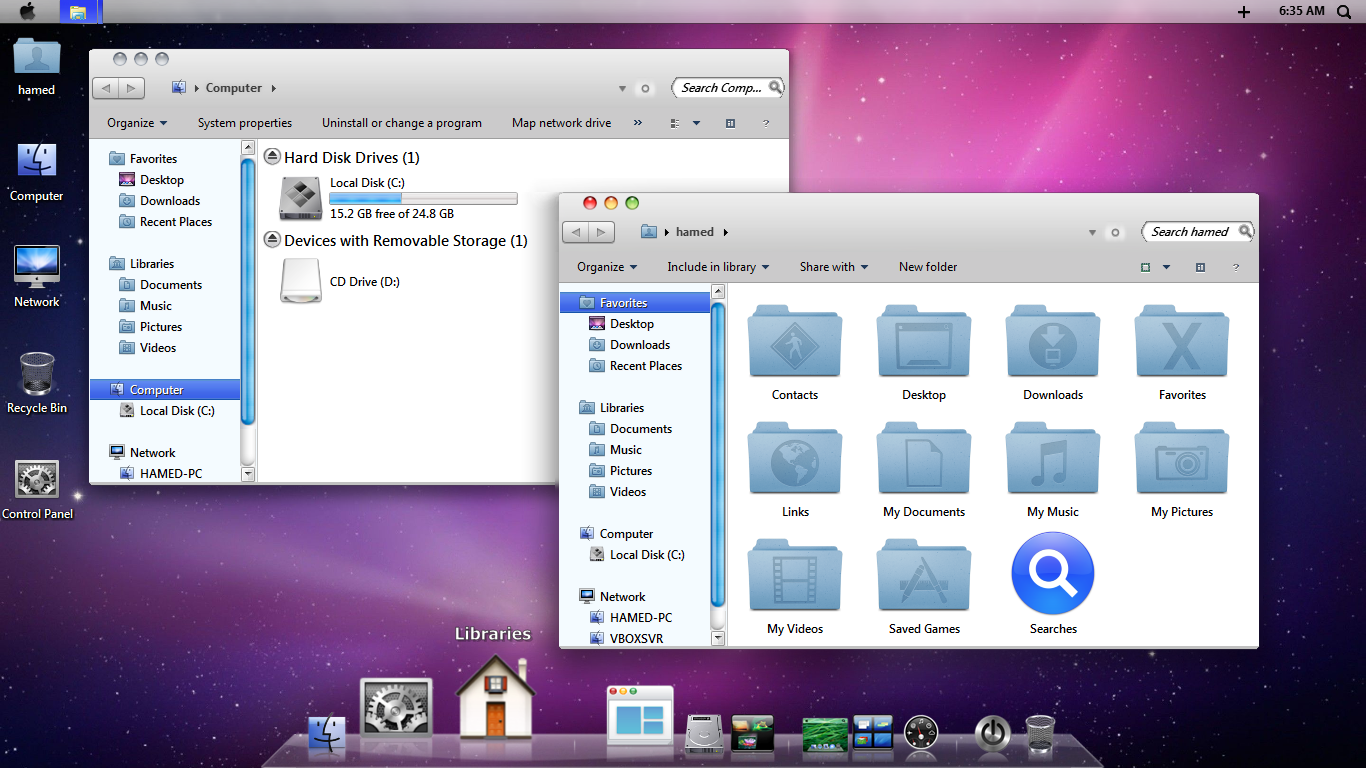
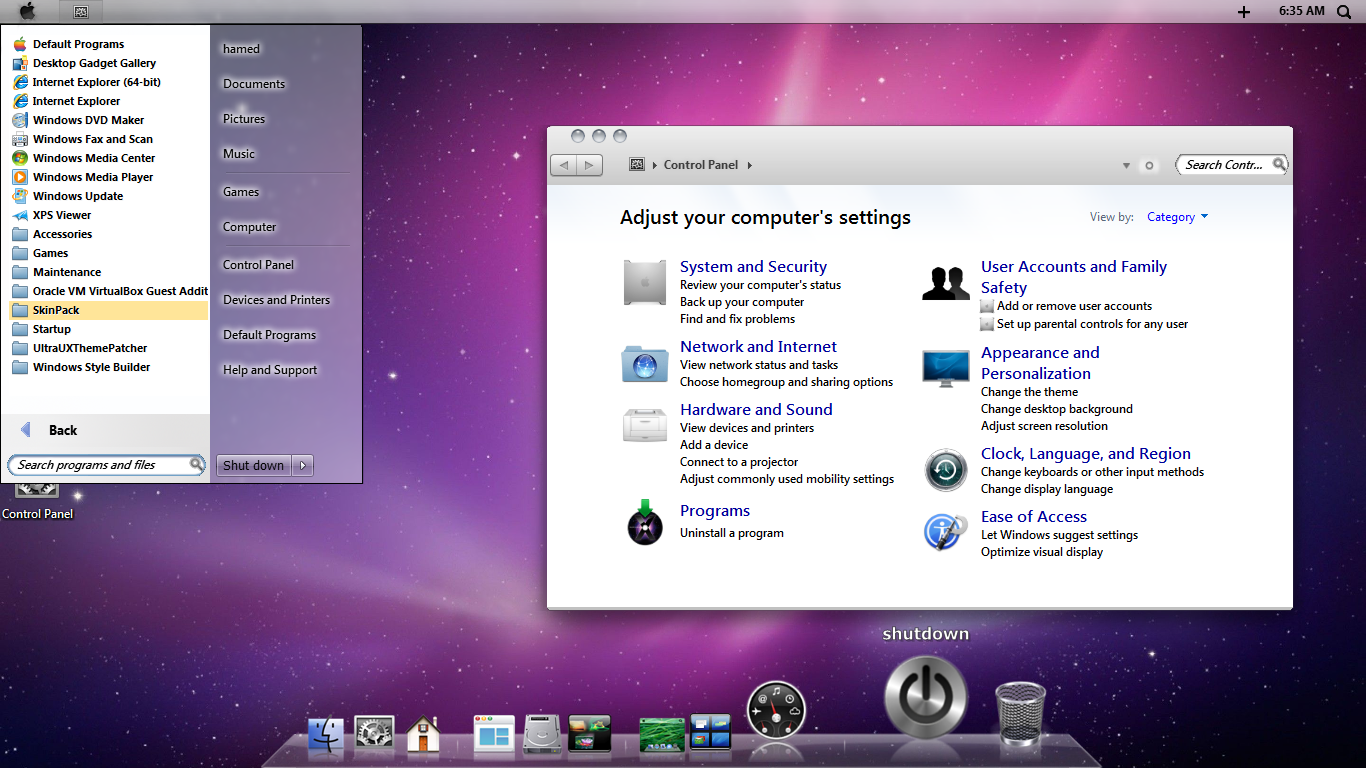
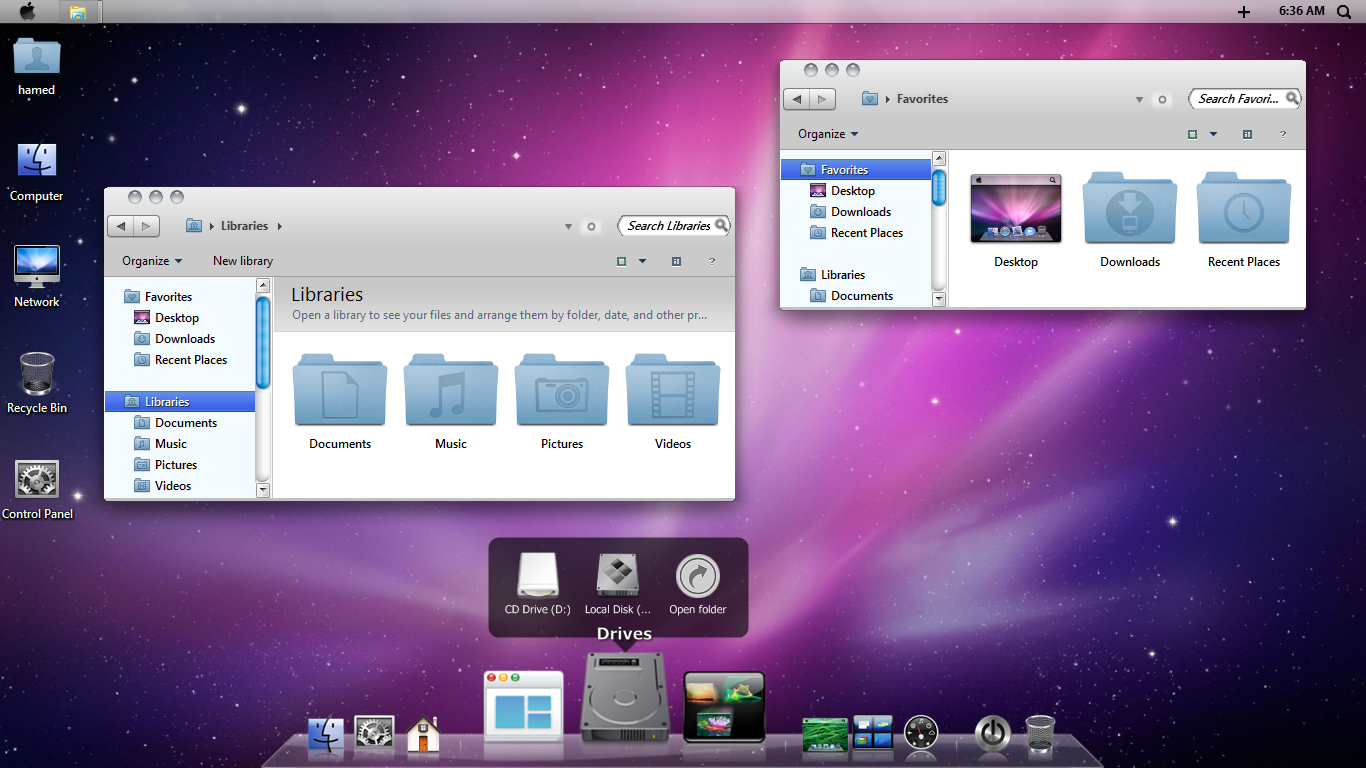













it works for 10586?
no just RS1
To have Version 10586 Uxtheme Patch
To have Version 10586 Uxtheme Patch
To have Version 10586 Uxtheme Patch Windows 10
Olá a UltraUxthemePatcher Que Baixei de vocês Não E Compativel com Meu Windows 10 Versão 10586 Pode Me Recomendar Um Gosto Muito Do Seus Trabalho Mas Não Posso Instalar Nenhum Por Causa Que Bug as janelas
Hello to UltraUxthemePatcher I downloaded from you not compatible with my Windows 10 you can help me I Very Changing the look of Windows version From my Windows and 10586
Hello the UltraUxthemePatcher I downloaded from you and not compatible with my Windows 10 Can you help me I want to change my Very Windows but I can never thank you ^^ If Puder Help windows version 10586
you can patche uxtheme with this files:
auto: https://skinpacks.com/uxthemepatcher-for-windows-10-version-1511-10586/
if its not work use manual: https://skinpacks.com/uxthemepatcher-for-windows-10-november-update-10586/
and just use skinpack for win10TH2 not win10RS1
anyway its better to update your os to 1607 and then you can use uxstyle or ultra uxtheme patcher also skinpack for win10RS1
Hello :) Great theme i love it ! I have problem (w10 1607) impossible install UltraUXThemePatcher bluescreen :( and second problem theme Walk a little i screen just look thanks : http://hpics.li/92d1809 + = 0 icon and status bar appli Thanks and sorry my english is very bad..(im french)
1- you need to install skinpack as admin
2- set your windows size to 100%
if its not help you then you need to wait for update
after I installed my screen flashes so, how to fix?
what is version of your windows?
Windows 10, 64b
which update?
Update: 9/1/2016
i mean whats update version, TH2(1511) or RS1(1607)?
RS1(1607)
run system restore from boot option and select skinpack restore point after finish install uxtheme patcher and then install pack
for 1607?
yes