Ads
The new version of Mac OSX Leopard SkinPack is here now! the best experiences of Mac OSX Leopard in Windows 7\8.1\10. in this new version we update many parts of pack, now the installer not need to restart your Windows and it will transform your Windows 7\8.1\10 to Mac OSX Leopard just in a few minutes, we fix all bugs and problems in pack and update many things,Hope you like this new pack and enjoy it!
Transform Windows 7\8.1\10 to Mac OSX Leopard
Support:
Windows 7\8.1\10 21H1 [X86_X64]
Ads
Share

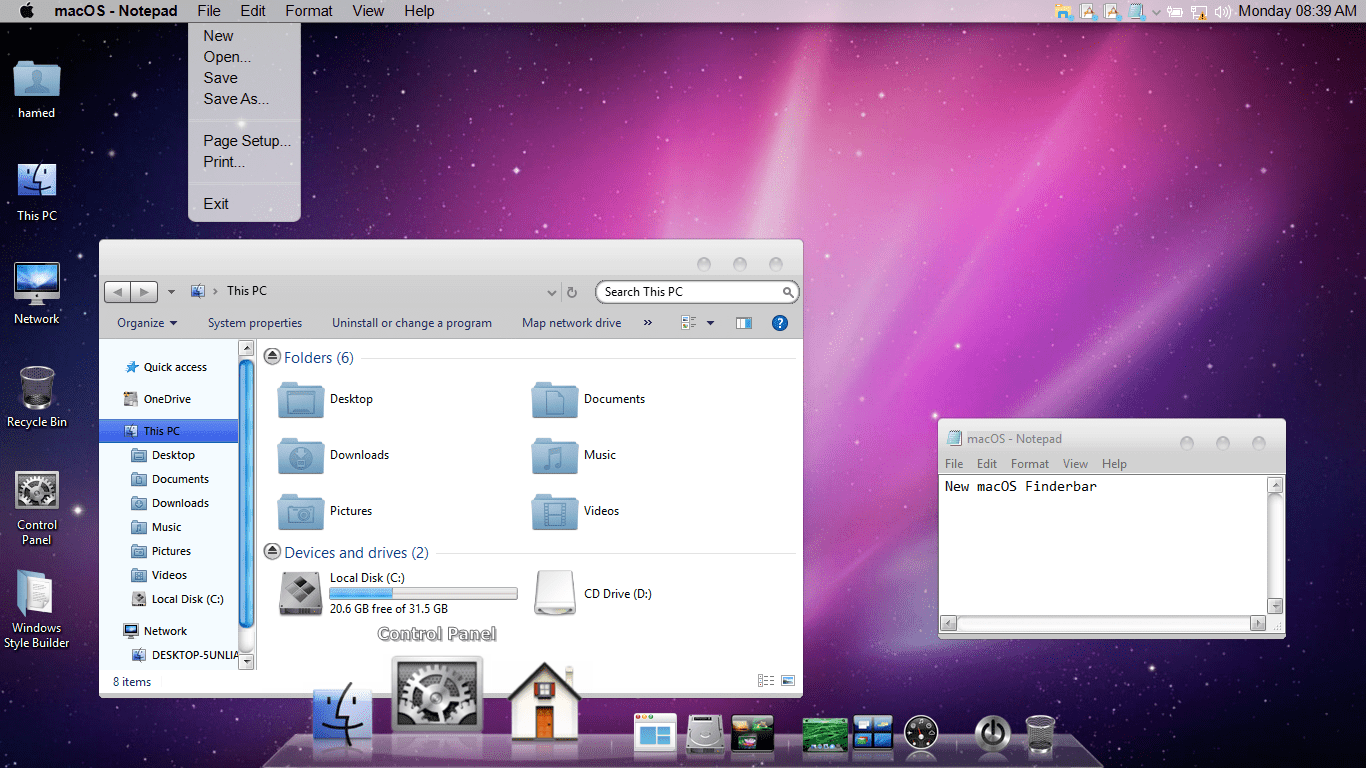
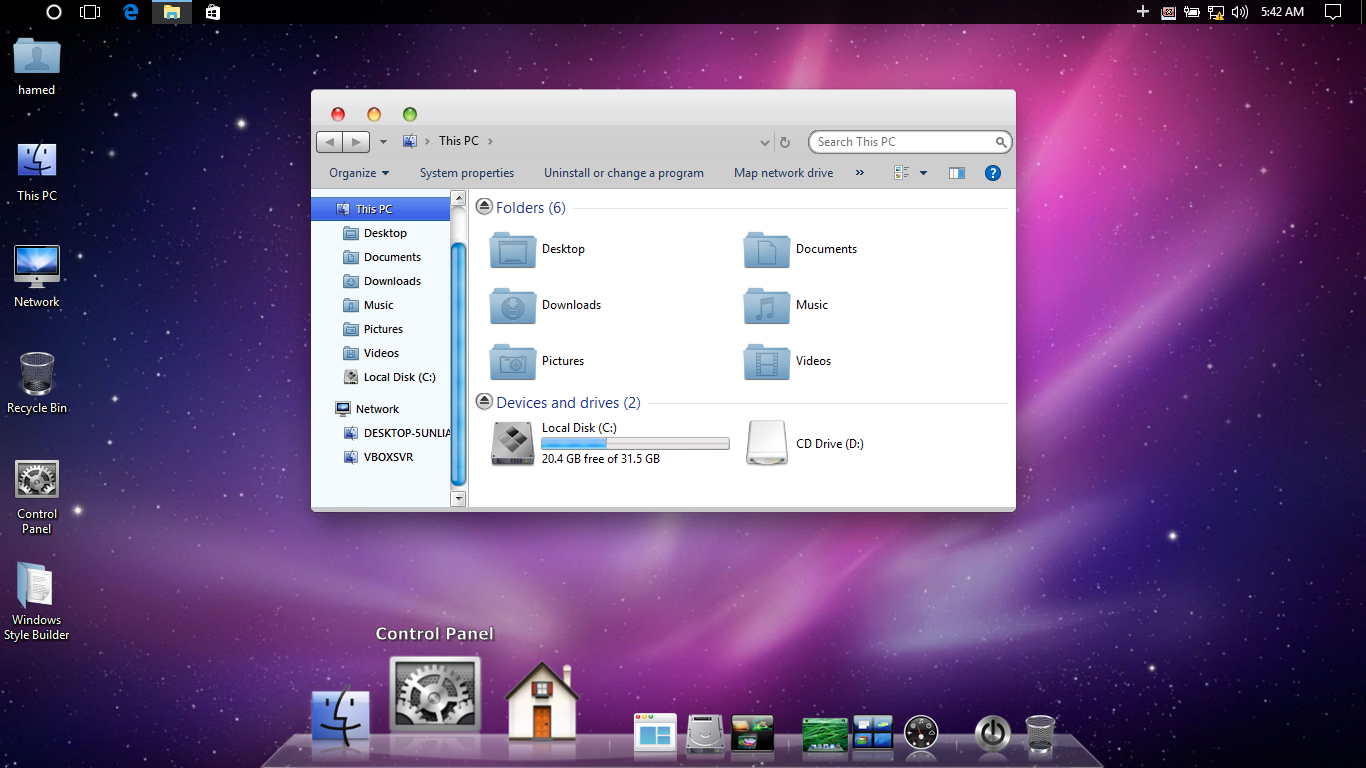

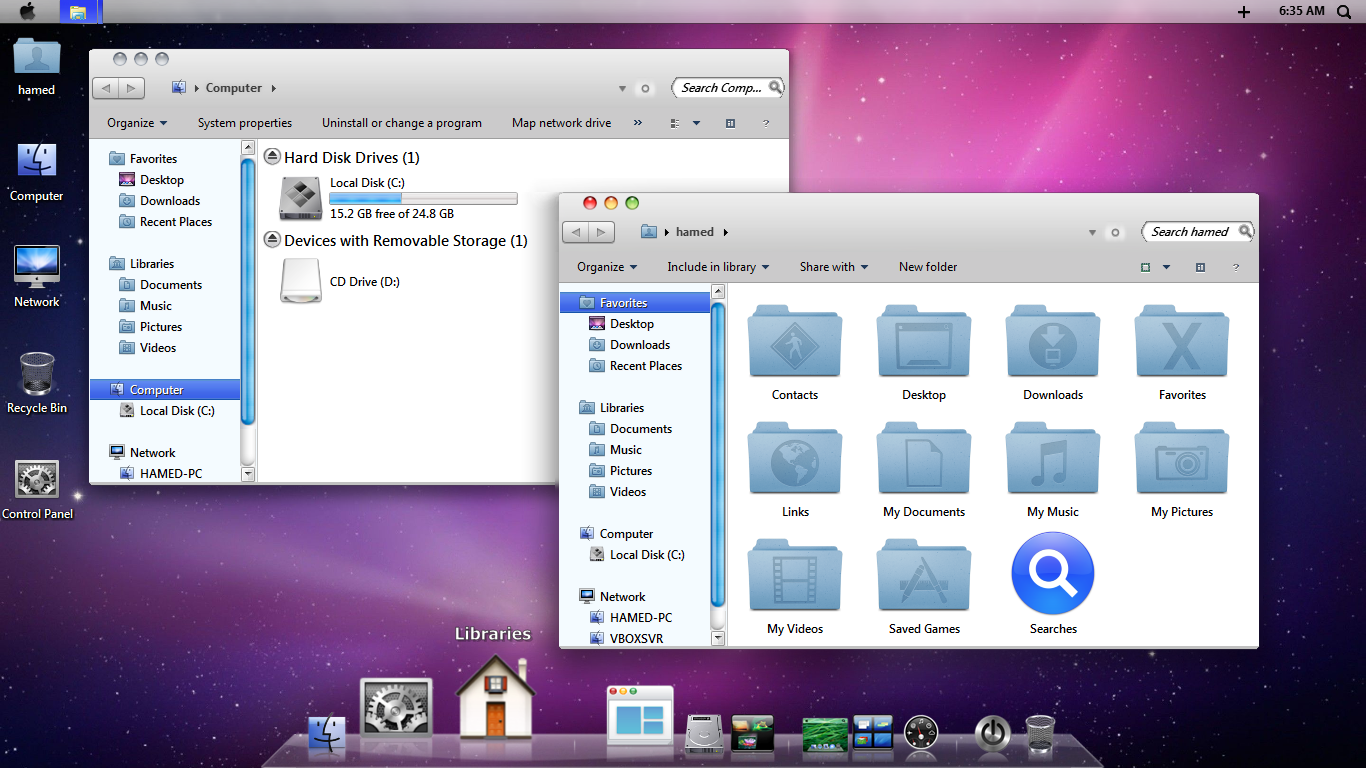
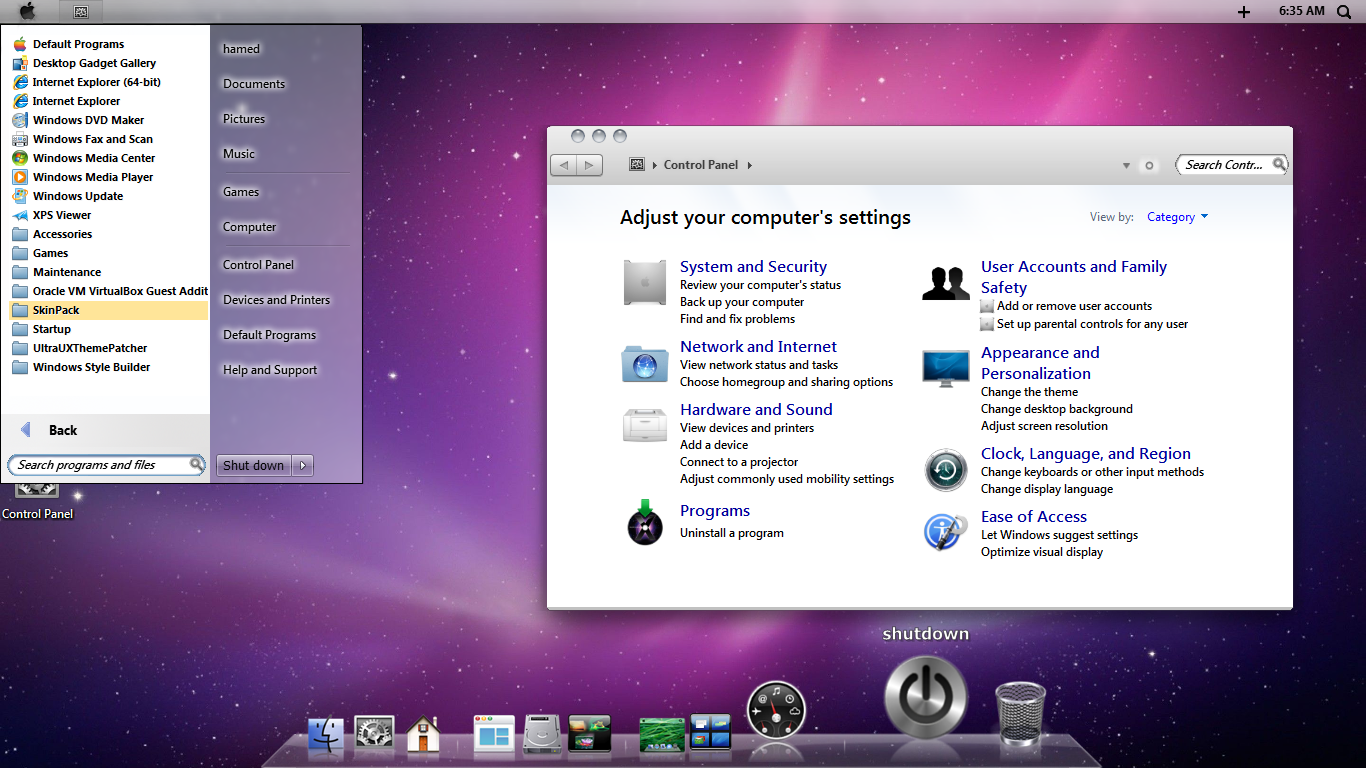
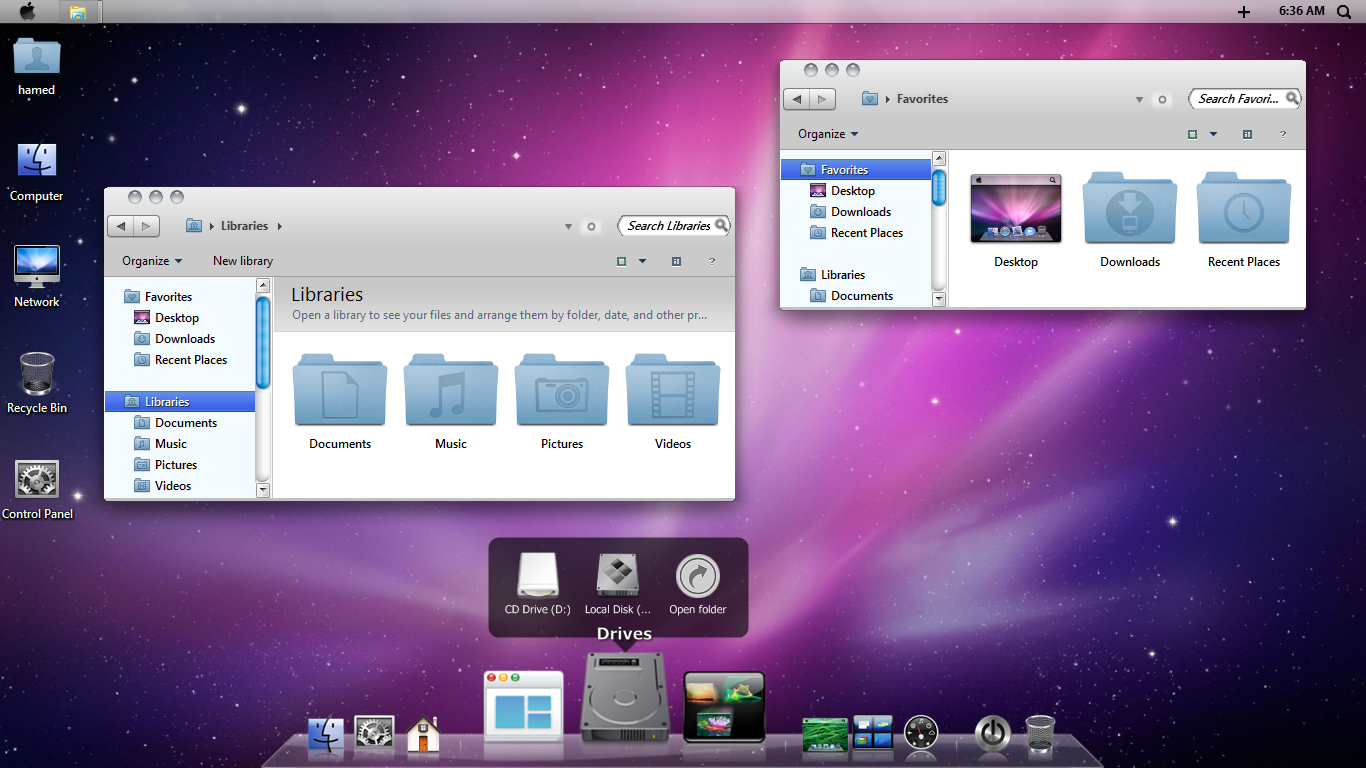

 Visit Download Page
Visit Download Page











News ?
TheCharizard31
Hello.
Apparently the skinpack is still no updated.
Can you update the free version with ads ? (it’s the only version which I can get as I have no money.) If you don’t update the free version, can you say me if a new post will be created for the new version ?
TheCharizard31
Bump.
Can you update the free version (with ads) ? (or will you create a new page for the updated version of this pack ?)
TheCharizard31
Hello.
I bump this post to remember to SkinPack hat a fix is needed. I think that they didn’t have time due to work with the skinpacks collections.
But to be sure…
TheCharizard31
fixed
have you news or not ?
Windows 10 19h2
It’s not the antivirus that may confilcts (Kaspersky a minima). Either I close completely or suspend protection of Kaspersky, the app crashes (and no malware/virus warning).
It’s another thing that doesn’t work (perhaps Windows Defender that still block execution (but apparently it is already disabled))
So ? I need to redownload the skinpack ?
TheCharizard31
you say its work on virtual so the pack is ok
whats is version of your windows 10?
we need to know about your os to fix pack
Hello.
I have a problem while running the programm.
In a virtual machine, I arrive to run it correctly.
But in my real machine, when I execute the install programm, I saw the decompressing process and the pack logo, but after nothing.
In Process Explorer, I can see that the installer programm is getting a WerFault process (means that it crashes) and then it closes.
Can you help me ?
Thanks for you feedback
TheCharizard31 (I’m sorry if the message is visible two times, I had doubt if the message was already posted.)
Anti Virus apps cannot correctly distinguish between apps that modify Windows system files with the user’s consent and apps that maliciously modify the files, so disable your antivirus or windows defender temporarily when you want to download and install skinpack.
read more: https://skinpacks.com/help-faq/
Hello.
I have a problem while running the programm.
In a virtual machine, I arrive to run it correctly.
But in my real machine, when I execute the install programm, I saw the decompressing process and the pack logo, but after nothing.
In Process Explorer, I can see that the installer programm is getting a WerFault process (means that it crashes) and then it closes.
Can you help me ?
Thanks for you feedback
TheCharizard31