Ads
Ribbon Remover will allow you to disable Ribbon in Windows 10/8.1/8 Explorer . Aslo it has an unistaller to restore ribbon.
Ribbon Remover modifies your explorerframe.dll but makes backup. It is safe.
Here is example of Explorer without Ribbon and Title and Icon:
Operating System Support:
Windows 10 Windows 8.1 [X64_X86]
Password: skinpacks.com
Malware/virus warning? Read the FAQ.
Credit: WinAero.com
If its not work for you or you dont want to modify system files then try old new explorer from here.
Ads
Share

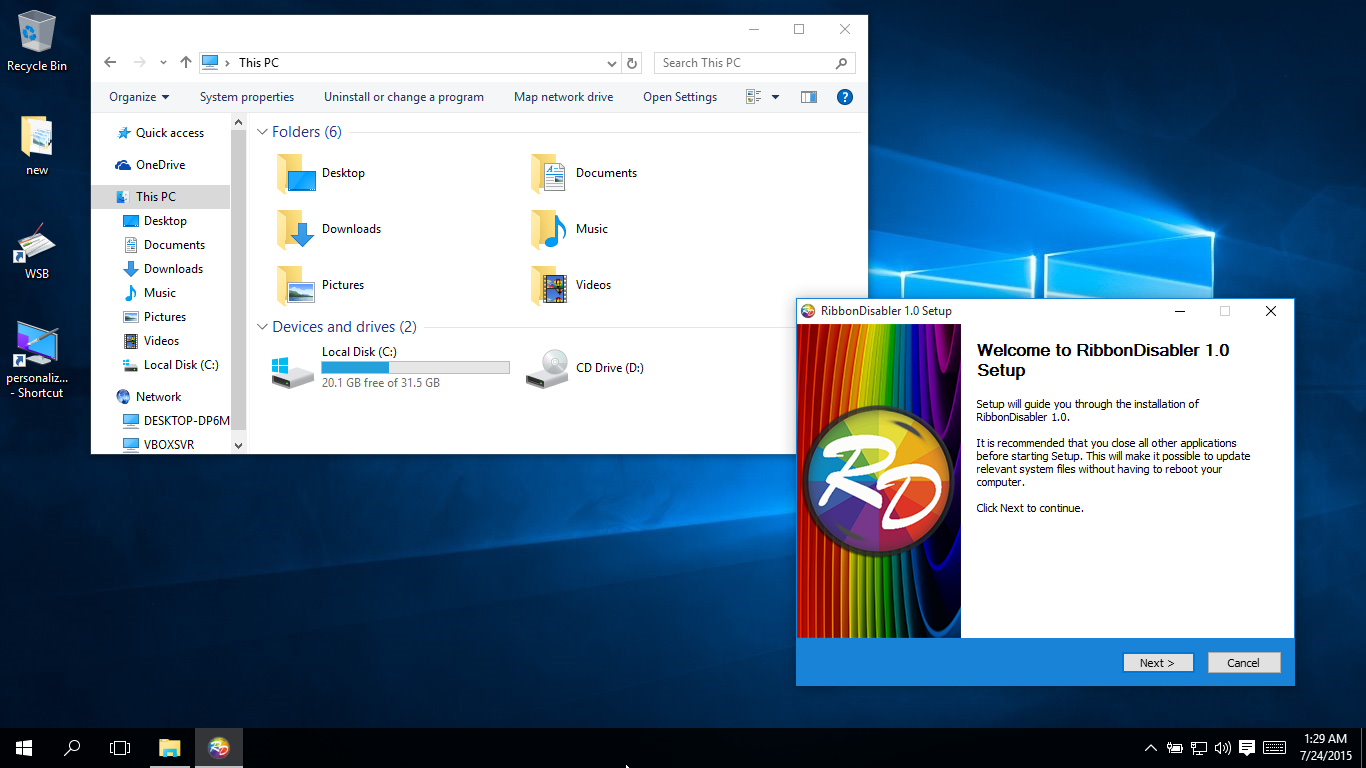
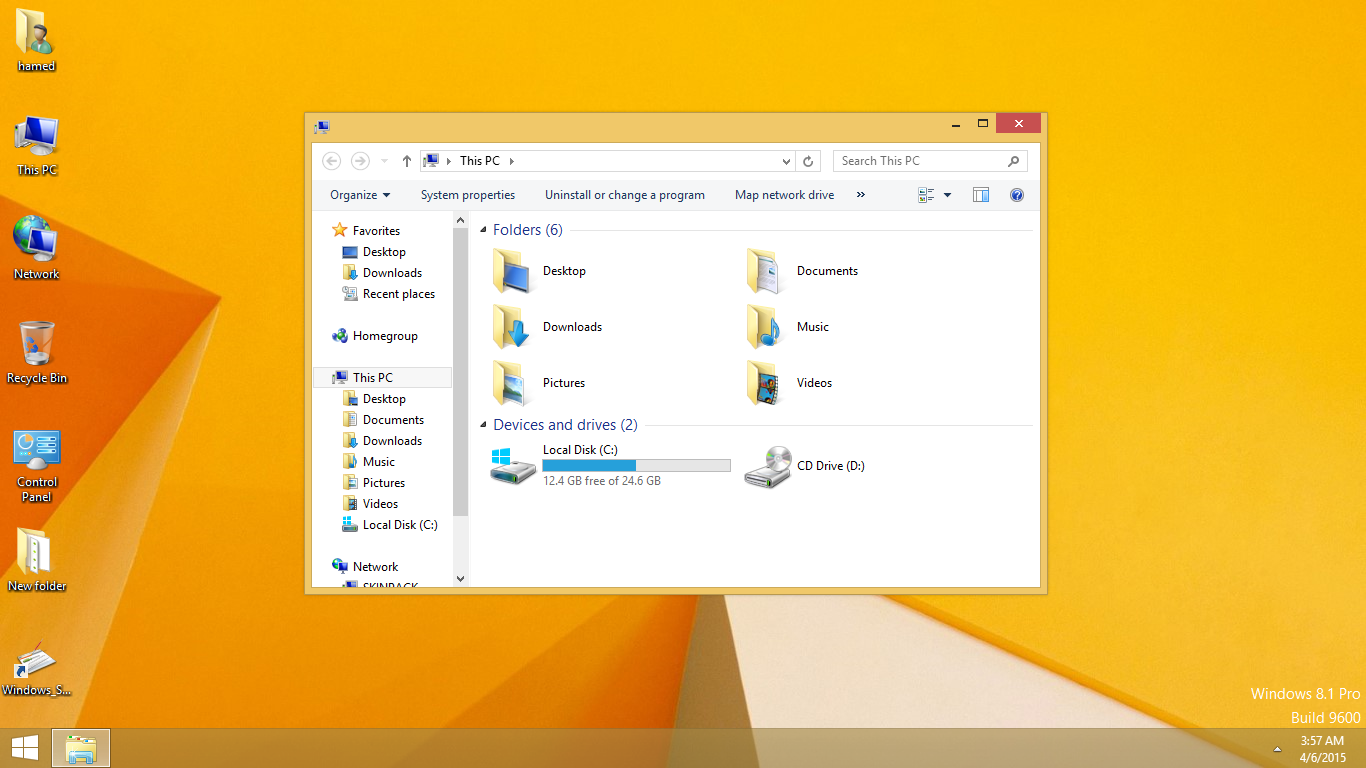













[…] Ribbon Remover […]
can it return to normal again ?
yes
Upon extraction the file disappears after a few seconds and if I try to use it, it gives me an error saying it’s not there. I can see it extracting to the specific folder, then a few seconds it deletes itself.
https://uxthemepatcher.com/
sorry to reach you here but I seem to have some sort of Problem with a pack. El Capitan transformation pack.
I installed it on my Windows 10 Pro – 1511 computer and everything worked fine except the white title bar with mac os like icons for close, minimize, and maximize. Kindly help me to get that.
please help! SOS!
i uninstalled it after i found that it also removes window names on the taskbar popups. when uninstallation finished, i got a black screen, and the explorer.exe just doesn’t load! neither reboot nor ctrl+r helps! i can’t even refresh my system, i don’t know whether that has something to do with the newly win10 installation.
so what can i do? you say it backups the explorerframe.dll, so does it mean everything will go back to normal once i got a good explorerframe.dll copy and replace the broken/missing one?
if so, what’s the directory?
please help and thanks!!
C:\Windows\System32\explorerframe.winaero rename it to explorerframe.dll
[…] Visit Download Page […]
i can’t run it ?
Rename .ex_ to .exe
when i rename it and run it, it deletes itsself and throws an error
[…] Ribbon Disabler […]
[…] Also for Disable Ribbons in Win8/8.1 you need to use Ribbon Disabler from here: Ribbon Disabler […]
[…] Windows 10 Explorer -> Ribbon Disabler & Explorer Title Remover […]
[…] Hide Watermark -> My WCP Watermark Editor Install non MS Themes -> UxStyle for Windows 10 Icons in imageres.dll -> manually Windows 10 Explorer -> Ribbon Disabler & Explorer Title Remover […]