Ads
Do you like the new metro start screen in win8 and want to have it in win7/vista/xp? our friends PeterRollar create a skin for avedesk to give you feel real windows8 meto start screen!
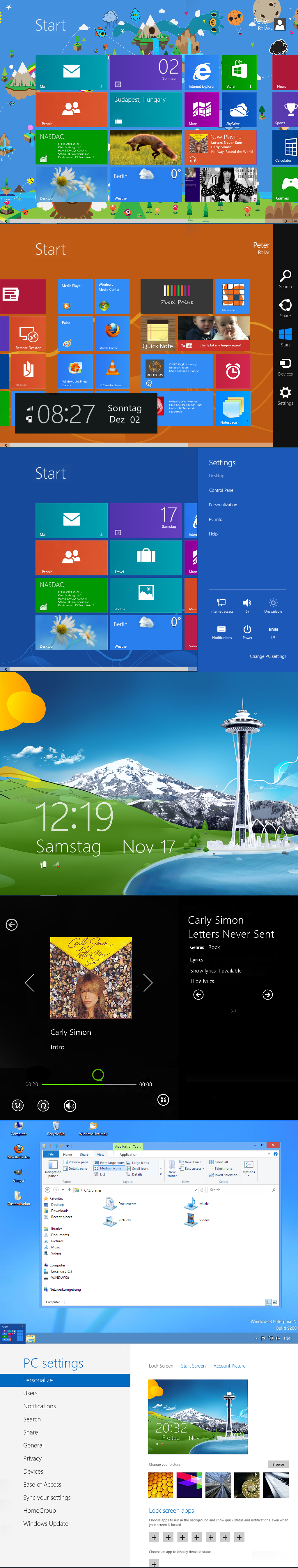
How to use:
First of all download Avedesk 1.3 here
Install it and run the proggy one times to get rid of the intro.
Than copy and paste the Avedesk exe to the main folder of this deviation.
Click on the exe and it should run.
If not the controlpanel of Avedesk will appear and you have to load the theme manually.
Ads
Share











Unable to use please post a video. Unable to load the file.
look the video in author site