Ads
The new version of iOS11 SkinPack is here now! the best experiences of iOS11 in Windows 7\8.1\10RS2\RS3\RS4. in this new version we update many parts of pack, now the installer not need to restart your Windows and it will transform your Windows 7\8.1\10RS2\RS3\RS4 to iOS11 just in a few minutes, we fix all bugs and problems in pack and update many things,Hope you like this new pack and enjoy it!
Transform Windows 7\8.1\10RS2\RS3\RS4 to iOS11
Support:
Windows 7\8.1\10 RS2\RS3\RS4 [X86_X64]
Changelog:
Version 1.0
first version
Ads
Share

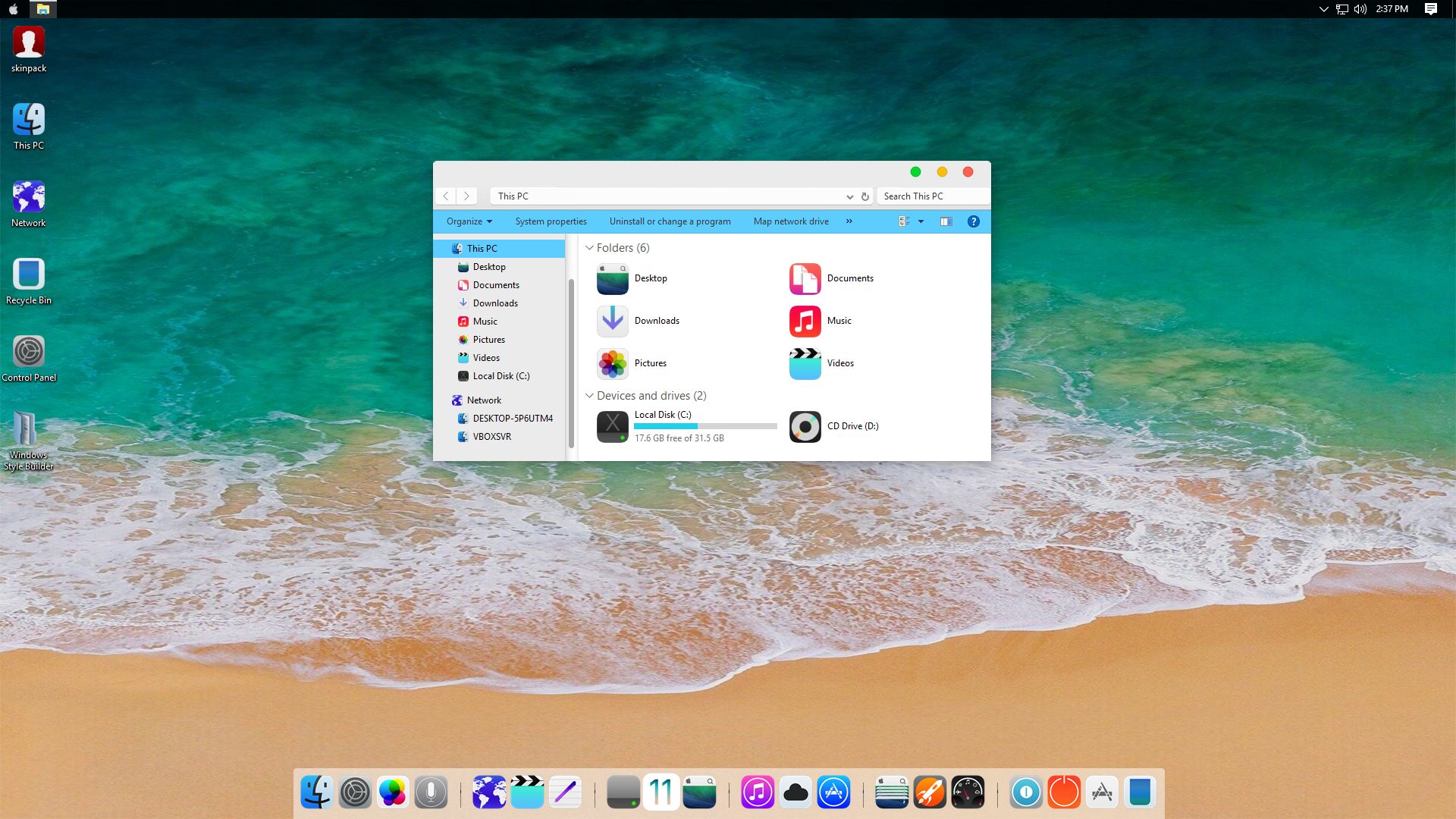


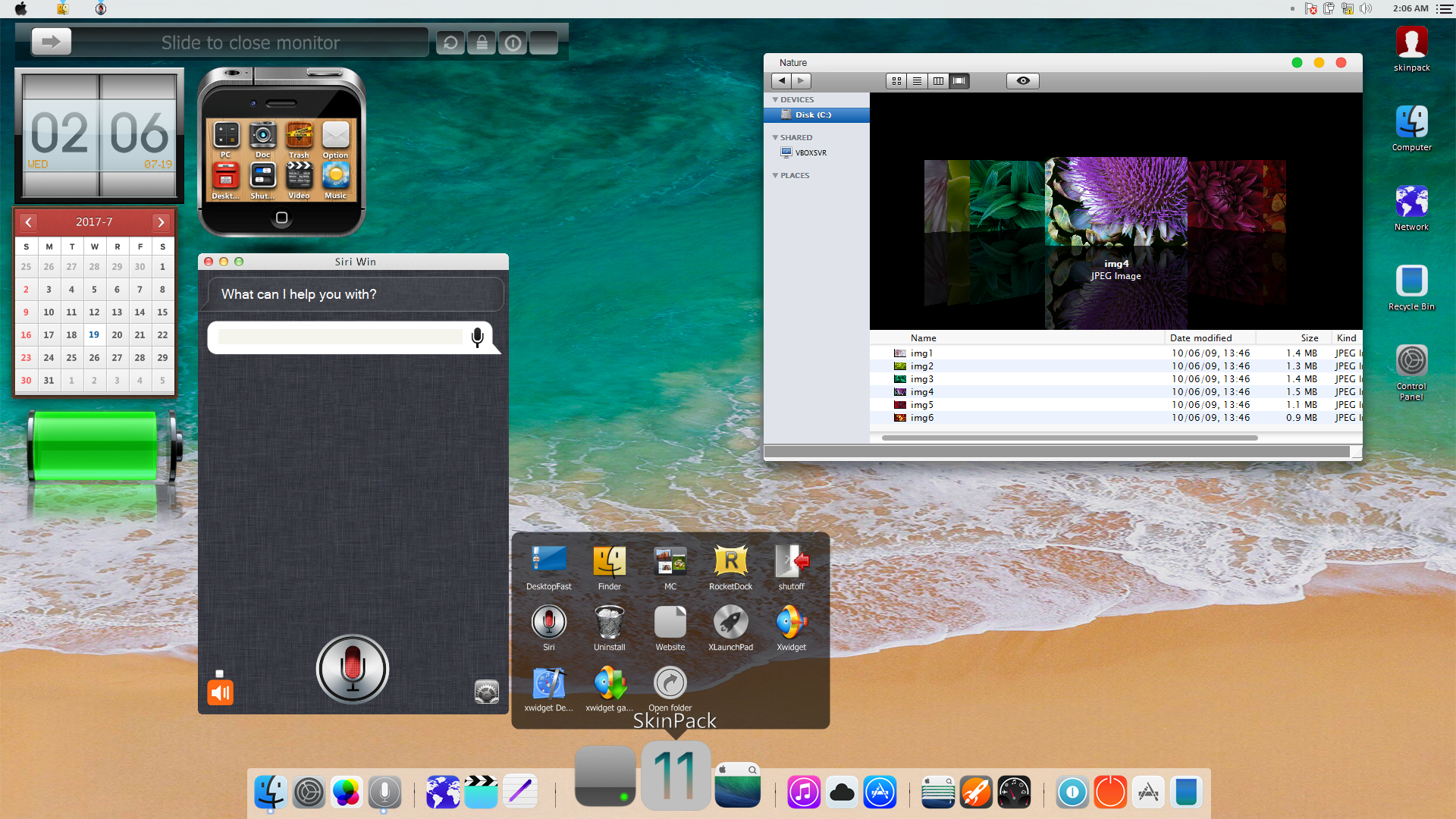















Actually i already did it, but the issue is that i have no access to the start menu of windows (even after the skinpack unistall).
The pack version that i have installed is “iOS11 Skin Pack for Windows 7\8.1\10 RS2\RS3\RS4”
you need to refresh or restore your OS and then waiting for iOS12 skinpack, we will update it soon , also you can use startisback form here: http://startisback.com
ok, thanks for you answer. i hope the ios 12 skin pack will be released soon
since i installed the skinpack the start screen menu doesn’t appear anymore. i tried to uninstall the skinpack (even using the unistaller), but it still doesn’t work. how can i fix it? i am on win 10 RS4. thanks
you need to install last version of skinpack to support win10rs4
Actually i already did it (but the issue is that i have no access to the start menu of windows (even after the skinpack unistall). the version of skin pack that i have installed is iOS11 Skin Pack for Windows 7\8.1\10 RS2\RS3\RS4″
Actually i already did it, but the issue is that i have no access to the start menu of windows (even after the skinpack unistall).
The pack version that i have installed is “iOS11 Skin Pack for Windows 7\8.1\10 RS2\RS3\RS4”
HUD light green win 8.1 plssssssssssssssssssssssssssssssssssssss