Ads
Transform Windows 10/8/8.1/7 to Chromium OS
Best work on 100% scale and layout size, you need to set it from display setting, also for remove Windows Ribbons install Old New Explorer from here.
Password: skinpacks.com
| Malware/virus warning? Read the FAQ.
Windows 10RS1/8/8.1/7/SP1 [X86_X64]
Programs:
RocketDock 1.3.5 by Punk Labs
http://rocketdock.com
Changelog:
Version 2.0
add support Win10RS1
Note: Please unistall old or other version of skin packs before install new one. if your theme not changed or its like classic windows you need to install uxtheme patcher from here and after restart select new theme from personalization.
Use it at your own risk! Because skin packs will change file system (imageres.dll) to change icons so anti virus give warning, please disable temporary if you’re using anti virus. If you do not want this, you can not use SkinPack, sorry! all theme have been fully tested, once purchase has been completed no refund will be available, however we will try to provide all possible technical assistants as required.
You’re advised to Create a System Restore Point before installing skinpack.If you have problem with install or uninstall skinpack, please check our help page.

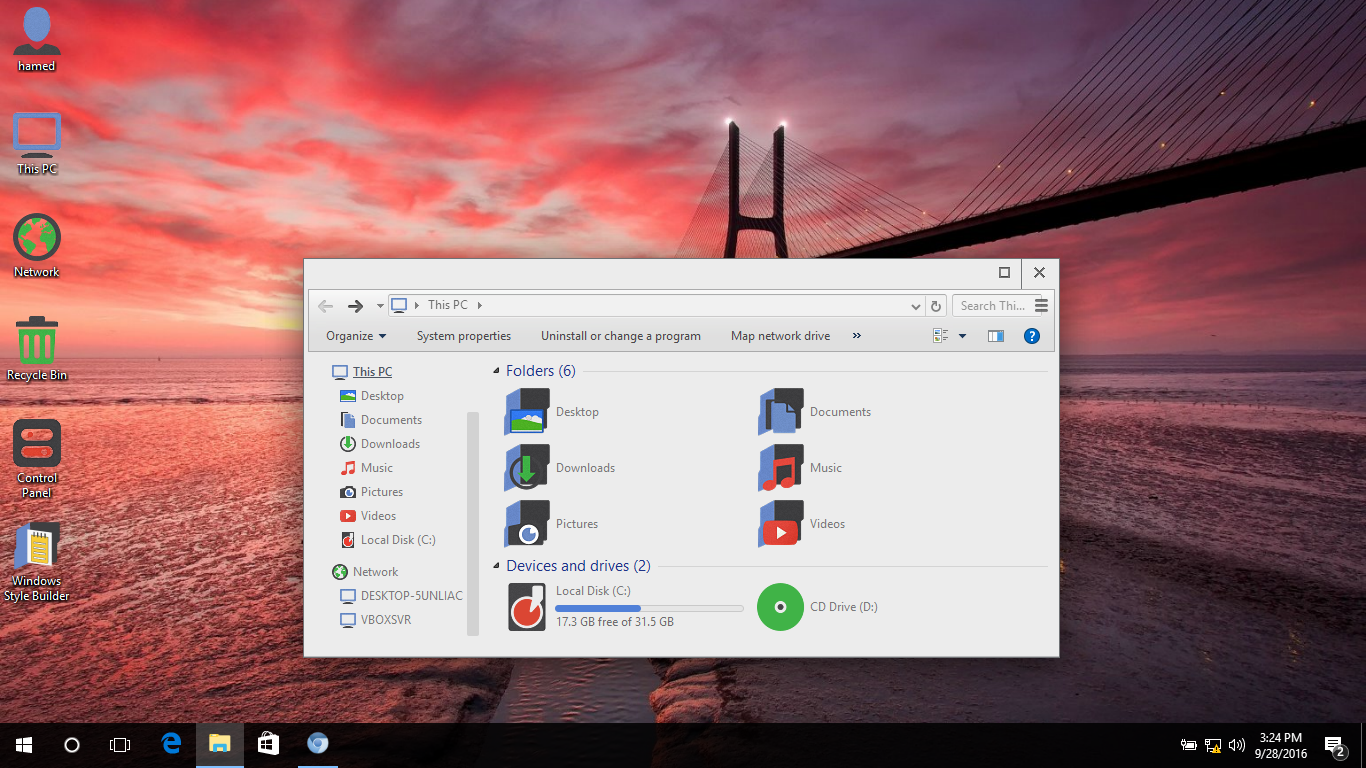

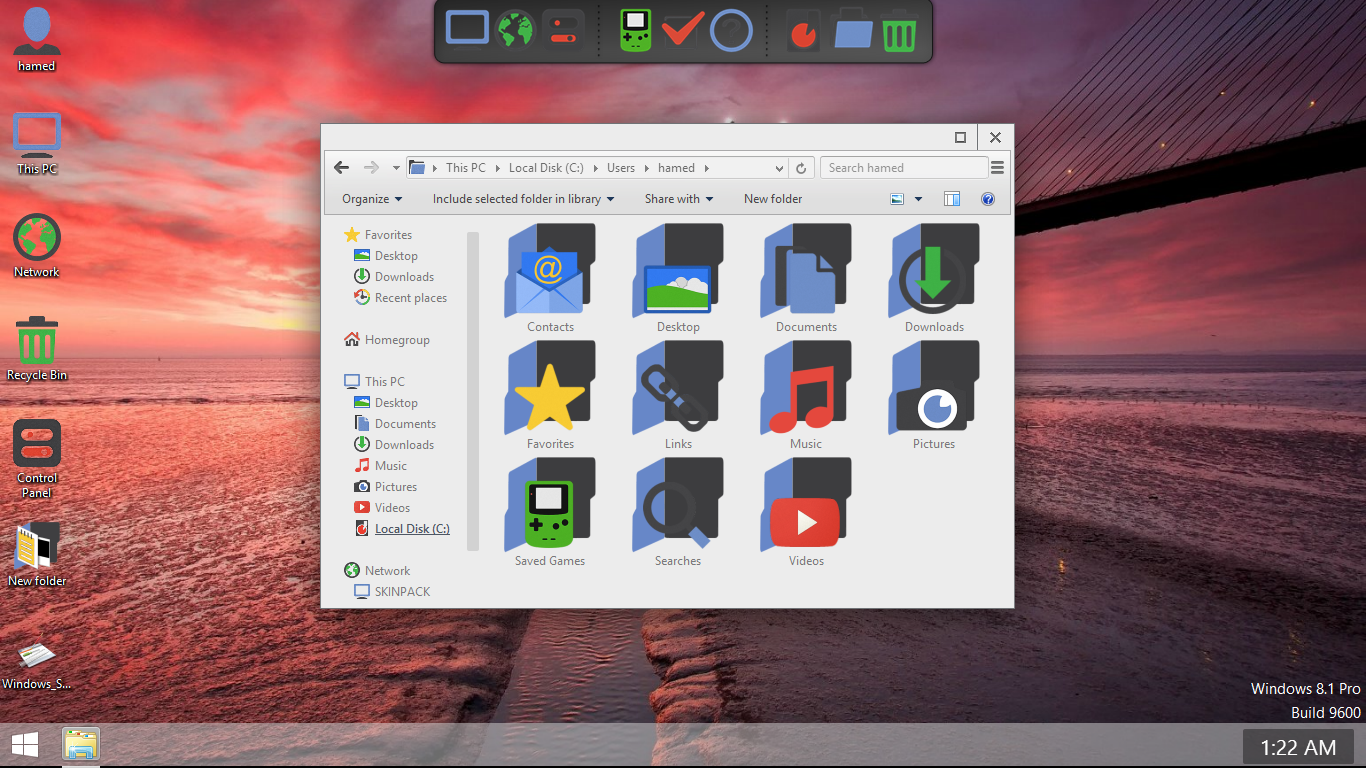
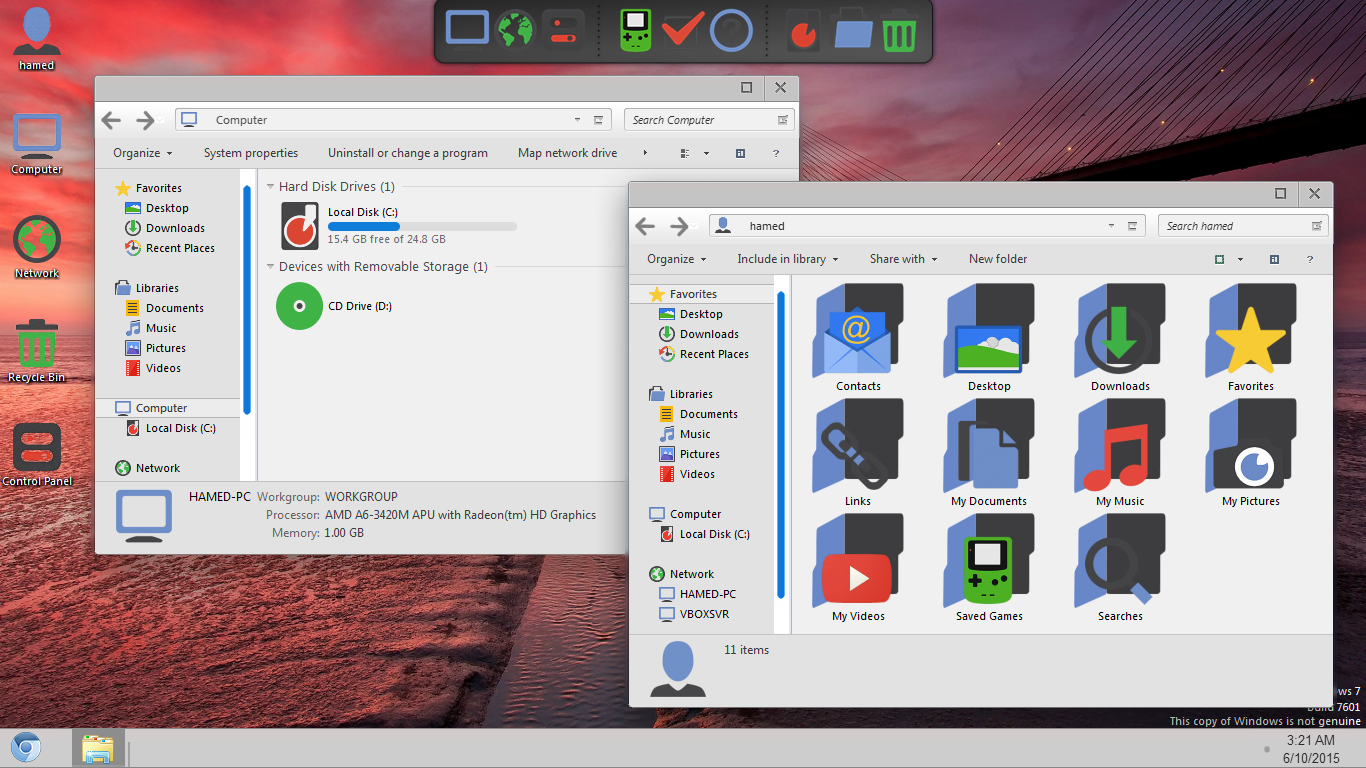
 Download for $4.99
Download for $4.99
I have a problem when windows is on, after a while I´m getting a message that windows browser stopped working. Can you help me please?
fixed
AMAZING!!!!!!!!!!!!!!!!!!!!
Thank you
it distroyed my windows xp.now when i start up,after seeing the start screen,then it again restart.plzzz helpppp
its for win7 not xp!!
wat could i do now?????????
fixed
Can u help me?????
hahaha yes its for win 7 :)
[…] Win7: Download […]
[…] #10 Chrome Skin Pack or Transformation pack This Skin Pack or Transformation pack will transform your Windows 7(Not XP) to Chrome Download and Details […]
I like this.. it is COOL
Too much many superfluous!
I like it but is there any way to change the color on the buttons? I do not like the orange color.
fixed
I have my task bar on auto-hide and it leaves behind a shadow that will not go away. Any solution?
report here
This works for me but in chrome, it doesn’t show the letters of the tabs and the bookmark bar but has text on the websites itself. The letters are like broken and unreadable. It only does that in chrome which is ironic seeing as this is Chromium. Other skinpacks I’ve tried are alright. Any solution?
just unistall gdi++ from unistaller option
thanks, the advice worked! Keep up the excellent publishing skin pack :D
i think there is something wrong while downloading something from here it takes a lot time.. to download’??
fixed