Ads
Transform Windows 10/8/8.1/7 to Chromium OS
The Windows 11 theme’s themselves are experimental, much of the overall look and results will vary depending on each users dpi settings, Best work on 100% scale and layout size, you need to set it from display setting, also for remove Windows Ribbons install Old New Explorer from here.
Password: skinpacks.com
| Malware/virus warning? Read the FAQ.
Windows 10RS1/8/8.1/7/SP1 [X86_X64]
Programs:
RocketDock 1.3.5 by Punk Labs
http://rocketdock.com
Changelog:
Version 2.0
add support Win10RS1
Note: Please unistall old or other version of skin packs before install new one. if your theme not changed or its like classic windows you need to install uxtheme patcher from here and after restart select new theme from personalization.
Use it at your own risk! Because skin packs will change file system (imageres.dll) to change icons so anti virus give warning, please disable temporary if you’re using anti virus. If you do not want this, you can not use SkinPack, sorry! all theme have been fully tested, once purchase has been completed no refund will be available, however we will try to provide all possible technical assistants as required.
You’re advised to Create a System Restore Point before installing skinpack.If you have problem with install or uninstall skinpack, please check our help page.

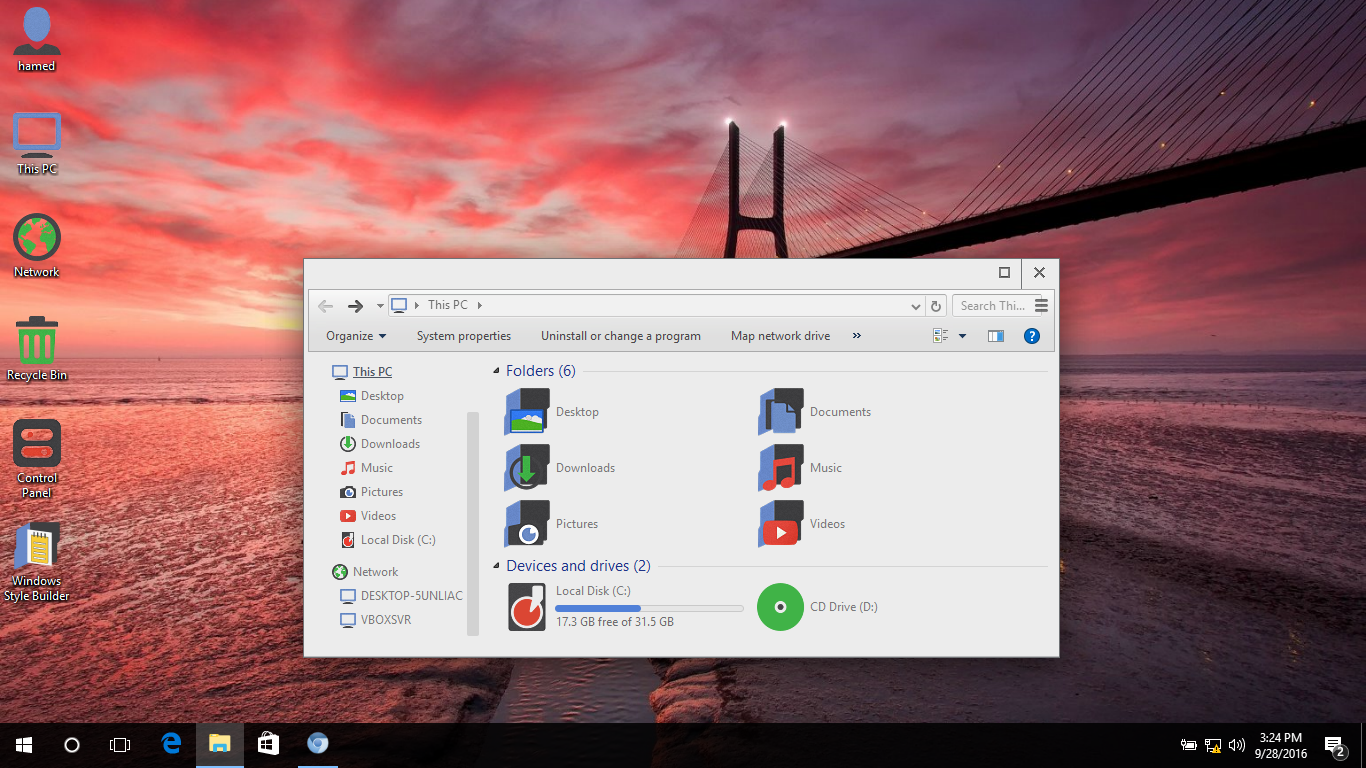

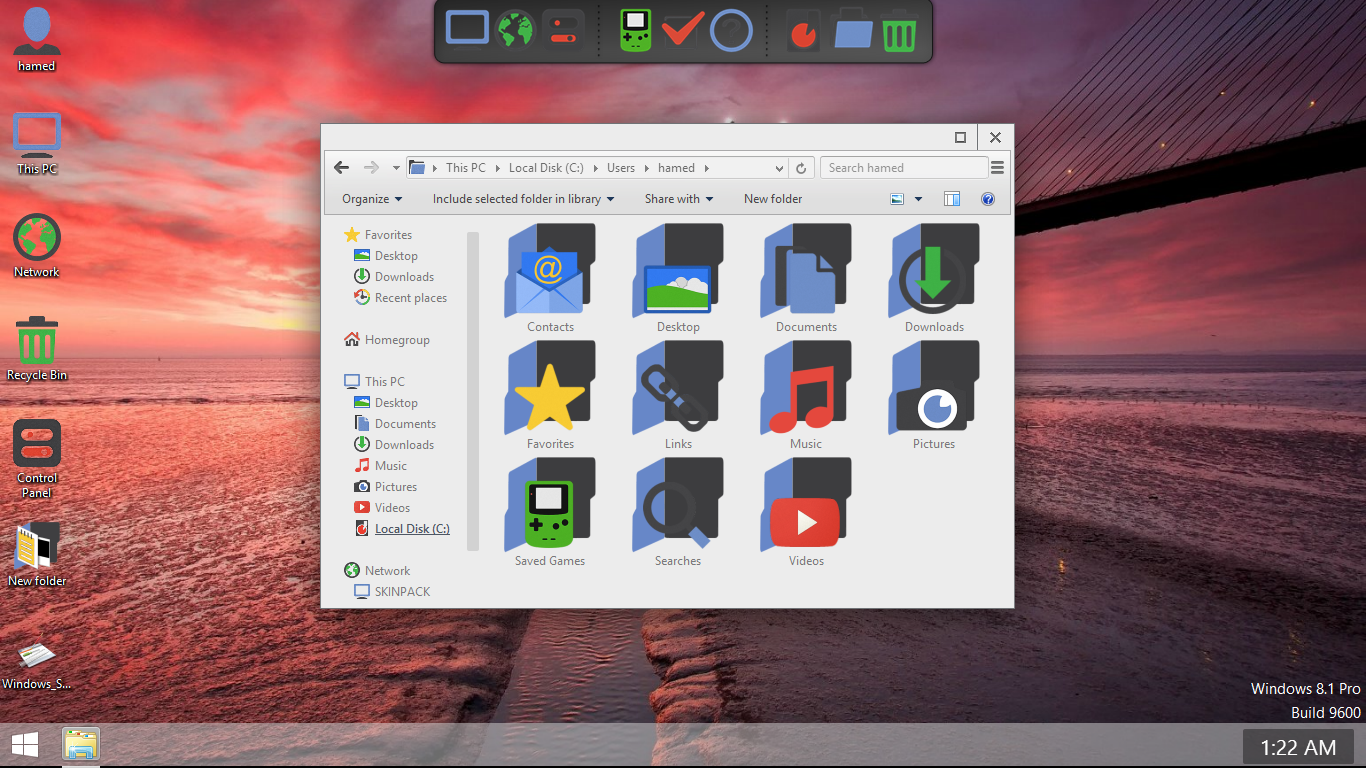
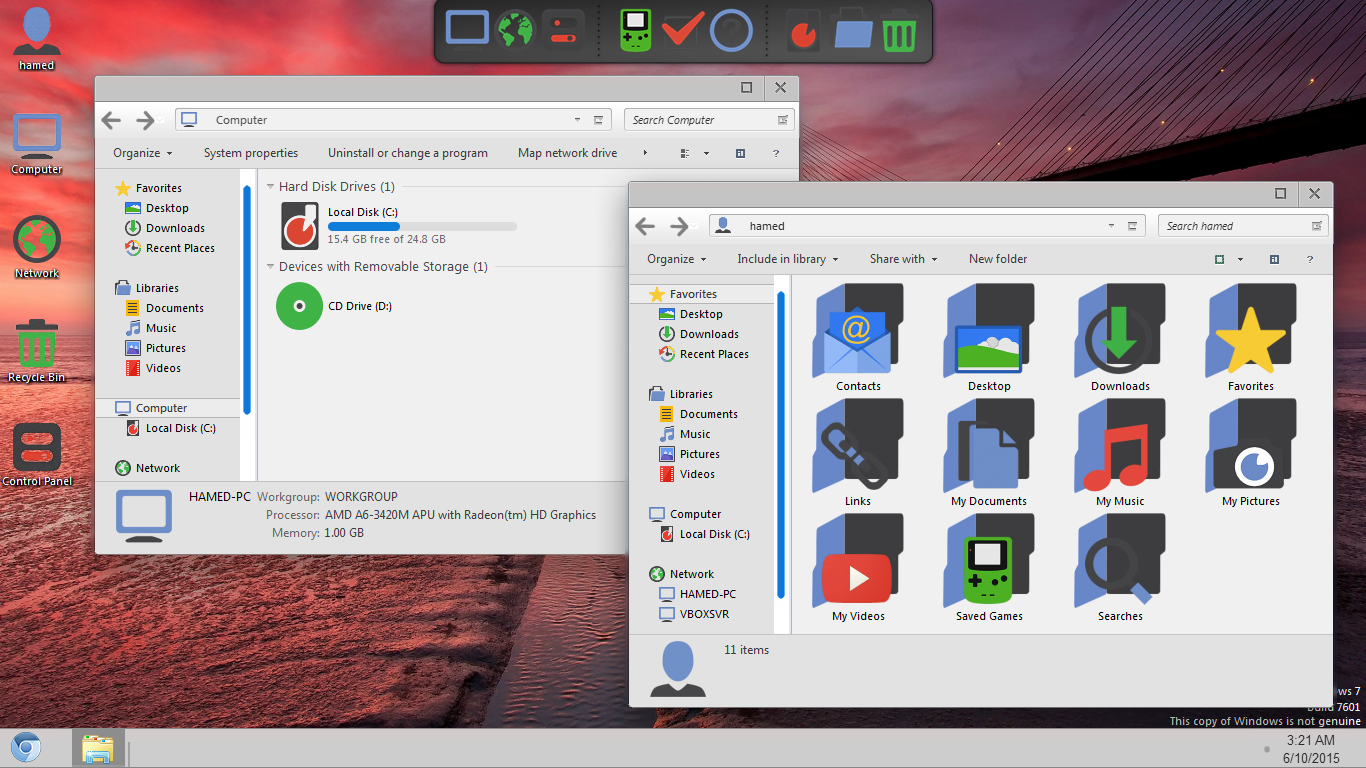
 Download for $4.99
Download for $4.99
Awesome theme!
Here’s a bug I found when using this on my windows 7 laptop: the start menu icon still is the system default icon if I use small icons for taskbar.
can you send a shoot
Hi, glad to see your fast reply. I don’t know how to upload the screen shoot in comment, so I upload it to the imgurl, here’s the link http://i.imgur.com/aVMd6Jj.png
I really like this Chromium skin veryvery much, thanks your great job again!
please select chromium theme from here: Control Panel\All Control Panel Items\Personalization
Unfortunately,I’ve tried but with no lucky. Every time the OS reboot the start menu is back to the default windows icon. And there’s a unsaved theme in the my theme.
you need to use uxtheme patch
hi Hamed, yes I have the uxtheme patch installed. It is installed with the skin pack. Everything works well but the start menu icon. Don’t know if you have reproduced this on your side.
you need to install theme resource changer
FYI. if I uncheck the ‘use small icon on taskbar’ then the start menu becaomes the Chrome icon, and then check it again to use small icon for taskbar , now the bug gone
hey bro pl;z New Skin banao 3Dvfx Style and change statup Style.tnx
[…] Visit Download Page […]
Can i know which software is changing the user login picture frame on logon screen into perfect square or how to do it manually?
win7 logon changer
How to i only tweek the users picture box shape into one of the above?
can we uinstal that
yes sure
[…] #10 Chrome Skin Pack or Transformation pack This Skin Pack or Transformation pack will transform your Windows 7(Not XP) to Chrome Download and Details […]
My boot scrren from Genome is not restored to Win7 bootscreen when I uninstalled the Genome Theme. How can i restore it to default now?
https://skinpacks.com/help-faq/
Beautiful skin but… how to disable sound? Expecially during loading… it’s very annoying!
unistall media from unistaller option
after i uninstall the chromium skin pack.. still the icons and startup screens of chromium skin pack are not removed…any solution for that???? plz tell me..
fixed, https://skinpacks.com/help-faq/