Ads
Transform Windows 7\8.1\10 to Dark Glass

Best work on 100% scale and layout size, you need to set it from display setting, Also for enable start menu and taskbar skin you need to install startisback from startisback.com
Password: skinpacks.com
Malware/virus warning? Read the FAQ.
Windows 7\8.1\10 21H1 [X86_X64]
Note: Please unistall old or other version of skin packs before install new one. if your theme not changed or its like classic windows you need to install uxtheme patcher from here and after restart select new theme from personalization.
Use it at your own risk! Because skin packs will change file system (imageres.dll) to change icons so anti virus give warning, please disable temporary if you’re using anti virus. If you do not want this, you can not use SkinPack, sorry! all theme have been fully tested, once purchase has been completed no refund will be available, however we will try to provide all possible technical assistants as required.
You’re advised to Create a System Restore Point before installing skinpack.If you have problem with install or uninstall skinpack, please check our help page.



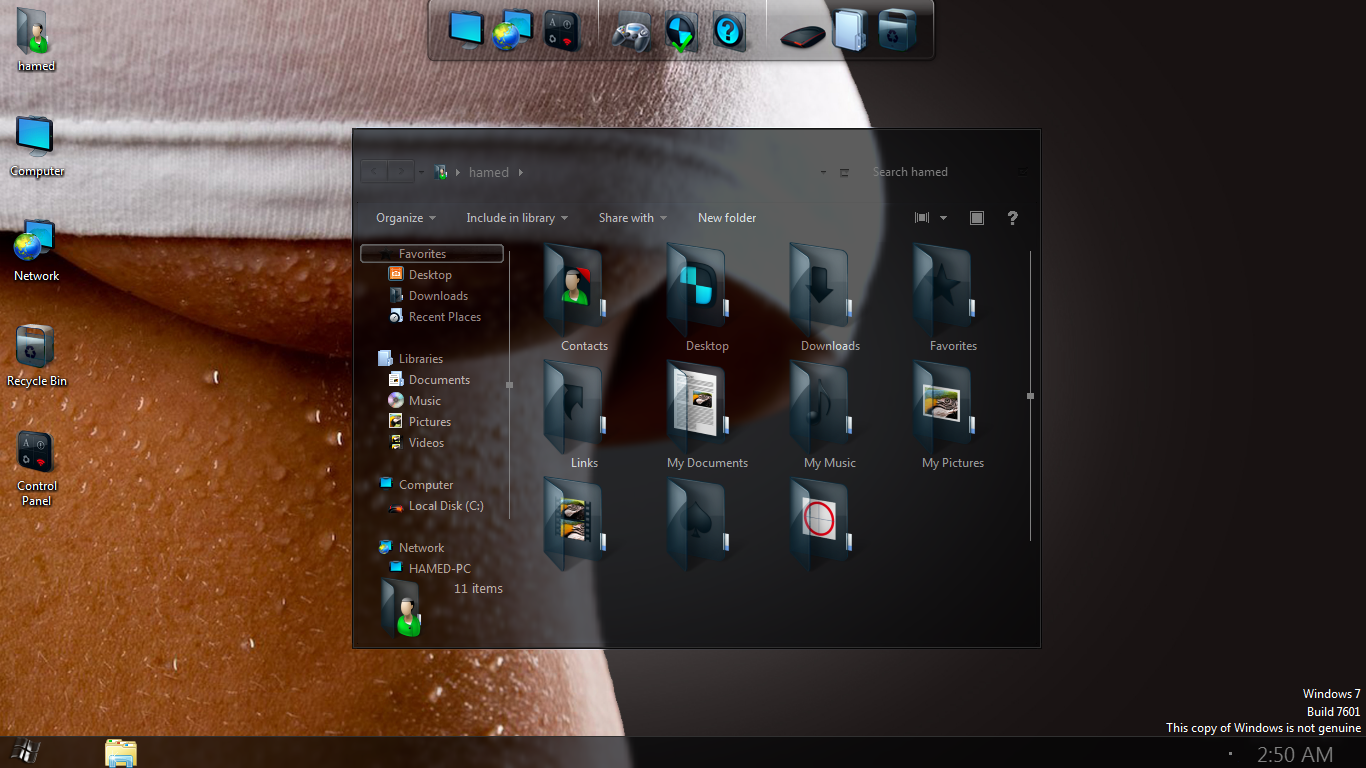

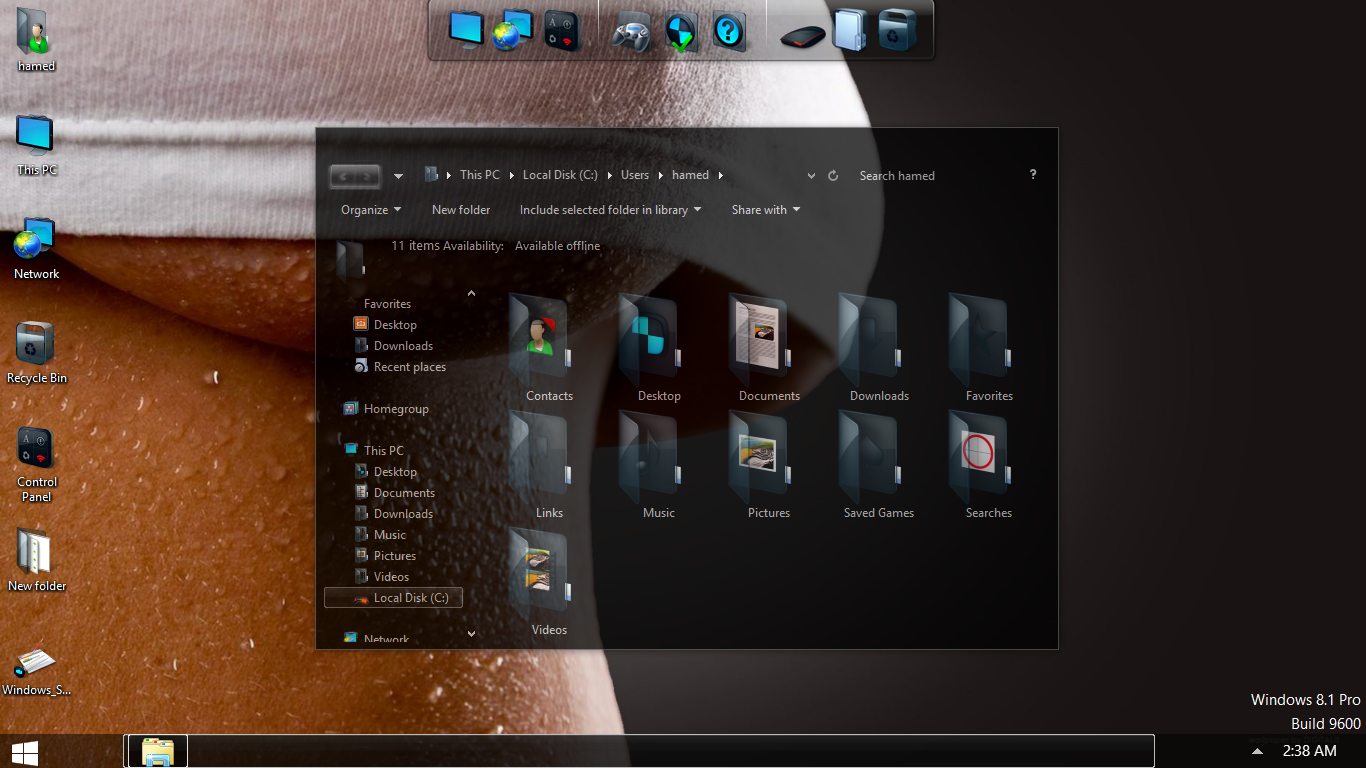
Please reply, “Windows license clitch”
Could it be that when I install the skinpack, my windows license for 8.1Pro deactivate?
I couldn’t turn it on again… Tried everything..
So, I reinstall the whole Windows 8.1, bought even a new license key, but when I install, it takes a 25minutes, and my windows couldn’t be activated again.. It automatically deactivate the license.. License key could not activate.. whatever license I use, no one works anymore..
I saw in my system, if have the glass system, the word genuine in the right corner.. could this be, that my laptop get confused, and that system part of licensing the system, crashed?
” I need this theme, I always wanted such dark glass theme, except of the high white contrast, or deviantart noobs…”
Please reply, so I know if a fix can be made for it. I paid for the theme!
Again, I love it! Only one on the whole world wide web..
Also, more people got this problem? Then please reply, so I know I am not the only one..
Kindly regards, customer.
read about it here: https://www.glass8.eu/
Thankyou! I clicked the link, but have already winaero.. is included in my intel 4000graphics driver..
What the problem is, is the white contrast, in the filespaces exc~
This glass theme, could eliminate that for a 100%..
Hope to hear a reply back.. thnx for the fast reply… did not expect that..
can you send screen shot of problem?
It was difficult ashell, to made a screenshot, witht explaining the problem, but I did it, with much hope.
Thnx for the fast reply’s!
https://drive.google.com/file/d/1fjAR-40C3GG7pReZgBRsYyMD3PbYdO7P/view?usp=sharing
And the text, in the screenshot, is what the huge problem beholds.
Here the screenshot.
I do not install the darkglass theme again, till there is a fix.
If I install the theme, then suddenly, after a restart of my windows,
“After a update, or just a few restarts…” My license suddenly is not activated…”
I know 100% it’s theme related, since I installed
my windows, 4times again, and 4 times, after theme install, it got deactivated
The bad of this is, that it is a crash in the activation system,
and whatever I do, even call microsoft, and type in the code I recieved,
then he say: thnkyou, it’s all done..
But in the end, still the same drama, and it’s still
“windows isn’t activated” And then I can reinstall my win 8.1Pro
Even bought a second brand new license “so much is this theme worth for me.
But again, it couldn’t activate the license.. Please fix this.
This theme is all I dreamed of, as a active webdesigner.
All the white, like in this canvas, was gone. But I can’t use the theme, with this huge clitch..
Hope to hear a reply forwards from you🙏
Kindly regards, Dennis.
Is a solution in the make? Because I love this theme. I even wotrk from my external hdd, because I want to install this theme asap, with a fix.. So my licnese stays on, and windows do not say, it is not a genuine.. If that happne, I can erase my whole drive, to install win8.1pro again.. Please let me hear from you soon! It takes already days… If no solution, then please, let me know that also.. Reply before, is with a screenshot, without the theme, and telling what happened if had the theme installed, is written in the screenshot.
Kindly regards, Dennis
we test it and there is no problem i think its problem of your windows not us