Ads
Transform Windows 10 to Fluent Design

Best work on 100% scale and layout size, you need to set it from display setting, also for remove Windows Ribbons install Old New Explorer from here.
Password: skinpacks.com
| Malware/virus warning? Read the FAQ.
Windows 10 21H1 [X86_X64]
on Win10 to remove 3D Objects folder, OneDrive and Quick access from This PC and Navigation Pane use Winaero Tweaker from here
Note: Please unistall old or other version of skin packs before install new one. if your theme not changed or its like classic windows you need to install uxtheme patcher from here and after restart select new theme from personalization.
Use it at your own risk! Because skin packs will change file system (imageres.dll) to change icons so anti virus give warning, please disable temporary if you’re using anti virus. If you do not want this, you can not use SkinPack, sorry! all theme have been fully tested, once purchase has been completed no refund will be available, however we will try to provide all possible technical assistants as required.
You’re advised to Create a System Restore Point before installing skinpack.If you have problem with install or uninstall skinpack, please check our help page.

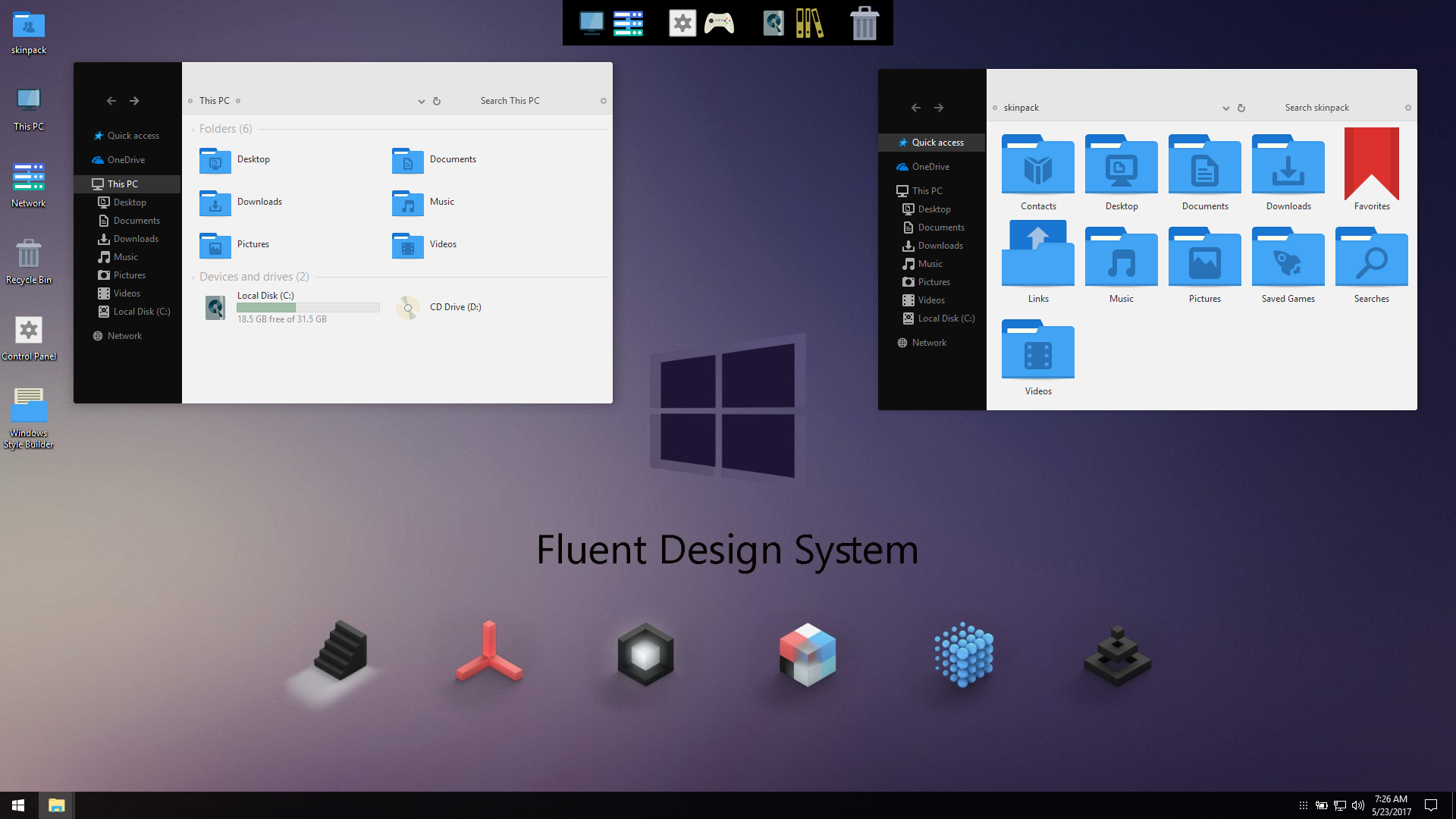
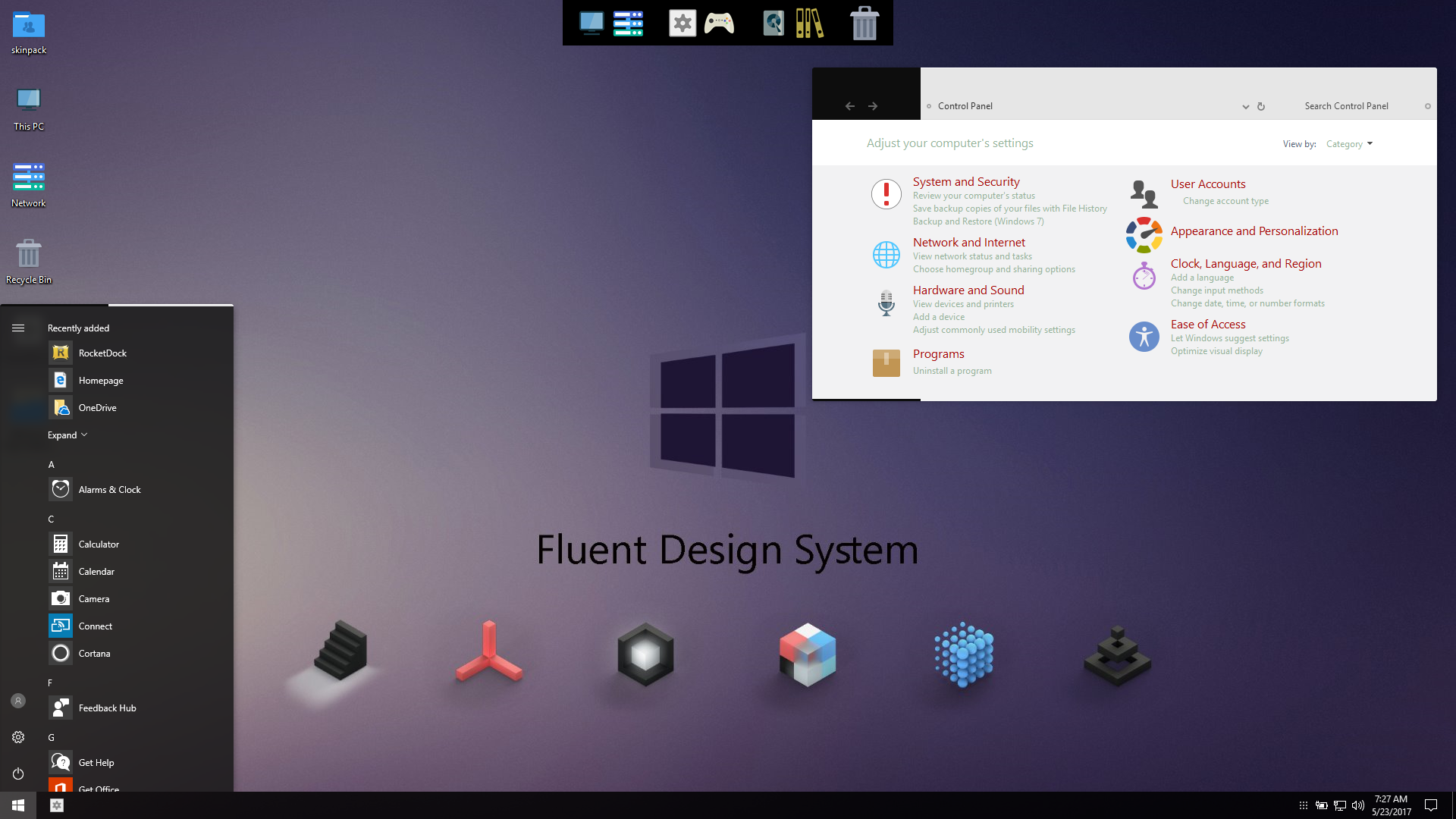
The design stage is a crucial part of any project’s development, especially when it comes to huge projects. It necessitates a unique strategy and painstaking attention to every detail, no matter how small. This university images helps me get this degree of accuracy, which is something I always aim for. It lets me choose diverse typefaces for my projects so I can highlight each one separately.
Hi!
I would like to ask how can I change back the default color set for Microsoft Office? Everytime I open any MS Office software, it uses the default text color of the theme (not the default color itself which is black) and have to set it everytime. Say for example, I open and excel file which was created in black text and borders, it shows in grey and printed in grey. I don’t want that. I want every MS Office software to maintain it’s default BLACK color. How can I can change or exclude that from changing?
[…] Visit Download Page […]