Ads



 Transform Windows 10 to JARVIS 2 Premium
Transform Windows 10 to JARVIS 2 Premium

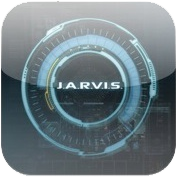
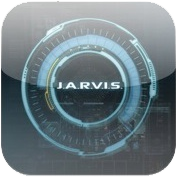
Best work on 100% scale and layout size, you need to set it from display setting, Also for enable start menu and taskbar skin you need to install startallback from startisback.com
Password: skinpacks.com
Malware/virus warning? Read the FAQ.
Support:
Windows 10
INCLUDES :
Theme for Windows 10
Original animated cursors
Original system icons
Original wallpapers
Exclusive sound scheme
Rocketdock skin
Rainmeter theme
Original fonts
The THEME is PROFESSIONAL. 100% of the details have been worked out.
Note: first you need to install uxtheme patcher from here.
Use it at your own risk! Because skin packs will change file system (imageres.dll) to change icons so anti virus give warning, please disable temporary if you’re using anti virus. If you do not want this, you can not use SkinPack, sorry! all theme have been fully tested, once purchase has been completed no refund will be available, however we will try to provide all possible technical assistants as required.
You’re advised to Create a System Restore Point before installing skinpack.If you have problem with install or uninstall skinpack, please check our help page.

[…] JARVIS 2 Premium SkinPack Win10 […]
Unable to install the whole pack in my Windows 11. Is it going to be available at some point?
can not install on my pc
[…] Visit Download Page Share 0 Tweet Share Share Share […]
Hallo als ich es das erste mal installiert habe, konnte ich die einzelnen App-punkte und Ordner-punkte anklicken. Leider kann ich diese jetzt nicht mehr anklicken.
Wie kann ich diese Funktion wieder benutzen? Ich habe die Vollversion gekauft und würde es schade finden wenn die Funktion nicht mehr funktioniert.
Hallo am Anfang konnte ich die app und folder punkte anklicken das geht jetzt nicht mehr wie kann ich diese wieder benutzen
Say, you got a nice article.Really thank you! Want more.
how to download this thems?