Ads
Transform Windows 10/8/7 to Vista

Windows Vista SkinPack for WindowBlinds
Windows Vista SkinPack for Win11
to have aero glass effect you need to install:
- DWMBlurGlass – Add custom effect to global system title bar, support win10 and win11.
The Windows 11 theme’s themselves are experimental, much of the overall look and results will vary depending on each users dpi settings, Best work on 100% scale and layout size, you need to set it from display setting, Also for enable start menu and taskbar skin you need to install startisback from startisback.com
Password: skinpacks.com
Malware/virus warning? Read the FAQ.
Windows 7\8\10 [X86_X64]
Note: Please unistall old or other version of skin packs before install new one. if your theme not changed or its like classic windows you need to install uxtheme patcher from here and after restart select new theme from personalization.
Because skin packs will change file system (imageres.dll) to change icons so anti virus give warning, please disable temporary if you’re using anti virus. all theme have been fully tested, once purchase has been completed no refund will be available, however we will try to provide all possible technical assistants as required.
You’re advised to Create a System Restore Point before installing skinpack.If you have problem with install or uninstall skinpack, please check our help page.
Microsoft has stopped supporting windows 7 since Jan 14,2020 . If you`re a windows 7 user it is advised to get a windows virtual desktop on azure that supports multi-session windows 10, optimizations for Office 365 ProPlus and free Extended Security Updates for Windows 7 virtual desktops.





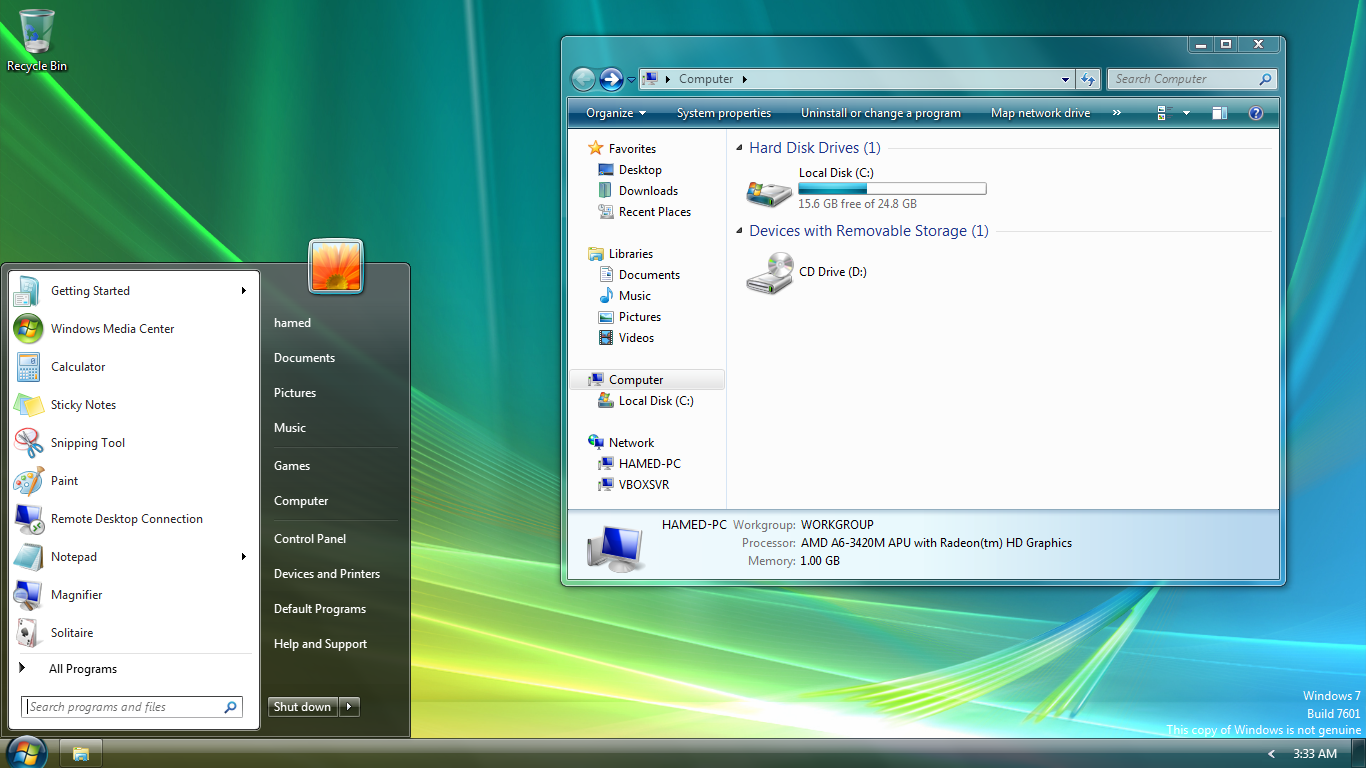
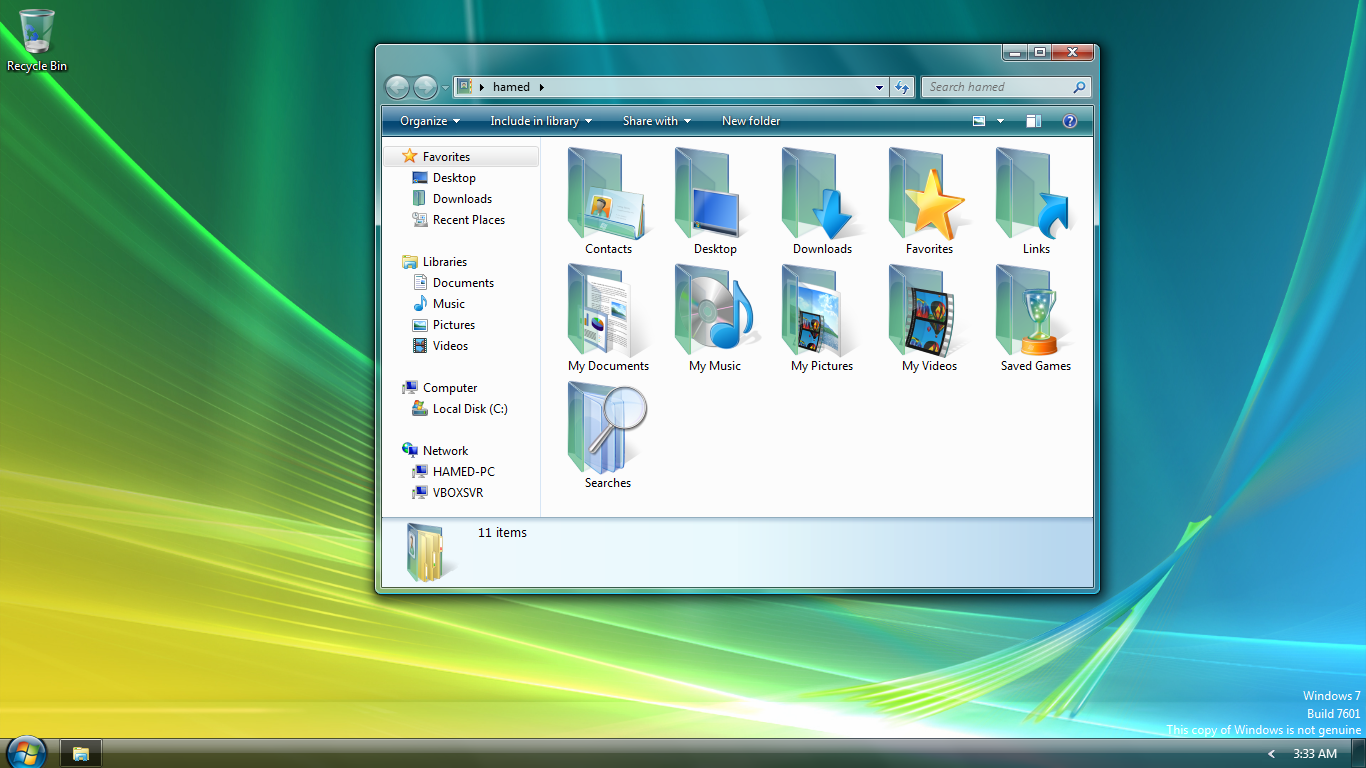
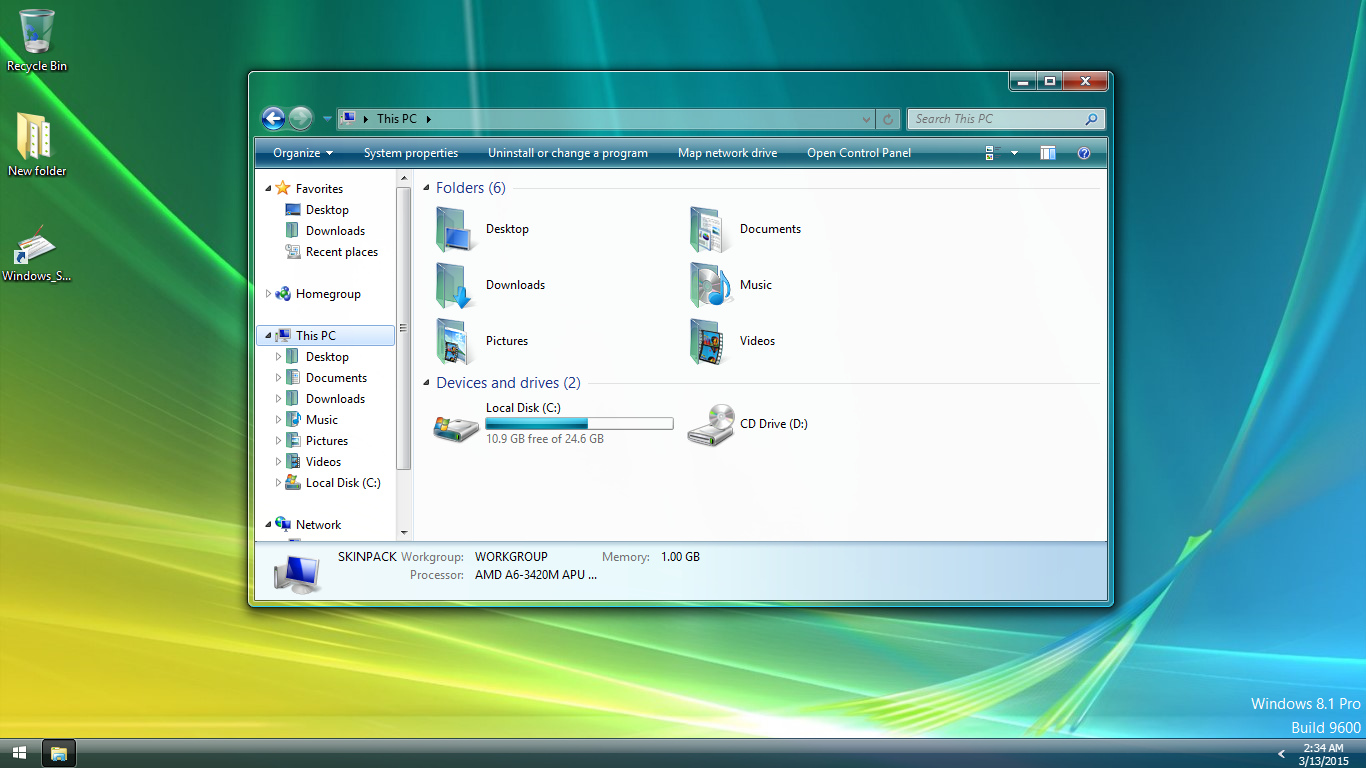
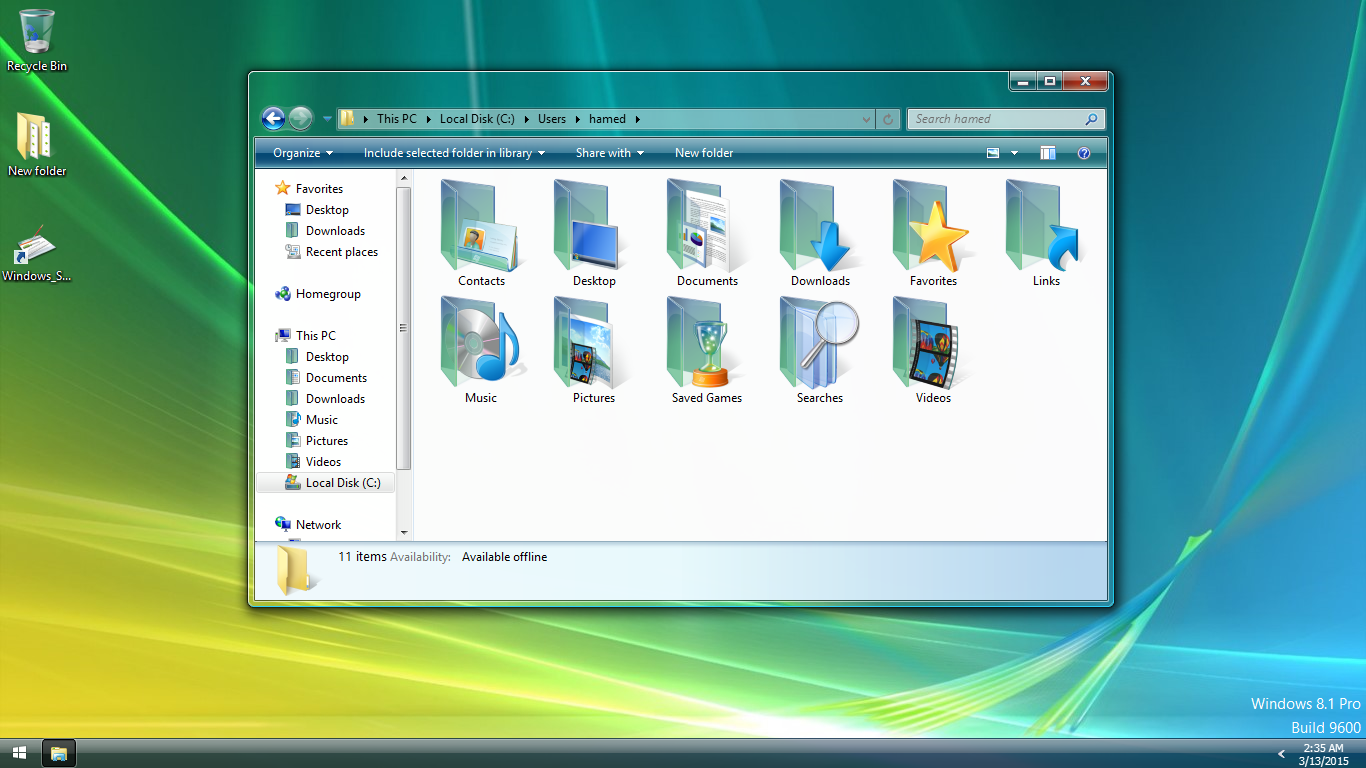
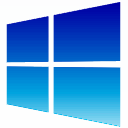 Windows SkinPack Collections
Windows SkinPack Collections
how to get the windows vista start screen
How can i get Vista’s boot screen?
Google chrome blocked the .exe file as malicious.. what should i do ?
just download it firefox or internet explorer
How to uninstall it?
https://skinpacks.com/help-faq/
thanks .. but my folder icon and everything looks the same as of windows 7 except the taskbar, logon screen etc. in short it didn’t tranform completely? any help ?
send a shoot of problems
[…] : Download For Win7: Download For Win8: Download Note : Skin Packs installer have easy and safe install option , Please unistall […]
[…] : Download For Win7: Download For Win8: […]
thanks
[…] Win7: Download For […]
Which file I have to choose not to install the Windows Vista description of the login screen? what process? I’m talking about the dll or exe files, whatever, thank you!
dont install basebrd.dll