Ads
Transform Windows 7/10 to Windows 8/8.1

The Windows 11 theme’s themselves are experimental, much of the overall look and results will vary depending on each users dpi settings, Best work on 100% scale and layout size, you need to set it from display setting, Also for enable start menu and taskbar skin you need to install startisback from startisback.com
Password: skinpacks.com
Malware/virus warning? Read the FAQ.
Windows 7\10 21H1 [X86_X64]
Note: Please unistall old or other version of skin packs before install new one. if your theme not changed or its like classic windows you need to install uxtheme patcher from here and after restart select new theme from personalization.
Use it at your own risk! Because skin packs will change file system (imageres.dll) to change icons so anti virus give warning, please disable temporary if you’re using anti virus. If you do not want this, you can not use SkinPack, sorry! all theme have been fully tested, once purchase has been completed no refund will be available, however we will try to provide all possible technical assistants as required.
You’re advised to Create a System Restore Point before installing skinpack.If you have problem with install or uninstall skinpack, please check our help page.

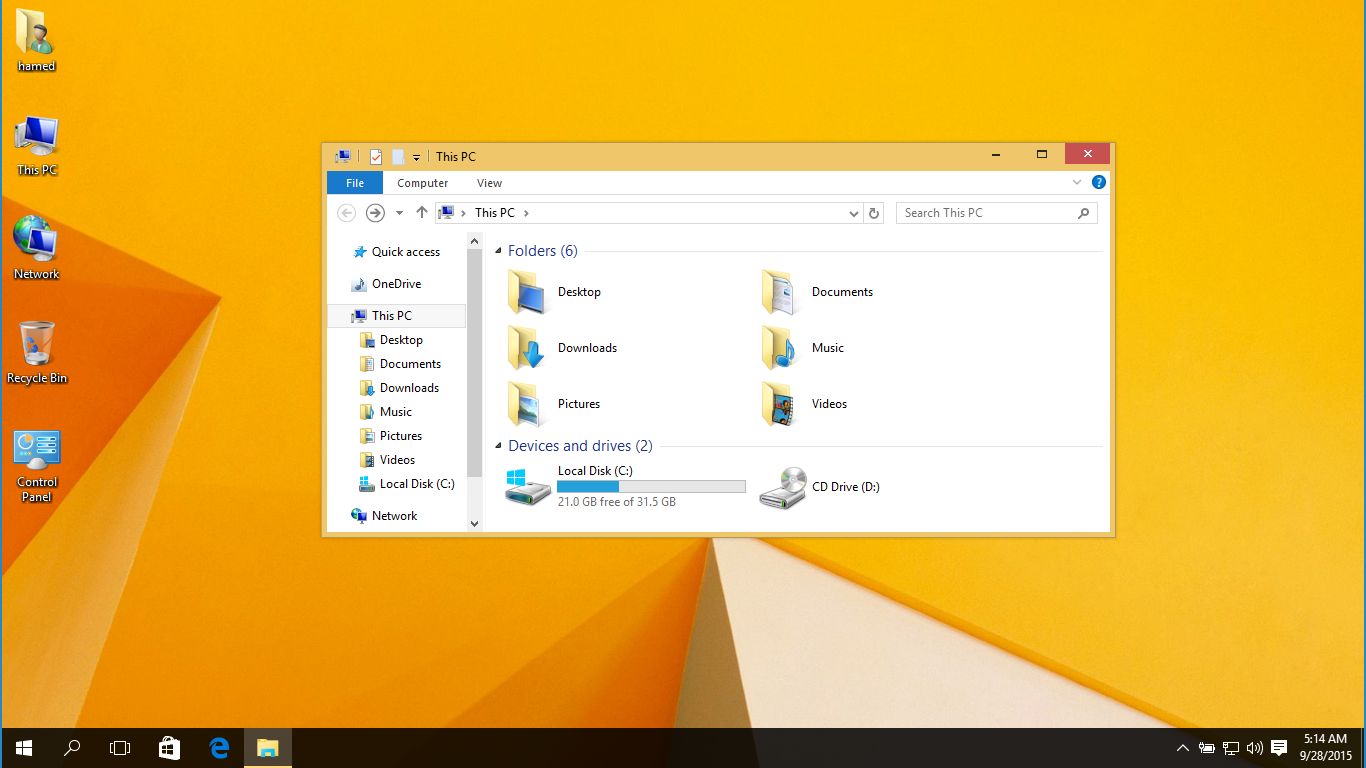
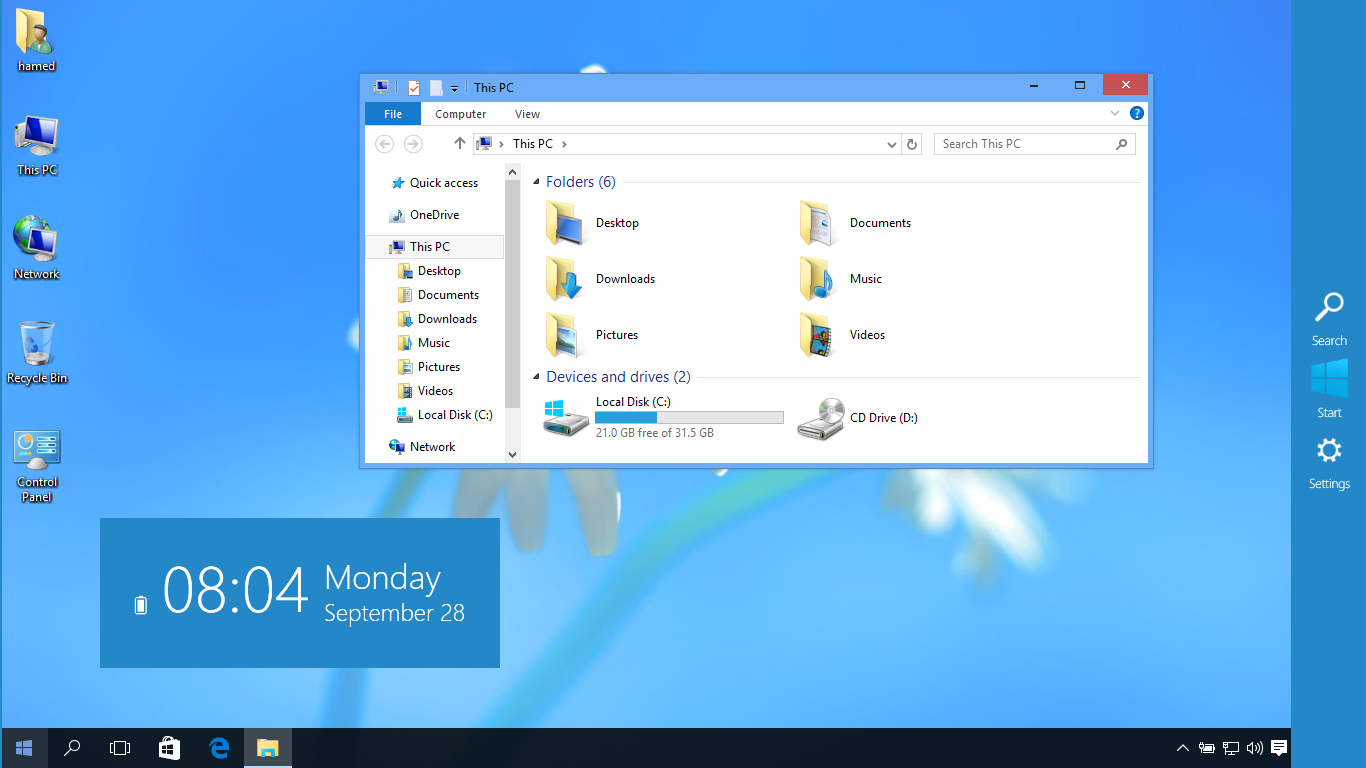
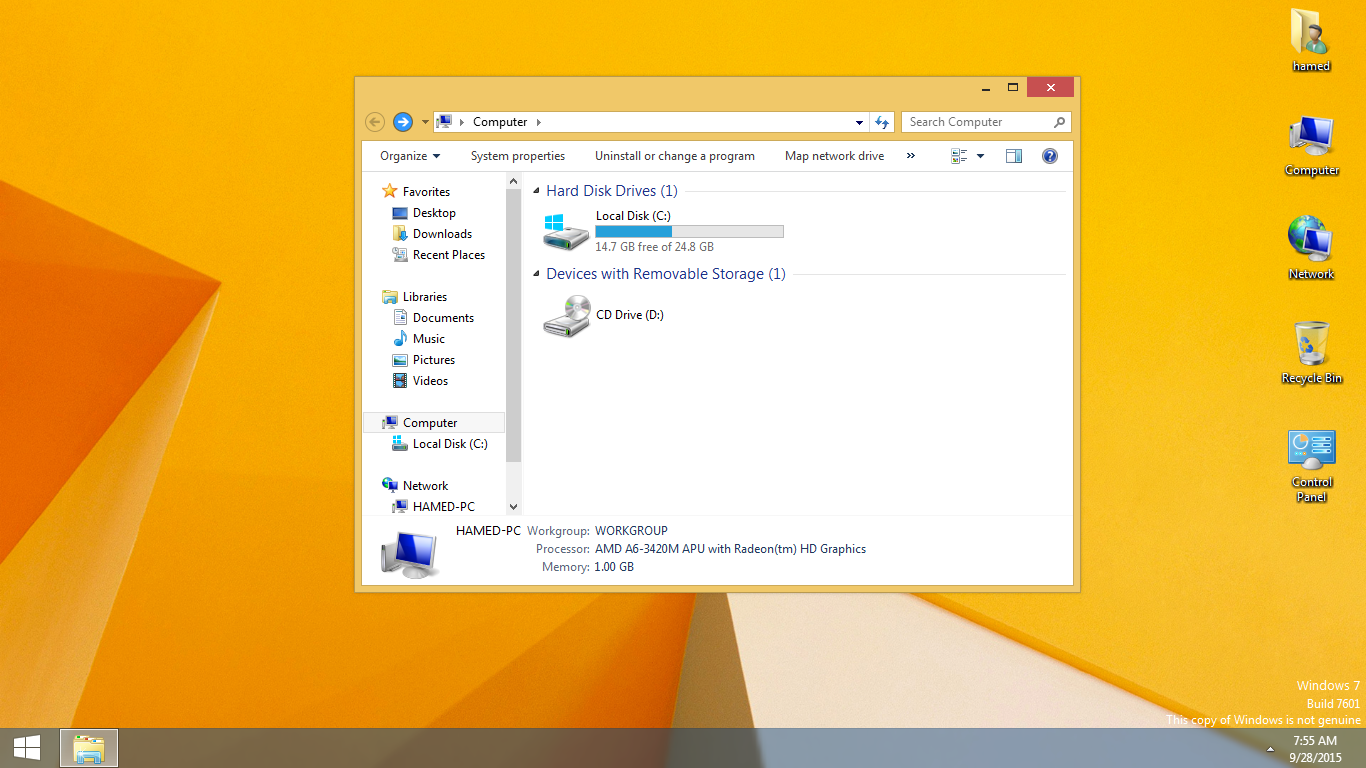
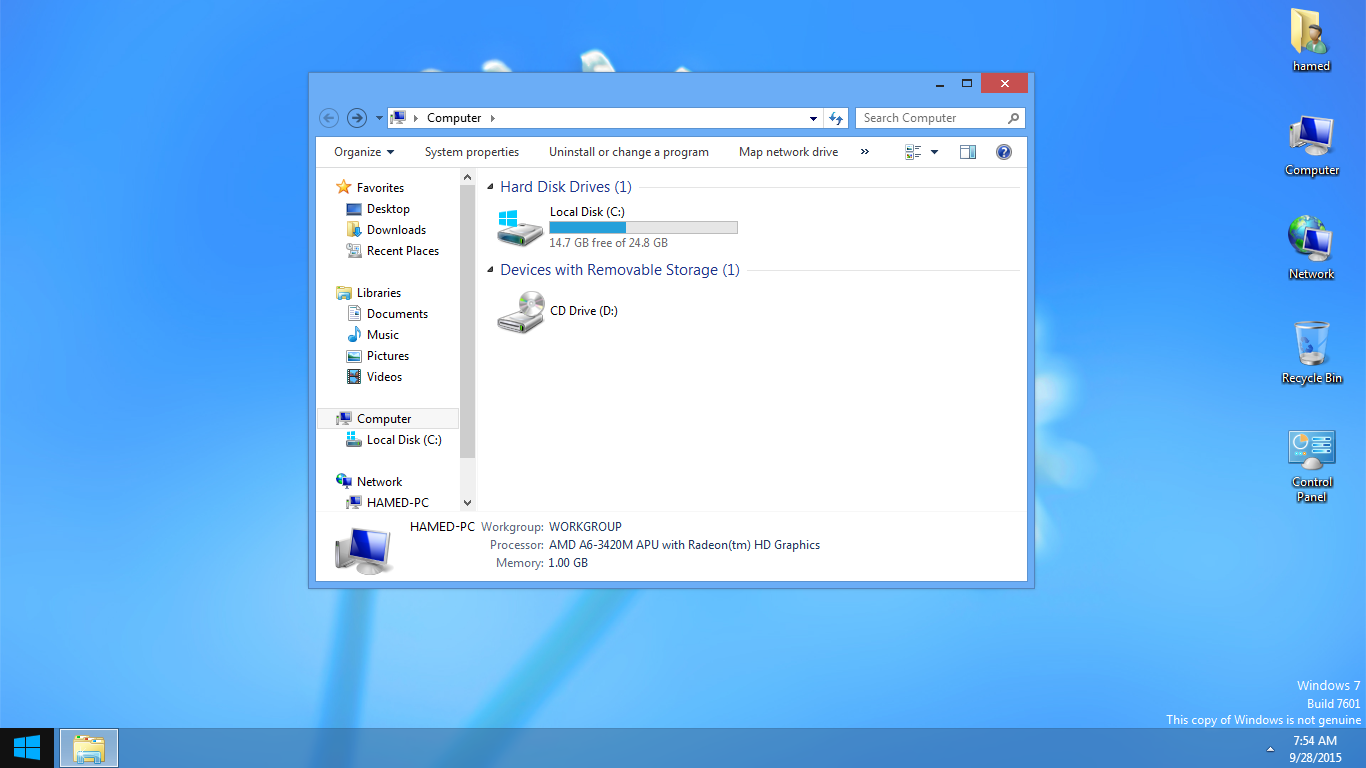

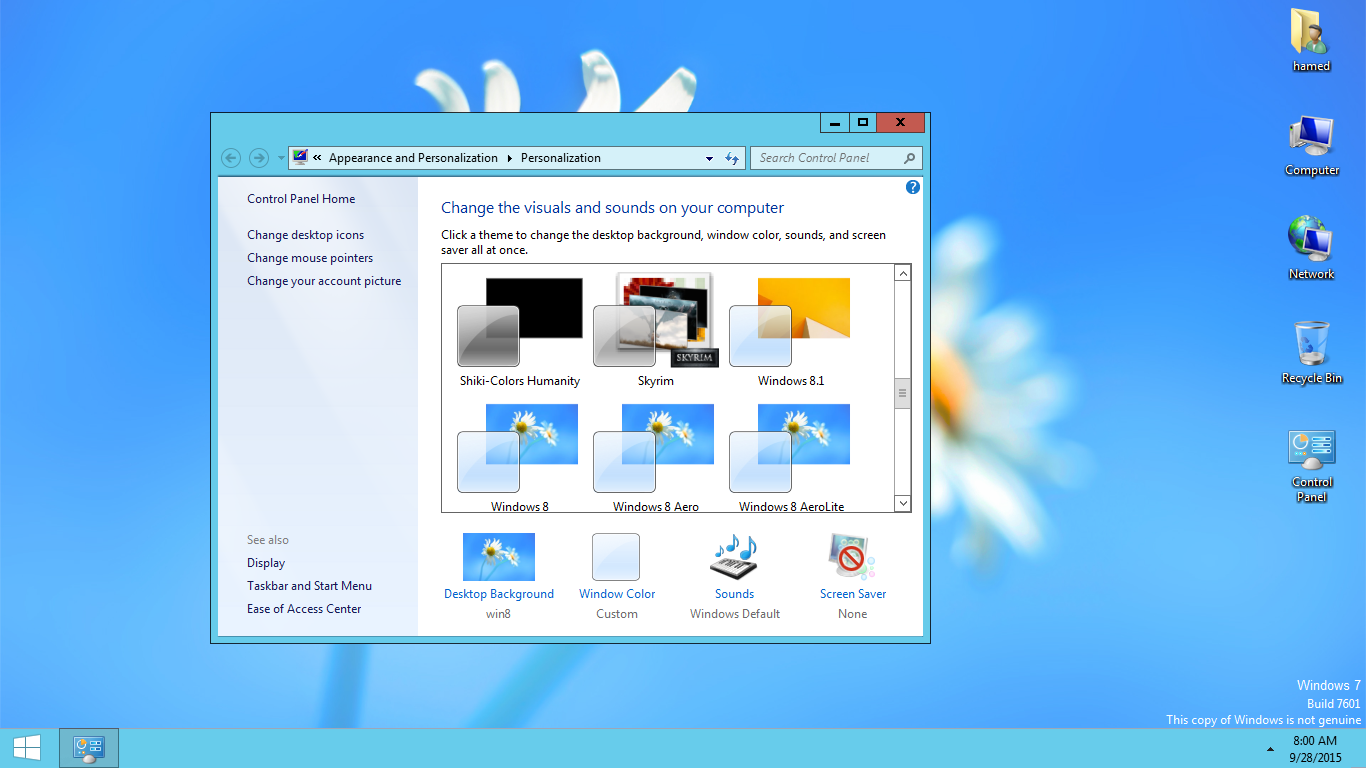
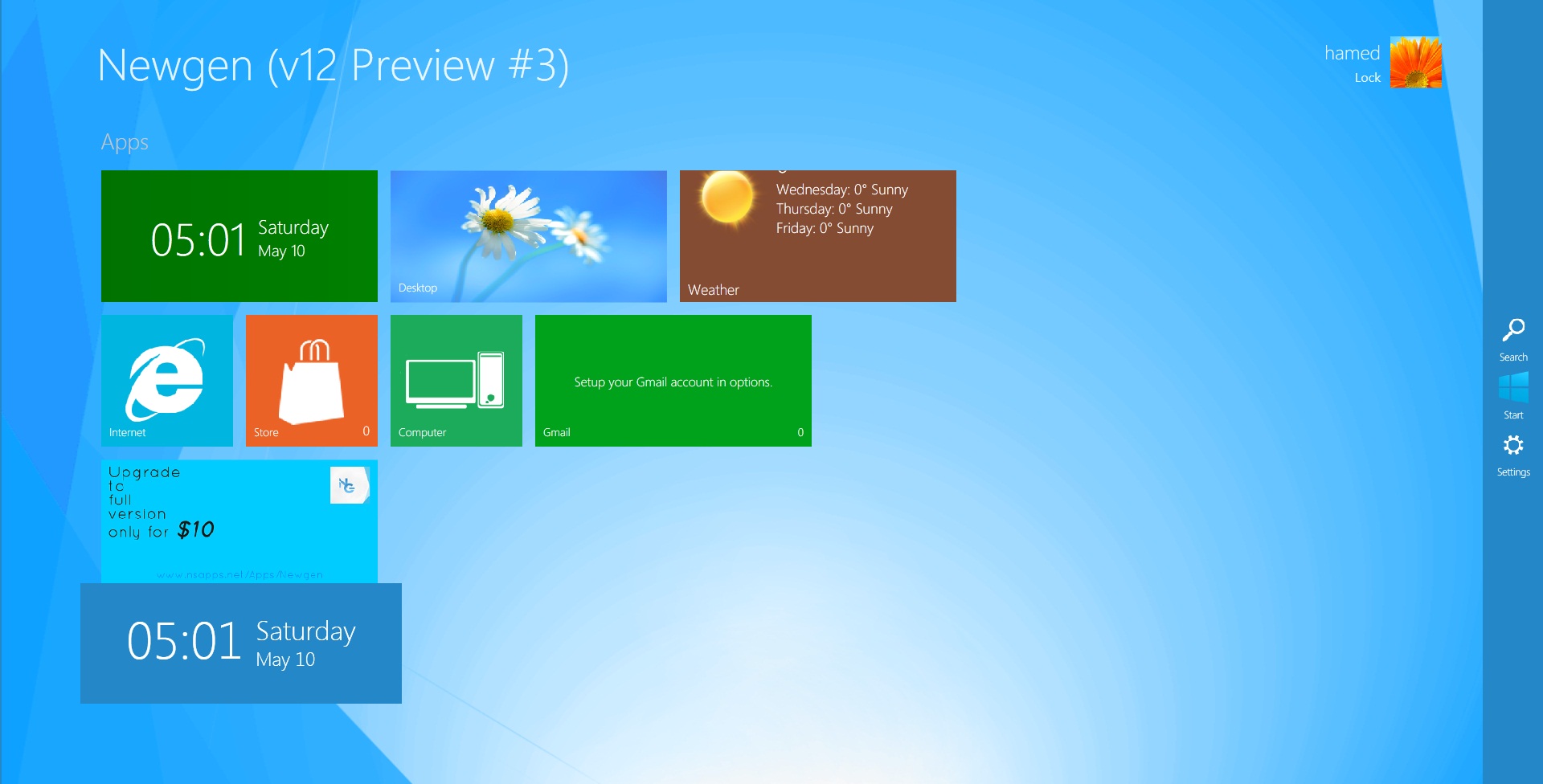

tq
please teach me how to make a theme / skin pack ?
https://skinpacks.com/creator/
so this skin pack change windows7 into windows8?? right
yes
hey before I install this can I just ask if there’s any way to disable the log on screen change? whenever a one of your themes changes it I always just get a black screen with a white mouse whenever I boot up, I cant do anything so I have to use system restore upon start up, if you know a fix to my problem please reply I’m using windows 7, service pack 1, 64-bit
its not problem with logon screen, first you need to install uxtheme patcher and reset os then install skinpack
OK thanks so much!
Is This Compatible for Windows 7 starter it works very well or not??
yes
Why is the installer uploaded in the article packaged with Search Protect and Trovi Search, which is a known internet hijacker/malware?
just skip adware
unlockaero is not working on my computer.
download and install last version from http://www.winaero.com
i think do not better because all skin packs not present in this sit so plz send all skin pack in the this site so this sit is better
Plz help me
***Cannot execute “C:\Users\XYZ\AppData\Local\Temp\Rar$EXa0.991\SkinPack Win8.1 V2.0.exe”***
open it with 7zip
ya never use winrar use 7zip
not download
say that download is not available
https://dl.skinpacks.com/skinpack/download/SkinPack_Win8.1_V2.0.zip
how much ram in use to this theme ?
its work with 512mb ram
Developer please, can you give me the link to download Yellow SkinPack for Win7/8 old version. I need it please give me the link. Thanks
https://dl.skinpacks.com/skinpack/download/SkinPack_Win8.1_V2.0.zip
I want to show you my screen shoot about some problems but i don’t know how to add screen shoot in the command.