Ads
Transform Windows 7/10 to Windows 8/8.1

The Windows 11 theme’s themselves are experimental, much of the overall look and results will vary depending on each users dpi settings, Best work on 100% scale and layout size, you need to set it from display setting, Also for enable start menu and taskbar skin you need to install startisback from startisback.com
Password: skinpacks.com
Malware/virus warning? Read the FAQ.
Windows 7\10 21H1 [X86_X64]
Note: Please unistall old or other version of skin packs before install new one. if your theme not changed or its like classic windows you need to install uxtheme patcher from here and after restart select new theme from personalization.
Use it at your own risk! Because skin packs will change file system (imageres.dll) to change icons so anti virus give warning, please disable temporary if you’re using anti virus. If you do not want this, you can not use SkinPack, sorry! all theme have been fully tested, once purchase has been completed no refund will be available, however we will try to provide all possible technical assistants as required.
You’re advised to Create a System Restore Point before installing skinpack.If you have problem with install or uninstall skinpack, please check our help page.

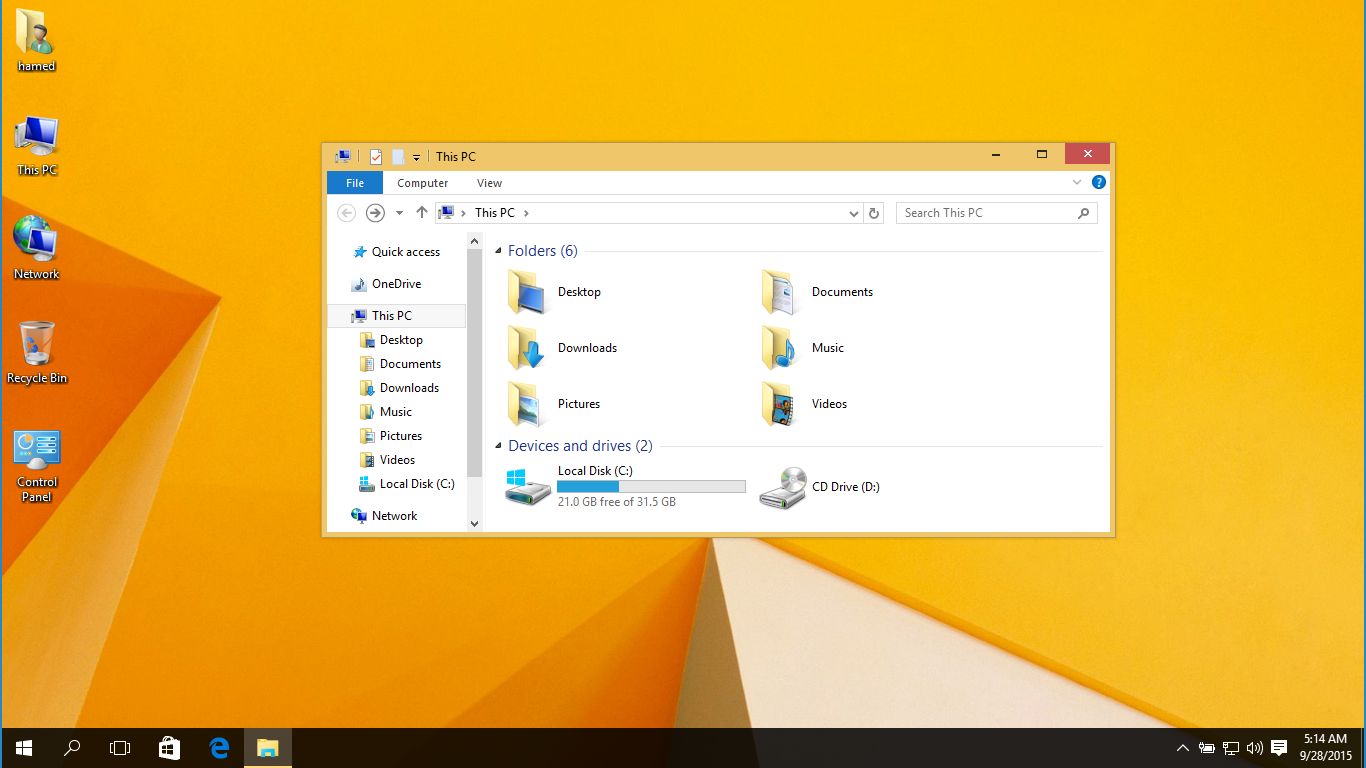
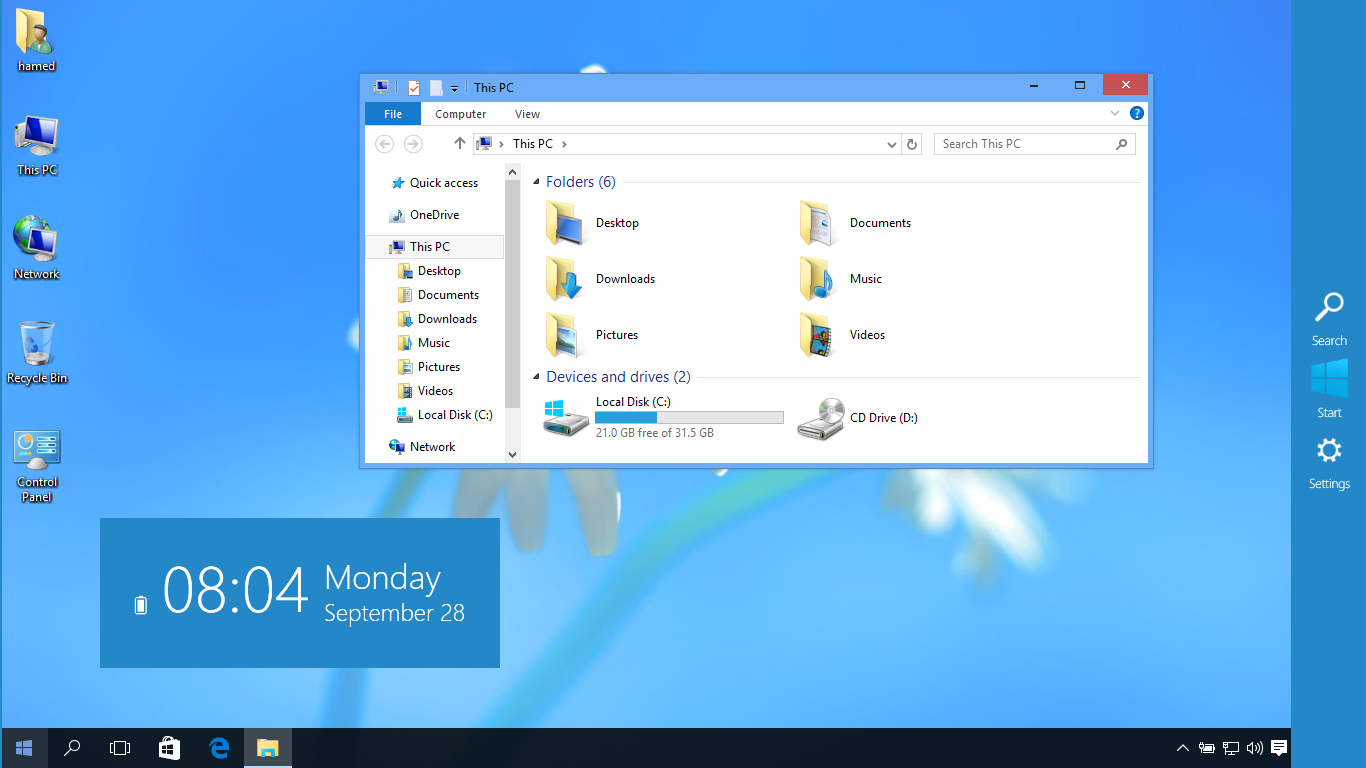
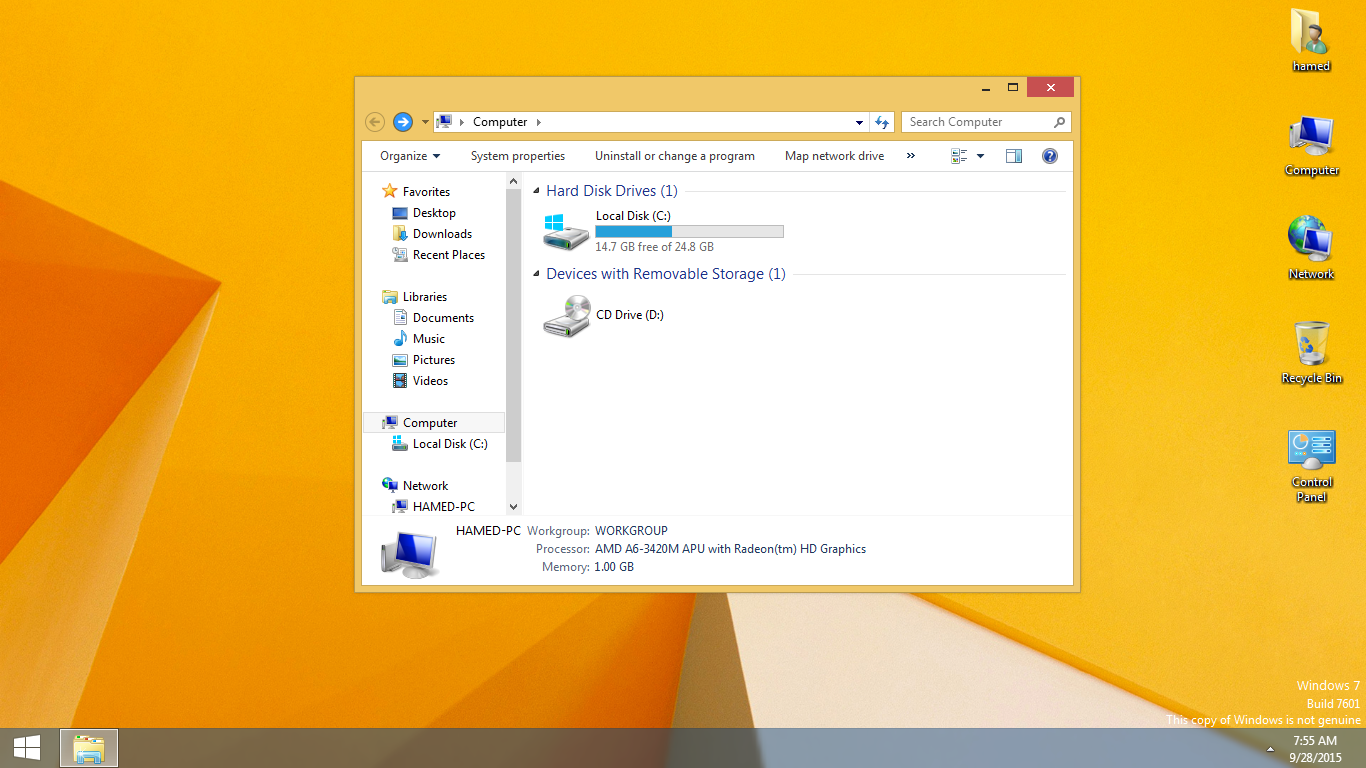
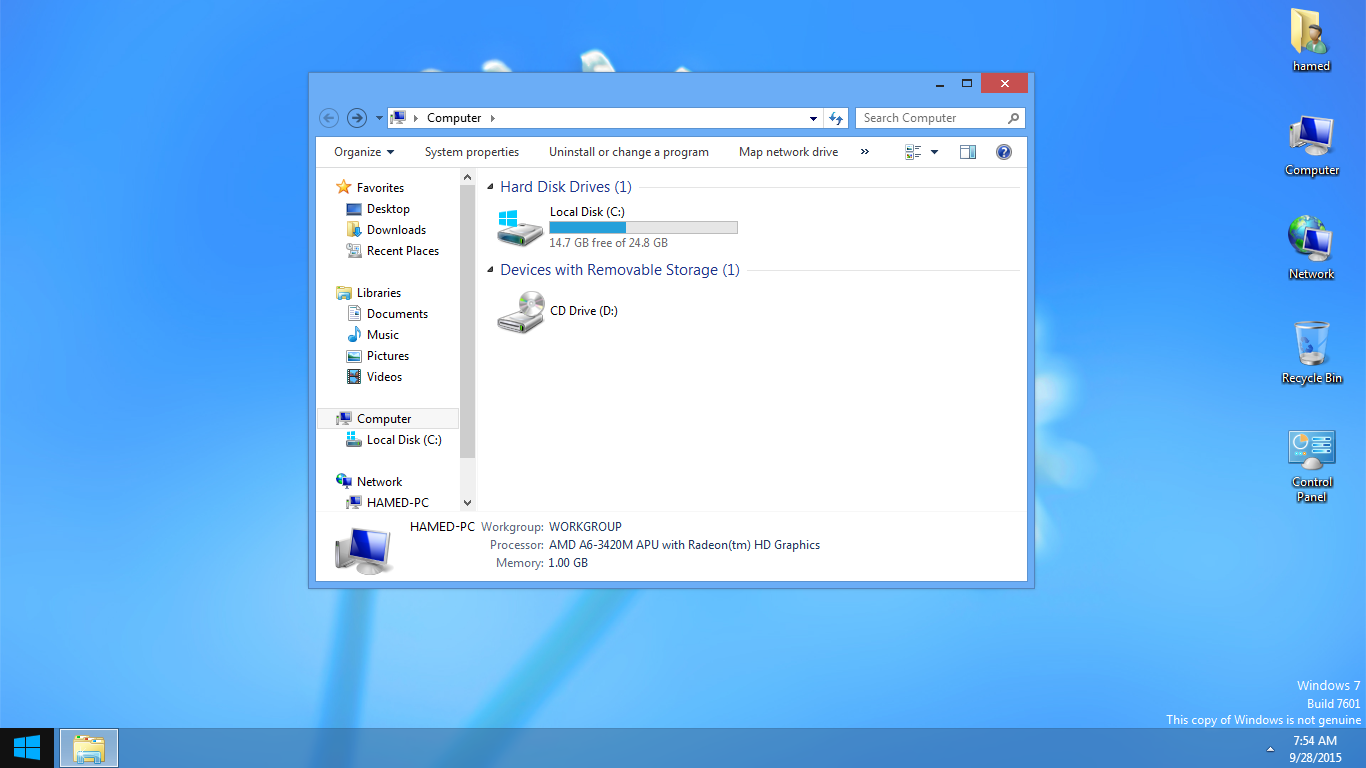

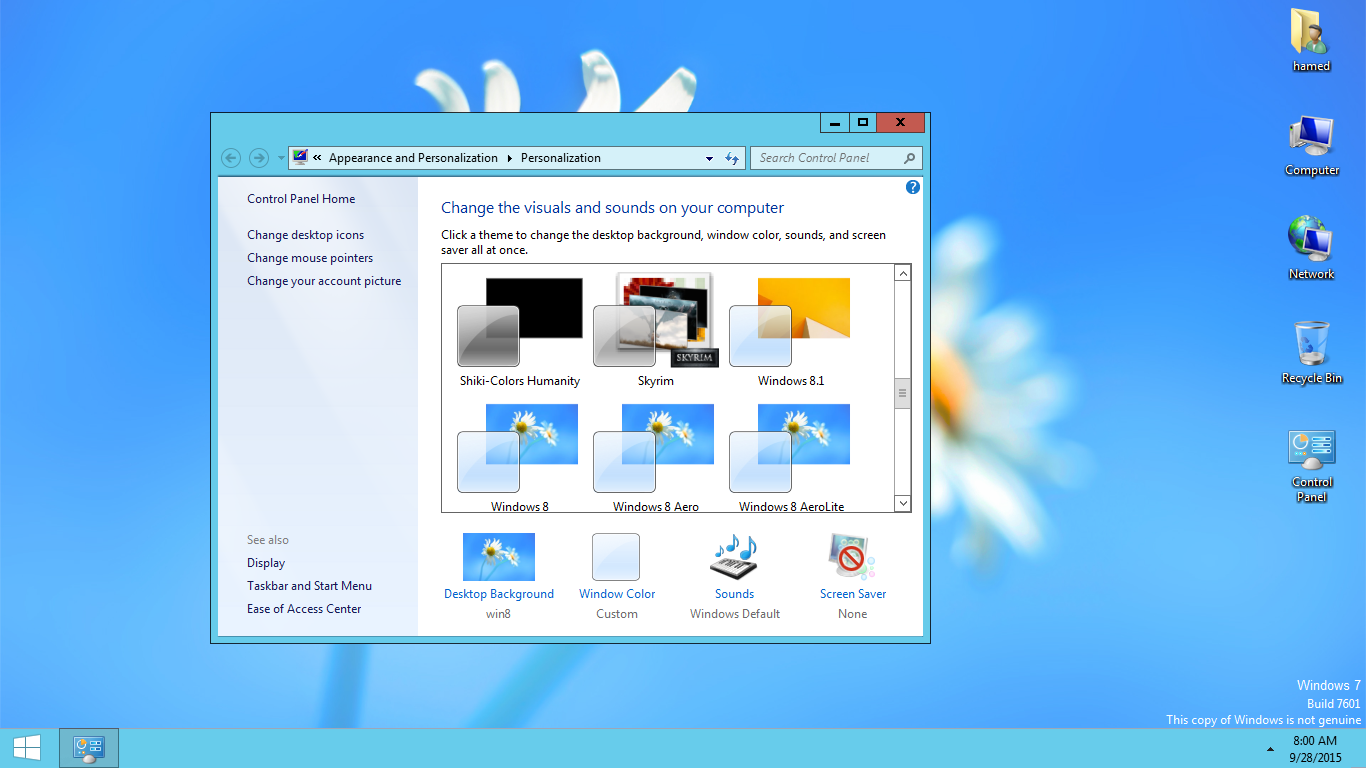
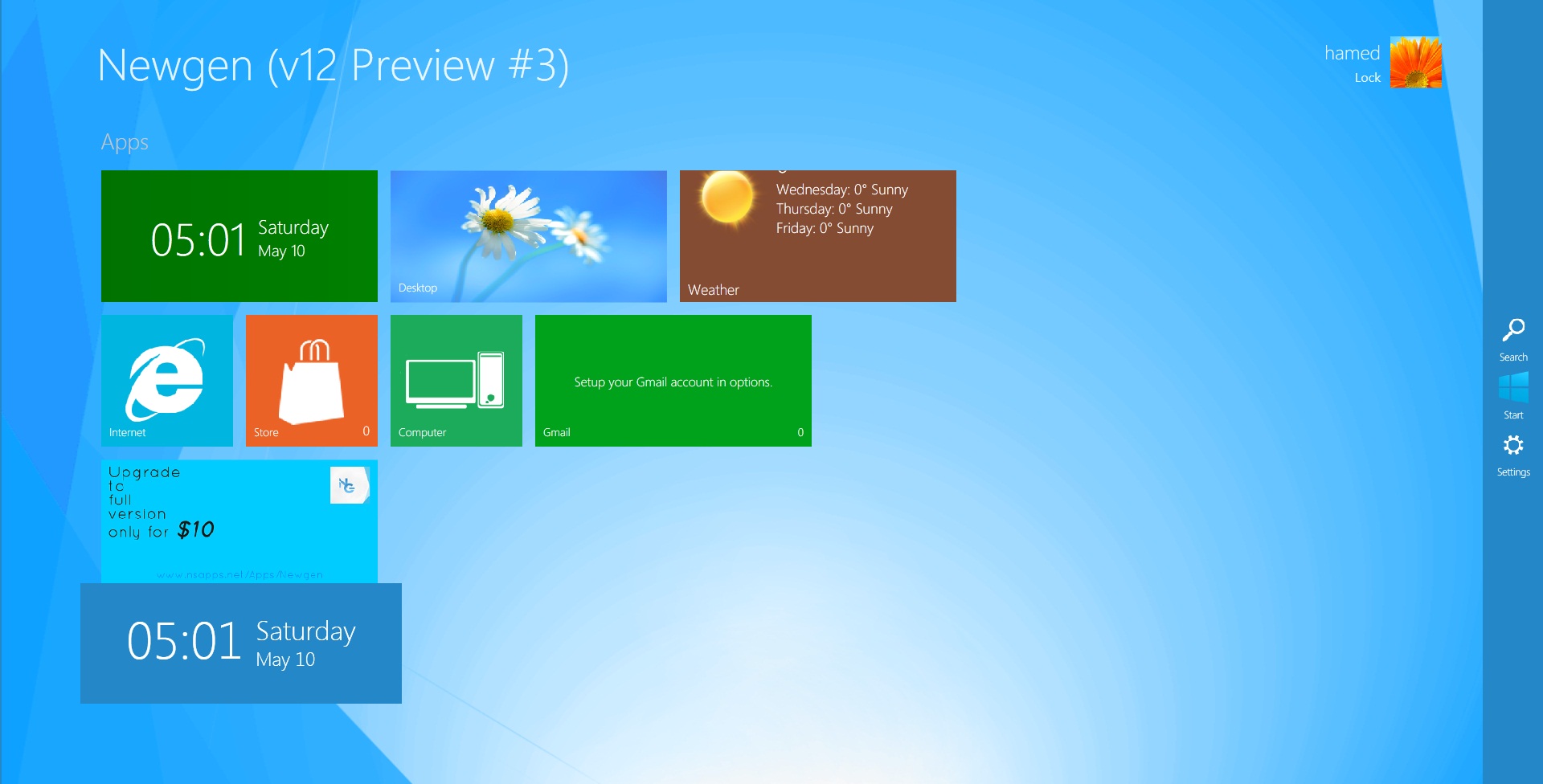

My dad is going to kill me plz helppppppppppppp
soo my explorer.exe is was working since i installed this and now its not working and nothing can be opened…So plz helpppppppppppp
please firs read our help and faq: https://skinpacks.com/help-faq/
Turn off your PC or restart it. When PC start boot press F1 button and after press F8.
Choose a “Windows Recovery” option, after this windows will start Safe Mode and there will be more options how to restore this error. Choose a “System Restore” option
http://res1.windows.microsoft.com/resbox/en/windows%207/main/66b9e3c2-bb67-47bf-802c-b753b54bcc19_48.jpg
This works for me.
Hope I help you.
Ahem you did this on your dad’s computer ?
You’re so dead.
Will it delete my files on the comp.?!?!?!
no
From this Fake windows 8.1 my explorer.exe is not working plz help!!!!!!!!!
unistall explorer.exe from unistaller option
My theme comes in Windows 98 plz help!!!!!!!!!!!!
install uxstyle from uxstyle.com
Why put a hard-disk icon as icon default? Dont like it.
its just for c
The default icon in my w7 x64 is horrendous! Please fix it!
fixed
it’s awesome ..
Hello
when I change my theme it likes windows 98
please help me !
install uxstyle from uxstyle.com
Check for corruption of display drivers, it occurs sometimes while installing skins.
Also check whether Windows Aero is working fine if you are using Win7.
Enjoj
Hi. I have installed win8.1 skinpack on my laptop. It worked and all system are fine. But when i uninstalled the skinpack, and restart my laptop, my laptop came up with a black screen. It only has the cursor on the screen and nothing else. Then, a notification came up and it said something about my window 7(64bit). So, can someone please help me fix this problem? I really appreciate it. Btw, the skinpacks here are awesome. Keep up the good work and please help me fix my problem.
https://skinpacks.com/help-faq/
how i change yellow on up bar when program open ex:exploler
from themes
yes i hate yellow too, if u change colors in themes it will only apply in taskbar:(
can i get your email so we will talk there and i will send the pics
you can set win8.1 aero theme from Control Panel\Appearance and Personalization\Personalization
done. so the yellow became sky blue… i still cant customize the color and its transparency.. but thanks! the color is better… (i wish its dark blue)
you can change color of win8 aero from here: Control Panel\Appearance and Personalization\Personalization\Window Color and Appearance
thank u sosomuch i love it.. and i wanna flutter u haha.. may i ask is the aero theme from u??
cause if it is from u.. u can improve it.. (i knew the difference now.) in taskbar when you put your cursor over an active thing, (or whatever) its still like win7. try it (its a little annoying)