Ads
Transform Windows 7/10 to Windows 11

![]() Windows 11 Dark SkinPack Win10
Windows 11 Dark SkinPack Win10
Best work on 100% scale and layout size, you need to set it from display setting, Also for enable start menu and taskbar skin you need to install startisback from startisback.com
Note: if you have problem with taskbar, start button or start menu then set taskbarx, start button and start menu setting like this:
Password: skinpacks.com
Malware/virus warning? Read the FAQ.
Windows 10 [X86_X64]
Note: Please unistall old or other version of skin packs before install new one. if your theme not changed or its like classic windows you need to install uxtheme patcher from here and after restart select new theme from personalization.
Use it at your own risk! Because skin packs will change file system (imageres.dll) to change icons so anti virus give warning, please disable temporary if you’re using anti virus. If you do not want this, you can not use SkinPack, sorry! all theme have been fully tested, once purchase has been completed no refund will be available, however we will try to provide all possible technical assistants as required.
You’re advised to Create a System Restore Point before installing skinpack.If you have problem with install or uninstall skinpack, please check our help page.





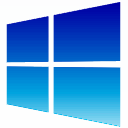 Windows SkinPack Collections
Windows SkinPack Collections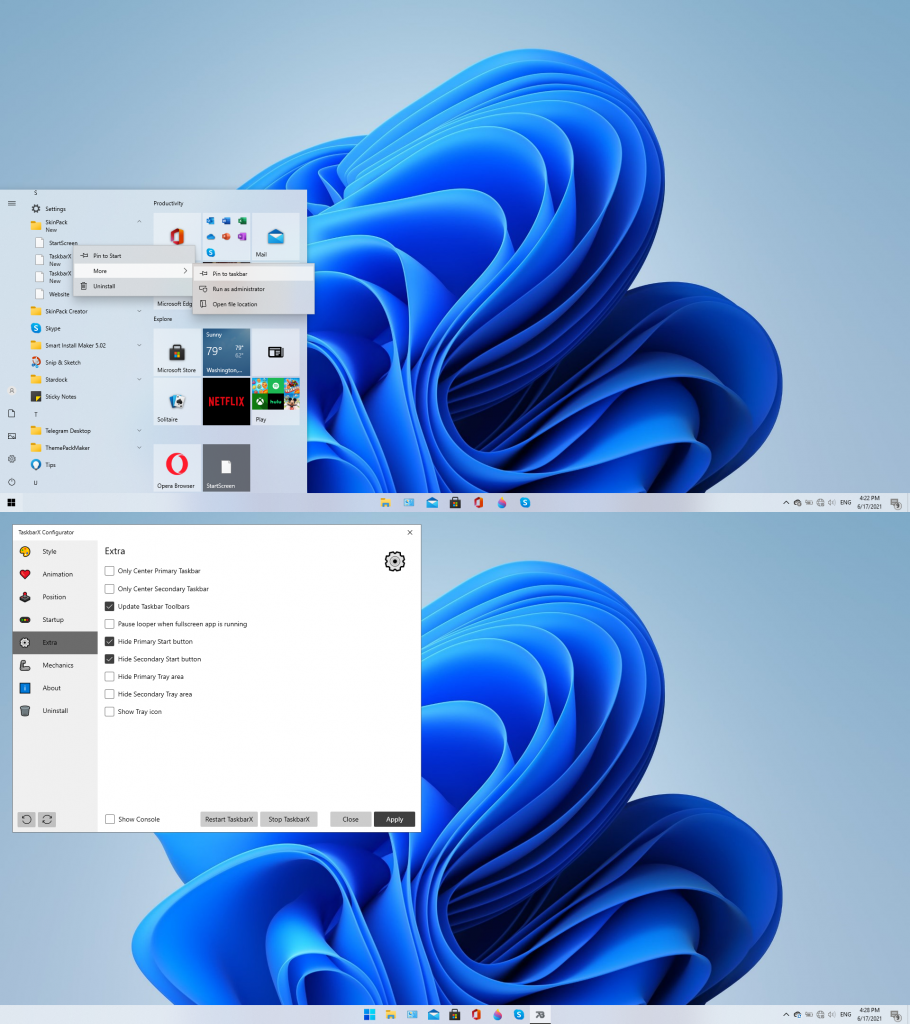
[…] sedan ner SkinPack. När du har laddat ned, gå till nedladdningsmappen och klicka på 11.sfx körbar fil. Jag ber om […]
[…] версия Windows 11. Для этого вы можете использовать Windows 11 Skinpack […]
[…] ditt gamle Windows OS til å se ut som den nyeste versjonen av Windows 11. For dette kan du bruke Windows 11 Skinpack […]
[…] będzie wyglądał jak najnowsza wersja systemu Windows 11. W tym celu możesz użyć pakietu Windows 11 Skinpack […]
[…] 是的。你可以。有多種主題和工具可讓您的舊 Windows 作業系統看起來像最新版本的 Windows 11。 […]
[…] phiên bản Windows 11 mới nhất. Để làm được điều này, bạn có thể sử dụng Windows 11 Skinpack […]
[…] версія Windows 11. Для цього ви можете використовувати Windows 11 Skinpack […]