Ads
Transform Windows 8/8.1/7 to Windows 10

Best work on 100% scale and layout size, you need to set it from display setting, Also for enable start menu and taskbar skin you need to install startisback from startisback.com
Password: skinpacks.com
Malware/virus warning? Read the FAQ.
Windows 8/8.1/7 [X86_X64]
Note: Please unistall old or other version of skin packs before install new one. if your theme not changed or its like classic windows you need to install uxtheme patcher from here and after restart select new theme from personalization.
Use it at your own risk! Because skin packs will change file system (imageres.dll) to change icons so anti virus give warning, please disable temporary if you’re using anti virus. If you do not want this, you can not use SkinPack, sorry! all theme have been fully tested, once purchase has been completed no refund will be available, however we will try to provide all possible technical assistants as required.
You’re advised to Create a System Restore Point before installing skinpack.If you have problem with install or uninstall skinpack, please check our help page.

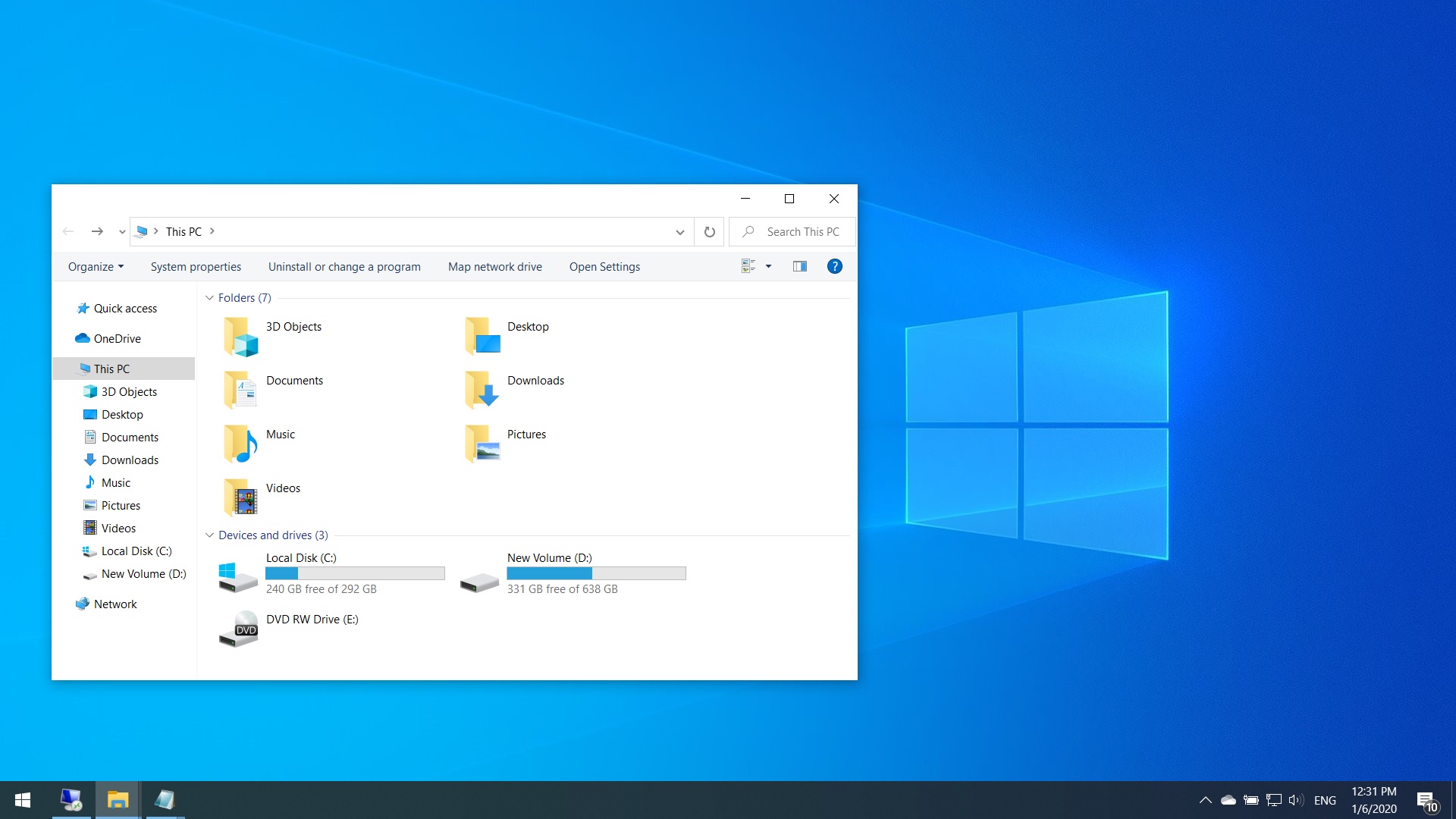
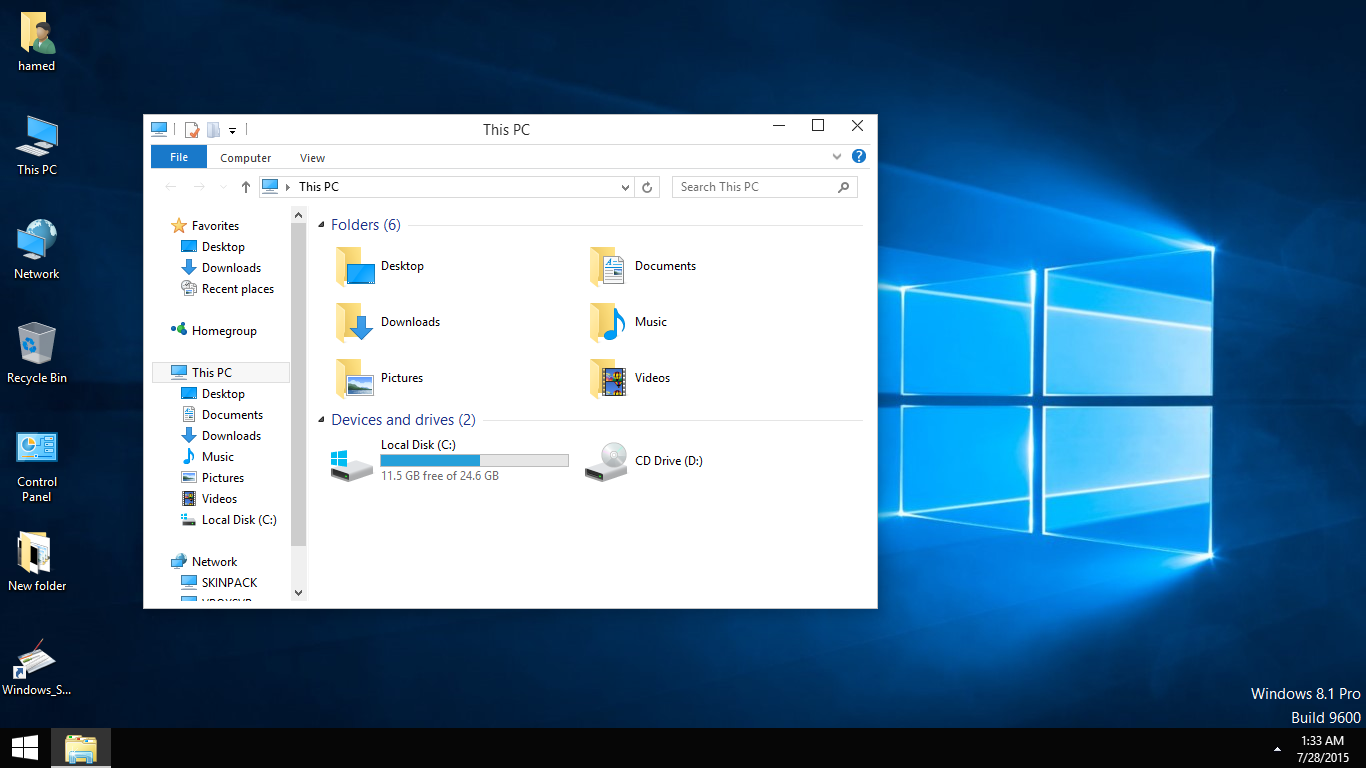
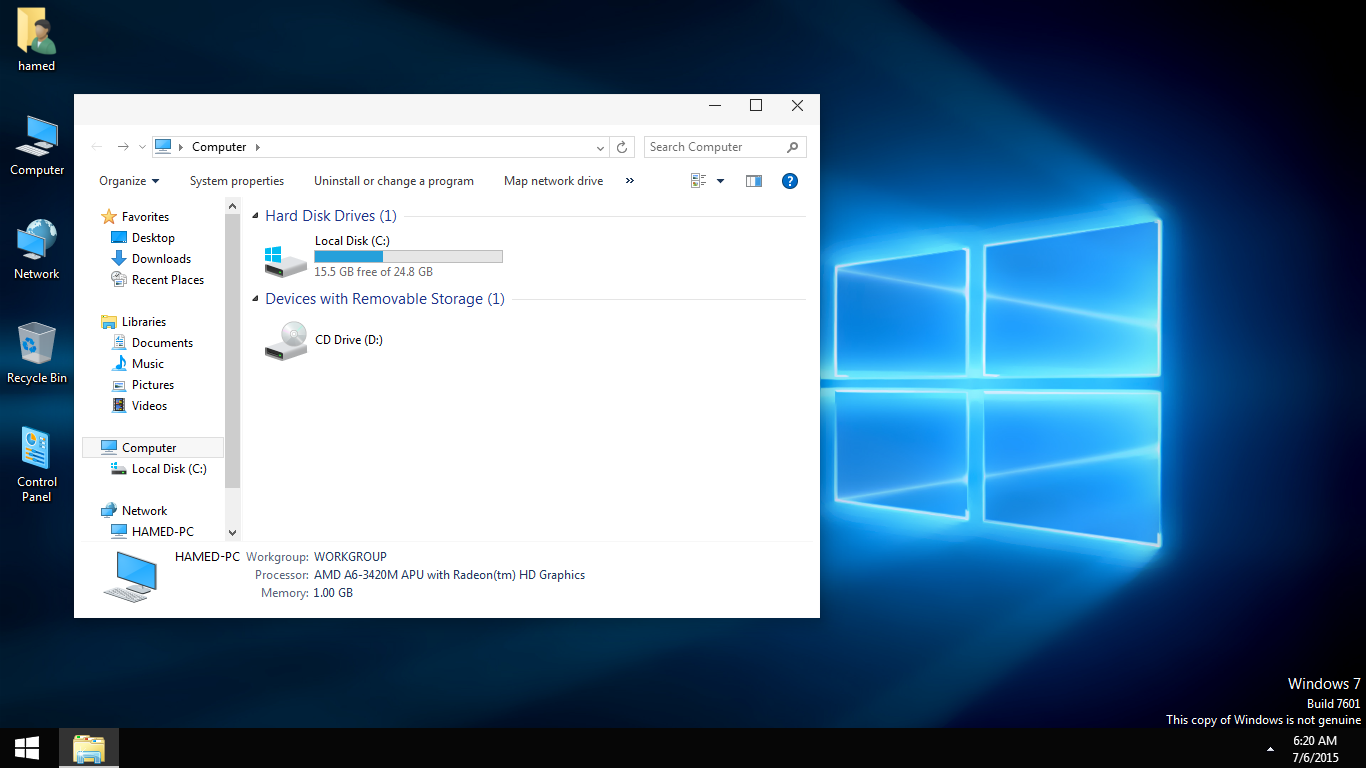
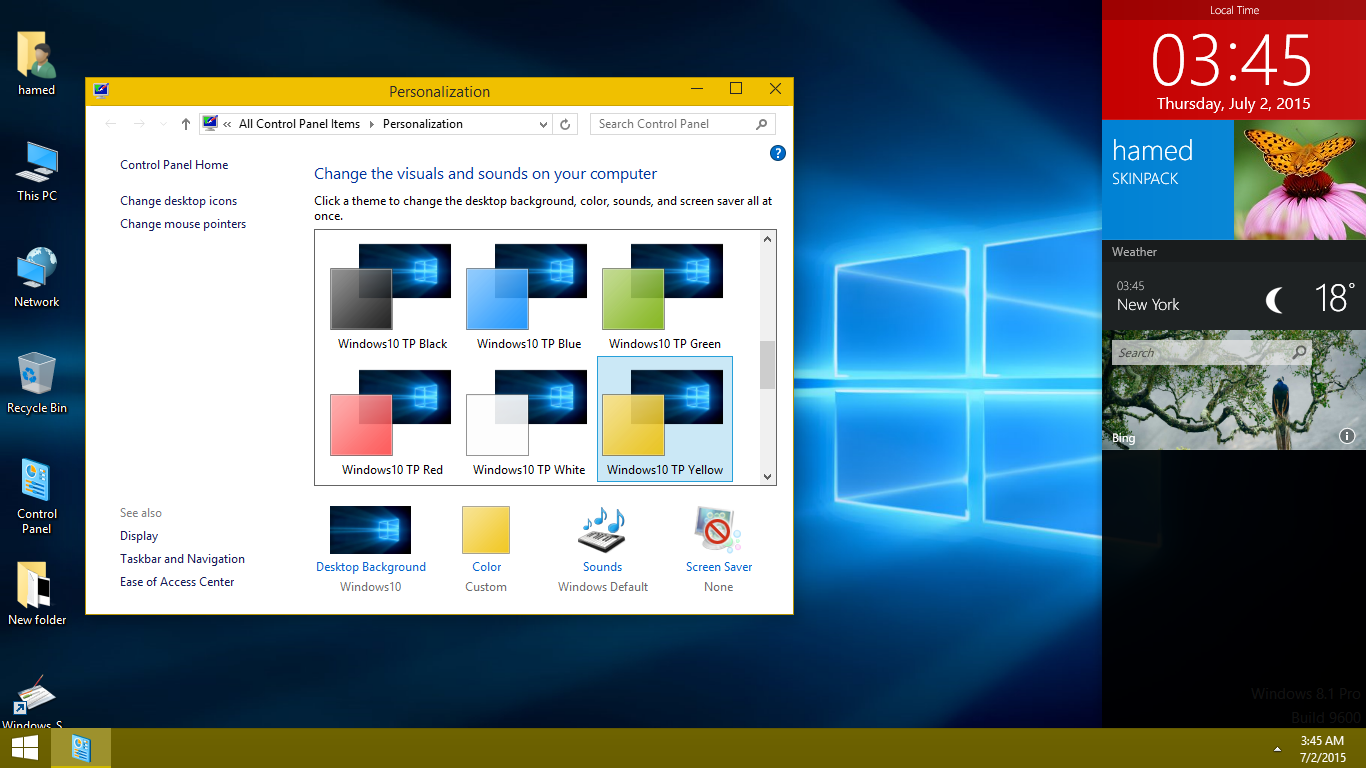
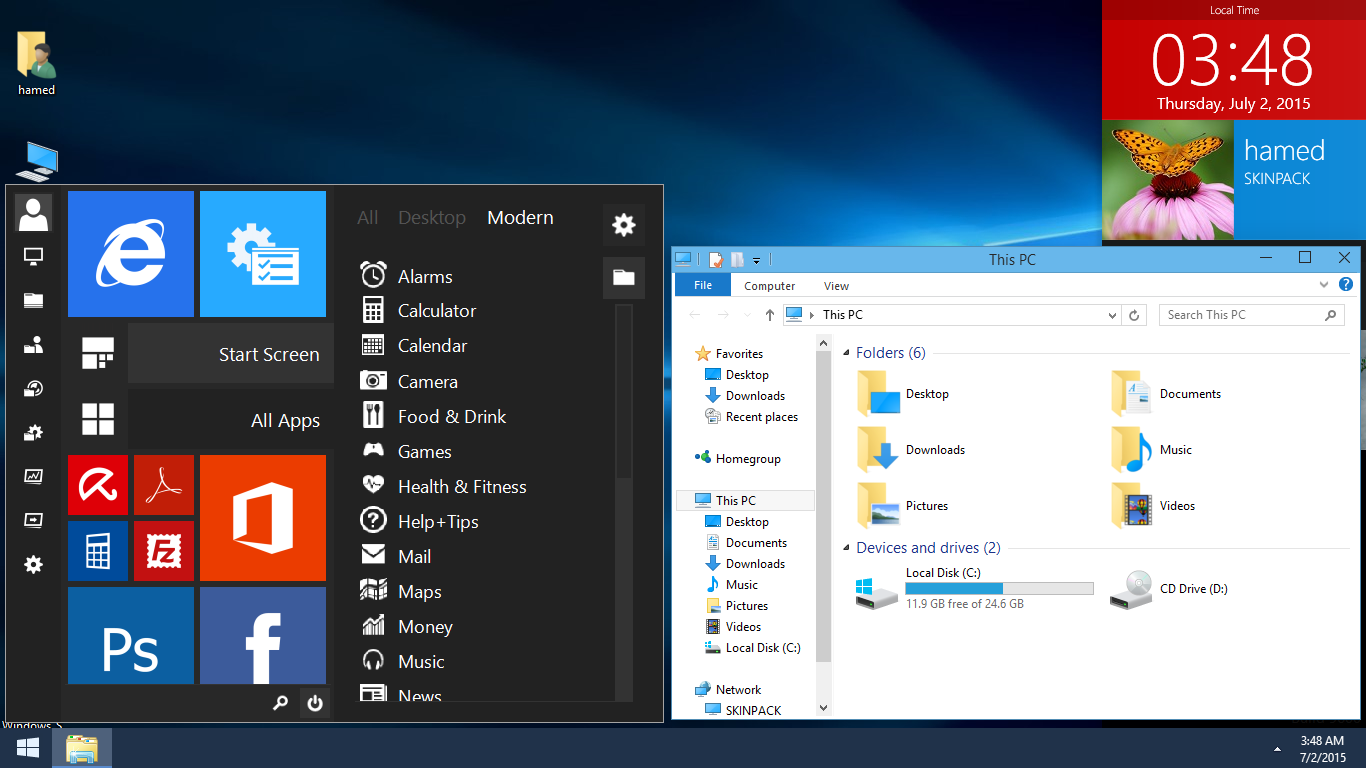
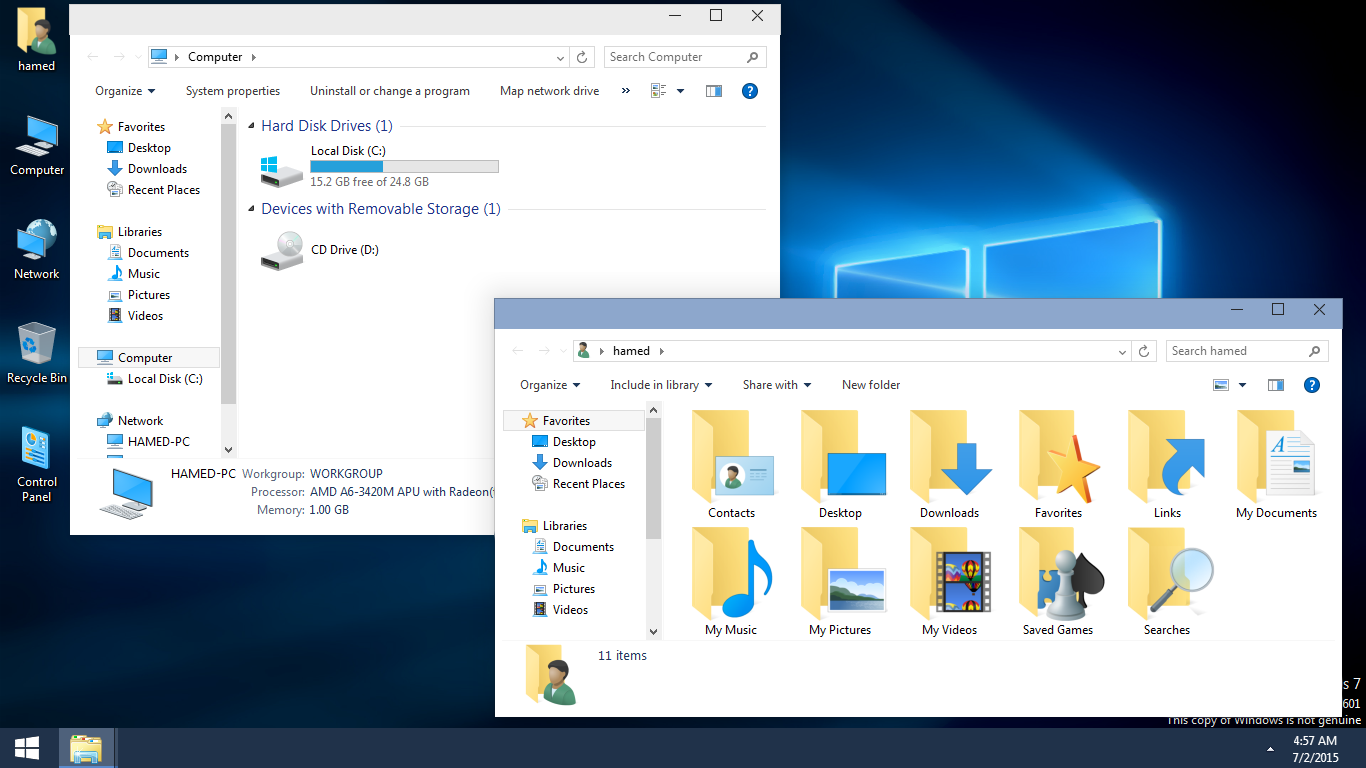
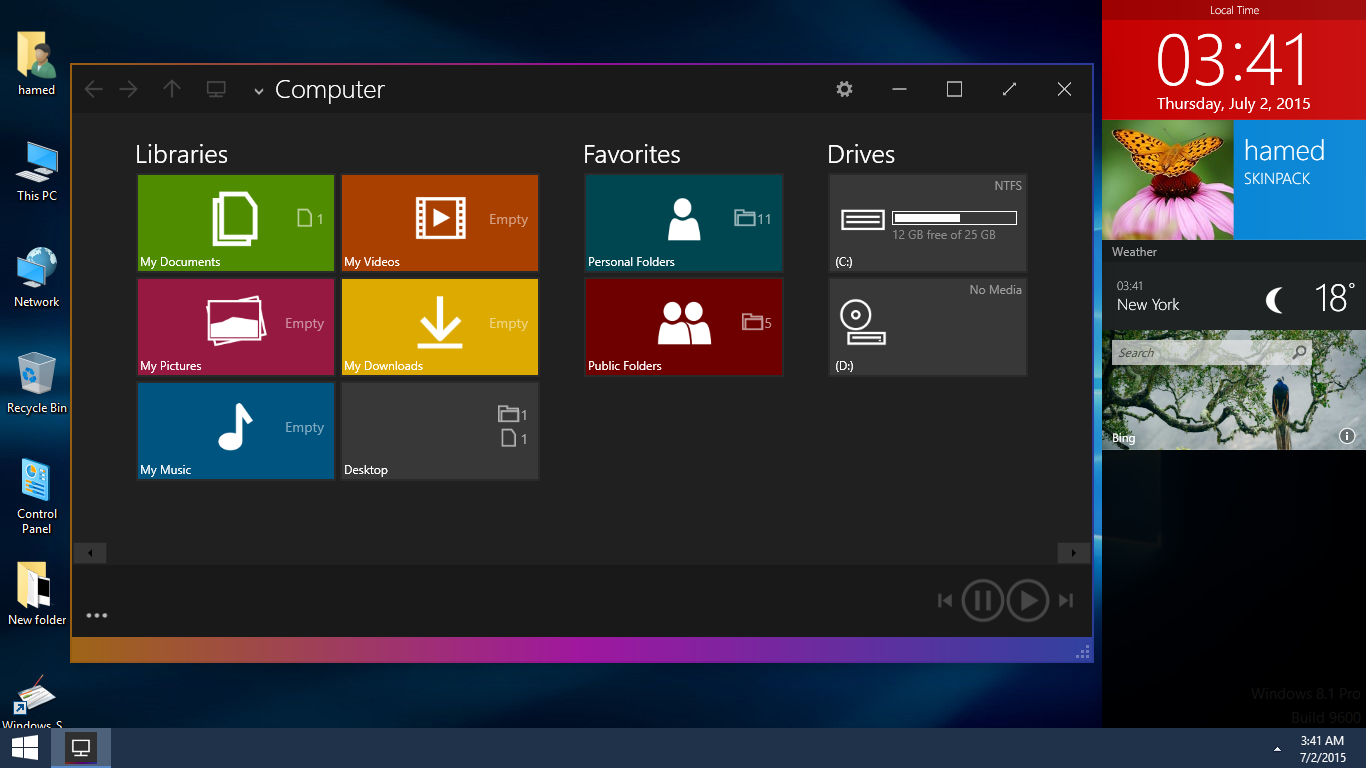
thank u so mush SP
can i install it in windows8.1 without any problem
yes
Been using this theme for couple of days now..
it’s working the way that should be..
Thanks MAN
sir this window 10 is nt best becoz in real window 10 is nt like that so plz change nd made light color thanks
we will fix it on next version
Shut up, this is a theme pack and its not gonna be a real Windows 10. So get outta here. This theme wouldn’t be a windows improvement and a real windows 10. You gotta keep it cool man -.-
[…] to http://skinpack.com and download the Windows 10 skin pack to your computer. If your computer runs on Windows XP you can […]
On the logon screen, the box that you enter your password, as well as the password that gets typed, are completely invisible. I’m still able to log-in to my desktop though. I’ve only had this problem while the Windows 8.1 and 10 skin packs are in use. Is there anything that can be done to fix this?
Never mind. It turns out that there is a scroll bar on the side that scrolls the user icon to show the password field.
thank u so mush SP …. after installing windows 10 skin …. ma lap…looking so trendy
then ….. it will affect ma pc… plz tel me????
[…] tải về bộ cài, các bạn bấm vào liên kết này, click vào nút download, dung lượng tải về là 16Mb nên sẽ không mất nhiều thời […]
[…] tải về bộ cài, các bạn bấm vào liên kết này, click vào nút download, dung lượng tải về là 16Mb nên sẽ không mất nhiều thời […]
[…] tải về bộ cài, các bạn bấm vào liên kết này, click vào nút download, dung lượng tải về là 16Mb nên sẽ không mất nhiều thời […]