Ads
Do you want new style in your desktop? Here is the new theme for Win10 users.
This is realy awsome theme, enjoy it and have fun!

You need to copy theme files in "C:\Windows\Resources\Themes" and then select it from Personalization
Note: For using this theme first you need to Patch Uxtheme from here:
Also for Remove Ribbons in Win8/8.1/10 you need to use Ribbon Remover from here:
Ads
Share

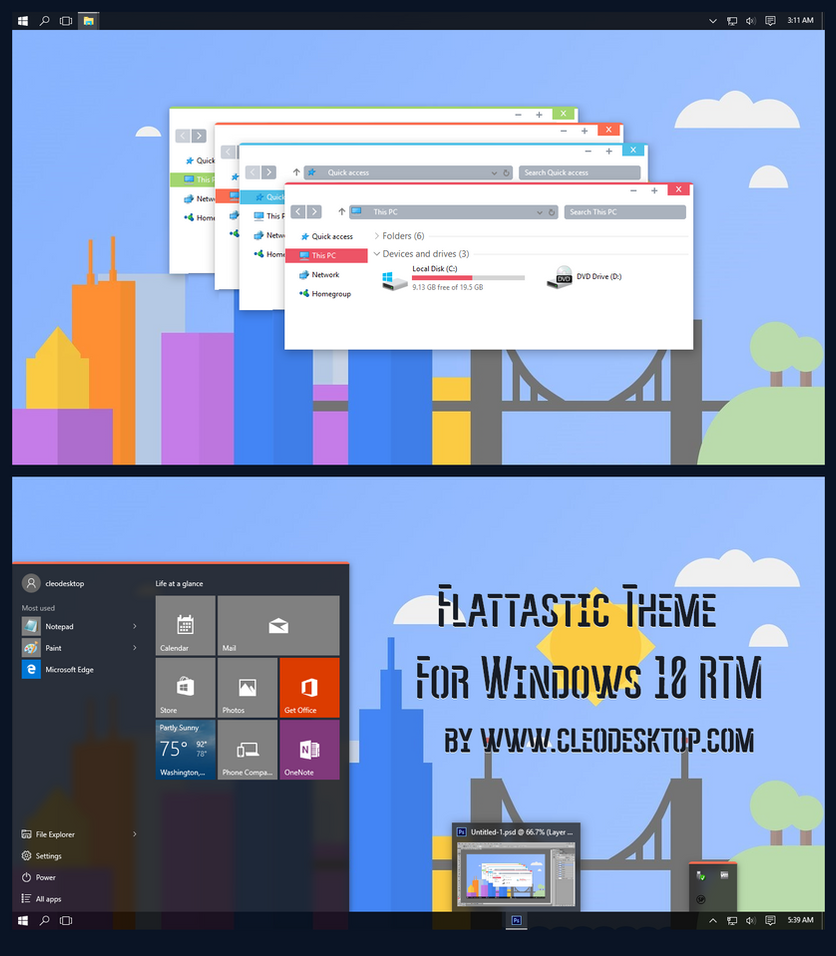
 UXTheme Patcher
UXTheme Patcher Ribbon Remover
Ribbon Remover











Google’s Artificial intelligence-powered assistant, also known as Google Assistant, is available for Android and Apple devices. The Google Assistant can start various apps and devices, carry out many tasks, can help to answer questions and play games. It is a very handy tool even when if you do not have smart speakers and home devices. It is available in about 30 languages.
[…] 1. Flattastico […]
[…] 1. Flattastic […]
I am impressed by the details that you have tutorial.Thank you for taking the time and sharing this information. It was indeed very helpful and insightful. A good informative post that you have shared and thankful your work for sharing the information. I appreciate your efforts and all the best.
[…] Flattastic […]
[…] Download Now […]
[…] Download […]
[…] Download Theme/SkinPack […]
[…] 1. Flattastic […]
[…] Link tham khảo theme Flattastic: https://skinpacks.com/flattastic-theme-for-win10 […]