Ads

![]() macOS 26 Tahoe SkinPack for WindowBlinds
macOS 26 Tahoe SkinPack for WindowBlinds
![]() macOS 26 Tahoe SkinPack for Win11 and 10
macOS 26 Tahoe SkinPack for Win11 and 10
![]() macOS 26 Tahoe Dark SkinPack for WindowBlinds
macOS 26 Tahoe Dark SkinPack for WindowBlinds
![]() macOS 26 Tahoe Dark SkinPack for Win11 and 10
macOS 26 Tahoe Dark SkinPack for Win11 and 10
![]() iOS 26 SkinPack for WindowBlinds
iOS 26 SkinPack for WindowBlinds
![]() iOS 26 SkinPack for Win11 and 10
iOS 26 SkinPack for Win11 and 10
![]() iOS 26 Dark SkinPack for WindowBlinds
iOS 26 Dark SkinPack for WindowBlinds
![]() iOS 26 Dark SkinPack for Win11 and 10
iOS 26 Dark SkinPack for Win11 and 10
![]() iOS 26 Glass SkinPack for WindowBlinds
iOS 26 Glass SkinPack for WindowBlinds
![]() iOS 26 Glass SkinPack for Win11
iOS 26 Glass SkinPack for Win11
![]() iOS Liquid Glass SkinPack for WindowBlinds
iOS Liquid Glass SkinPack for WindowBlinds
![]() iOS Liquid Glass SkinPack for Win11
iOS Liquid Glass SkinPack for Win11





![]() Mac Classic SkinPack for WindowBlinds
Mac Classic SkinPack for WindowBlinds
![]() Mac Classic SkinPack for Win11
Mac Classic SkinPack for Win11
![]() Mac Classic SkinPack for Win10
Mac Classic SkinPack for Win10
![]() Yosemite SkinPack for Win11 and 10
Yosemite SkinPack for Win11 and 10
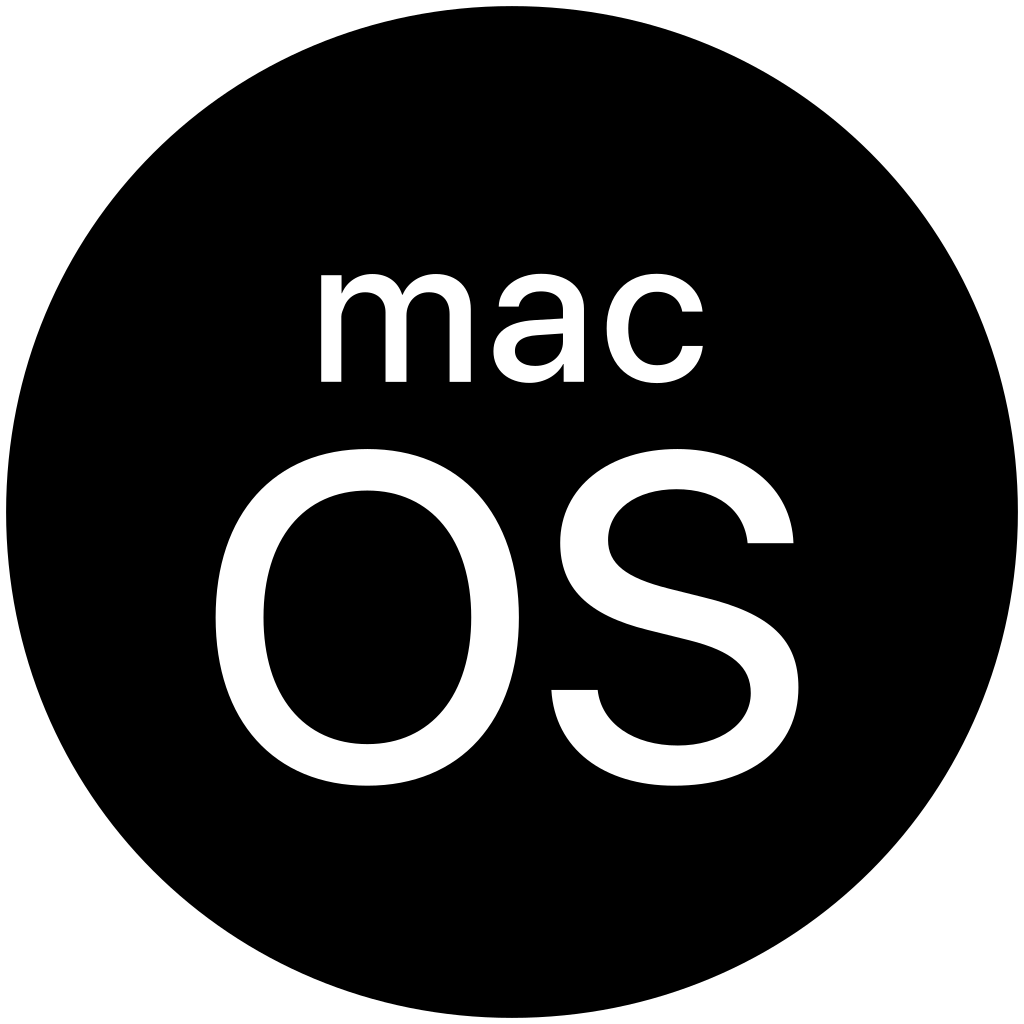
![]() Bigsur Dark SkinPack for Win11 and 10
Bigsur Dark SkinPack for Win11 and 10
![]() Liquid Glass SkinPack for Win11
Liquid Glass SkinPack for Win11
![]() macOS Ventura SkinPack for Win7/8/10/11
macOS Ventura SkinPack for Win7/8/10/11
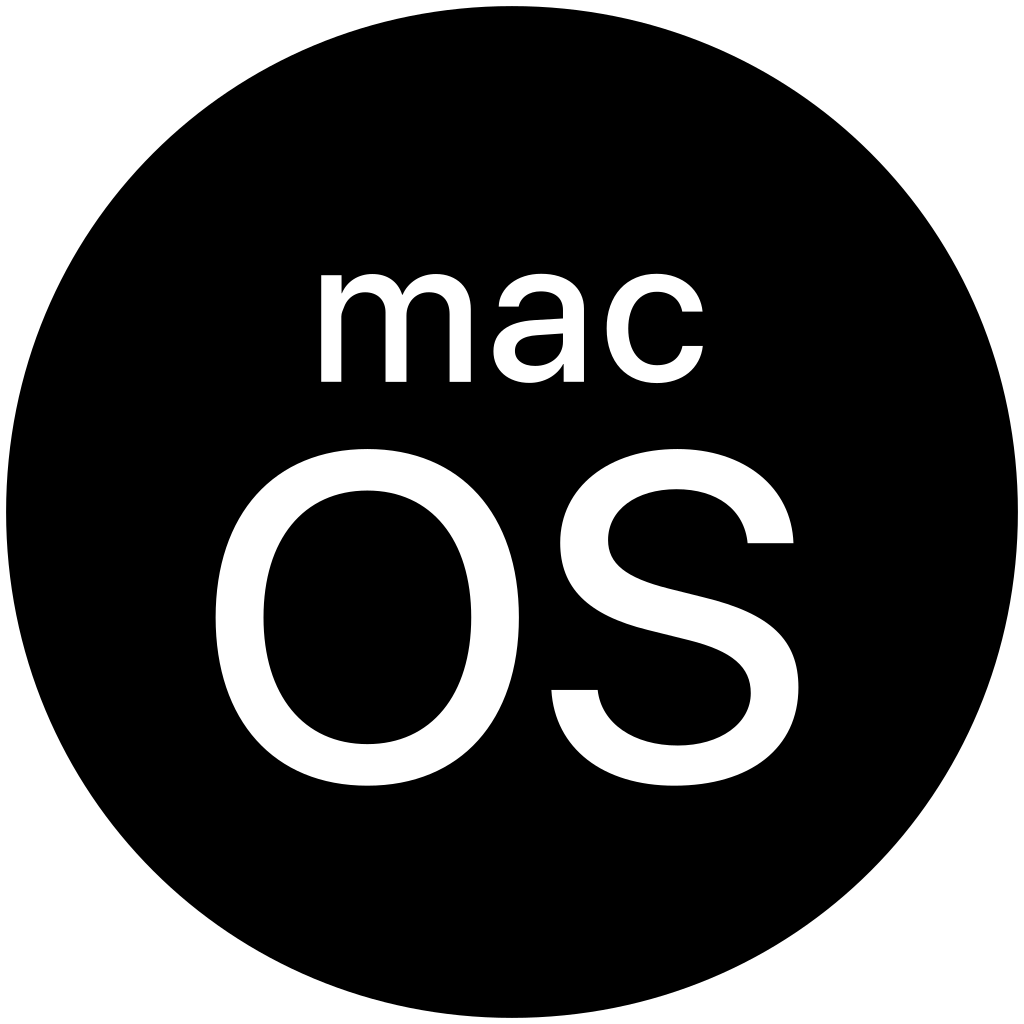
![]() iOS 15 SkinPack for Win7/8/10
iOS 15 SkinPack for Win7/8/10


![]() macOS Monterey SkinPack for Win7/8/10
macOS Monterey SkinPack for Win7/8/10




![]() Mac Classic 1 SkinPack for Win10
Mac Classic 1 SkinPack for Win10
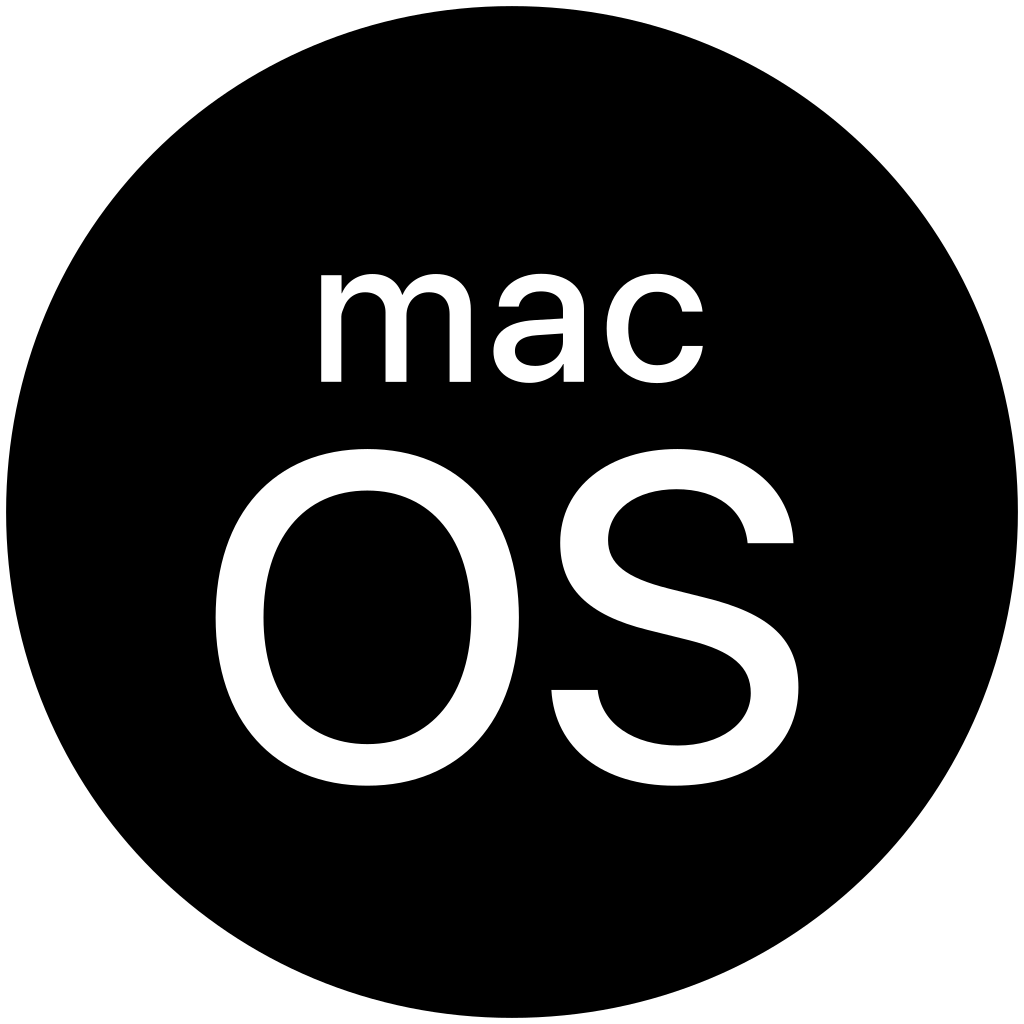
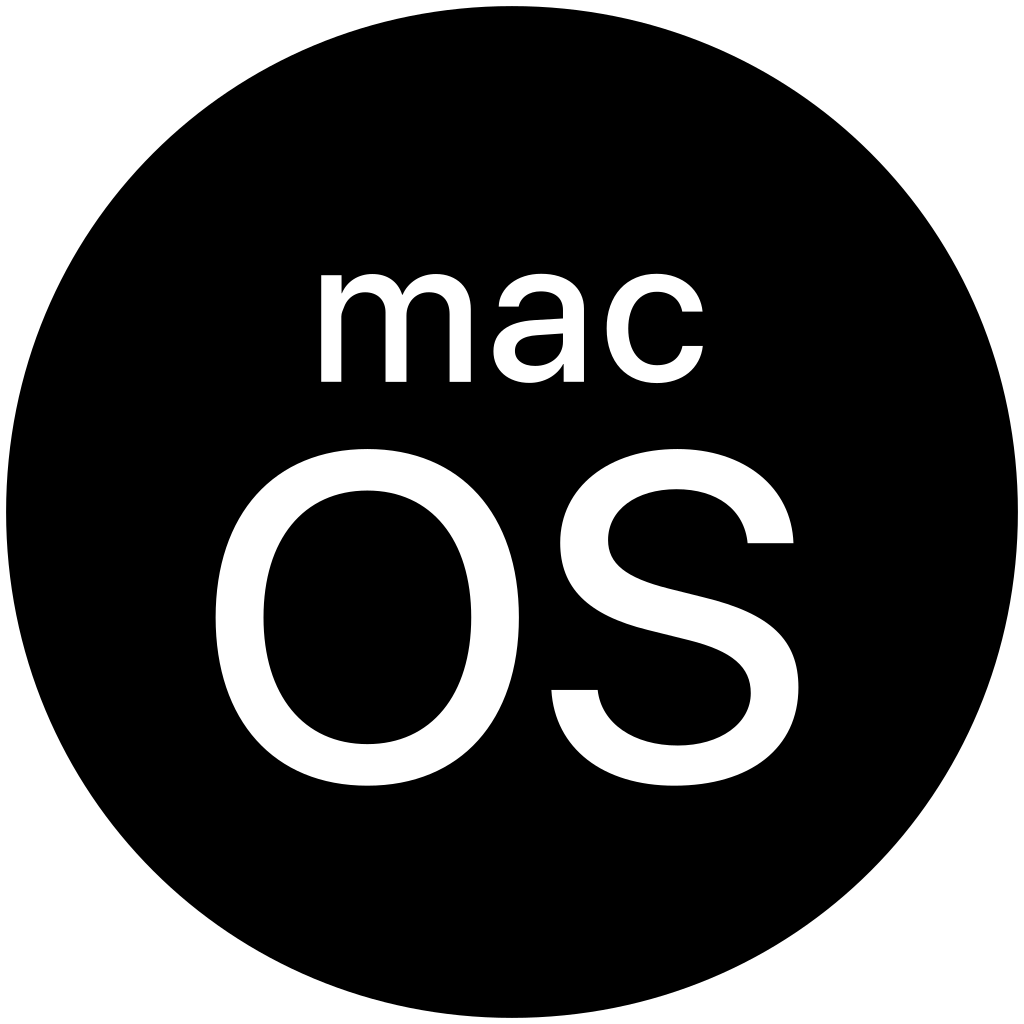













so when you go on google crome and you want exit it it dote look like mac it look like windows still
the metro side bar stopped working
download last version from here: http://metrosidebar.com/
Get more ideas and win the prices to get discout on
Every time I try to install any skins even after installing the patch; I still get the error message “Cannot connect to the internet”.
how do I remove it?
hey, I guess there’s a bug, the show hidden Icon thingy on the taskbar gets bugged once you install the skinpack and that’s a really important thing for me. Please if you can, try and fix it.
just exit or unistall finderbar
does it change my cursor? because i have JUST the right pack for my cursors…. (the original mac cursor, the real 1 out of the mac)
Hello. I have installed the skinpack and it’s awesome…one thing it doesnt change the windows when I go on them for example the control panel window..It doesn’t change it’s skin. Help?
you need to install uxtheme patcher
Do you guys plan on making like other macs
how can I customize it? I have lost down panel accidently
awsome collections!
hope you like it!