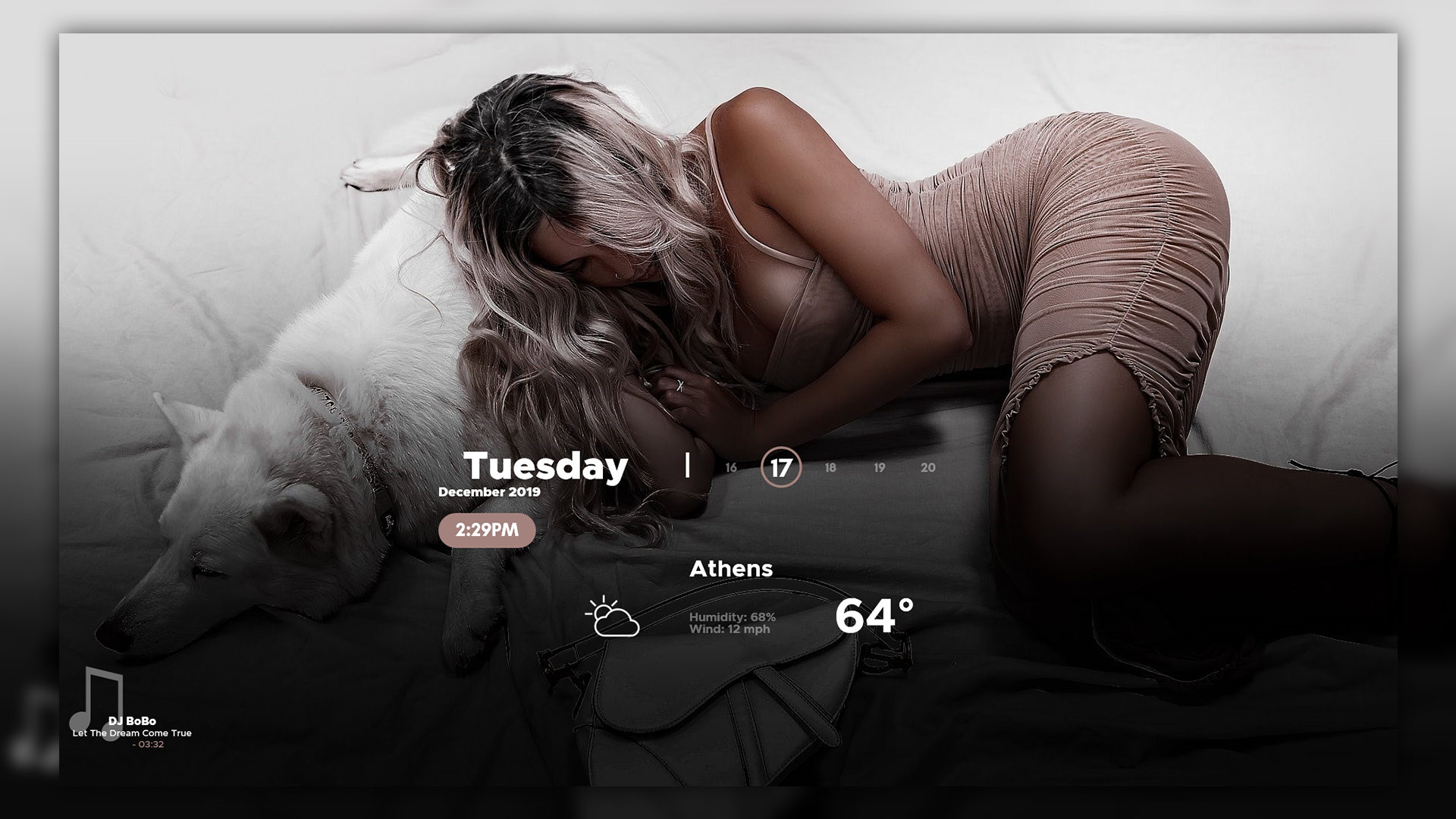Ads
Do you want new Rainmeter in your desktop? Here is the new Rainmeter for all users. This is realy awsome Rainmeter, enjoy it and have fun!
Note : First it is recommended you make a System Restore point before continuing.
How To Use:
1- For using this Rainmeter first you need to Rainmeter from here : Rainmeter
2- Automatic installation: right-click on the *.rmskin file and select “Install”. You can do the same with a double left mouse click.
3- Manual installation: if there is no rmskin file, it means that the skin is shipped unpacked. Then you need to move (the entire folder) to: C:\Users\%username%\Documents\Rainmeter\Skins.
4- Now run Rainmeter (if the program has already been opened, you will need to restart).
5- Right-click on the tray icon and select “Settings”.
6- In the window that appears, go to the “Skins” tab. Select the added skin in the list (*.ini file) and click “Download”.
7- Installation is complete! The widget will appear on your deskto