Ads
The new version of Mavericks Skin Pack is here now! the best experiences of Mac OS X Mavericks in Windows. in this new version we update many parts of pack, now the installer not need to restart your Windows and it will transform your Windows to Mac OS X Mavericks just in a few minutes, we fix all bugs and problems in pack and update many things, also now one installer works on Windows 8/8.1 and Windows 7. Hope you like this new pack and enjoy it!
Transform Windows 7/8/8.1 to Mac OS X Mavericks
Support:
Windows 8/8.1/7/SP1 [X86_X64]
Changelog:
Version 3.0
Added both of Win8 and Win7 installer in one installer
Added last version of uxstyle
Added theme resource changer
Change logon screen with registry
Change icons and theme without restart system
Enable aero in windows basic
Updated XWidget to Version: 1.90
Updated XLaunchpad to Version: 1.09
Updated icons and styles
Fixed bugs and problems
Remove riscky files
Vesrion 2.0
Added both of X86 and X64 installer in one installer
Updated icons and styles
Fixed bugs and problems
Version 1.0
-Initial release

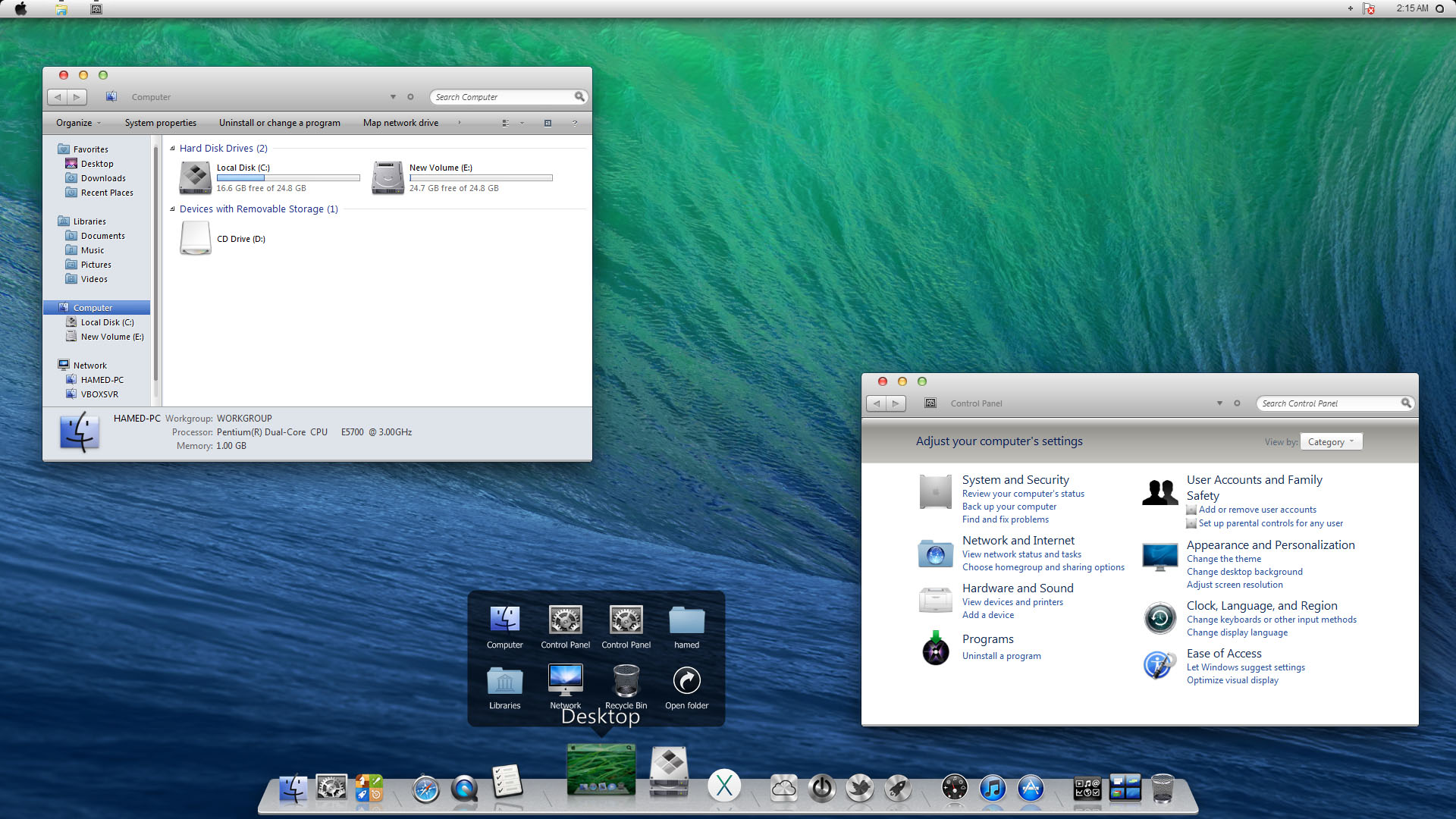
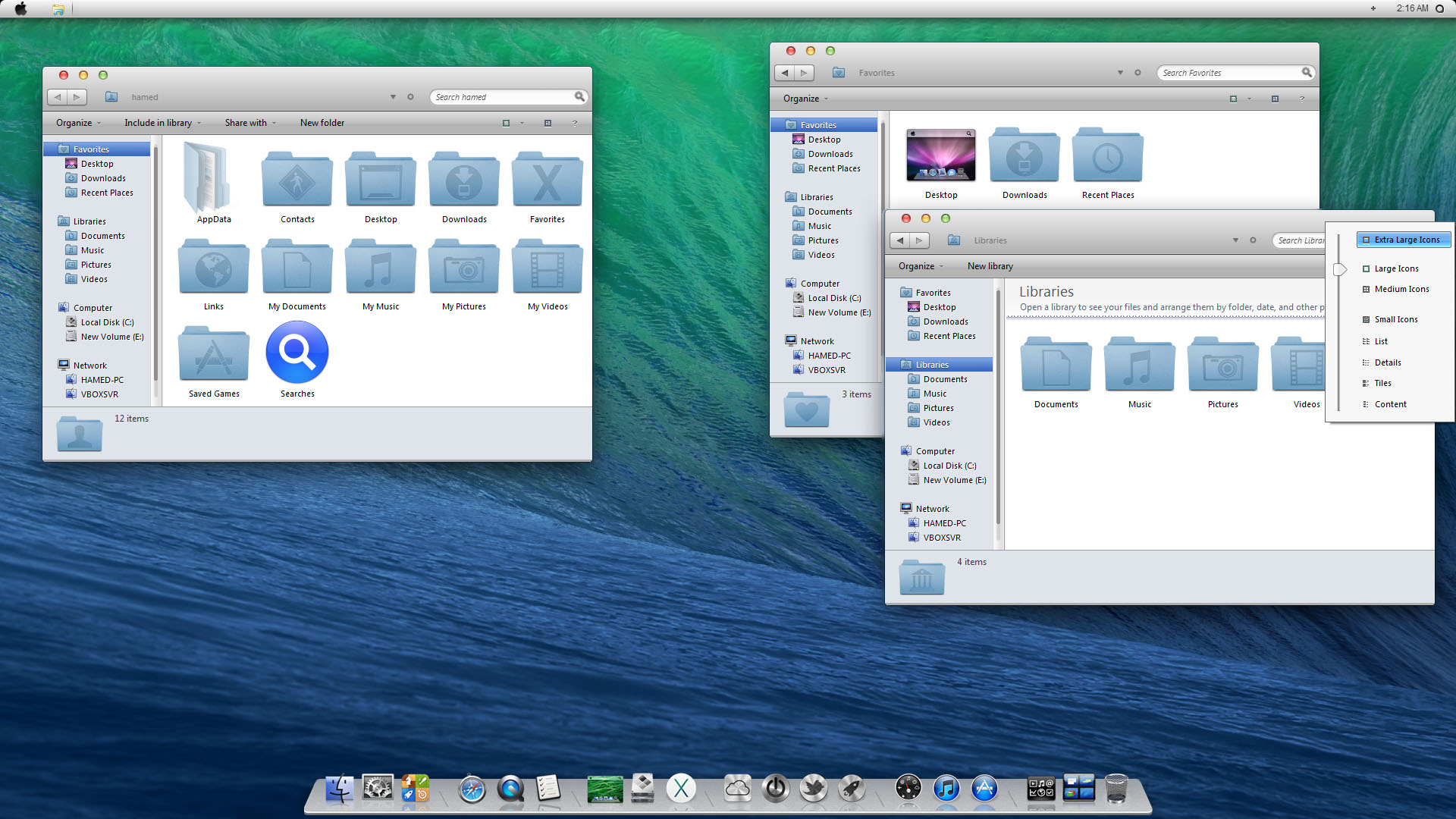

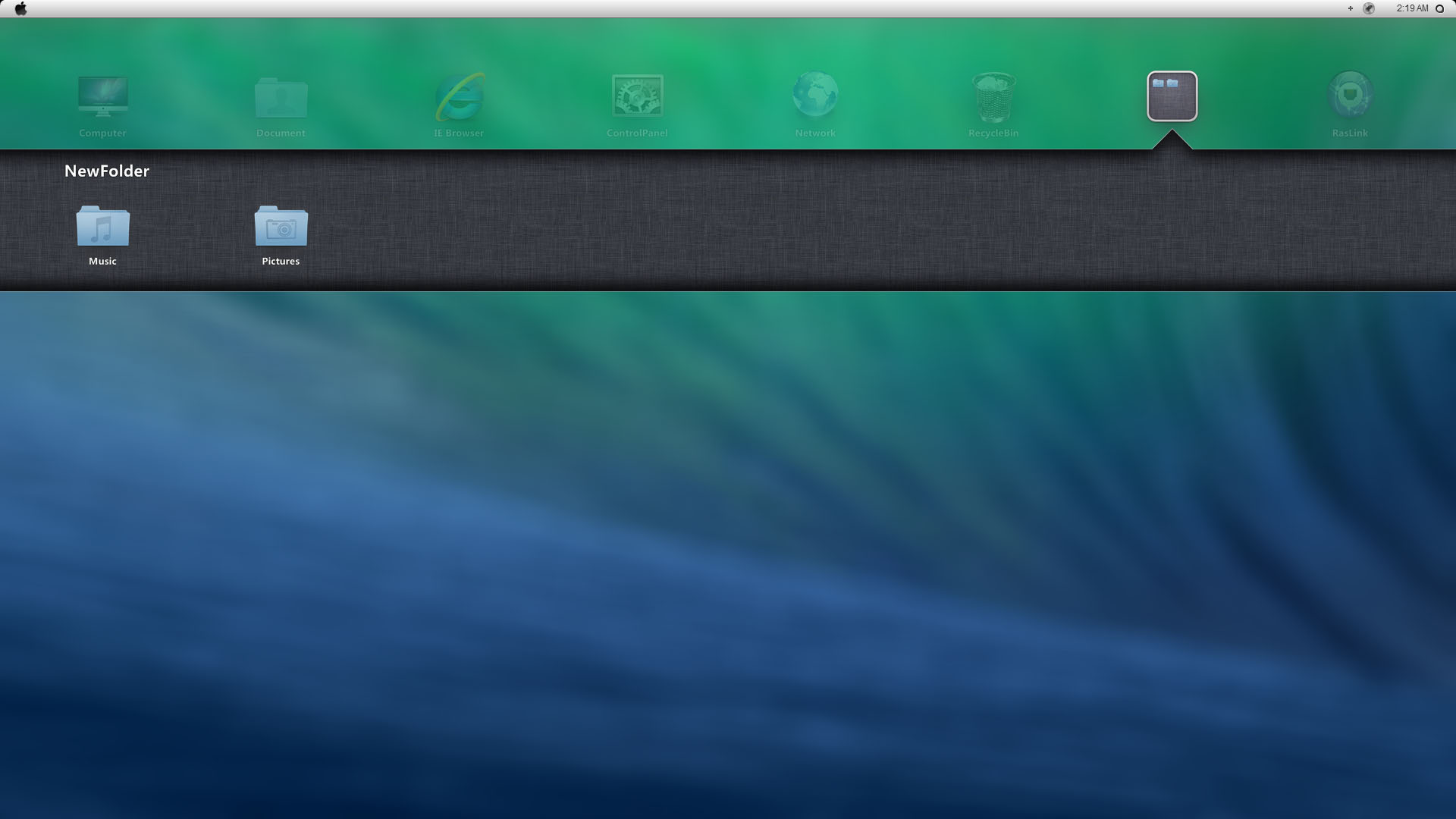
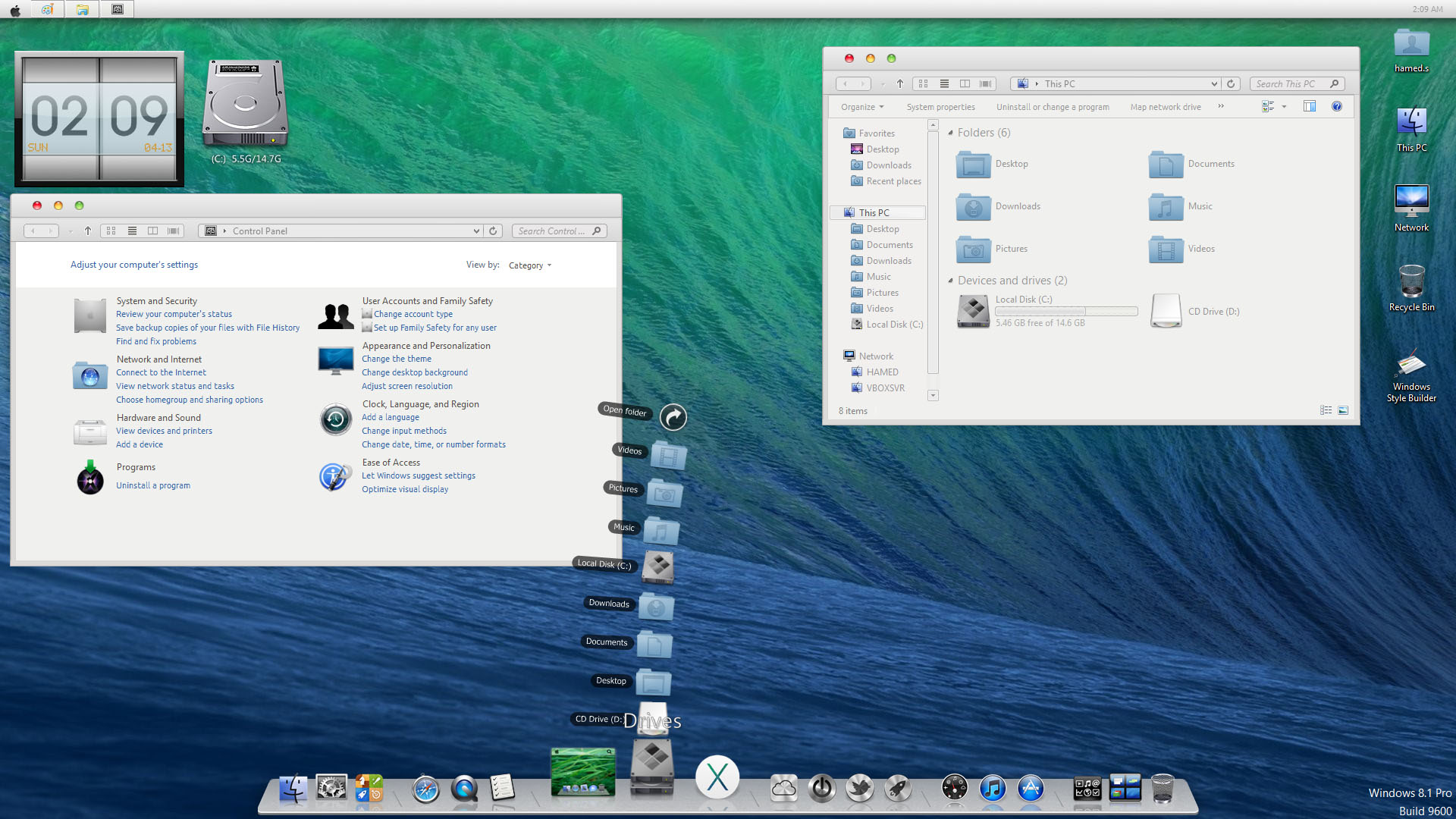


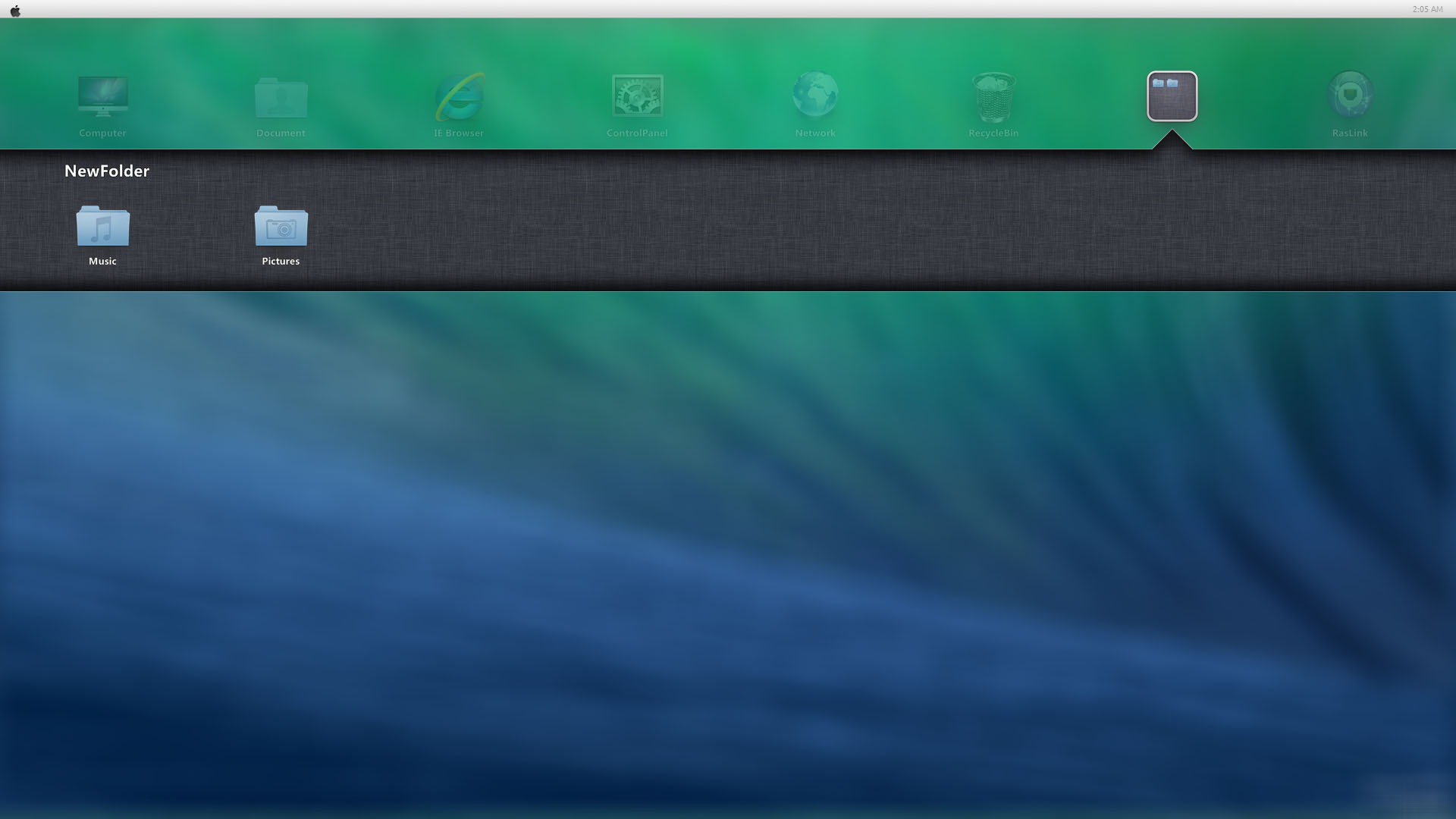












[…] Mavericks Skin Pack Fuente: Punto […]
I have a problem with iTunes, it turns white completely when I open. Can you fix it? Thank you :)
[…] Descargar: Mavericks Skin Pack […]
[…] Enlace: Mavericks Skin Pack 3.0 […]
[…] Enlace: Mavericks Skin Pack 3.0 […]
[…] Via : Mavericks Skin Pack 3.0 for Win7/8/8.1 Released […]
I added the theme to my computer and after 3 days, I decided to remove the theme temporarily… After I remove the theme, I rebooted my computer and now it’s stuck in a black screen… Any help please?
https://skinpacks.com/help-faq/
[…] Puteti descarca Mavericks Pack 3.0 dand click aici. […]
[…] Descarcati SKIN Pack Mavericks pentru Windows 7, Windows 8 si Windows 8.1 […]
[…] Descarcati SKIN Pack Mavericks pentru Windows 7, Windows 8 si Windows 8.1 […]