Ads
The new version of Mavericks Skin Pack is here now! the best experiences of Mac OS X Mavericks in Windows. in this new version we update many parts of pack, now the installer not need to restart your Windows and it will transform your Windows to Mac OS X Mavericks just in a few minutes, we fix all bugs and problems in pack and update many things, also now one installer works on Windows 8/8.1 and Windows 7. Hope you like this new pack and enjoy it!
Transform Windows 7/8/8.1 to Mac OS X Mavericks
Support:
Windows 8/8.1/7/SP1 [X86_X64]
Changelog:
Version 3.0
Added both of Win8 and Win7 installer in one installer
Added last version of uxstyle
Added theme resource changer
Change logon screen with registry
Change icons and theme without restart system
Enable aero in windows basic
Updated XWidget to Version: 1.90
Updated XLaunchpad to Version: 1.09
Updated icons and styles
Fixed bugs and problems
Remove riscky files
Vesrion 2.0
Added both of X86 and X64 installer in one installer
Updated icons and styles
Fixed bugs and problems
Version 1.0
-Initial release

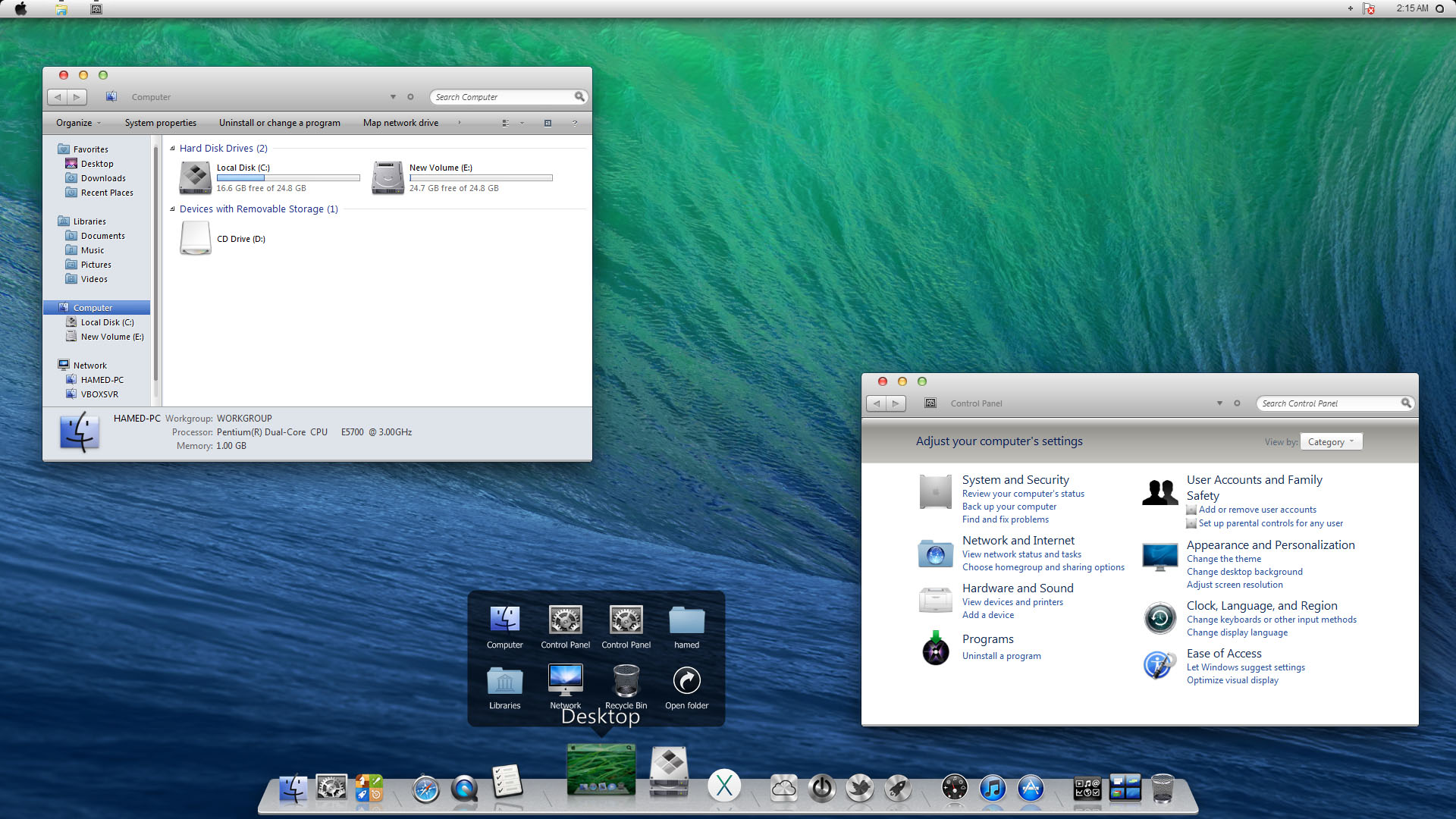
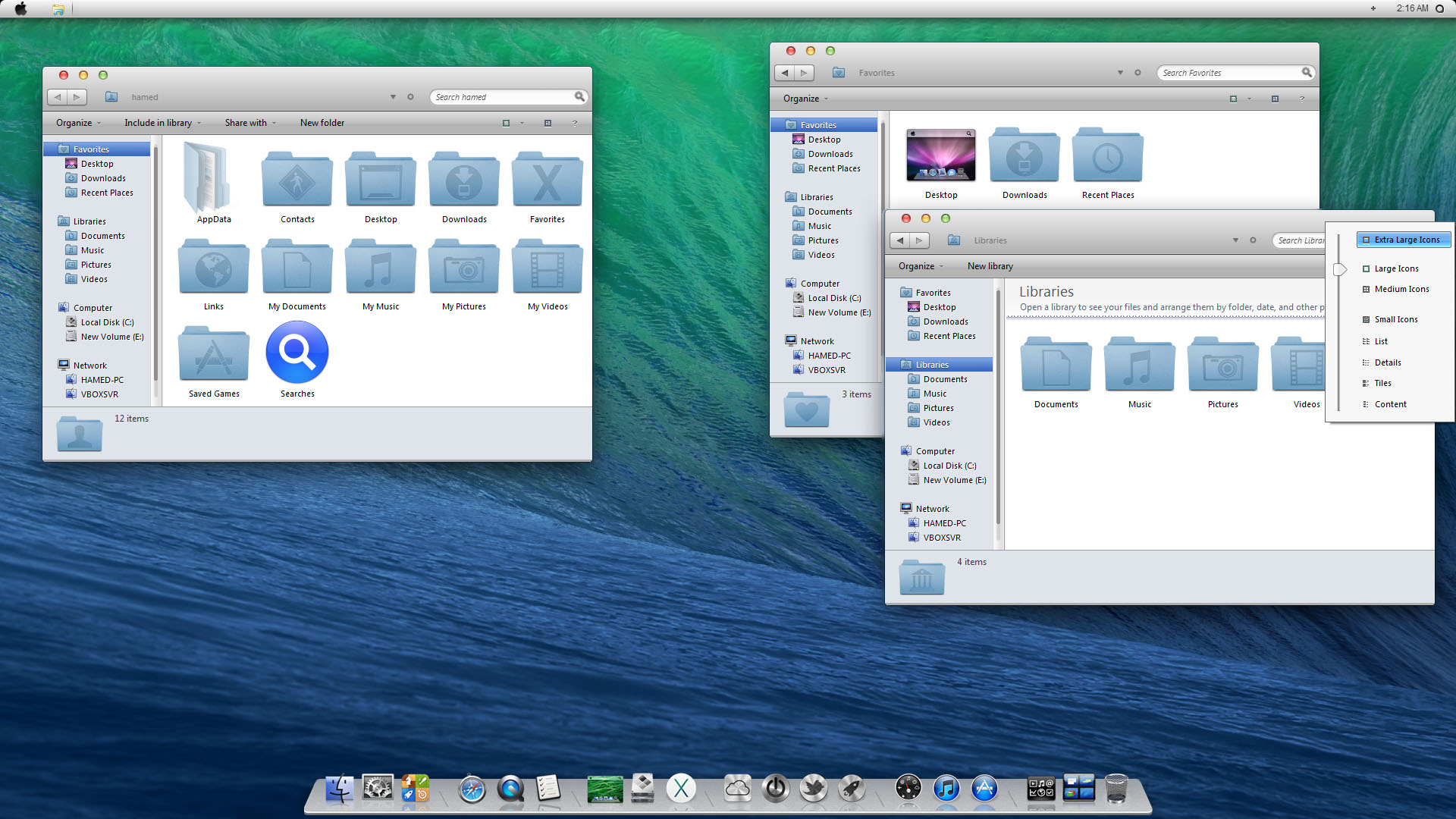

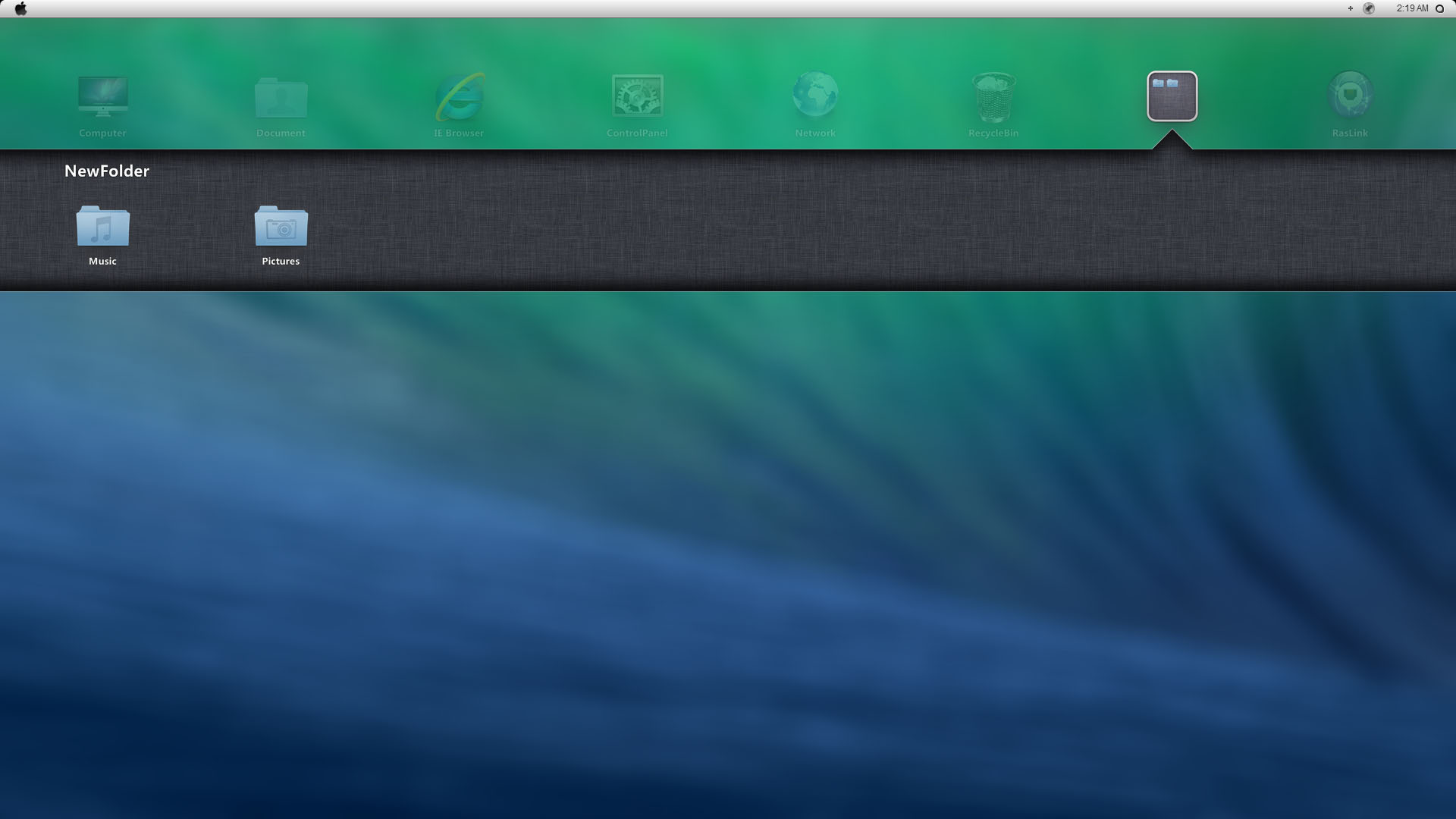
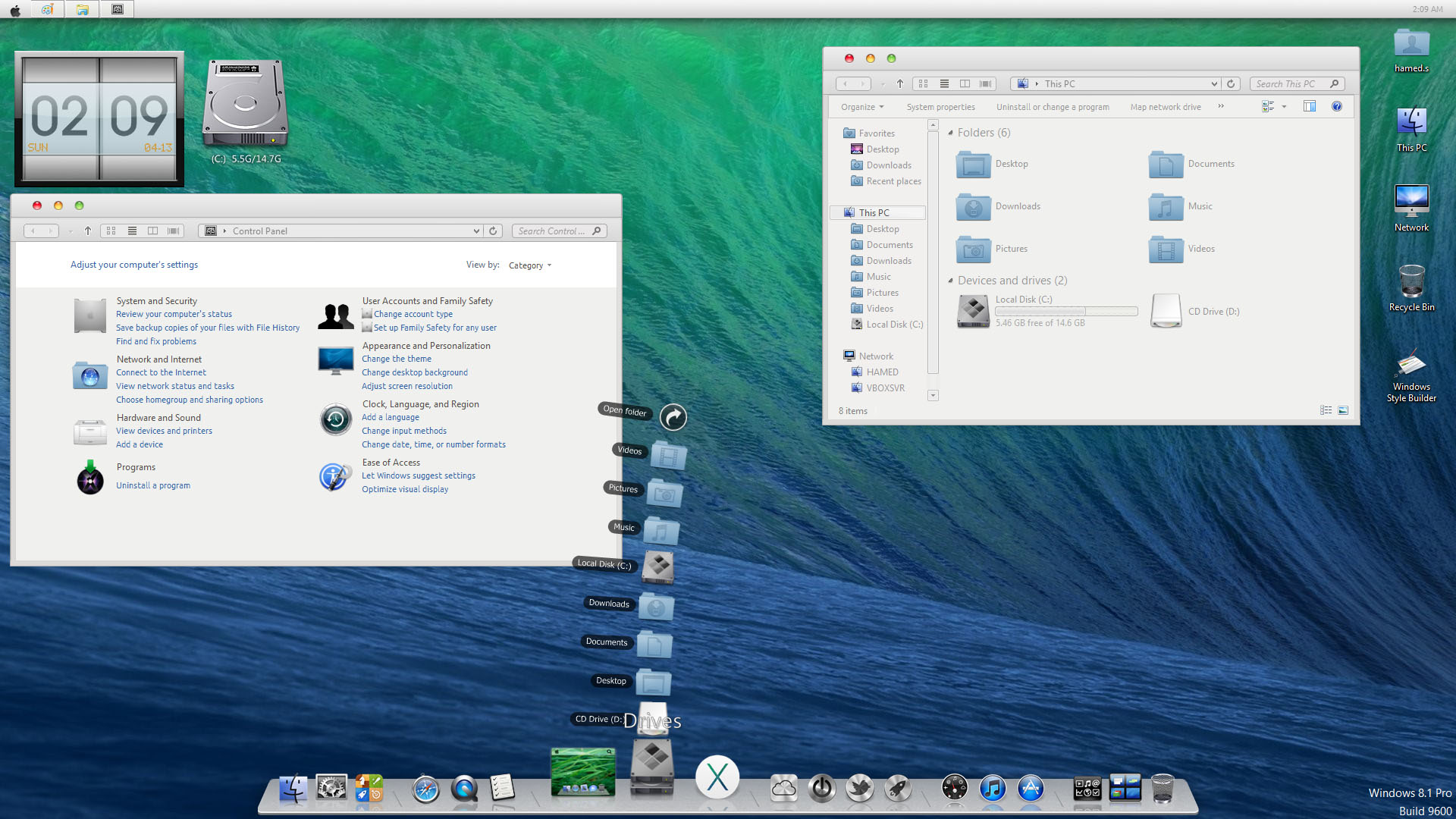


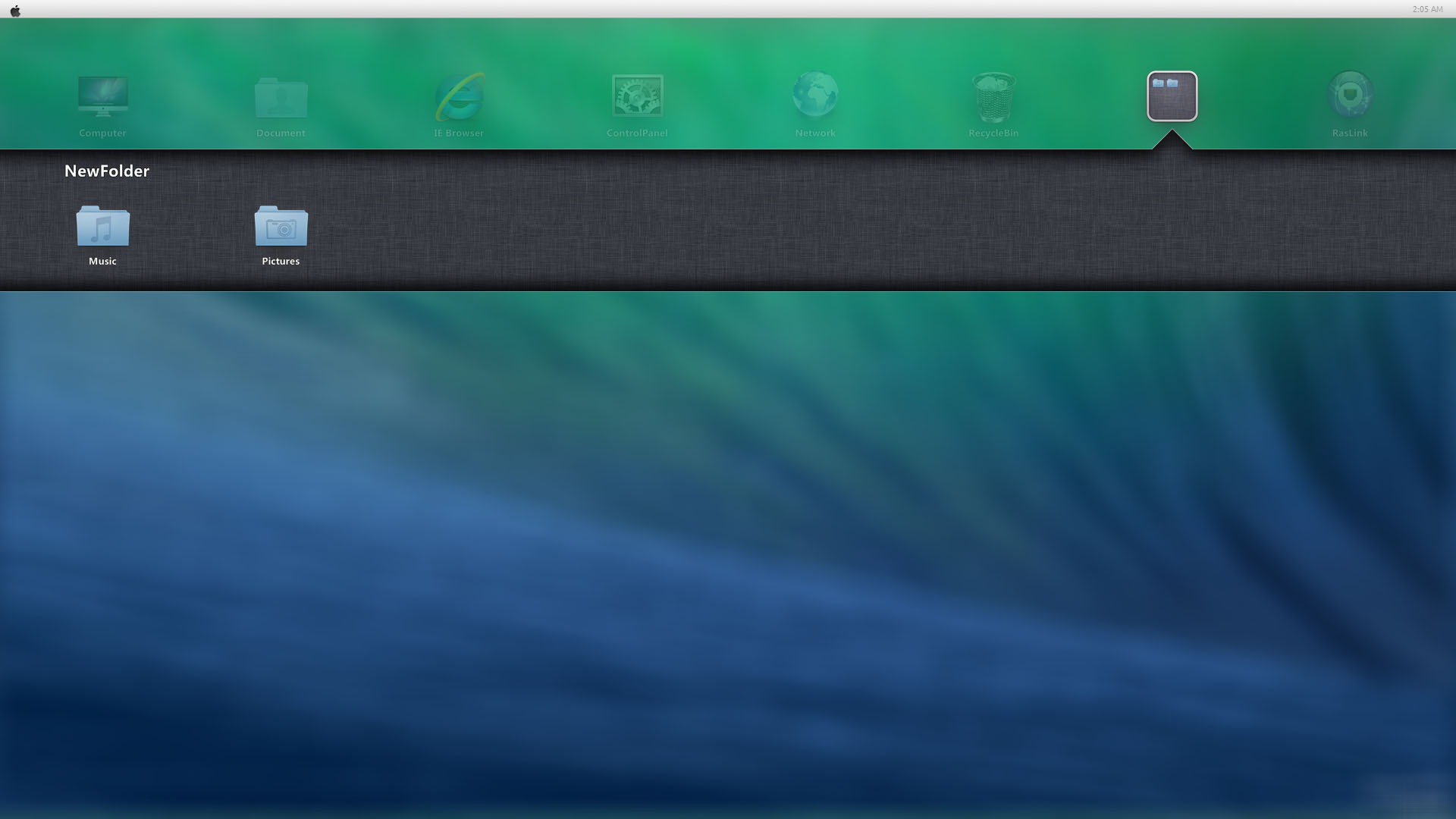












I agree that the service has made improvements. At least to me, the server speeds are great, all of my streaming is not buffered and throttled. Also, they managed to add hundreds of servers in very short notice.
[…] Enlace: Mavericks Skin Pack 3.0 […]
There is a reason why I bought a Mac, it was not to be one of the cool kids that wanted the best of the best. No it was because of the music production I do on it. Hours and hours sitting in front of my Mac copying, pasting, moving, deleting, hour after hour just beating on my Mac in a endless assault to get my work done. That is the key part, my work. I work from home, it is great, but even if it is from home it is still work and it still needs to get done. So my Mac, I have it because it is fast, gets the job done and comes back for more.
But what happens when it doesn’t want to do those things anymore?
I move around massive amounts of information and yes even on the almighty Mac this can cause a problem after a while. Things fragment, programs get corrupted issues come up. My light speed Mac slows down to a crawl and all of the sudden I simply can not get any work done. Because I work from home there is no IT guy to call and ask to come fix it. No instead I have to figure out what is wrong. I am lucky, I did, but not after trying everything under the sun first and wasting countless hours looking for one program that can do what I needed instead of ten programs. One program to lead them all….okay that was a lame Lord of the rings reference, but that program was/is Detox My Mac. A simple to use program that did not just fix my issues, it put my Mac on overdrive again. A few clicks and my Mac was clean and ready to rock and roll again.
Read more here:- http://detox-my-mac.com?vhbshygdf398432
how to download this skinpack,i can’t find download link if you don’t mind pls tell about it
Nice SkinPack
how do i exit
Why did you remove every trace of Mavericks, except these screenshots and vids? Yosemite is almost as ugly as Windows, so I really don’t get it.
Where can find Maverick version link ? Send me to Yosemite version, i dont like,
Greetings. Thank you.
how to change windows 8 logo on top left desktop to apple logo ? in win 8.1
with win8 start button changer from http://www.door2windows.com
draw it
Is there any way to only download the theme? I’m using Wine on OS X and skin packs aren’t working.
https://skinpacks.com/dark-yosemite-themepack-for-win788-1-released/