Ads
Here Is The New Cursor Pack For Your Mouse Pointer, Enjoy It! Have Fun…!
Author : exsess
How To Installation:
– Extract the zip file
– Right Click On File Format .inf
– Select “install”
– Go to Mouse Properties -> Pointers
– Under “Scheme”, Select ” <<Cursor Name>> ”
– Click “Apply” And “Ok” … Hooray! It’s Done
Ads
Share

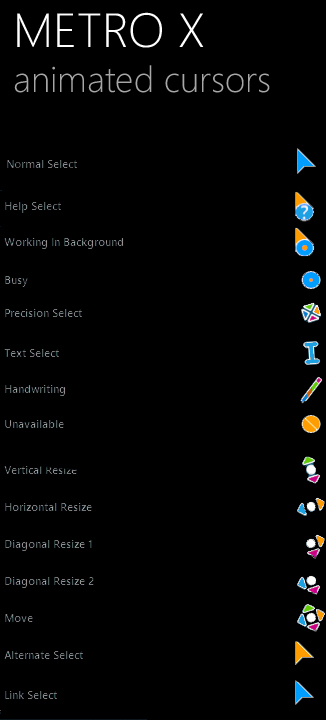












knockoff bracelet cartier love
Thank you! I stand in awe at your courage.
… [Trackback]
[…] Read More: skinpacks.com/metrox-cursor-pack/ […]
Cannot get the Metro X Cursors to download. I have already signed up at this website and also at “Diviant”
no need to sign up, just click the download link at the bottom of the preview image..