Ads
OldNewExplorer is the Windows shell extension / tweaker which can undo “improvements” to file browsing made in newer Windows version. Everything is optional for your liking.
- Restore devices / drives grouping
Everything is ‘Devices and drives’. That’s stupid! O-N-E can restore grouping which made sense in Windows. - Restore libraries / remove folders
Remove all those folders which were unoptionally added into Windows 10 This PC folder and put the libraries back to their place, without registry hacking / breaking apps. - Restore command bar / remove Ribbon
Because some people consider it an abomination. - Restore details pane at bottom
Same reason; reclaim useful horizontal space. - Improve styling
Get rid of some Win7 stuff here and there; improve styling with some built-in visual styles.
For themers / skinners, O-N-E can help to override a lot of hardcoded styling in Windows, maybe even Start screen!
Ads
Share

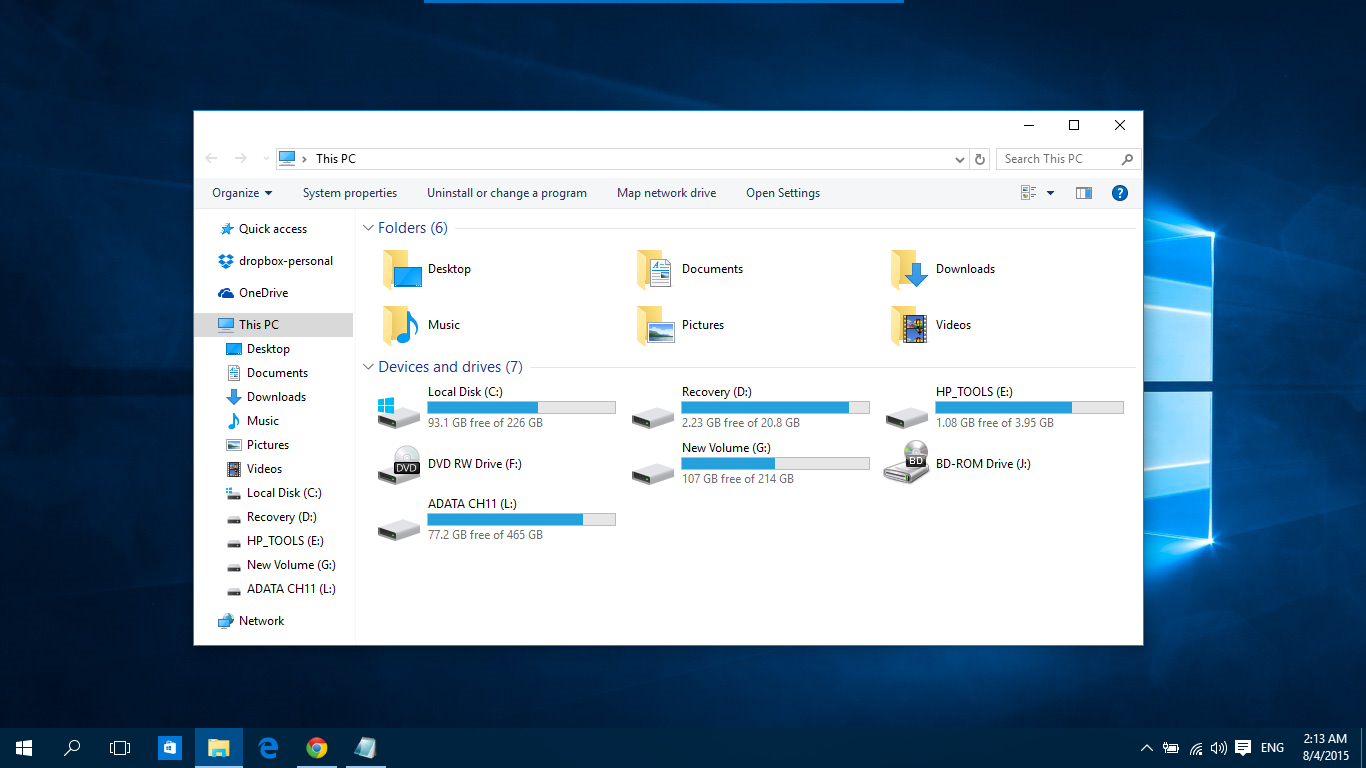










[…] Install OldNewExplorer to remove the […]
[…] done wrongly. 1. Download and Install UltraUXThemePatcher on your computer. 2. Download and install OldNewExplorer to remove the window’s ribbon 2. Copy the Penumbra 10 theme file to […]
I always learn something new from your posts. This one was insightful and well-written.
Your insights are a valuable addition to the conversation on this topic. Excellent article!
I’m so glad I came across this article. Your insights are incredibly valuable and thought-provoking.